Tiki-Toki - Create Timeline presentations online
Tiki-Toki, Tiki-Toki is a fun application that allows users to create photos or presentations in the form of Timeline, helping viewers easily catch the event.
Tiki-Toki is a fun application that allows users to create photos or presentations in the form of Timeline, making it easy for viewers to grasp the event as well as the time it takes place. With this tool, your presentation will be more convincing and more impressive than before.

Tiki-Toki is a web application that helps users to create interactive presentations by adding timing information and sharing them easily with others. Currently, Tiki-Toki includes 2 versions: free and paid. The free version will have limited time for one Timeline, allows viewing of multiple Timeline, embed YouTube and Vimeo videos , share Timeline with friends, create stories with colors, and change the background image . However, with premium versions such as Teacher (for teachers and students) , copper accounts (for individuals and small organizations) and silver accounts (create Timeline for business and other professional blogger), users will experience more powerful features.
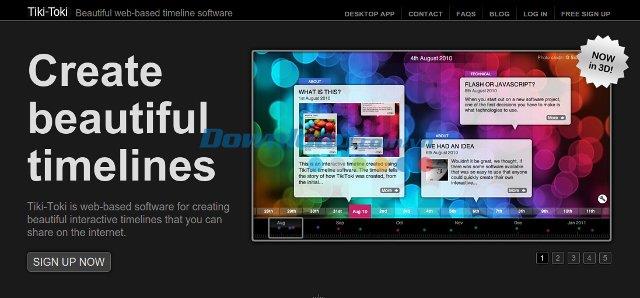
With Tiki-Toki, never limit your imagination and creativity. Not just a presentation, even creating timed family photos, personal diaries, career progress and success, creating a Timeline for your baby to celebrate birthday, Timeline about your love to show on your wedding day ..... and much, much more than ideas you can make to come true, just with Tiki-Toki.
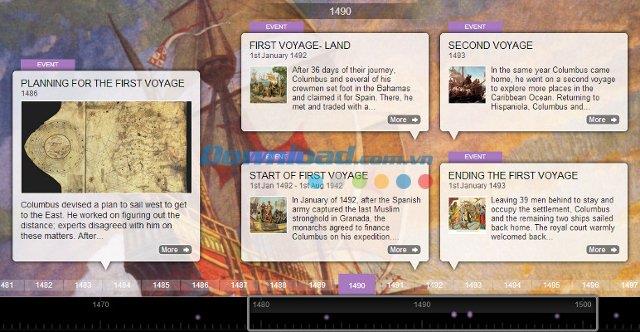
The main feature of Tiki-Toki
- Free web application, no download, no installation required, simply register for an account and work right in the browser.
- Create an impressive 3D timeline, but not all applications support the same features also provide.
- Allows embedding videos from YouTube and Vimeo.
- Each Timeline created will be provided with a URL so users can easily share their products with friends and colleagues.
- Create folders for stories and color-code them.
- Refer to Timeline created by the experts of Tiki-Toki for ideas.
In the Premium version, users are also provided with the following additional features:
- Allow friends and colleagues to edit your Timeline.
- Embed Timeline on website or personal blog.
- Remove ads on web interface.
- New feature access.
Tiki-Toki is truly a wonderful gift for relatives, friends and colleagues. This application will also make your study as well as work become more professional and effective.
Instructions for using Tiki-Toki
Step 1: Click Sign up Now to register an account on the website. Complete information and form. Note that your password must include both numbers and letters.
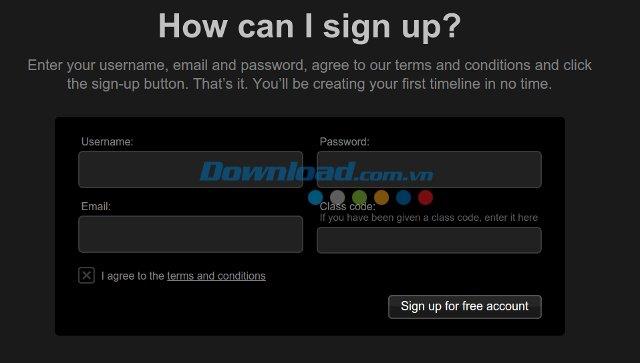
Step 2: Create Timeline.
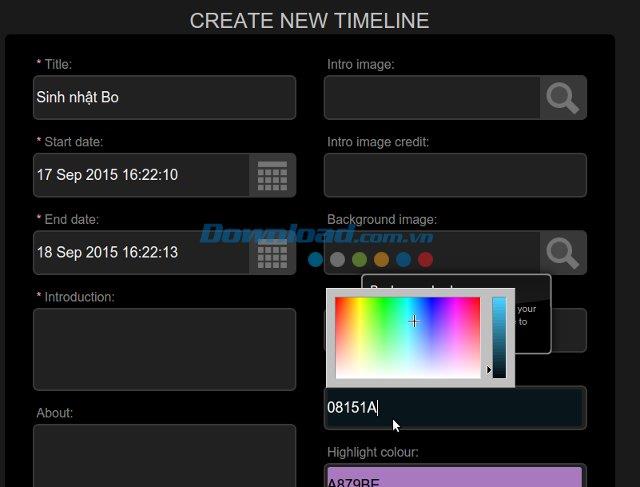
- After filling in the information here, your Timeline will be created and the system will redirect to your own Tiki-Toki site. At this point, you can share your product with your friends.
- Tiki-Toki will also display a list of Timeline that you have created. Here, you can edit them by clicking the Edit button like adding new event, editing background image, introductory text and much more.
- Access the Setting Tab to edit Zoom in and Zoom Out modes.
- For the Timeline to load faster, you should make sure the image is no larger than 50k. Wallpaper capacity from 350 - 500k. If the Timeline has too many images, users can enable Lazy Loading in the settings.

Explore more
Maybe you are interested
 Lightbox For iOS Online data storage
Lightbox For iOS Online data storage  SlideRocket Create an online presentation
SlideRocket Create an online presentation  Empressr Create online slideshows
Empressr Create online slideshows  280 Slides Create an online presentation
280 Slides Create an online presentation  VisualBee Create impressive Powerpoint presentations
VisualBee Create impressive Powerpoint presentations  SlideDog Create professional-looking presentations
SlideDog Create professional-looking presentations  vnTV for Windows Phone An application to watch TV online
vnTV for Windows Phone An application to watch TV online

