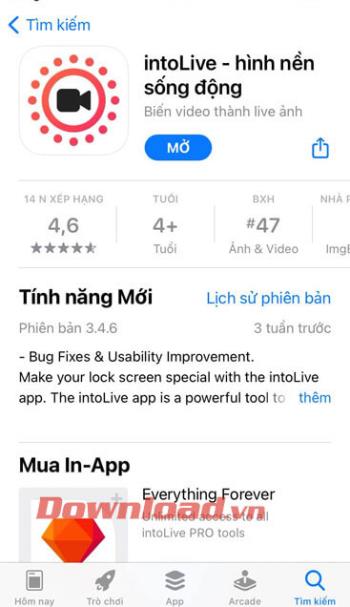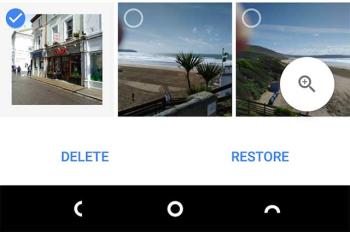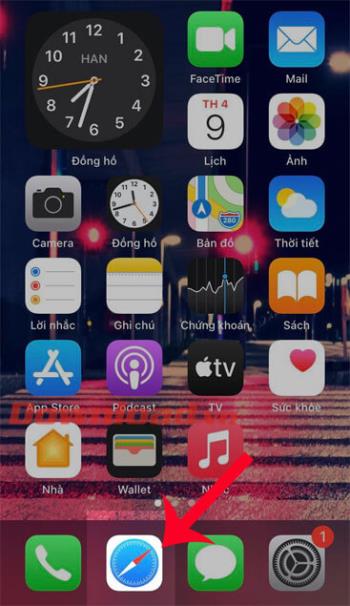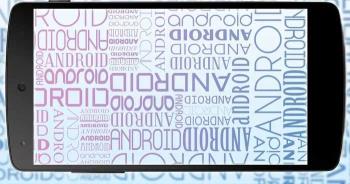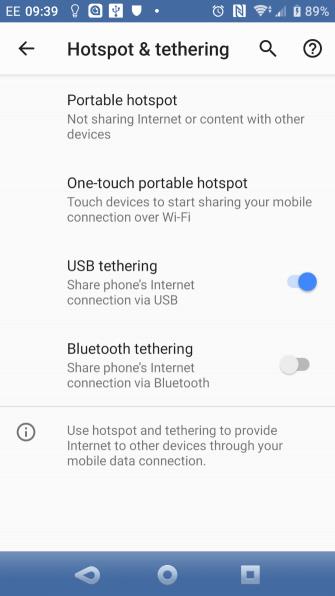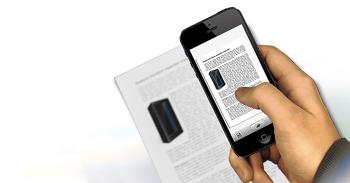Top ringtone cutting applications on Android

Top ringtone cutting applications on Android, To help everyone create a unique ringtone, today WebTech360 would like to introduce to you all a unique ringtone.
Anti-virus software is a constantly evolving market. Of course, no antivirus program can provide 100% protection for your computer. One of the biggest problems that home, work, and enterprise users face is ransomware.
It scans through your system, targeting specific file extensions. After the scan is complete, ransomware encrypts the files, locking the user until a ransom is paid. And although it is difficult to fight ransomware poisoning, it is not impossible. The following is a list of 12 tools that can help you defeat ransomware .

Bitdefender Antivirus Plus 2017 received the award for the best virus detection rate for six consecutive years. It impacts the system very low and comes with a variety of additional system security tools. Bitdefender is a very powerful antivirus software. Ransomware variants often look for a list of specific file extensions as well as other common file locations. Bitdefender prevents unauthorized access to any protected folder such as Documents, Desktop, Pictures, Music and Videos as well as cloud sync services like Dropbox and Google Drive . Users can define additional specific folders containing content that needs to be protected.
Overall, Bitdefender Antivirus Plus 2017 is a great defense tool for your system. It usually retails for $ 59.99 a year and offers paid plans at a more affordable price.

Trend Micro Antivirus + Security 2017 provides an excellent anti-theft software package. While Bitdefender focuses on protecting specific folders and blocking access, Trend Micro performs a number of other tasks: preventing directory modifications, analyzing behavior, detecting encryption and isolation. , backup and restore files. It even supports a ransomware hotline for people to call, not just for Trend Micro customers.
Antivirus + Security 2017 protects the Documents folder and sub folders by default, you can add other main and sub folders. Trend Micro Antivirus + Security 2017 currently has a retail price of $ 39.95 a year for one computer.
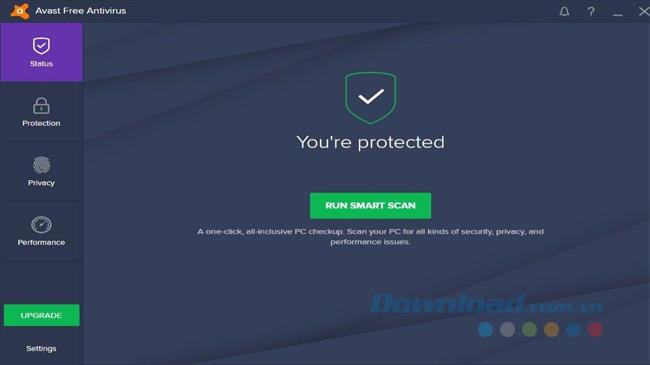
If you extinguish the idea of spending a large sum of money to buy an antivirus program, there are many other free antivirus solutions available that you can choose to use. They don't provide ransomware protection features like Bitdeferder but they are good enough for a system to be protected.
One of the antivirus software worth mentioning is Avast. It is capable of scanning for active malware, behavior-based detection, malicious URL blocking and more.

Cybereason's RansomFree is a free ransomware system protection tool, designed to work with your existing security software. It uses heuristic detection to deceive any abnormal or unexpected behavior pattern, then eliminates anything deemed malicious.
In addition, RansomFree deploys primer files in strategic locations where ransomware often begins the encryption process. RansomFree tracks bait files to detect abnormal interactions and stops ransomware before it continues to encrypt.
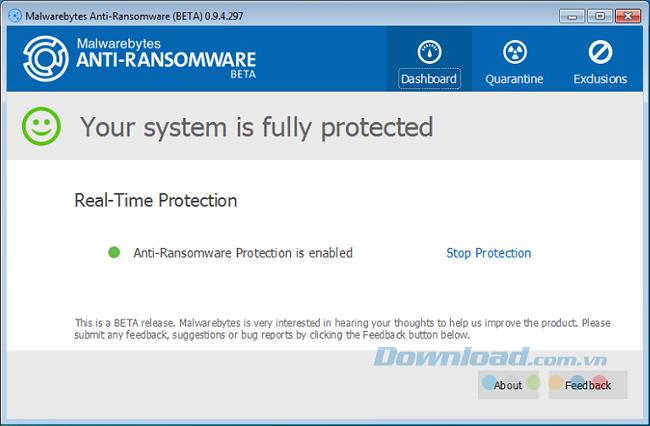
Malwarebytes has long been a trusted name in terms of system security. They acquired the famous anti-ransomware tool CryptoMonitor and re-released it a few months later. Although only a beta product, Malwarebytes Anti-Ransomware offers a complete behavior detection package, which has worked very well on many tests. Moreover, this is a small-sized software.
You might think: "I already have Malwarebytes Anti-Malware and Malwarebytes Anti-Exploit , what else does this software need". In fact, creating many different security layers is not a bad idea, because each layer plays a specific role to keep your system secure.

HitmanPro is now a Sophos product. It is another age-old security software widely used in system security. HitmanPro.Alert version provides advanced anti-ransomware tools, such as CryptoGuard, protection against hacking, network locking and memory exploitation protection.
HitmanPro.Alert works best when used in conjunction with another fully featured antivirus product. To own this software, you have to spend 54.95 USD per year for a computer.
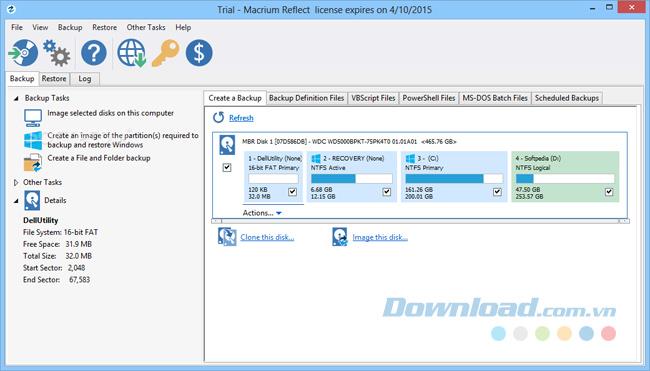
Macrium Reflect is a popular backup and disk copy service. It provides a rich feature list. Macrium allows you to create full copies of both your own schedule and schedule. Moreover, it's fast and comes with a plethora of many wizards to help inexperienced users.
Macrium Reflect 7 Home Edition currently retails for $ 59.99.
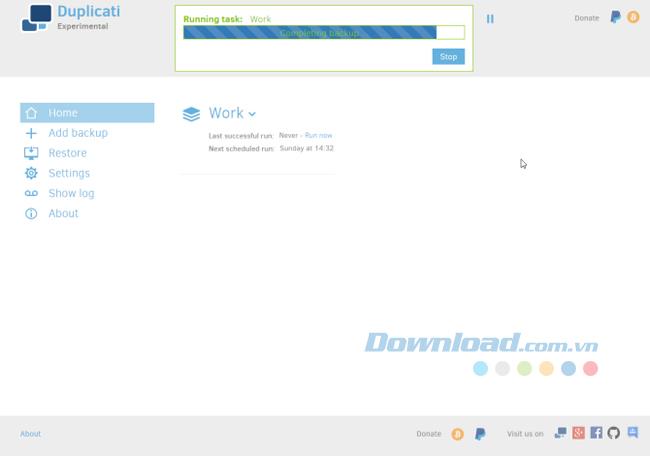
Duplicati is a free and open source tool that allows you to create and store encrypted backups online. It works with standard protocols like FTP, SSH and WebDAV, as well as other cloud services including Microsoft OneDrive , Google Drive, Mega ...
You can choose each file and folder to back up, or plan a backup at the right time for you. Duplicati provides a configurable web interface to run almost anywhere, including on mobile devices, or on headless servers.
Duplicati works relatively fast but is not capable of checking anything larger than 1GB. Accordingly, the rate of your backup data is limited by the upload speed to the Internet.
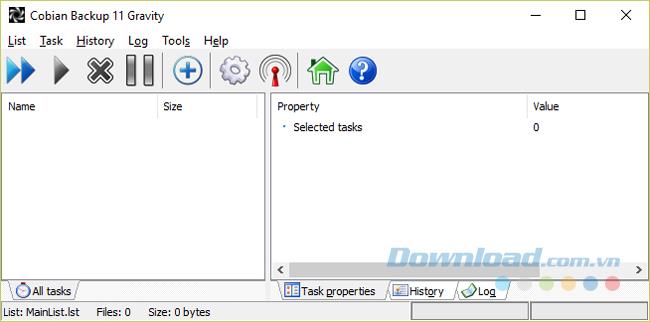
Cobian Backup is a very popular offline backup tool with an easy to use interface. It provides features such as file encryption, decryption, encoder, translation, etc. Backups can be scheduled to use multiple filters as well as specific event triggers.
This is a product with the same function as its long name. Before the arrival of crypto-ransomware (the type of encrypting your files), there was a ransomware screen lock feature.
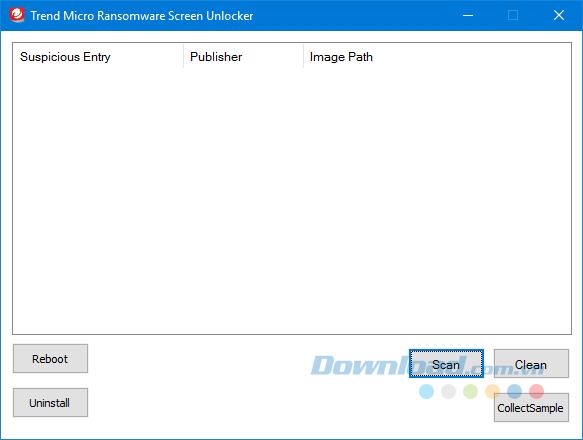
In the first case, the tool is installed using a special key sequence after starting Safe Mode . The screen unlocking tool also provides a system to scan and clean, then reboot the computer.
In the second case, Safe Mode is not accessible. The screen unlock tool can be uploaded to a USB flash drive using an intoxicated computer. Then it is loaded during boot.
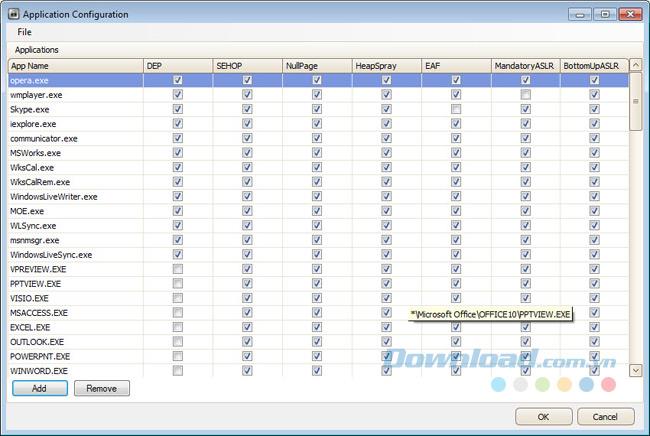
Microsoft provides an extra layer of defense for Windows users. It fights vulnerabilities found in software by using a variety of mitigation measures. Although it does not guarantee exploited software, it provides an additional layer of protection that makes the exploiters inaccessible.
EMET is designed to circumvent common exploits. Unfortunately, new exploits are found and used regularly against users. Moreover, because EMET is not a product with built-in protection, hackers may know how to minimize these additional layers of security.

Kaspersky Anti-Ransomware focuses on smaller businesses rather than home users. It is freeware and works like the other ransomware locking tools mentioned above. Kaspersky Anti-Ransomware runs in the background of your system and monitors system behavior, preventing malicious activity from arising.
One of the biggest secrets to avoiding the ransomware losses is to make a backup of all your data on a regular basis. If ransomware attacks through the established defenses, you only need to restore them all with the data you backed up. It is important to save the backup data somewhere else.
Ransomware is really annoying. Moreover, it wreaks havoc on vulnerable and irreplaceable files. Therefore, it is better to be a fire prevention than a fire extinguisher. The list of 12 tools listed above will help you somewhat against ransomware. However, you are still the most important factor in this battle.
Top ringtone cutting applications on Android, To help everyone create a unique ringtone, today WebTech360 would like to introduce to you all a unique ringtone.
How to manage multiple Google accounts on Android phones, If you have multiple Google accounts, you should know how to use them simultaneously on Android. Here's how
LDPlayer: Android Emulator for Windows PC & Laptop, LDPlayer is a free Android emulator on computer. Whether you are a PC or laptop user, LDPlayer is still available
Ways to fix the battery not charging error on Android phones. Are you experiencing the battery not charging error on your Android phone? Don't worry, the methods below will help you
If you want to empower your TikTok presence and boost your influence, Thunderclap.it is your go-to site to buy TikTok likes.
Vingo, the latest and the best online fitness app is a mixture of technology and tactics. This cool new app will transform your fitness routine into an adventure you will go on for your whole life. There’s just so much in the app that you can find something new in it every single day you use it.
Bitcoin has been the topic of discussion for a long time now, and many people have invested in it. However, because of the volatility of the cryptocurrency and its ever-changing prices, you might find it hard to get into the venture.
Smartphones are extremely popular devices today, and almost everyone owns one. The gadget has become an inevitable part of modern life and plays a crucial role in daily living, especially when it comes to communicating with others and gathering information.
How to turn any photo into a Live Photo on iPhone, If you want to transform your still image into motion but don't know how
Ways to recover deleted photos on any Android device, Is there a way to recover permanently deleted photos on Android? Let's learn how to get it back with WebTech360
Guide to AR presentation of the iPhone 12 launch event logo, The image of a blue apple with the logo of the iPhone 12 launch event is being liked by many people
How to turn the rabbit ear screen into cat ears, bear ears for iPhone, To make it easier for everyone to change the phone's rabbit ear screen, the following WebTech360
How to set up guest mode on Android, What is Guest mode on Android and how to enable guest mode on Android 10 and other versions? Let's join WebTech360
Simple ways to change the font on Android, Want to change the font on your Android device? Here are some beautiful ways to change Android fonts, easy to do with all
iOS 15 Launcher User Guide on Android, iOS 15 Launcher is a widely downloaded app for Android phones. Today, WebTech360
How to turn photos upside down on Android phones, Flip photos is really easy on Android. Here are some ways to turn photos upside down on Android phones.
Instructions to download the Black Unity wallpaper set on iPhone, The iPhone Black Unity wallpaper set will have the main color of the African Union (Pan-African) with the following colors:
Instructions for calling multiple people at the same time on Android, Did you know that, now Android phones allow users to make calls to multiple people (at night)
How to connect mobile network to computer via Tethering, Need an Internet connection for your PC or laptop but don't have access to public Wi-Fi? Simple solution
Instructions to convert paper documents to text with iPhone, With the help of your current iPhone you can convert text from paper documents to text