How to view saved Wi-Fi passwords on Android

How to view saved Wi-Fi passwords on Android, How to view saved Wi-Fi passwords on Android? Very simple. Let's learn with WebTech360 how to view passwords
Mobile devices are constantly integrating many useful features and with it, more and more applications for it are born and so in the field of video playback. While WhatsApp and Twitter have a built-in video player built into the app, when you want to watch your favorite movies on your device, you need to install a dedicated video player.
For Android devices, you can find lots of video players on CH Play. If you are really wondering what is the best, please refer to the article introducing 8 excellent video playback applications for Android devices , you will definitely make your own choice.
Not surprisingly, MX Player tops this list. MX Player is leading the competition for the best video player on Android devices. With it, you don't need to have anything else installed on your phone to watch videos.
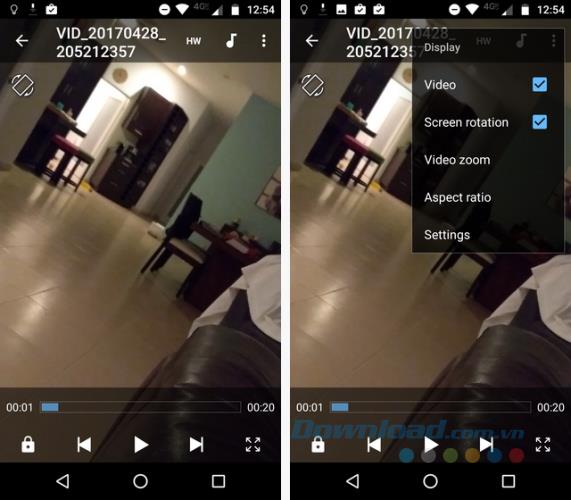
But what makes MX Player so good? Because it supports a wide range of swipe gestures including pinch-to-zoom, rewind, volume, quick preview. It has multi-core decoding (can run 70% faster than other video players) and runs almost any format including subtitle files.
You will feel quite annoyed with ads when using the free version. If you do not want to experience that, you can spend 6 USD for the Pro version.
Wondershare Player is its own powerful video player. It includes most codecs, supports most audio and subtitle files, and provides a way to transfer files from your computer to your phone over a Wi-Fi network.
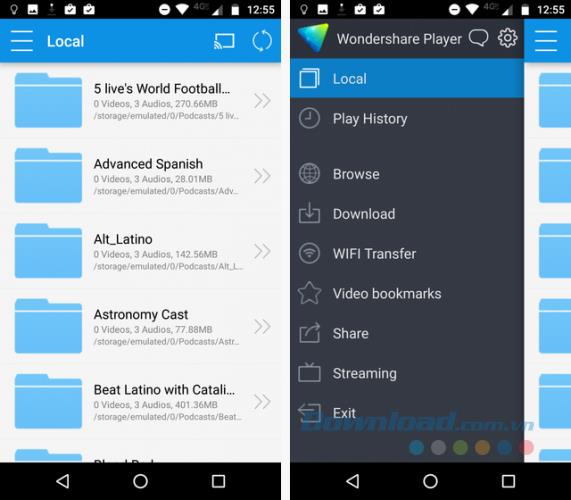
Despite the numerous video playback apps, Wondershare Player still stands out thanks to its video detection tool. It shows you trending content from around the web and allows you to stream content from Youtube , Vevo , TED, ESPN and Hulu without having to exit the application.
KMPlayer offers all the features you would expect including playback speed control, subtitle support and various viewing modes to help you easily find what you want to see.

It has two main features: window mode and playback on Google Drive . Window mode means you can watch your videos with the "floating" app on what you are using. Phone users may not find it really useful, but if you have a large tablet, it means you can watch videos and do other things on the same tool.
Google Drive support allows you to use the player to view content directly from the cloud without having to download it to your phone. This is a great feature if you want to store lots of movies to watch while traveling.
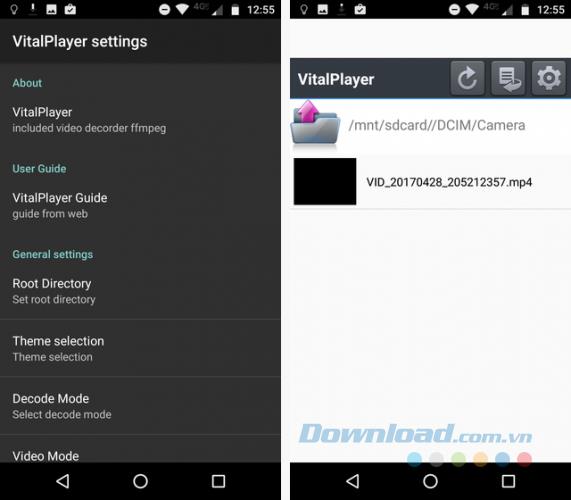
VitalPlayer is not as polished as some of the other options on the list, but again, it has a unique feature over other applications. It is a gamma and brightness correction tool. They may not be important, but if you've ever tried to watch a video or a movie that's too dark, you'll appreciate these features. They are also extremely helpful if you watch a video or a movie on a tablet in the sun.
BSPlayer is one of the oldest video streaming apps in CH Play. Although many new applications have been released, BSPlayer is still a very powerful tool. Like MX Player, it provides multi-core hardware decoding and hardware-accelerated playback, as well as common touch controls and multiple supported video formats.
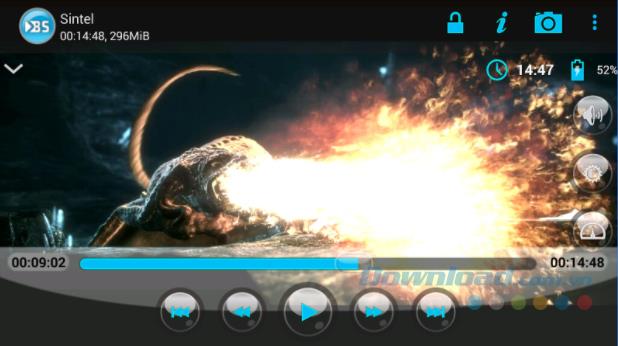
If you prefer to stream content from an Android device to other home screen devices, BSPlayer is an option for you. It can be played on any DNLA receiver and includes support for Google Chromecast.
You can choose BSPlayer free version and premium version. However, the free version has ads, while the premium version has no ads but you will have to pay $ 5.
Perhaps many of you are familiar with Kodi. This is a home theater application for all platforms. The application is available on CH Play, unlike on iOS that requires a solution to install.

Of course, Kodi can do more than just play videos, but if you're looking for a professional interface with an easy-to-navigate library, you'll have to look for another video player. The interface of Kodi looks impressive on a large tablet screen, but when playing content on a phone, you may find it quite inconvenient.
Note that if you rely on a number of unique codecs, Kodi can handle them but your device may not be powerful enough to display correctly. Kodi is completely free and without ads.
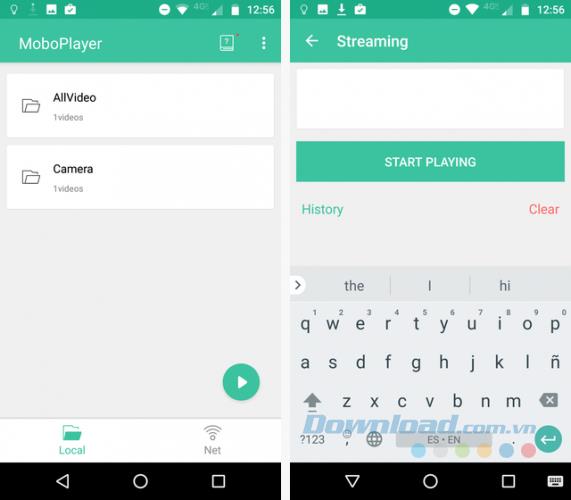
MoboPlayer is another longtime favorite among Android users. It runs almost all formats thanks to codecs and also provides subtitle, playlist and continuous playback support.
You can even stream videos from the web and play media from both HTTP and RTSP protocols.
The last suggestion on the list is Video Player HD. This is another application that deploys excellent touch screen controls. You can change the brightness, adjust the volume and scroll back and forth through the video you are watching.
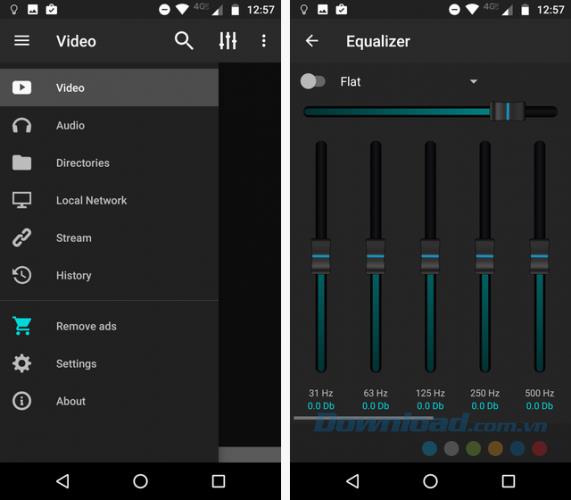
In addition, it introduces some features that you will hardly find on other applications, such as night mode, if you want to watch movies in bed and most impressive is the 10-band equalizer for audio. bar of the device you are using. The Video Player HD equalizer is strong enough to take on any dedicated equalizer application.
Finally, you can adjust the subtitles and audio in case the synchronization is skewed and in addition, Video Player HD also provides a timer so that the battery does not drain if you fall asleep while watching. video or movie.
Did you choose for yourself the most suitable application yet? Each tool offers attractive features and has its own limitations. However, if you simply want to find an application to watch movies, all of them can meet that purpose.
How to view saved Wi-Fi passwords on Android, How to view saved Wi-Fi passwords on Android? Very simple. Let's learn with WebTech360 how to view passwords
How to use Mi Band to remotely control Android, Mi Band 5 and 6 are great fitness bracelets, but you already know how to use Mi Band as a phone control
How to automate Android smartphone as desired, Automation applications like Tasker, IFTTT allow you to set Android to automatically perform common tasks
Fake virtual money mining app on Android: Everything you need to know, Virtual money mining is the main trend of making money during the pandemic. However, be careful with your words
How to connect Apple Watch with Android phone, Apple Watch is one of Apple's outstanding products loved by many iFans, it can be said that this is an accessory.
How to take a screenshot of an app that doesn't allow it on Android, Need to take a screenshot of an app that limits this feature on Android? You have several ways to take screenshots
How to move apps to SD card on Android devices, Move apps to SD card easily on all Android versions to free up valuable storage space.
How to update custom ROM on Android, custom ROMs are usually updated more than Android phones running stock firmware. Here's how to update custom ROM
How to take screenshots in incognito mode on Android, If you want to take screenshots while browsing incognito on Android, here are a few ways to get around
How to upgrade Microsoft Surface Duo to Android 11, Android 11 is now ready to be used for Microsoft Surface Duo. Here's how to upgrade Microsoft Surface
How to use Material You on Android 12, Material You brings many customization options for Android 12. Join WebTech360 to learn how to customize Android 12
What is BlackRock Malware on Android? How to avoid BlackRock?, Android users who are installing apps from third-party app stores are at high risk of malware infection
Instructions to fix the error of not being able to open Google on Android. On the morning of June 22, 2021, many users of the Google browser on Android could not access the
Android 13: New features you should try, Android 13 is in testing with many interesting new features. Let's find out the features with WebTech360
How to fix lag error in LDPlayer Android emulator, How to play the emulator without lag? How to fix LDPlayer lag? Let's find it with WebTech360
Instructions for turning on the Google Translate bubble on Android, Google Translate is a useful application on the phone, supporting users to translate text from Vietnamese to English.
Instructions for registering to watch Netflix for free on Android phones. Most recently, Netflix has allowed us to freely watch movies and TV shows for free on Android phones.
How to fix TikTok error on Android, TikTok error while running on Android? Don't worry, you can apply the simple ways below to fix TikTok errors on Android.
Instructions for turning on and off Facebook Messenger chat bubbles on Android. Chat bubbles are an extremely useful feature of Facebook Messenger, helping users easily
How to backup secret chats on Telegram for Android, Want to save or transfer secret chats on Telegram to a new phone? You can


















