The System Configuration tool, also known as msconfig.exe, is a beneficial application for managing Windows startup options, and addressing system performance and stability issues. This guide provides you with eight effective methods for launching the System Configuration tool across all Windows versions.
Contents
- 1. Open System Configuration using Search (All Windows Versions)
- 2. Open System Configuration from the Start Menu (Windows 10 Only)
- 3. Open System Configuration via the Run Window (All Windows Versions)
- 4. Create a Shortcut for System Configuration (All Windows Versions)
- 5. Launch System Configuration from Command Prompt or PowerShell (All Windows Versions)
- 6. Access System Configuration using Task Manager (All Windows Versions)
- 7. Open System Configuration from our Shortcut Collection (All Windows Versions)
- 8. Start System Configuration using its Executable File (All Windows Versions)
- Did you need to use the System Configuration tool on your Windows PC?
Note
This guide caters to Windows 10, Windows 7, and Windows 8.1. While some methods work across all versions, others are specific. For assistance in determining your Windows version, refer to the following tutorial: What version of Windows do I have installed?
1. Open System Configuration using Search (All Windows Versions)
You can launch the System Configuration tool via the search feature:
| Windows Version |
Steps |
| Windows 10 |
Click inside the search box on the taskbar, type "system configuration" or "msconfig", and select the result. |
| Windows 7 |
Search for "system configuration" in the Start Menu and click the shortcut. |
| Windows 8.1 |
Switch to the Start Screen and type "msconfig". Click on the result. |
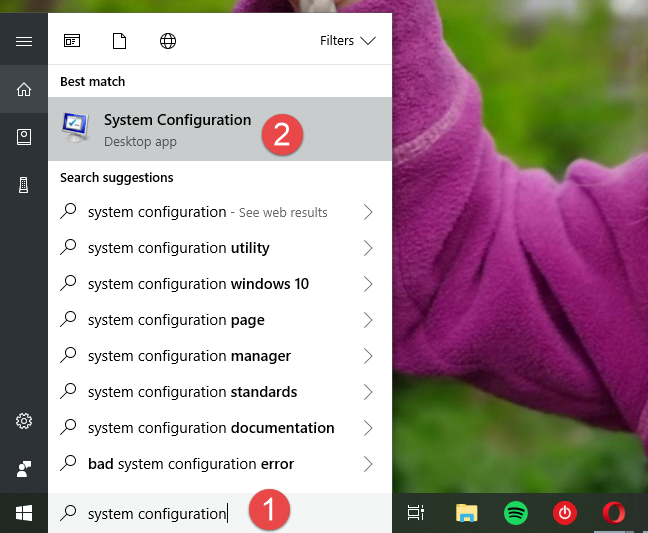
2. Open System Configuration from the Start Menu (Windows 10 Only)
In Windows 10, there’s a direct shortcut available in the Start Menu. Follow these steps:
- Open the Start Menu.
- Scroll down to Windows Administrative Tools.
- Click on System Configuration shortcut.
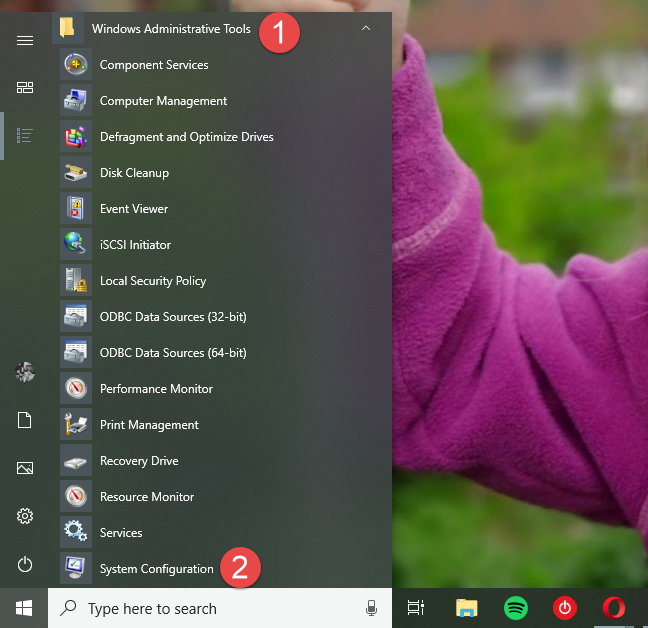
3. Open System Configuration via the Run Window (All Windows Versions)
The Run window provides a quick way to access System Configuration:
- Press Windows + R on your keyboard.
- Type "msconfig" and hit Enter or click OK.
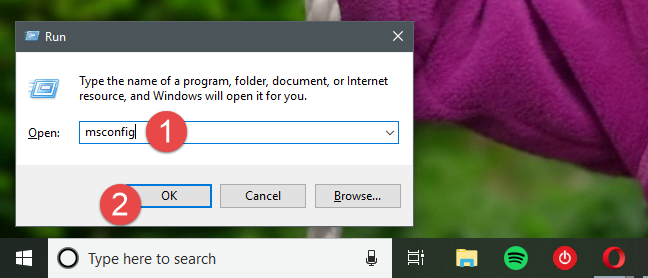
4. Create a Shortcut for System Configuration (All Windows Versions)
You can easily create a shortcut to the System Configuration tool on your desktop:
- Right-click on your desktop or in a folder.
- Select New > Shortcut.
- Enter msconfig as the target location.
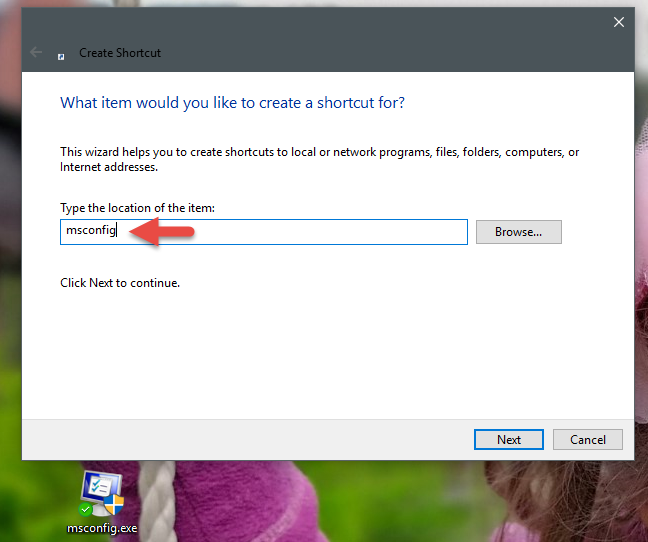
For detailed instructions, refer to our tutorial: Create Shortcuts in Windows.
5. Launch System Configuration from Command Prompt or PowerShell (All Windows Versions)
Another method involves using the Command Prompt or PowerShell:
- Open Command Prompt or PowerShell.
- Type msconfig and press Enter.
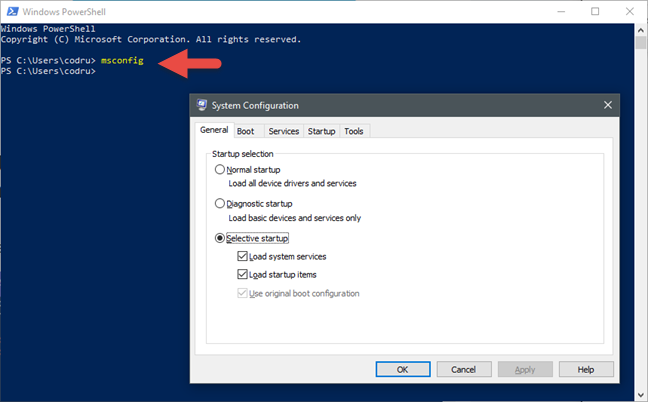
6. Access System Configuration using Task Manager (All Windows Versions)
You can also access System Configuration through Task Manager:
- Press Ctrl + Shift + Esc to open Task Manager.
- In Windows 10 / 8.1, click on More details if it’s in compact mode.
- Go to File > Run new task, type msconfig, and press Enter.
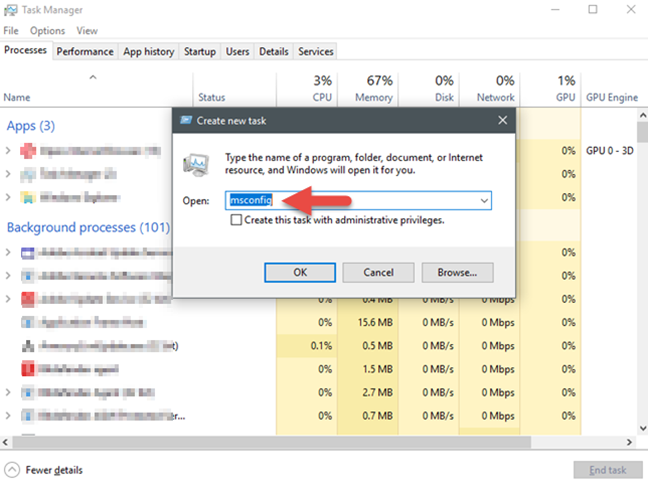
7. Open System Configuration from our Shortcut Collection (All Windows Versions)
We have compiled a complete collection of shortcuts for Windows:
- Download our Shortcut Collection.
- Extract the files and find the System Configuration shortcut in the Administration Tools subfolder.
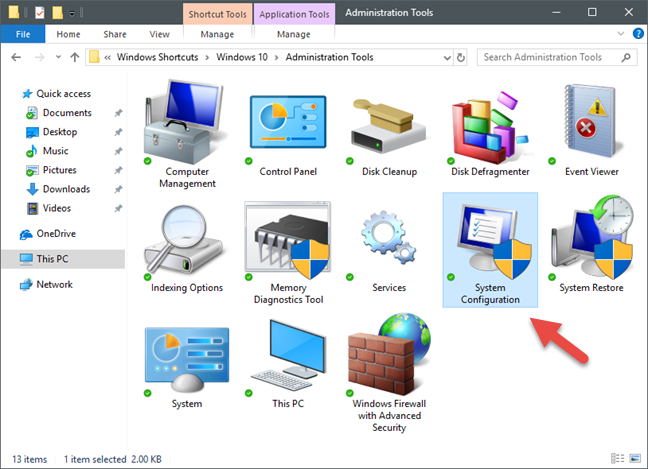
8. Start System Configuration using its Executable File (All Windows Versions)
To open the System Configuration directly from its executable:
- Navigate to C:\Windows\System32.
- Double-click or double-tap on msconfig.exe.
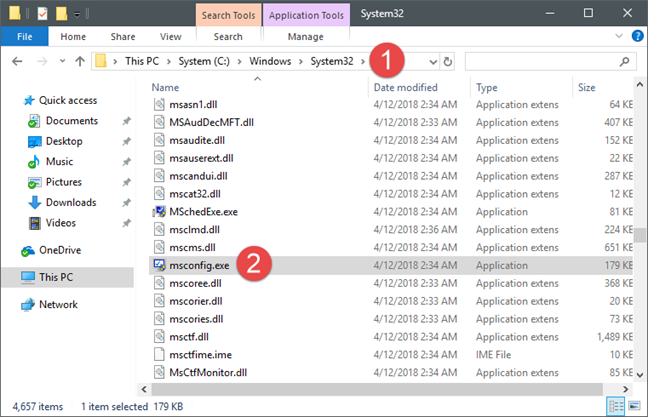
Did you need to use the System Configuration tool on your Windows PC?
The System Configuration tool can be invaluable for troubleshooting and optimizing Windows performance. Share your experiences with using it in the comments below!

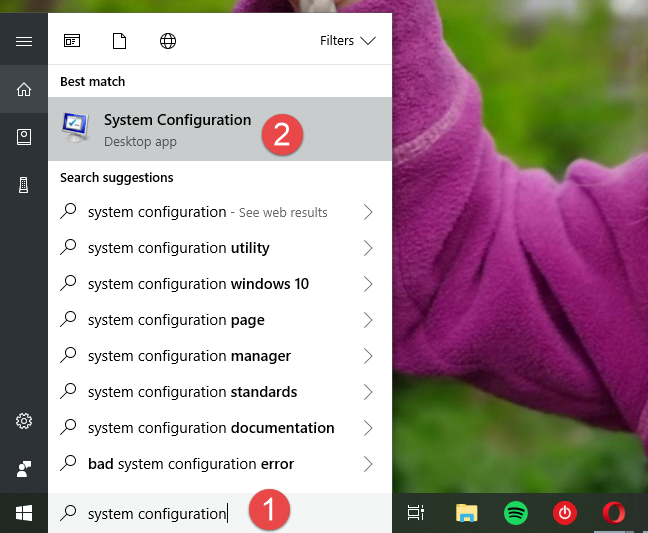
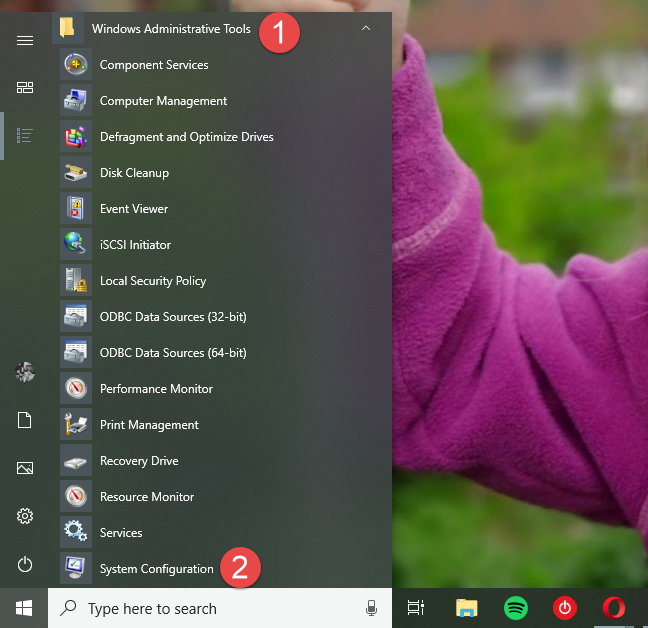
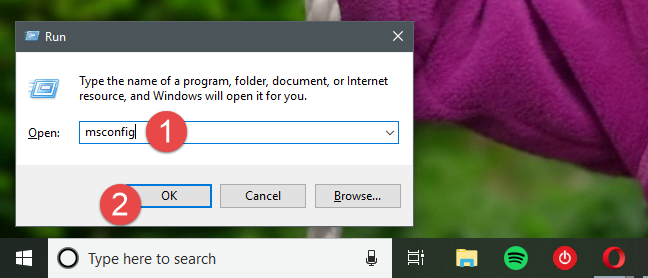
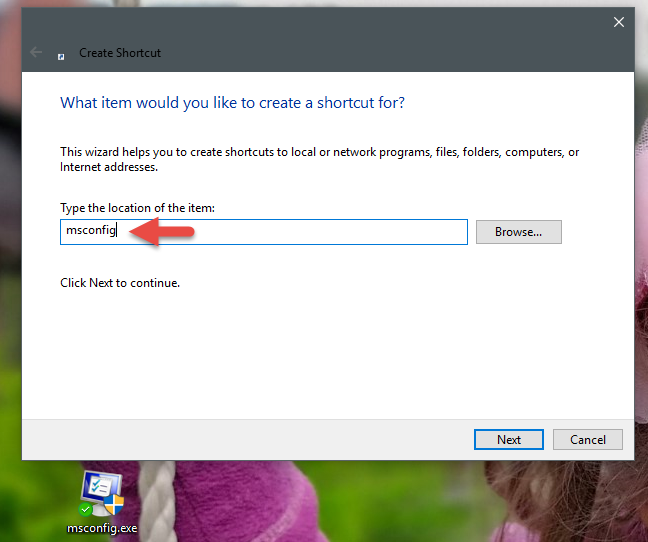
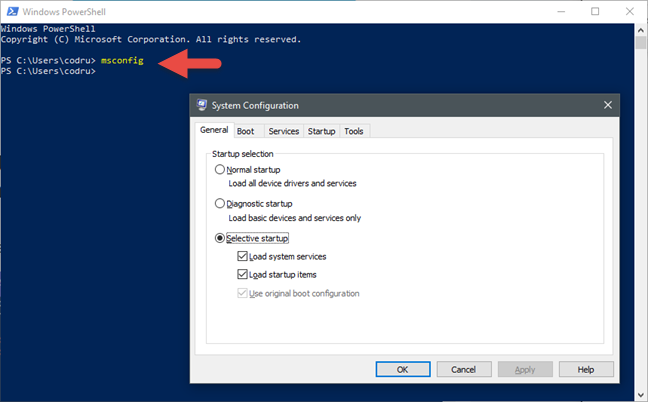
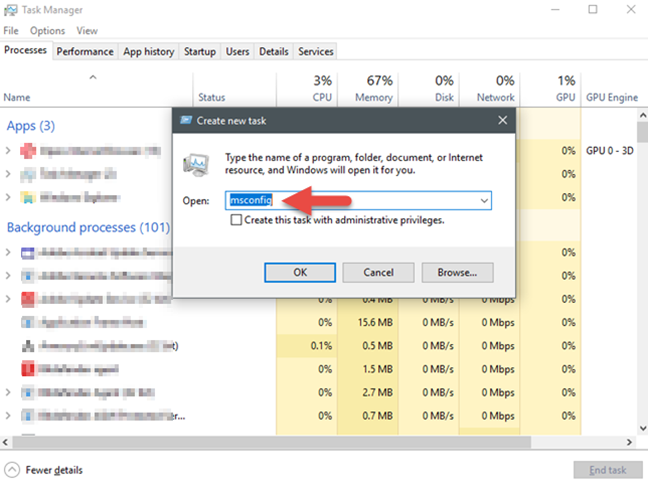
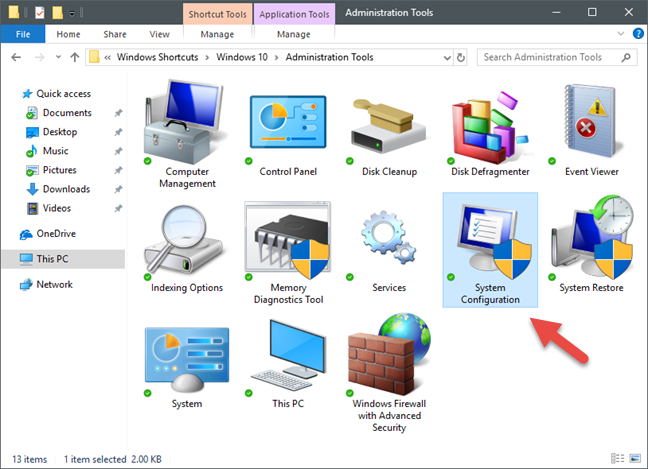
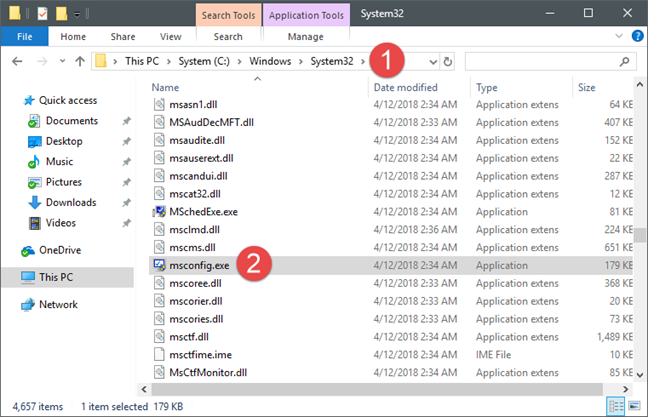













Angela Green -
This was so helpful! I had to reinstall Windows and I'm not familiar with the new versions
Ali Cat -
Lol, I just realized how often I search for this. Bookmarking for future reference
Techie Guru -
Excellent write-up! I usually rely on the Task Manager but this gives me more control over my system.
Sara Lee -
I just want to say I love how user-friendly your guide is. Perfect for someone like me who isn't tech-savvy
Chloe 89 -
I’ll share this post with my friends. They struggle with tech stuff, just like I do
Linda Brown -
This is something I’ve been looking for. I've always struggled with getting to the System Configuration Tool. Thanks
Mike Johnson -
I tried the command prompt method and it worked like a charm! Appreciate the detailed explanation
Peter Pan -
I thought I knew everything about Windows, but this blew my mind! Fantastic job
James King -
Just followed these steps and it worked perfectly! Thanks a million
Marky Mark -
Thanks for mentioning the shortcut keys! They really speed things up for me
Heartfelt -
Feeling grateful for this article! Solved my configuration issues quickly. Thanks
Bill the IT Guy -
For any advanced users, you can also use powershell commands to access msconfig. Options galore!
Lucy Heart -
What a fun and informative read! I always learn something new when I come here.
Cool Guy -
For those who are curious, the System Configuration Tool is great for disabling startup programs. Just be careful what you disable
Lisa Baker -
I love how you explained each method! Great for visual learners like me
Hannah 123 -
If you ever have issues booting into safe mode, using msconfig can really save you! I've had great success with that.
Tommy -
Can anyone tell me if these methods work on Windows 11? I’m planning to upgrade soon.
Kathy from NYC -
I can't believe I didn't know these before. Thank you for breaking them down nicely
Elizabeth C. -
Great tips! It's always good to know multiple ways to access tools in Windows
Kevin Finds -
Just wanted to add, you can also access msconfig directly from the Windows search bar. Simplifies everything
Quynh Viet -
I really needed this! Sometimes it’s frustrating to find tools in Windows.
Johnny Rocket -
Wish I had found this guide sooner! Trying to fix my startup issues for ages. You're a lifesaver!
Gamer234 -
Do you think there are any risks in using msconfig for troubleshooting? Just trying to be safe.
Rachel T. -
I really appreciate the effort you put into this article. It’s super informative!
Jane Smith -
Thanks for sharing these tips! I usually just type msconfig in the Run dialogue, but now I have more options to explore
John Doe -
Great article! I had no idea there were so many ways to access the System Configuration Tool. This is super helpful for troubleshooting