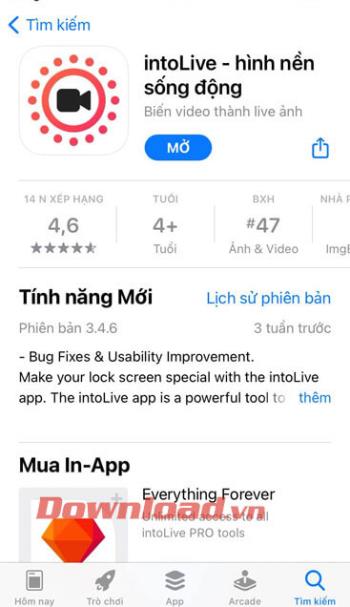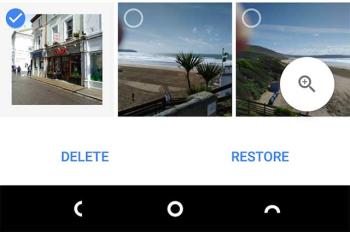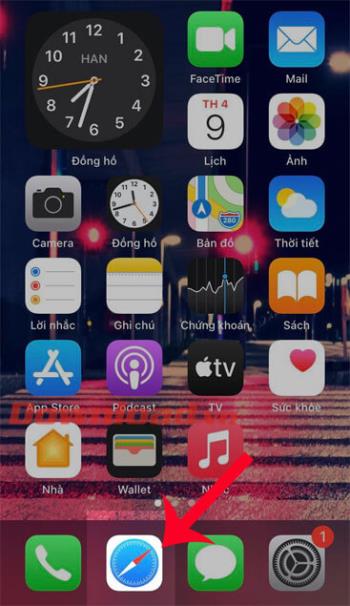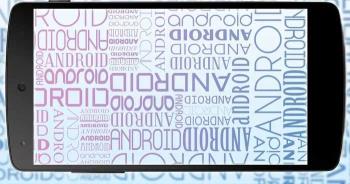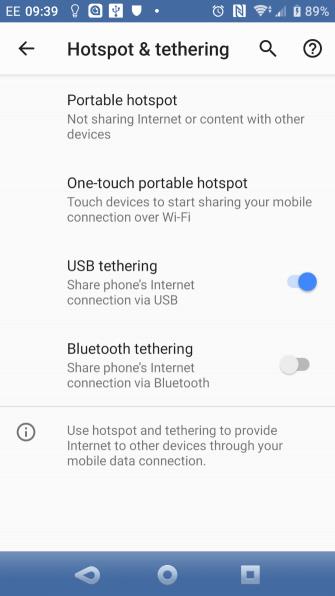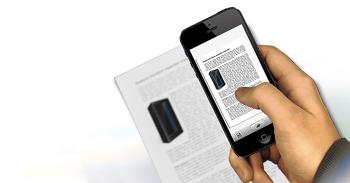Top ringtone cutting applications on Android

Top ringtone cutting applications on Android, To help everyone create a unique ringtone, today WebTech360 would like to introduce to you all a unique ringtone.
Are you interested in art or want to be an artist? With Chrome apps and extensions, you can explore an art world full of fun. For inspiration for creativity and learning about great things, you can start with the following 13 art Chrome apps for all ages:
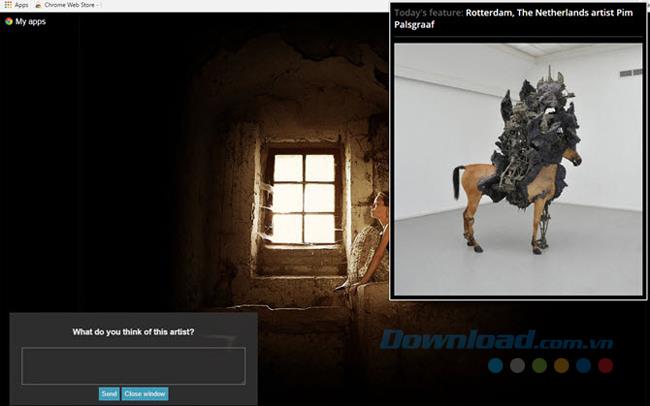
The Artistaday.com Daily Contemporary Art extension is a quick and simple way to get inspiration from other artists. When you click on any key on the toolbar, you will see today's featured artist image from Artistaday.com. In addition, you will see a different picture when you open each new artist tab on that day.
GalleryTab by Vango offers different artworks in your new tabs. The great thing about this tool is that the images will rotate automatically, but you can use the arrow keys to move back and forth as you like.
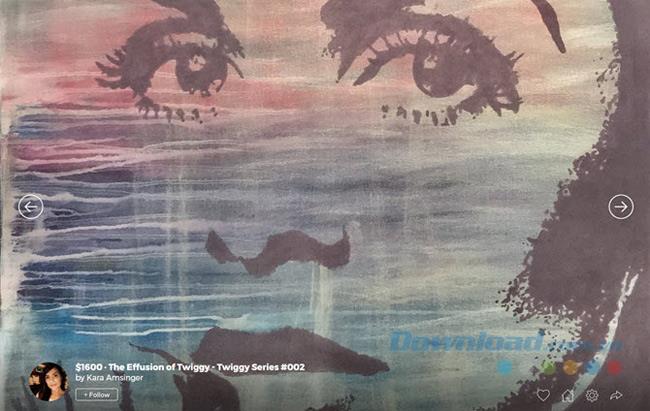
The artwork is from VangoArt.com and you can follow your favorite artists with a free account. Or simply share what you enjoy with one click.
If you're into photography, ArtSocket is a Chrome app that can appeal to you. You can view the photos from a lot of different artists and read interesting stories behind them.
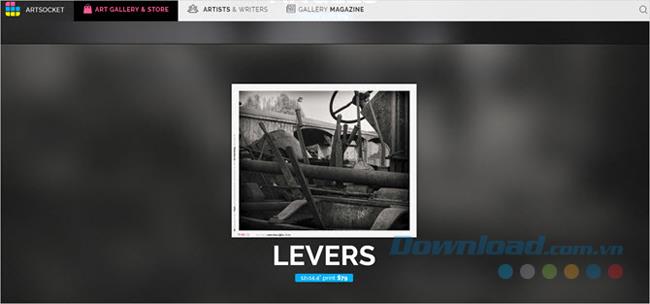
In addition, you can browse and buy works in Art Gallery & Store , view biographies and art activities of artists in Artists & Writers or get tips from articles in Gallery Magazine .
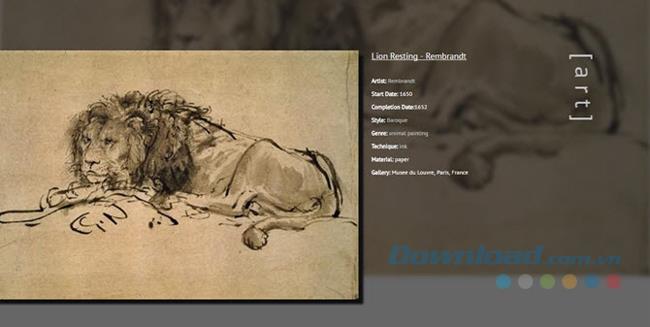
This widget displays classic artwork in every tab you open. From Degas to Rembrandt ... you can see unique artworks and brief details about them. At the same time, Art From Bearwin.net also provides information such as start and end dates, styles and genres, techniques, galleries where the work is displayed.
Another application with the same name as Art gives you views on the different art forms, as well as the artwork in each of your new tabs. These pieces of art are taken from the Metropolitan Museum of Art in New York and include a wide range of styles ranging from embroidery, pottery to sculpture and drawing.
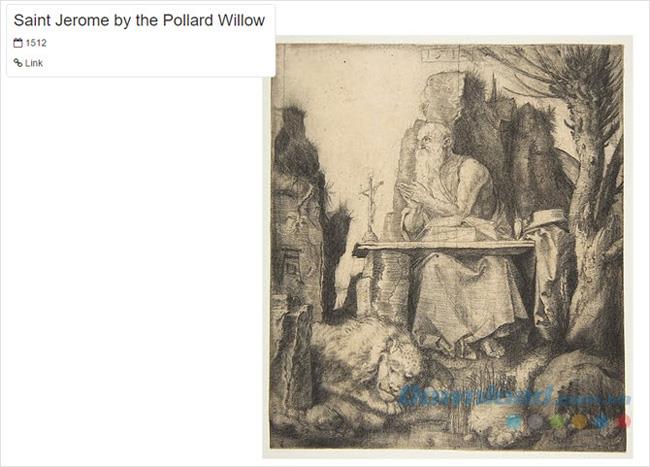
You will see a photo of these works on a white background. Then, if you want more information, just click on the question mark shown at the top. The link will take you to the museum's website, where you can read the details about it.
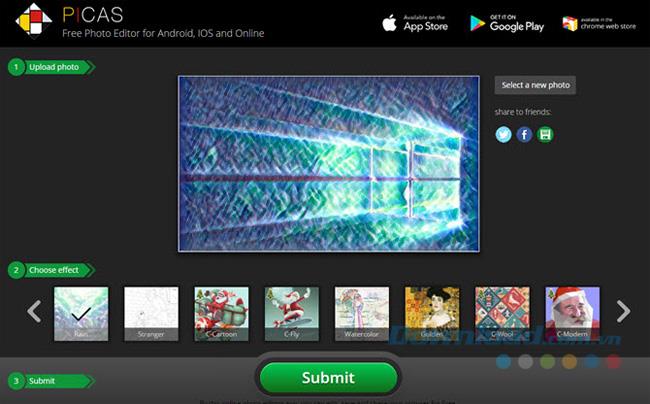
As for photo art, Picas allows you to quickly and easily upload any photo and apply great filters. Extensions provide many filter effects to transform or enhance your photos. You can choose effects like gothic, mosiac or watercolor and click on Submit button to apply.
You can also flip your image horizontally or vertically and crop it to the desired aspect ratio. When done, save or share the newly created image.

Pop Art Studio Online also allows you to apply filters to your pictures. Upload a photo, picture, drawing, then choose your favorite effects like blur, distortion and color adjustment. As the name implies, the options of Pop Art Studio Online can also make your painting interesting.

Another interesting Chrome app worth checking out is Street Art Creator. You just need to choose a wallpaper from options like brick walls or the side of a building. Then choose your paint size and spray paint color to create your own street art work. When you're done, you can save and share your graffiti-style art work on Facebook .
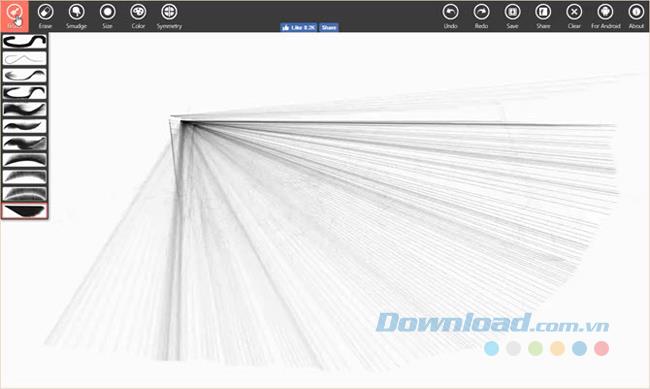
For sketches and drawings, InspirARTion is a neat tool. You just need to choose a brush, size and color to get started. Alternatively, you can use eraser if needed, experiment with the Undo and Redo options , share it on Facebook or just save your painting after it's done.
Sketchpad 3.5 is a great app for anyone who likes an offline tool for sketches and drawings. You can create an art project from a blank canvas or import a drawing to perform editing operations such as streamer, stamp, shape and even add clipart or text.
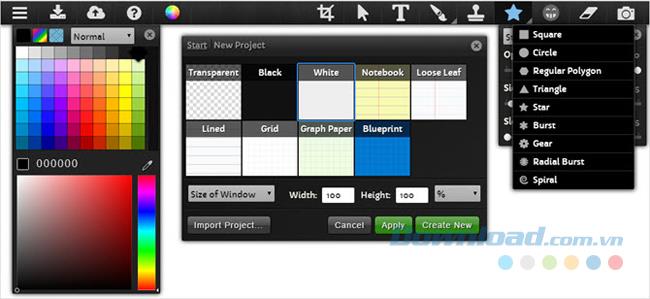
Sketchpad 3.5 also provides blending, cropping, and undo and redo modes. You can then save or share your artwork easily.
If you're looking for a Chrome app that lets you draw, sketch, color, and even include helpful tutorials, don't skip Kleki. You can start from a blank canvas and use the tools to draw, create layers and edit or import existing drawings.
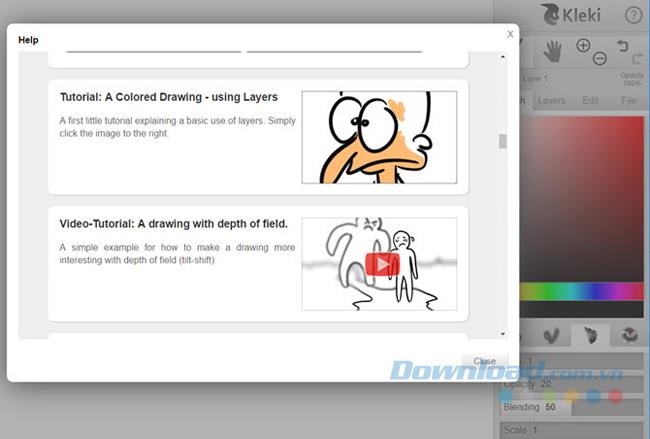
For instructions, videos, and discussions, just click the question mark at the top. What Kleki offers makes it a great choice for beginners.
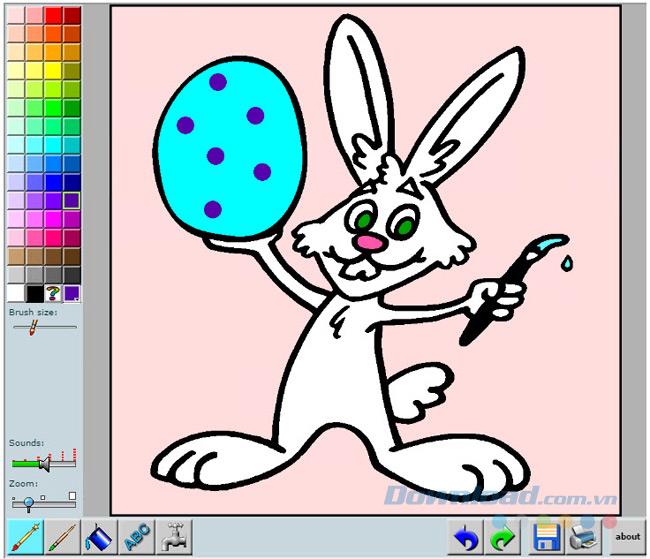
Coloring can be one of the most fun and rewarding activities for young children. In this field, Coloring Pages from Coloring-Kids.co is a great application. Here, there are many drawings of all topics for you to choose from objects to holidays, animals ... Choose the color, brush size or use the paint bucket, then save or Print out your work when it's done.
We can say Sketch Nation is a unique art tool really for young children. This Chrome app not only helps children make artwork like an artist, but it is also a game creation tool.
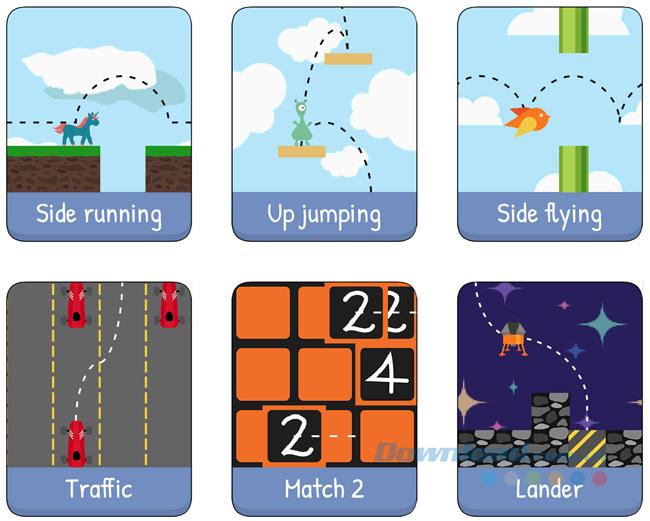
You can start with choosing a game genre from action, adventure or puzzle. You then draw portions of the game such as backgrounds, characters, obstacles and power-ups. When completed, you can enjoy the game and also experience the games of others.
For starters, these art-related apps and extensions from Chrome can be quite helpful and interesting. From looking at incredible works, finding out details about them to experiencing handy tools, you can explore, learn many useful things, even inspire art and your creativity from these simple Chrome apps.
Good luck!
Top ringtone cutting applications on Android, To help everyone create a unique ringtone, today WebTech360 would like to introduce to you all a unique ringtone.
How to manage multiple Google accounts on Android phones, If you have multiple Google accounts, you should know how to use them simultaneously on Android. Here's how
LDPlayer: Android Emulator for Windows PC & Laptop, LDPlayer is a free Android emulator on computer. Whether you are a PC or laptop user, LDPlayer is still available
Ways to fix the battery not charging error on Android phones. Are you experiencing the battery not charging error on your Android phone? Don't worry, the methods below will help you
If you want to empower your TikTok presence and boost your influence, Thunderclap.it is your go-to site to buy TikTok likes.
Vingo, the latest and the best online fitness app is a mixture of technology and tactics. This cool new app will transform your fitness routine into an adventure you will go on for your whole life. There’s just so much in the app that you can find something new in it every single day you use it.
Bitcoin has been the topic of discussion for a long time now, and many people have invested in it. However, because of the volatility of the cryptocurrency and its ever-changing prices, you might find it hard to get into the venture.
Smartphones are extremely popular devices today, and almost everyone owns one. The gadget has become an inevitable part of modern life and plays a crucial role in daily living, especially when it comes to communicating with others and gathering information.
How to turn any photo into a Live Photo on iPhone, If you want to transform your still image into motion but don't know how
Ways to recover deleted photos on any Android device, Is there a way to recover permanently deleted photos on Android? Let's learn how to get it back with WebTech360
Guide to AR presentation of the iPhone 12 launch event logo, The image of a blue apple with the logo of the iPhone 12 launch event is being liked by many people
How to turn the rabbit ear screen into cat ears, bear ears for iPhone, To make it easier for everyone to change the phone's rabbit ear screen, the following WebTech360
How to set up guest mode on Android, What is Guest mode on Android and how to enable guest mode on Android 10 and other versions? Let's join WebTech360
Simple ways to change the font on Android, Want to change the font on your Android device? Here are some beautiful ways to change Android fonts, easy to do with all
iOS 15 Launcher User Guide on Android, iOS 15 Launcher is a widely downloaded app for Android phones. Today, WebTech360
How to turn photos upside down on Android phones, Flip photos is really easy on Android. Here are some ways to turn photos upside down on Android phones.
Instructions to download the Black Unity wallpaper set on iPhone, The iPhone Black Unity wallpaper set will have the main color of the African Union (Pan-African) with the following colors:
Instructions for calling multiple people at the same time on Android, Did you know that, now Android phones allow users to make calls to multiple people (at night)
How to connect mobile network to computer via Tethering, Need an Internet connection for your PC or laptop but don't have access to public Wi-Fi? Simple solution
Instructions to convert paper documents to text with iPhone, With the help of your current iPhone you can convert text from paper documents to text