How to view saved Wi-Fi passwords on Android

How to view saved Wi-Fi passwords on Android, How to view saved Wi-Fi passwords on Android? Very simple. Let's learn with WebTech360 how to view passwords
There are many ways to train your mind, but sometimes you just need something fun. Logic puzzles, games that make you think and complex problems will give you hours of fun and keep your mind active.
If you like mobile games that challenge your brain and give you a great time, then experience the following 7 free games.
Brain Dots is a puzzle game with a simple concept, your goal is to make the two small dots touch each other, but how? You have to draw lines, shapes or whatever is needed for those two dots to meet. What makes Brain Dots an interesting challenge is that sometimes the answer is more obvious than you might expect.
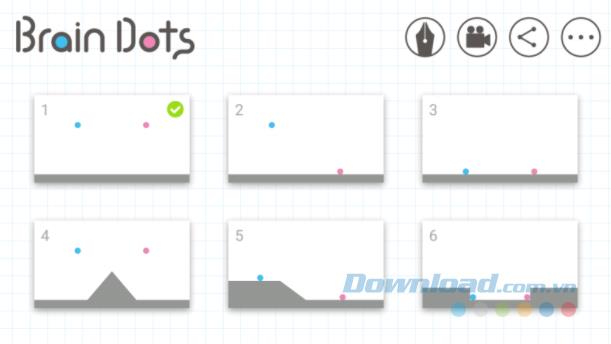
You can use many tools like pencils and crayons with different colors and sizes. There are series of stages and stages waiting for you to conquer. And if you feel inspired, you can create your own game screen for other players to experience. This game requires in-app pay for additional tools and to remove ads.
Another puzzle game that makes you think is Flow Free. In this game, you need to connect the same colored points to create a path running through them. The generated pipes must not overlap and must fill the game grid. Your ability to solve problems and plan will be tested by this fun method.
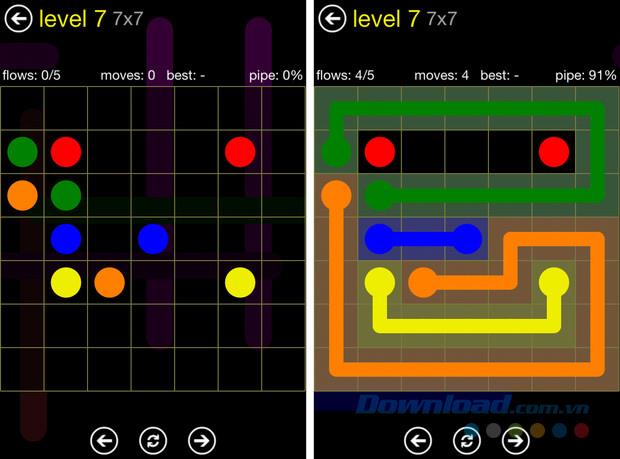
Flow Free has thousands of levels in Free Play mode and you can also enjoy everyday sentences. If you are ready to test yourself, then experience the Time Trial mode . You will see the grid size and then select a period in which you will have to solve as many puzzles as possible.
While the concept of Flow Free is not new to the puzzle genre, if you want to enjoy the genre of complex problem solving, it is a great option. The game offers paid in-app for hints, themes and puzzle packs.
A Clockwork Brain Training has been around for a while, but if you've never played it before, you really missed an exciting game. The content of this game is to practice your memory, reasoning, language, ingenuity and ability to concentrate with a series of challenges.

For testing your ability to focus, see how fast you are at picking out objects that are different from the rest or your finesse with a speed match. If you like the exercises, you can buy in-app game packages.
If you like brain tests with sliding puzzles then experience Unblock Me. In this challenging game, you slide wooden blocks to make way for the red block to exit. These wooden pillows can only move in the direction of the wood particles. Like Flow Free, this game requires you to show your problem-solving skills.
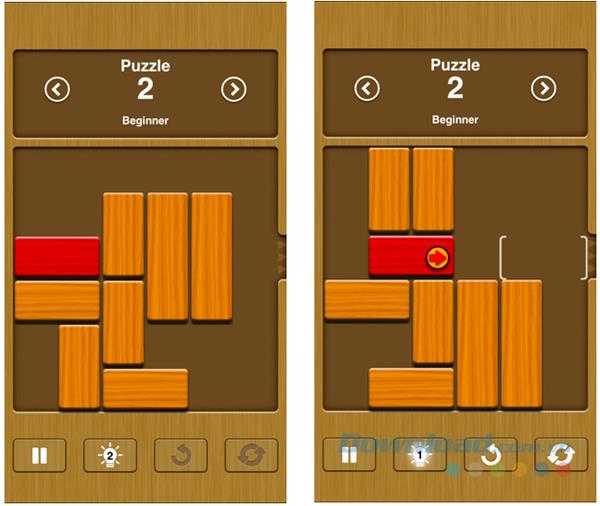
Unblock Me offers three game modes, namely Relax , Challenge and Multiplayer with a total of 15000 puzzles. Moreover, you can choose from many different difficulty levels. This is not a new puzzle concept but Unblock Me is an interesting challenging game. You can receive hints and remove ads by paying in-app.
Brain It On! quite similar to Brain Dots about solving problems by drawing, but the purpose is different. Each door will bring you a unique challenge. You have to draw straight lines and shapes, for example to tilt a cup or you may have to orient a certain amount of shadow into the box. This game tests your creative thinking ability and problem solving skills.
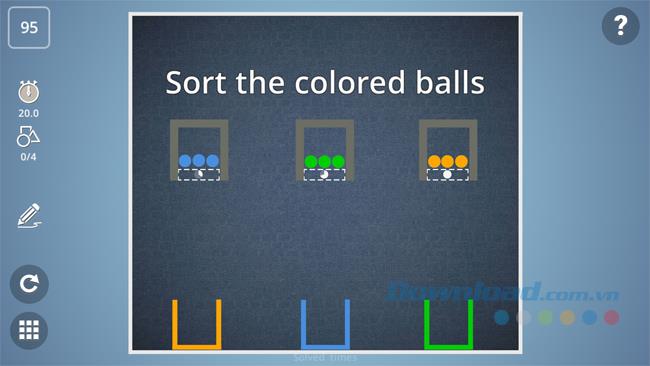
If you successfully reach the goal, you can unlock the next door. There are a total of over 200 challenges waiting for you to overcome. Brain It On! Provides paid in-app for additional puzzle packages and ad removal.
Tricky Test 2 is a game that requires "crafty" thinking, challenging the player's IQ. It requires you to think differently from your own logic as well as use all of your ability to solve the problem. Sometimes the answer is obvious, not in the direction you think it is.
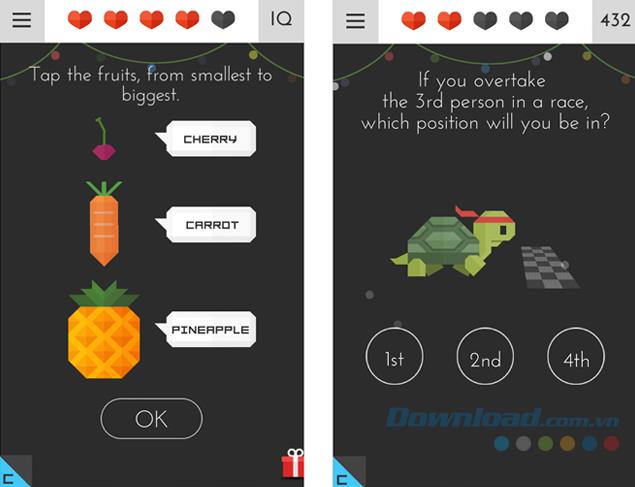
You have 5 kills and must pass levels to advance, like most tiered games. However, if you lose, you will have to return to certain levels depending on your speed.
Curious, isn't it? So what are you waiting for without downloading and experiencing this exciting game. The game offers paid in-app coins for giving you clues.
WordBrain 2 offers you themed quizzes. Starting with the food list, you swipe through the letters in the right order to format a word.

The puzzle will gradually get harder as you continue to get the correct answer. For example, in the catalog of the human body, you have to create two words. The trick is to swipe in the correct alphabetical order, because when they format into a word and will be removed from the game frame, the remaining letters will fall. WordBrain 2 offers 77 topics and 570 challenging levels. And you can get hints through paid in-app.
Have you played any of the 7 games mentioned above? Each game brings you challenging and equally interesting levels, there are gates where you have to rely on the help of friends and relatives to overcome. Experience and exercise the brain and have moments of entertainment with these 7 free games offline.
How to view saved Wi-Fi passwords on Android, How to view saved Wi-Fi passwords on Android? Very simple. Let's learn with WebTech360 how to view passwords
How to use Mi Band to remotely control Android, Mi Band 5 and 6 are great fitness bracelets, but you already know how to use Mi Band as a phone control
How to automate Android smartphone as desired, Automation applications like Tasker, IFTTT allow you to set Android to automatically perform common tasks
Fake virtual money mining app on Android: Everything you need to know, Virtual money mining is the main trend of making money during the pandemic. However, be careful with your words
How to connect Apple Watch with Android phone, Apple Watch is one of Apple's outstanding products loved by many iFans, it can be said that this is an accessory.
How to take a screenshot of an app that doesn't allow it on Android, Need to take a screenshot of an app that limits this feature on Android? You have several ways to take screenshots
How to move apps to SD card on Android devices, Move apps to SD card easily on all Android versions to free up valuable storage space.
How to update custom ROM on Android, custom ROMs are usually updated more than Android phones running stock firmware. Here's how to update custom ROM
How to take screenshots in incognito mode on Android, If you want to take screenshots while browsing incognito on Android, here are a few ways to get around
How to upgrade Microsoft Surface Duo to Android 11, Android 11 is now ready to be used for Microsoft Surface Duo. Here's how to upgrade Microsoft Surface
How to use Material You on Android 12, Material You brings many customization options for Android 12. Join WebTech360 to learn how to customize Android 12
What is BlackRock Malware on Android? How to avoid BlackRock?, Android users who are installing apps from third-party app stores are at high risk of malware infection
Instructions to fix the error of not being able to open Google on Android. On the morning of June 22, 2021, many users of the Google browser on Android could not access the
Android 13: New features you should try, Android 13 is in testing with many interesting new features. Let's find out the features with WebTech360
How to fix lag error in LDPlayer Android emulator, How to play the emulator without lag? How to fix LDPlayer lag? Let's find it with WebTech360
Instructions for turning on the Google Translate bubble on Android, Google Translate is a useful application on the phone, supporting users to translate text from Vietnamese to English.
Instructions for registering to watch Netflix for free on Android phones. Most recently, Netflix has allowed us to freely watch movies and TV shows for free on Android phones.
How to fix TikTok error on Android, TikTok error while running on Android? Don't worry, you can apply the simple ways below to fix TikTok errors on Android.
Instructions for turning on and off Facebook Messenger chat bubbles on Android. Chat bubbles are an extremely useful feature of Facebook Messenger, helping users easily
How to backup secret chats on Telegram for Android, Want to save or transfer secret chats on Telegram to a new phone? You can


















