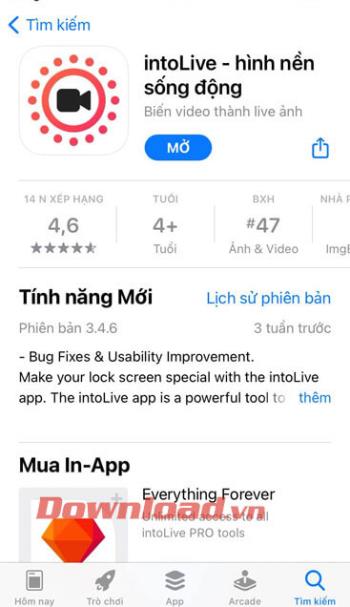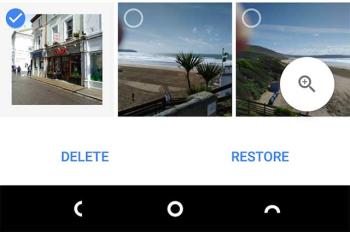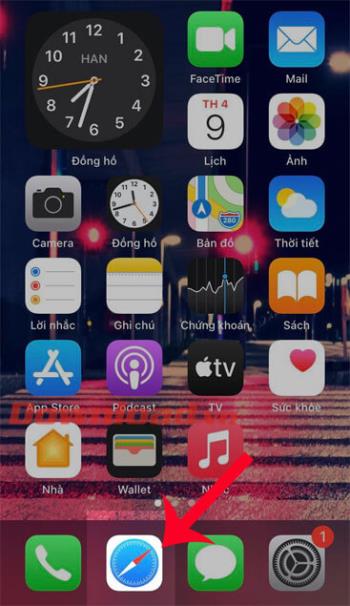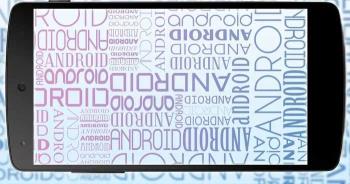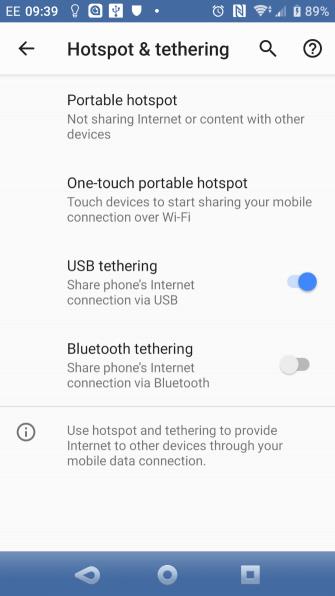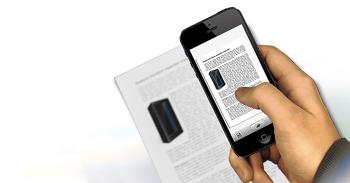Top ringtone cutting applications on Android

Top ringtone cutting applications on Android, To help everyone create a unique ringtone, today WebTech360 would like to introduce to you all a unique ringtone.
Adobe Illustrator is the most popular high quality graphic design software available today. However, Adobe's service subscriptions are quite expensive and Adobe Illustrator only works on Windows and Mac.
If you're on a tight budget or using Linux or a Chromebook, which design software is best for you? Thankfully, the vast Internet world has a lot of free browser-based Adobe Illustrator tools. Not only does it cost a penny, they can also run on any device, any operating system.
Gravit Designer is a fast, powerful, beautiful interface free vector design tool. Besides running on all popular browsers, you can download Gravit Designer desktop version for Mac, Windows, Linux, Chrome OS. All have integrated cloud sync feature complete.
The program contains all the basic features you expect in Adobe Illustrator, including Paths - a Pen version, a free drawing tool that smooths lines. Easily create custom shapes with Gravit's Pathfinder tool. It also supports a wide range of shortcuts, many of which are identical to Adobe software.
In addition, you also have the opportunity to experience a "huge" library containing pre-designed shapes, illustrations, icons, lines ... to insert into the work. For professional users, Gravit Designer supports CMYK.
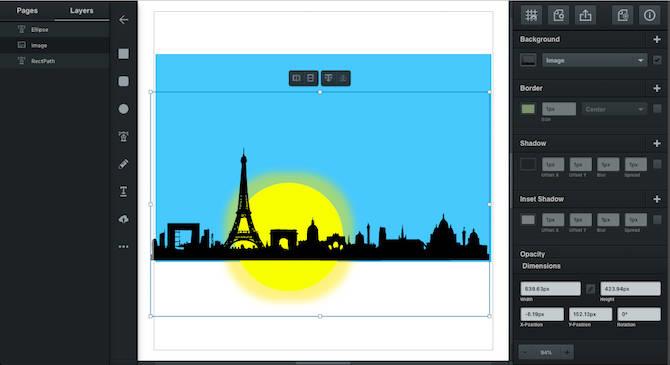
Vectr Vectr for Windows 10 Vectr for Mac Vectr Online
Like Gravit Designer, Vectr supports all popular browsers, installations for Windows, Linux, Chrome OS. It really is a fast vector design creation tool. Vectr is not as rich as Gravit, so it is easier to get used to. It is especially useful when designing social media covers. Vector provides many document sizes, importing images and inserting text on top of the work is extremely convenient.
Vectr also integrates seamless cloud. Each image has its own URL, allowing you to share it with everyone or export the complete work as SVG, PNG, JPEG.
Boxy SVG is an SVG editing software, compatible with Chromium-based browsers like Chrome or Opera. It also has desktop versions: Windows, Mac, Chrome OS.
As its name suggests, Boxy is designed to process SVG files so you never need to export images when you're ready to use them and easily open them in other photo editing applications. That means you can export HTML image code to paste directly into the web. If you want, you can also create regular image files in JPEG, PNG, WebP, GIF format.
What features does Boxy SVG have? Complete basic tool. Boxy SVG has lots of drawing features in addition to the Pen and other curve tools. It also offers a wide variety of options, including Google Fonts integration. Clipping mask support gives you the power to create more complex compositions.
At first glance, the Boxy SVG interface is a bit complicated, however, after a period of use, you will certainly find it to be a fast, efficient, reliable alternative to Adobe Illustrator.
Canva is famous for its easy-to-use browser-based design tool. It provides more than 50,000 templates for different types of users and purposes. You can use it to create logos, ebook covers, posters, advertising ... However, Canva does not have many design options. It doesn't have any drawing tools, so you can't create everything from scratch. Instead, you can just choose the template, then customize it as you like.
This is really a great advantage. Canva promotes simplicity. Thanks to it, you can create some beautiful, complex, extremely professional designs without any specialized skills.
Targeting advanced users and those who already know how to use Adobe Illustrator, Figma is increasingly popular. It has the same registration packages as Adobe but free to create 3 projects and works for a team of 2 members.
Basically, Figma is for interface design, completely supporting the files created in Sketch (other popular professional design tools). If you want to see the design on the go, download Figma for iOS or Android.
Although a bit complicated, Figma will help you do many things. It supports your own custom Google Fonts and offline fonts. Using Figma, you can easily create or design custom shapes through the same tool as Pathfinder. Figma also supports complete masks. You can save them as Components for reuse in other projects.
When you're done, you have the options to export to PNG, JPEG, SVG files or just copy the CSS code as you like.
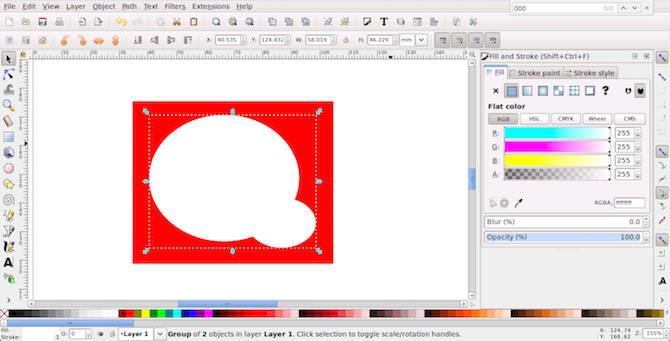
Inkscape Inkscape for Mac Inkscape for Linux
For a long time, Inkscape has always been in the top of the best free software to replace Adobe Illustrator. Although it is currently available as a desktop version, you can use it in your browser via the RollApp service. The software interface is a bit different when opened on RollApp . However, when you switch the browser to full screen mode, you will find it works better.
Inkscape is a powerful software. You need a little time mastering the tool and using all keyboard shortcuts. It also runs a bit slow. Using Inkscape on ideal RollApp when you need fast editing. If not, it is best to install the desktop version.
Janvas has a great set of features, including mask support, a rich pen tool and lots of text options. It is suitable for beginners thanks to the template library that contains everything from icons, UI elements, letters to photo book templates. A series of series adds gradients, patterns, textures and filters to help create common design features that are accessible by a click. The software supports saving files in SVG, JPEG, and PNG formats.
The unfortunate disadvantage of Janvas is that it does not support shortcuts and the interface is somewhat heavy, which makes users take a little time to master. You can adjust it but will need to find a layout that fits the workflow.
If the design is not too complicated, it is a small project and needs a quick design, Janvas is a good choice to consider.
If you want to edit an SVG file, Vecteezy is a good choice. It is a solution for editing files, creating simple icons / logos rather than creating large pieces of work from the beginning.
As a simple graphic software, you only have the Pen and type / type correction tools. However, Vecteezy Editor has many pre-designed shapes, pre-painted illustrations that you can insert into the work. The template promises to be added in the future.
Vecteezy Editor only supports 2 export formats: SVG or PNG and the image will be downloaded immediately.
Adobe Illustrator is not the only option
While none of these browser-based applications contain all the features of Adobe Illustrator, they are still a better option when you want to create posters, illustrations, logos, or any other complete work. all free. You can even use them to learn basic graphic design principles.
Top ringtone cutting applications on Android, To help everyone create a unique ringtone, today WebTech360 would like to introduce to you all a unique ringtone.
How to manage multiple Google accounts on Android phones, If you have multiple Google accounts, you should know how to use them simultaneously on Android. Here's how
LDPlayer: Android Emulator for Windows PC & Laptop, LDPlayer is a free Android emulator on computer. Whether you are a PC or laptop user, LDPlayer is still available
Ways to fix the battery not charging error on Android phones. Are you experiencing the battery not charging error on your Android phone? Don't worry, the methods below will help you
If you want to empower your TikTok presence and boost your influence, Thunderclap.it is your go-to site to buy TikTok likes.
Vingo, the latest and the best online fitness app is a mixture of technology and tactics. This cool new app will transform your fitness routine into an adventure you will go on for your whole life. There’s just so much in the app that you can find something new in it every single day you use it.
Bitcoin has been the topic of discussion for a long time now, and many people have invested in it. However, because of the volatility of the cryptocurrency and its ever-changing prices, you might find it hard to get into the venture.
Smartphones are extremely popular devices today, and almost everyone owns one. The gadget has become an inevitable part of modern life and plays a crucial role in daily living, especially when it comes to communicating with others and gathering information.
How to turn any photo into a Live Photo on iPhone, If you want to transform your still image into motion but don't know how
Ways to recover deleted photos on any Android device, Is there a way to recover permanently deleted photos on Android? Let's learn how to get it back with WebTech360
Guide to AR presentation of the iPhone 12 launch event logo, The image of a blue apple with the logo of the iPhone 12 launch event is being liked by many people
How to turn the rabbit ear screen into cat ears, bear ears for iPhone, To make it easier for everyone to change the phone's rabbit ear screen, the following WebTech360
How to set up guest mode on Android, What is Guest mode on Android and how to enable guest mode on Android 10 and other versions? Let's join WebTech360
Simple ways to change the font on Android, Want to change the font on your Android device? Here are some beautiful ways to change Android fonts, easy to do with all
iOS 15 Launcher User Guide on Android, iOS 15 Launcher is a widely downloaded app for Android phones. Today, WebTech360
How to turn photos upside down on Android phones, Flip photos is really easy on Android. Here are some ways to turn photos upside down on Android phones.
Instructions to download the Black Unity wallpaper set on iPhone, The iPhone Black Unity wallpaper set will have the main color of the African Union (Pan-African) with the following colors:
Instructions for calling multiple people at the same time on Android, Did you know that, now Android phones allow users to make calls to multiple people (at night)
How to connect mobile network to computer via Tethering, Need an Internet connection for your PC or laptop but don't have access to public Wi-Fi? Simple solution
Instructions to convert paper documents to text with iPhone, With the help of your current iPhone you can convert text from paper documents to text