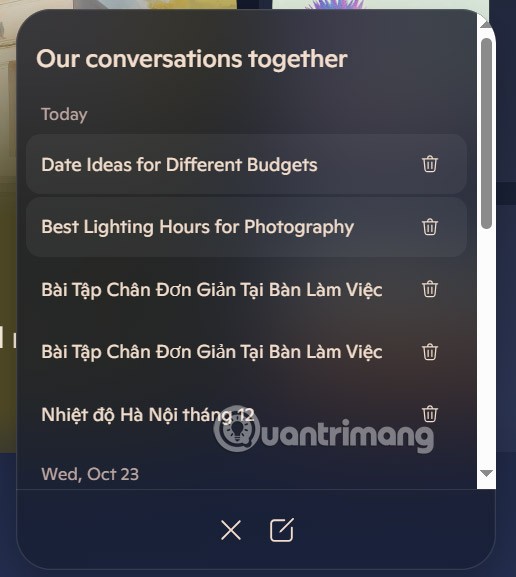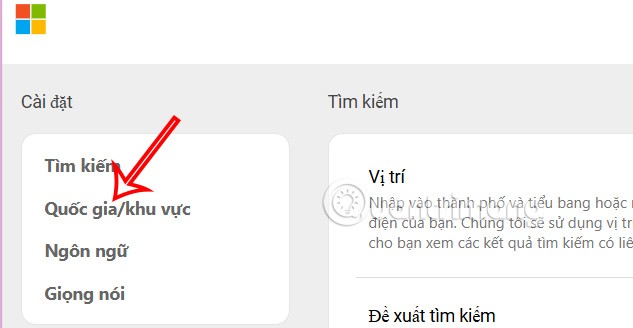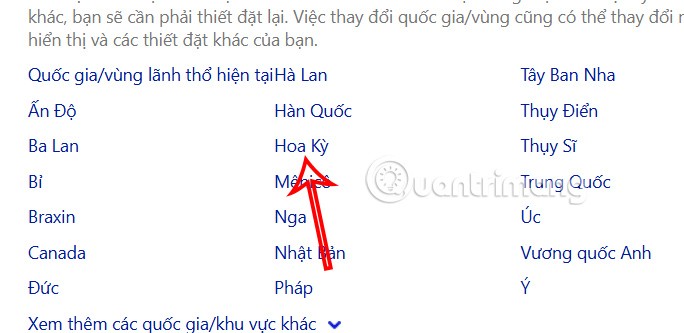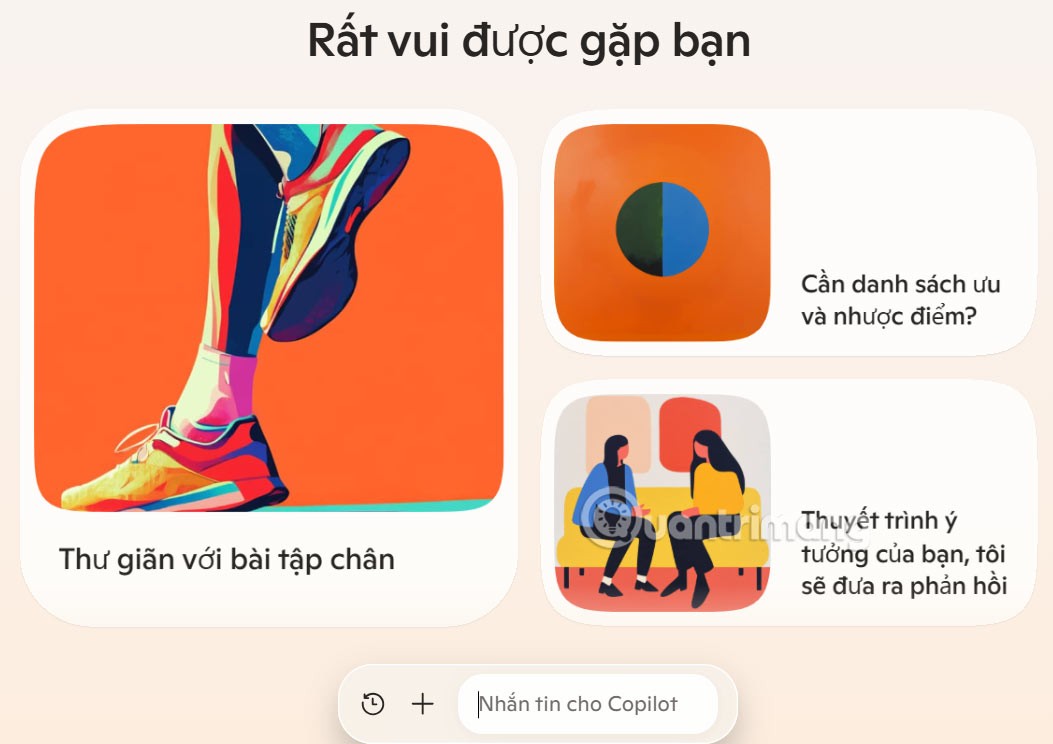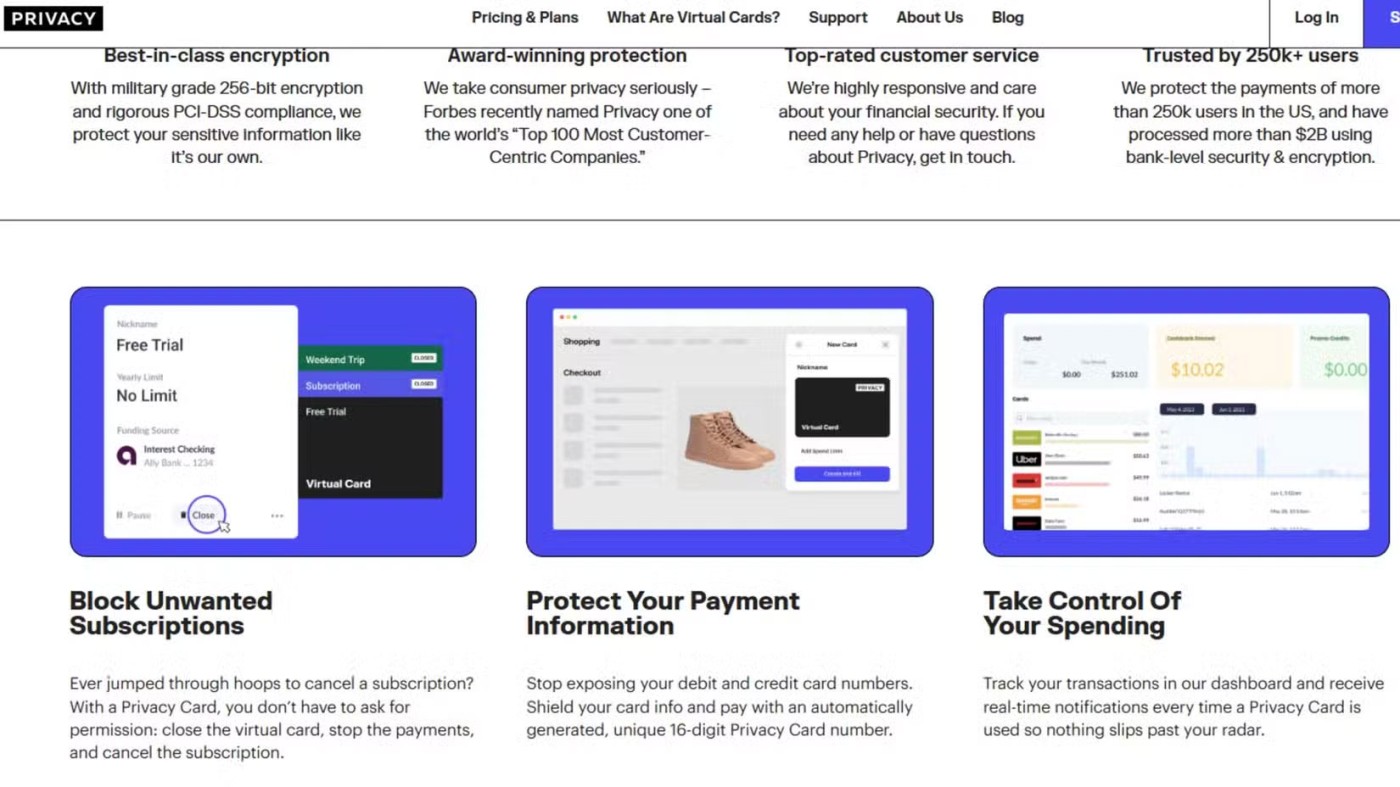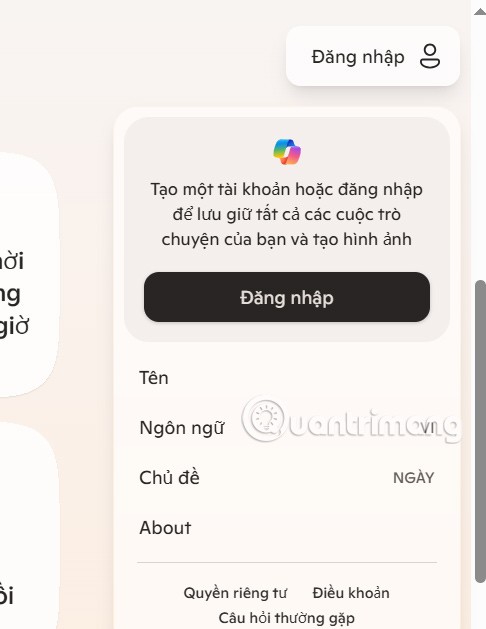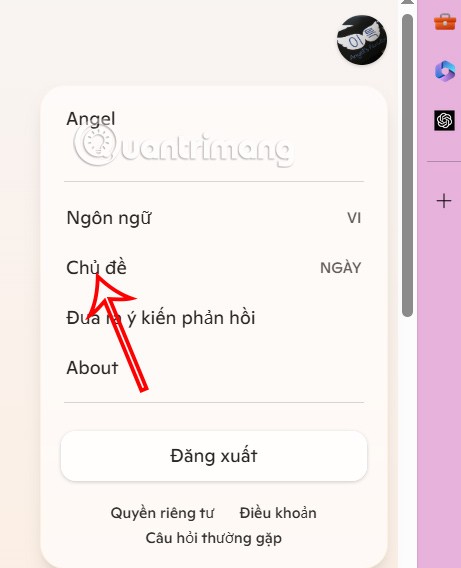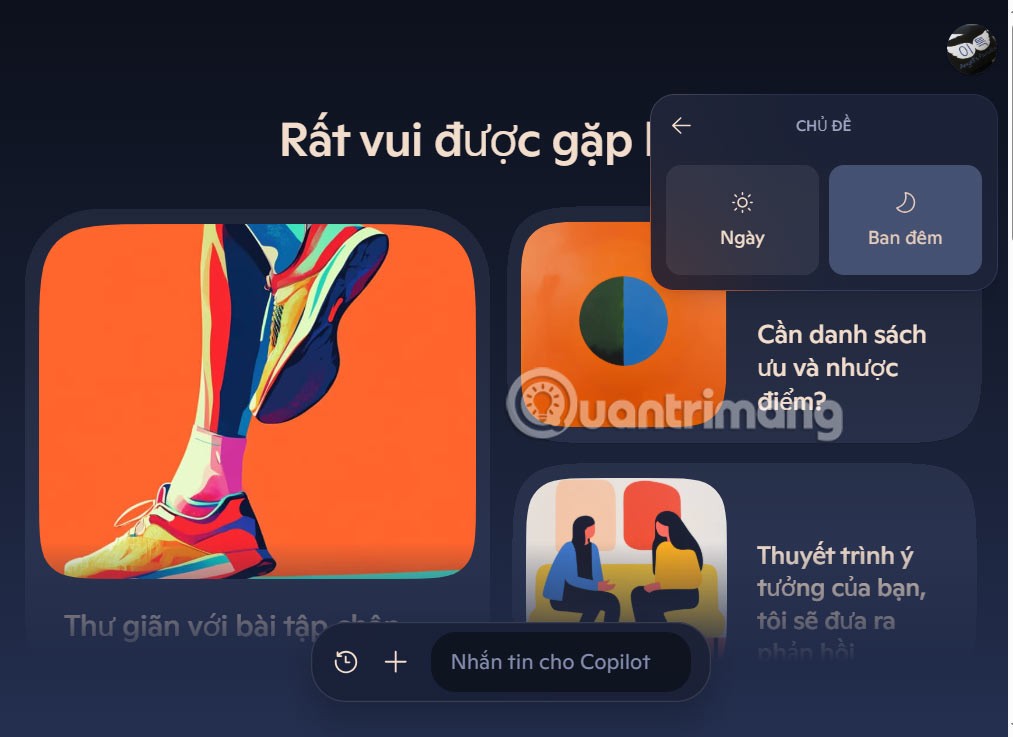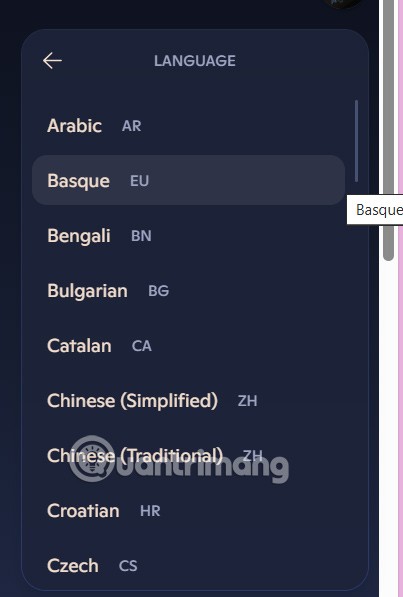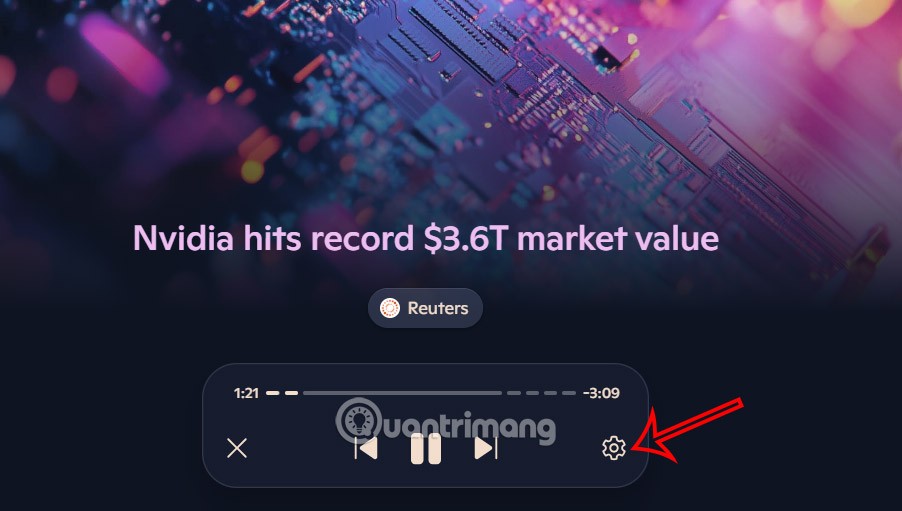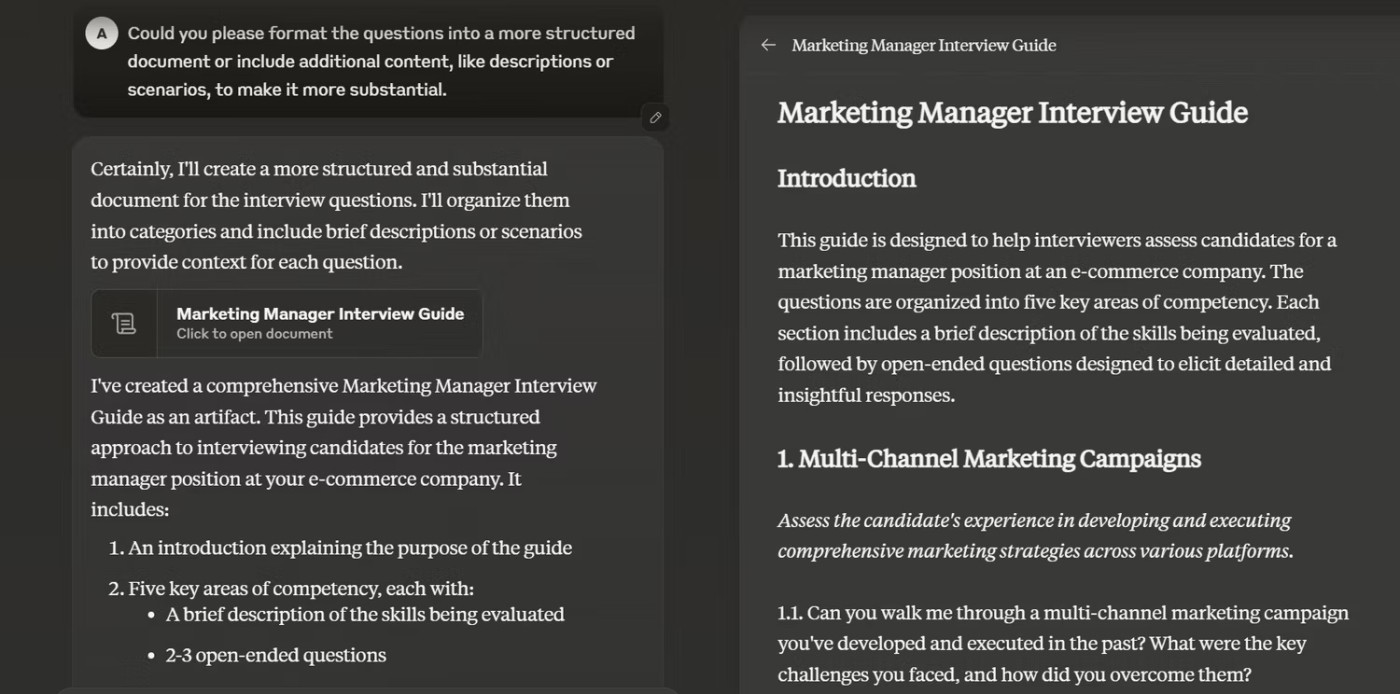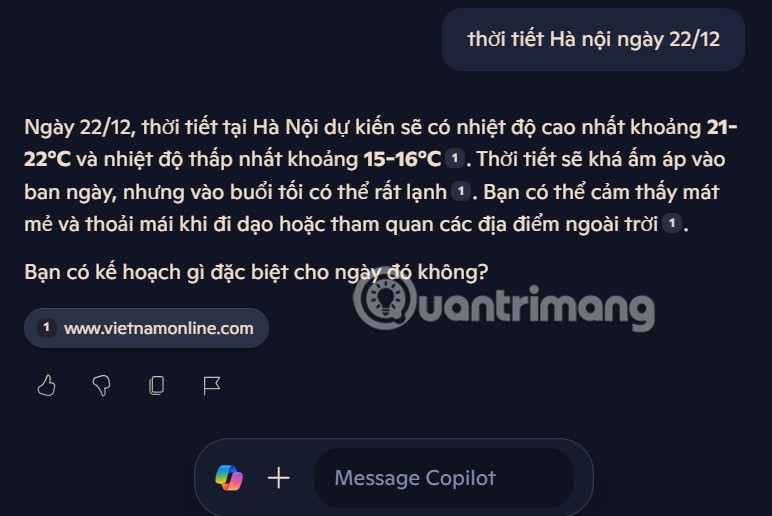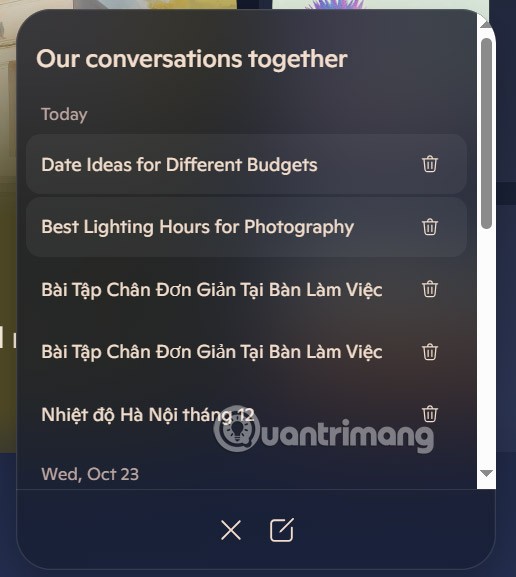Microsoft announced a new version of Copilot with features like Copilot Voice, Copilot Vision, Copilot Daily, Copilot Discover, Copilot Labs, and Think Deeper along with a new tabbed user interface. To experience the new Copilot interface sooner, just follow the article below.
How to experience the new Copilot interface
Step 1:
Let's access the link below to make adjustments.
Next we click on Country/Region to change.
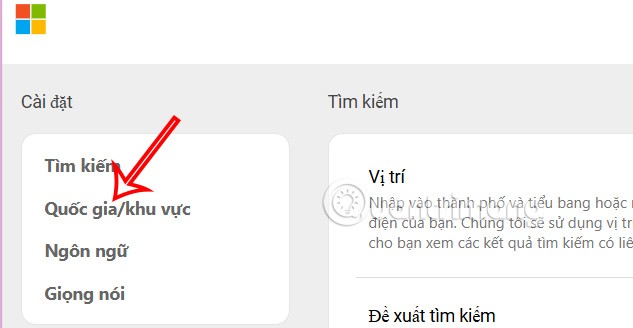
You look to the side and click on the US region to change for Copilot. Immediately after that, the Copilot interface will display with the new interface.
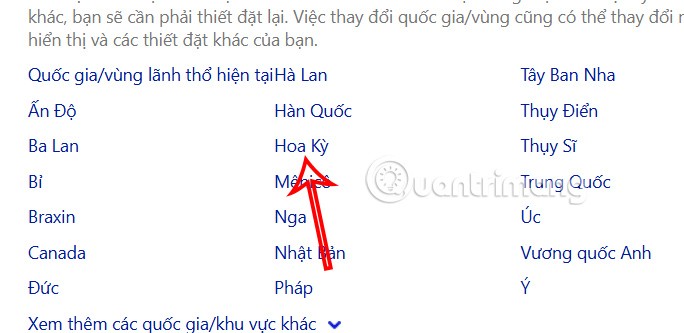
Step 2:
The Copilot interface will change with the items as shown below. The new home page interface is arranged in a tabbed format with rounded corners. Each tab suggests different content.
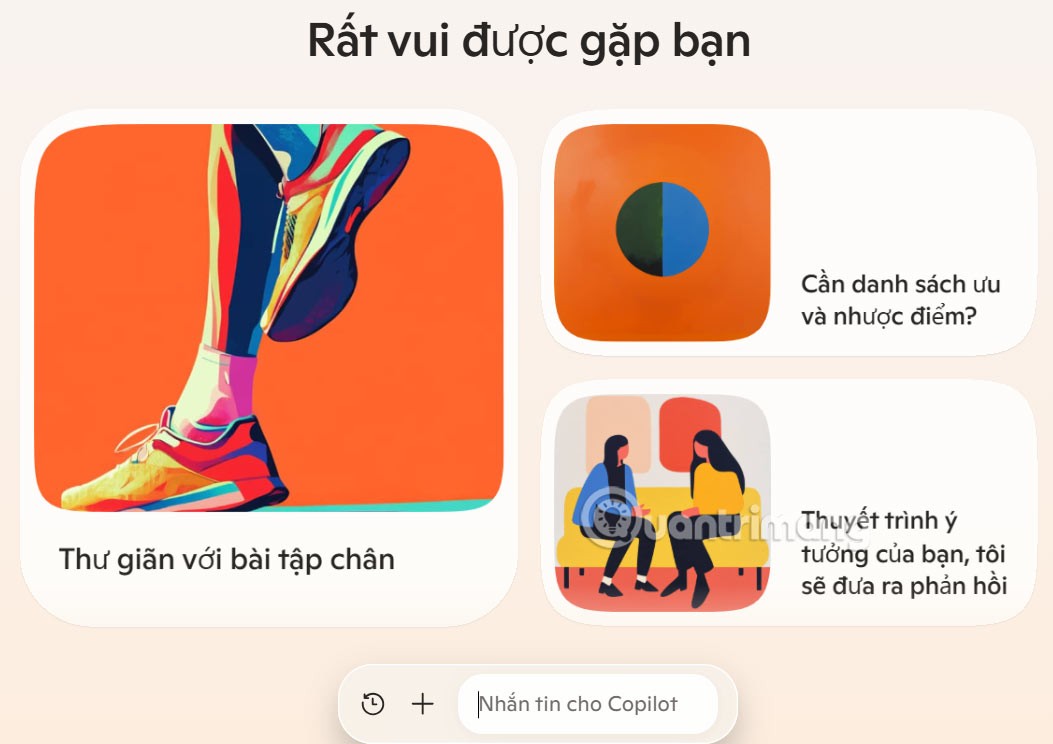
First you should log in to your account to use the new Copilot interface.
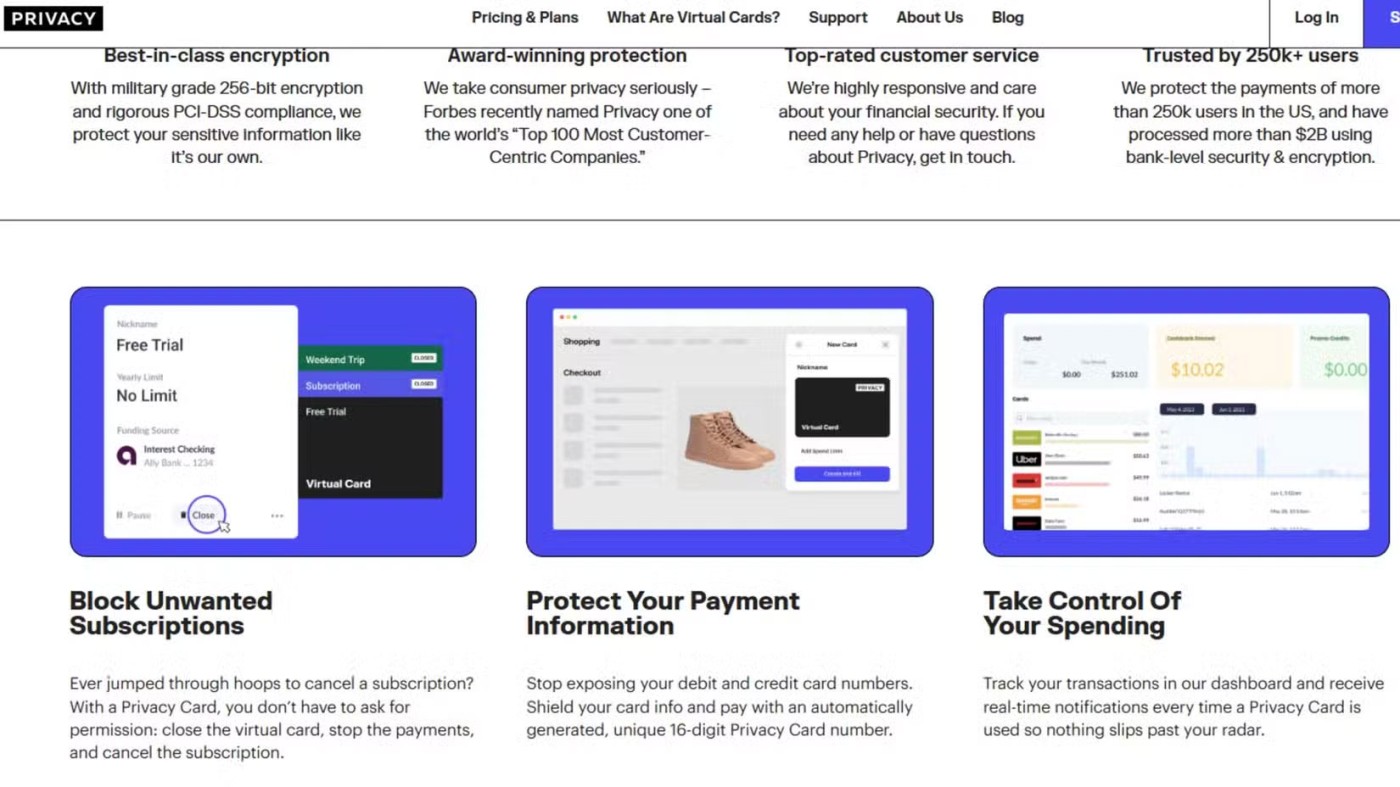
We fill in Microsoft account information to log in as usual.
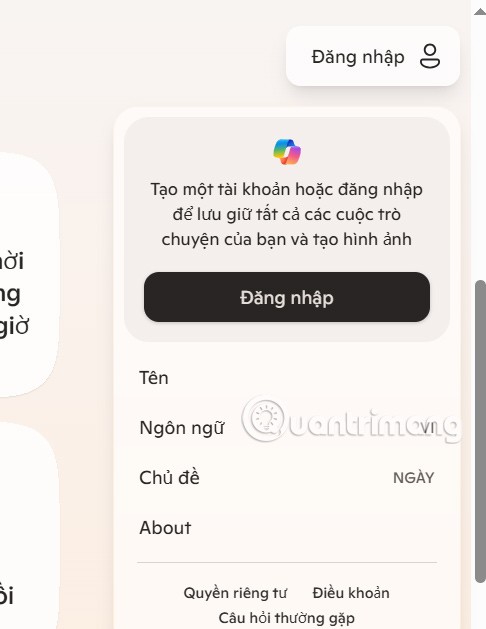
Step 3:
After logging in you can change the theme for Copilot , black background or white background. Click Theme to change.
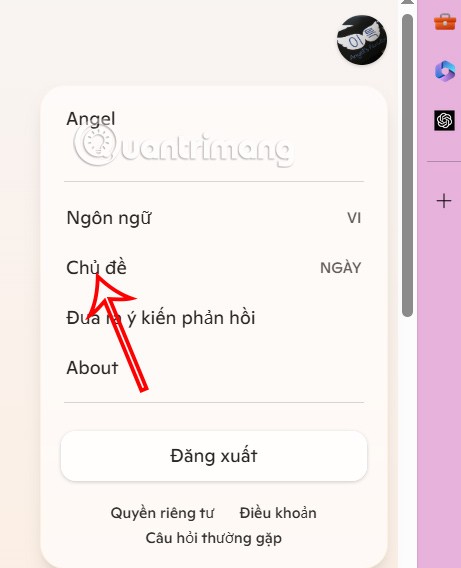
The dark background interface on Copilot is shown below.
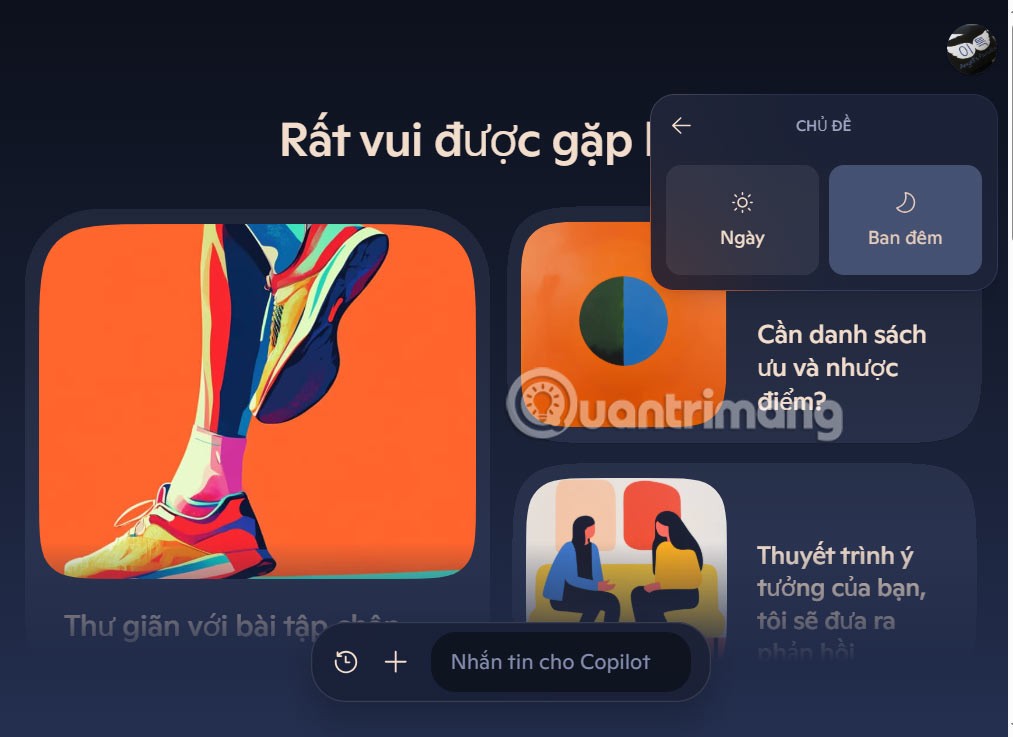
You can also switch languages using Copilot .
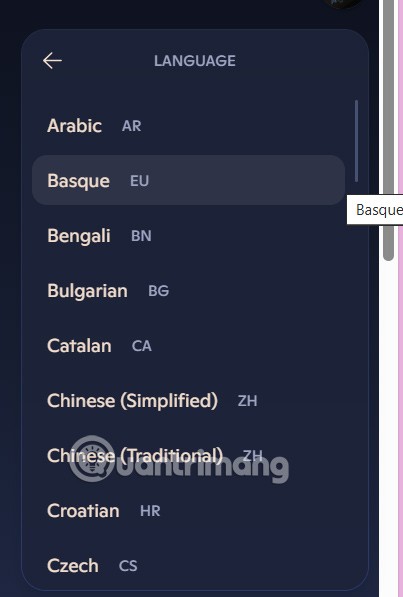
Step 4:
When you change Copilot to English, the interface will have an additional section to listen to the news with Copilot Daily . We can click on this news section to listen.

News on Copilot are all taken from popular news websites. Click the gear icon to adjust the news reading voice.
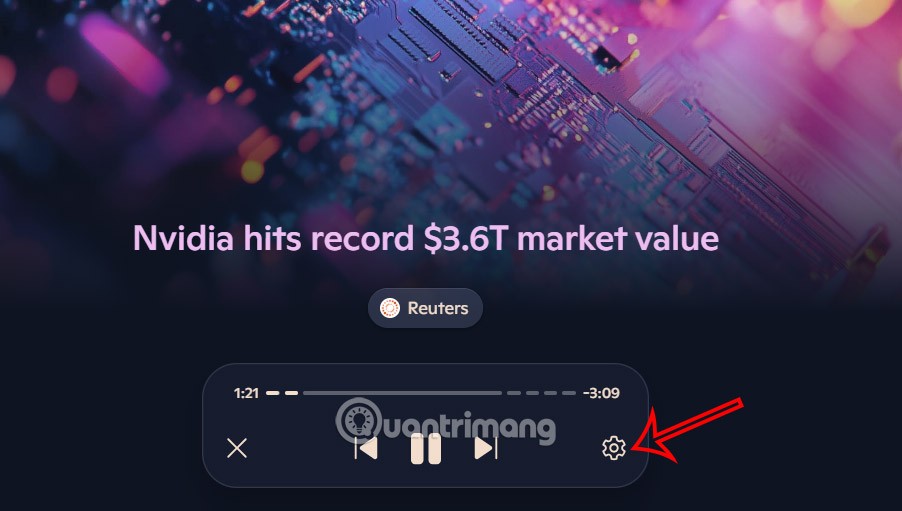
Step 5:
You choose the new news reading voice on Copilot and then click to listen to the news.
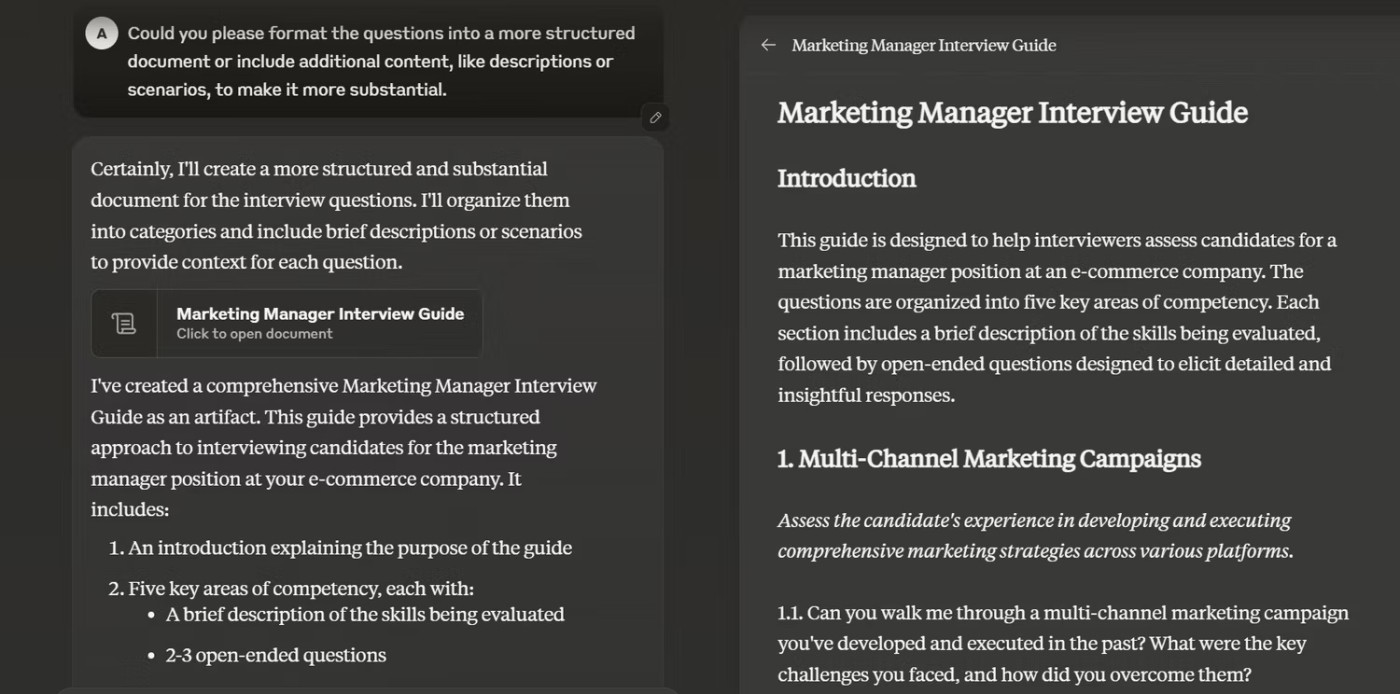
Step 6:
Now you enter a question to see the response content from Copilot . In addition, you click on the plus icon to upload an image or file.
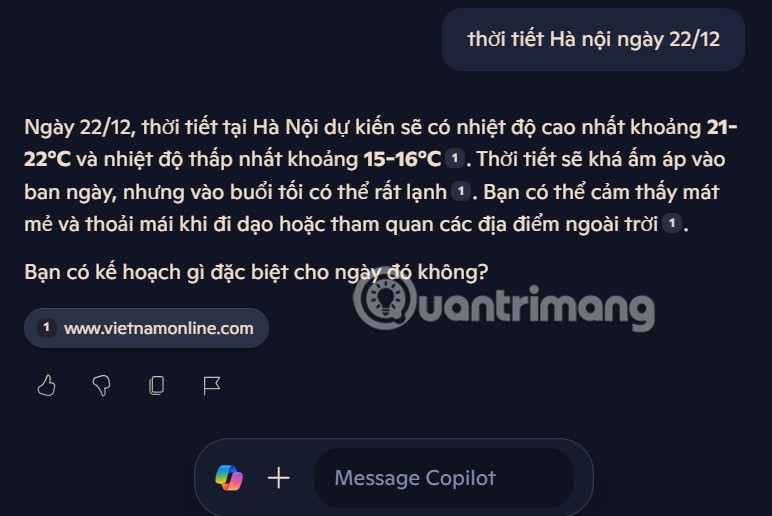
When you return to the home page, click on the Copilot icon to see the history of messages you have sent on Copilot.