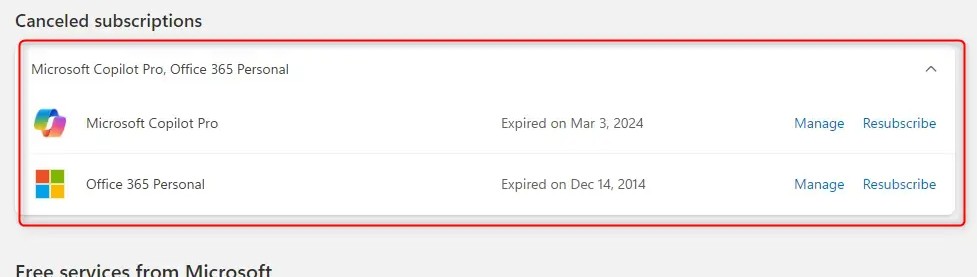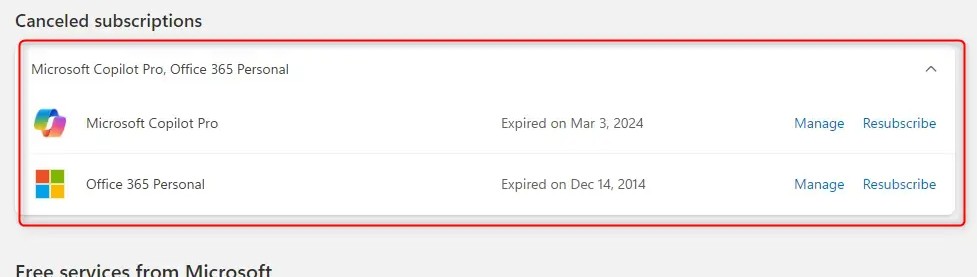When you sign up for a Microsoft subscription with recurring billing, you can change how you pay at any time. You can also cancel or turn off recurring billing for a Microsoft subscription when you no longer need it. Here's how to view, manage, or cancel your Microsoft subscriptions.
How to manage Microsoft account subscriptions
Step 1:
First, users access the Microsoft account management page via the link below.
Then in the interface you click on the Login button in the top right corner.

Step 2:
Go to the new Microsoft account management interface, click on Sign up in the list on the left of the interface.

Step 3:
If you have a Microsoft account or other services, they are displayed for us to perform other operations. Here you can cancel and re-register the subscription packages in your account, or adjust the payment method or turn off the recurring payment feature according to your preferences.