How to Update Microsoft Edge to the Latest 2026 Version

Master how to update Microsoft Edge to the latest 2026 version with easy steps for Windows, Mac, Android & iOS. Boost speed, security & features instantly!
Drawing cute cats is not very difficult. Let's learn with WebTech360 how to draw cute cats very simply!
If you like watching cartoons, then the concept of anime is certainly not too strange. This is an animation genre originating from Japan. Not only does it have attractive content and beautiful effects, the anime also attracts young audiences and teenagers thanks to its extremely cute graphics.
It's easy to see that when you regularly watch Japanese cartoons. The characters are all designed with big, sparkling and lovely eyes depending on the story. Those images are loved by many people. Therefore, how to draw anime characters, how to draw anime cartoons, how to draw anime scenes... are of great interest.
If you are also one of them, then today, let's learn how to draw anime with WebTech360 . This article will be for animal lovers and cute cats . Below are detailed step by step drawings of simple and adorable anime cats .
Before starting this tutorial on how to draw anime animals , you will need a pencil and a pen or graphics tablet.
How to draw anime kittens
Step 1 : Start drawing the anime cat's head like a small egg shape. Don't make bold lines because it can make the editing process more complicated.

Step 2 : Draw the cat's body shaped like a pear. Create two soft curving lines for the cat's tail.
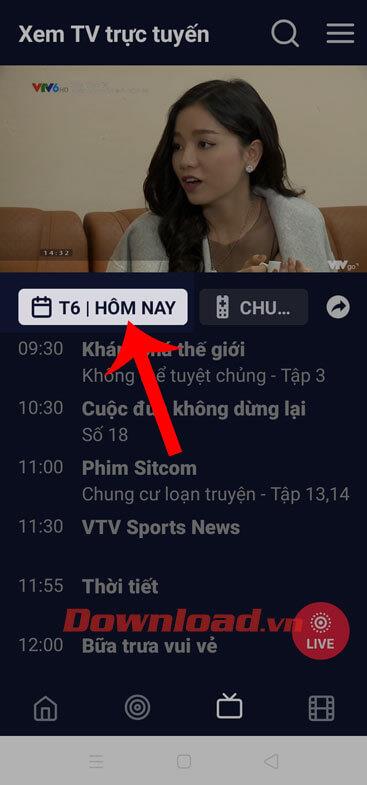
Step 3 : Draw two simple lines forming the front legs of this adorable animal. The article depicts a cat sitting so its paws are in a typical cat position.

Step 4 : On the chest, sketch a bit of cat fur with a series of short strokes. On the lower part, draw two symmetrical ellipses on both sides, next to the front legs to create the hind legs.
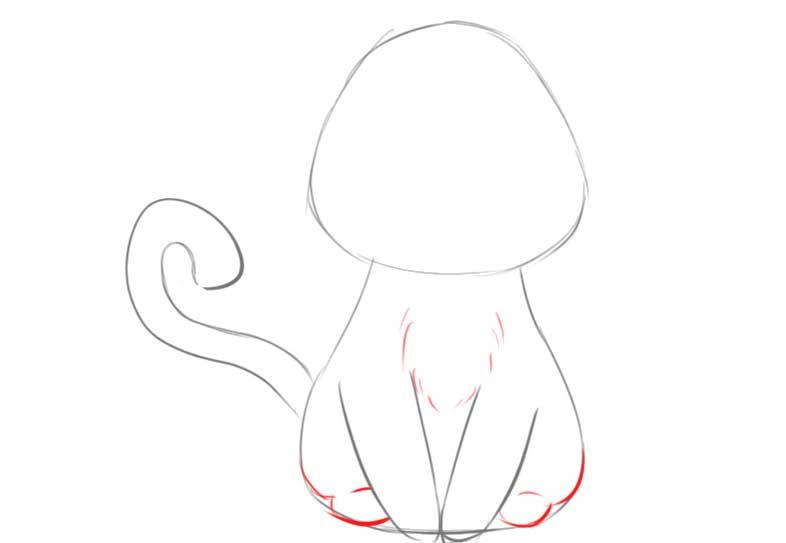
Step 5 : Now draw the cat's big eyes, including round pupils and almond-shaped eyelids as shown below:

Step 6 : Next draw the pupil inside the eye, then create a small upside-down triangle for the cat's small nose and draw a number 3 lying on its back for the cat's mouth. You can also add beard at this stage.

Step 7 : Now draw two symmetrical anime cat ears on top of the head. Don't forget to draw the inside of the ear as shown below:

Step 8 : Use an eraser to erase all excess lines. Then, use a pencil or pen to highlight the necessary parts to make the anime cat image more beautiful and sharp.

Step 9 : Now take your favorite colored pencils and color this adorable anime cat. Suggestion, you can use purple fur, blue eyes, pink nose and a little eye shadow for a natural, harmonious overall look.

It's done. Above is the simplest way to draw anime cats . Hope the article is useful to you.
Master how to update Microsoft Edge to the latest 2026 version with easy steps for Windows, Mac, Android & iOS. Boost speed, security & features instantly!
Struggling with Microsoft Edge crashes or errors after Winaero Tweaker tweaks? Get the ultimate guide on How to Fix Microsoft Edge "Winaero Tweaker" Fix 2026. Step-by-step solutions for smooth browsing in the latest updates. Quick, reliable fixes!
Discover proven ways to fix the Microsoft Edge Laptop Battery Threshold issue. Extend your battery life with step-by-step instructions, quick tweaks, and advanced tips for optimal performance on Windows laptops. Say goodbye to unexpected drain!
Struggling with unwanted Microsoft Edge WebView2 on Mac? Discover how to permanently delete Microsoft Edge WebView2 on Mac with our foolproof guide. Free up space, boost privacy, and reclaim your Mac effortlessly. Latest methods included!
Struggling with Microsoft Edge hogging integrated graphics memory? Discover step-by-step troubleshooting for Microsoft Edge "Integrated Graphics" Memory issues, boost performance, and reclaim your GPU resources today.
Tired of Rainmeter skins misaligning on Microsoft Edge? This ultimate guide solves the Microsoft Edge "Rainmeter" Skin Positioning Error with step-by-step fixes, configs, and tips for perfect overlay alignment. Get back to customized bliss!
Tired of seeing Error 404 Page Not Found on Edge? Discover proven, step-by-step fixes for Microsoft Edge browser to resolve this issue quickly and browse without interruptions. Works on the latest versions!
Stuck with Microsoft Edge Installer Error 124? Get proven, step-by-step fixes to resolve it quickly. Master troubleshooting for smooth Edge installation on Windows. No tech skills needed!
Tired of Microsoft Edge "Page Unresponsive" error freezing your tabs in 2026? Get proven, step-by-step fixes to restore lightning-fast browsing. No tech skills needed!
Stuck with the Edge browser "No Internet Secured" glitch in 2026? Discover proven, step-by-step fixes to restore your connection fast. Clear cache, reset settings, and more for seamless browsing.
Tackle Troubleshooting Microsoft Edge "Transparency" Multi GPU issues head-on with step-by-step fixes. Restore smooth, crystal-clear tabs and effects on dual NVIDIA/Intel setups effortlessly.
Tired of Microsoft Edge "Status In Page Error" ruining your browsing? Get proven, step-by-step fixes to resolve it fast. Clear cache, reset settings, and more for seamless surfing.
Struggling with Microsoft Edge Certificate Mismatch warning? Discover step-by-step troubleshooting fixes for this common SSL error. Clear cache, update Edge, and more for secure browsing.
Struggling with a sluggish Microsoft Edge? Discover how to reset Microsoft Edge to default factory settings in minutes. Step-by-step guide with visuals to fix crashes, pop-ups, and performance issues effortlessly.
Struggling with YouTube black screen on Microsoft Edge in 2026? Discover proven, step-by-step troubleshooting fixes to restore smooth video playback instantly. Quick solutions that work!













