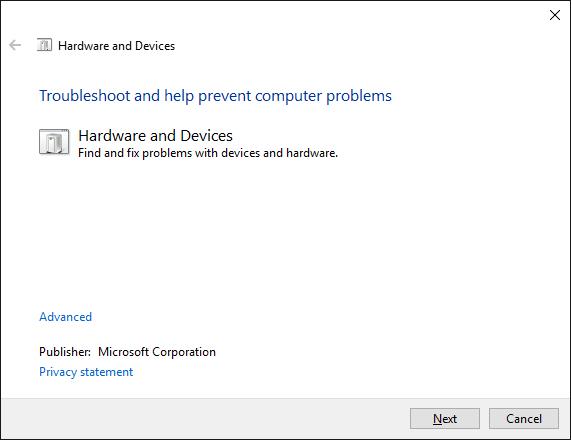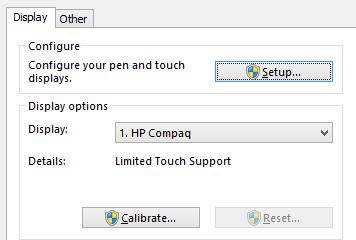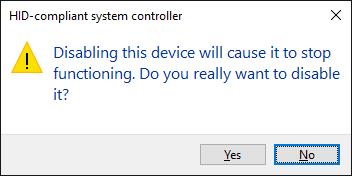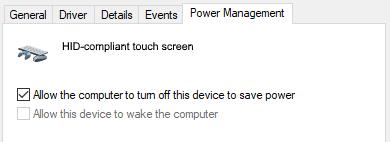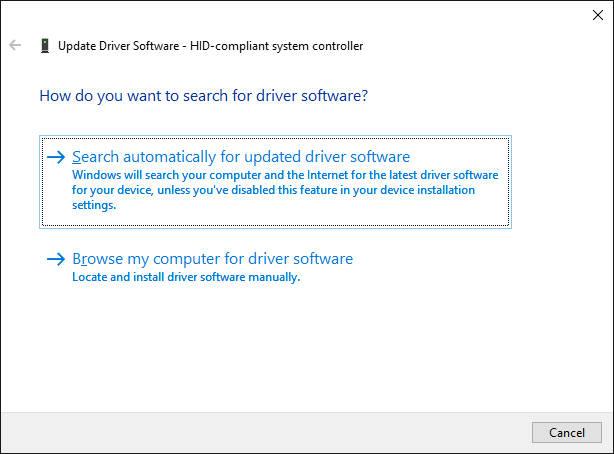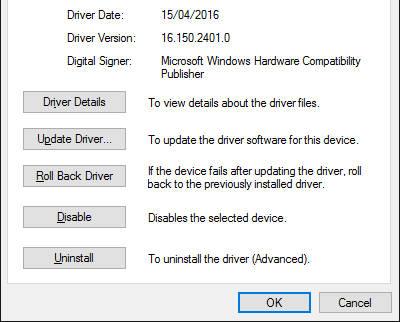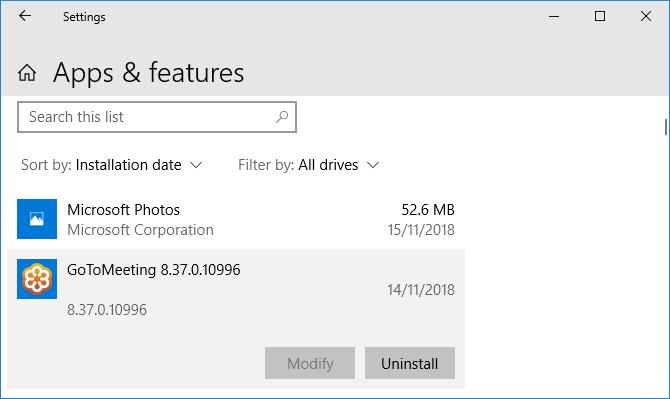Using the touchscreen on Windows 10 is great, especially when running applications designed specifically for Windows Ink Workspace. But when your touch screen is not working or broken for some reason, what to do? Don't worry, the following article will help you fix touch screen errors on Windows 10.
Most problems are caused by driver incompatibility errors, even, probably because the touch screen is disabled when you upgrade the operating system to Windows 10 .
1. Run troubleshooting
Windows troubleshooting tool is a quick and easy way to fix all touch screen errors.
Scan the system to find errors and select related results. In the new window, click View all from the menu on the left. From the list that appears, click Hardware and Devices .
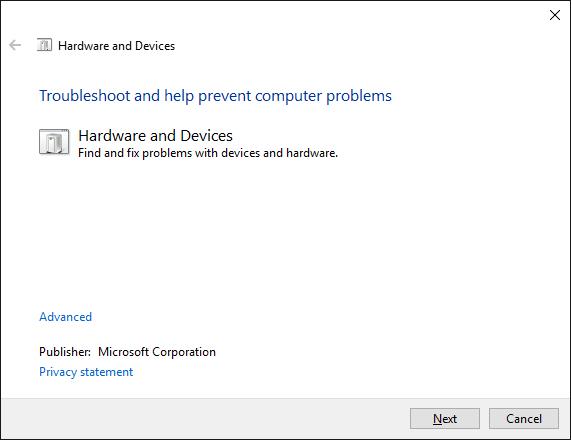
Click Next and run the wizard. This tool automatically detects errors, then fixes them. However, this method sometimes does not work and you need the solutions below.
2. Calibrate the touch screen
When the touch screen is slow to respond or record incorrect touch gestures, adjusting the settings is a viable way to speed up. Here's how to calibrate the touch screen:
Scan the system for calibration function, select Calibrate the screen for pen or touch . A new window will open containing the settings for the tablet.
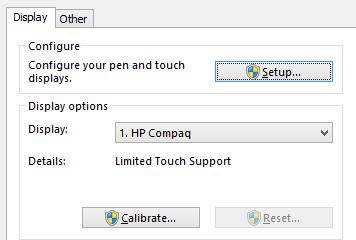
On the Display tab , use Setup ... and Calibrate ... to see if the problem is solved.
3. Turn off & turn on the touch screen
Restarting the entire computer is definitely the first step you should take to turn off & reactivate the touch screen.
Press CTRL + X > select Device Manager . Double click on Human Interface Devices to open the drop down menu. Right-click the list for HID-compliant touch screens and select Disable . You will be asked to confirm the action, click Yes .
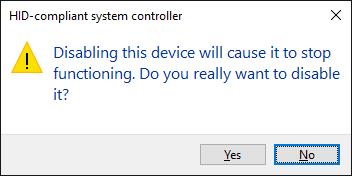
Now you need to right-click the list again, but this time choose Enable . This is the simplest solution, but not always effective. In fact, you may still get that error after rebooting the system. In this case, use the solution below.
4. Change power management settings
Windows 10 is always trying its best to optimize performance, but sometimes, its settings consume a lot of energy, causing heat to shut down the touch screen after a period of operation.
Although the touch screen automatically switches back on when an input signal is detected, in this case the probability is very low. Therefore, you can turn off the power saving feature of the touch screen to fix this error as follows:
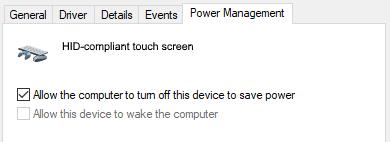
Press Windows key + X > click Device Manager . Next, double click on Human Interface Devices , then double click on the list for HID-compliant touch screen .
This will open a new window. Switch to the Power Management tab . Uncheck Allow the computer to turn off this device to save power . Click OK , then reboot the system.
5. Update drivers
Driver is an indispensable part of the software. For example, the touch screen will communicate with the computer processor. Therefore, the touch screen malfunction may be caused by a driver error.
Please follow the instructions above, when Device Manager opens, right-click on HID compliant touch screen > select Update Driver Software ...
You will want to select Search automatically for updated driver software . This option scans the Microsoft database to find available updates for touch devices. Follow the instructions as needed, restart the system to see if the problem has been solved.
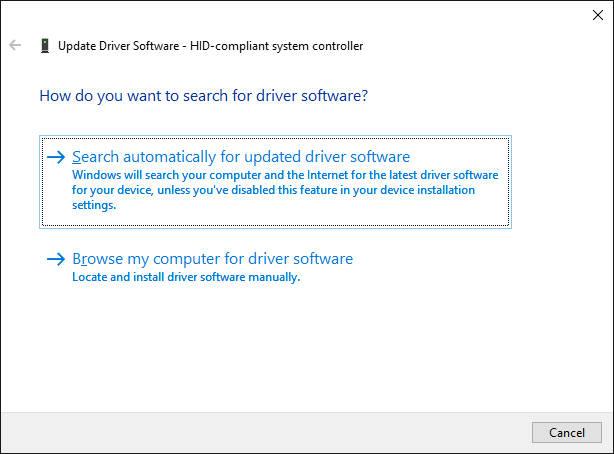
If not, you should go directly to the publisher's website, find the driver page, select the device model and download the latest driver.
After downloading the driver, you can easily extract and install it. However, you can choose Update Driver Software ... again but this time, click Browse my computer for driver software . Use Browse ... to locate it, then follow the instructions.
For more information about updating drivers, refer to How to update Drivers for Windows 10 computers .
6. Restore driver
In Windows 10, Windows Update also updates hardware drivers. Unfortunately, not all driver versions work equally well. If it updates the wrong driver version, you should restore the default driver.
Access Device Manager again, right-click HID-compliant touch screen , select Properties . Then go to the Driver tab > select Roll Back Driver .
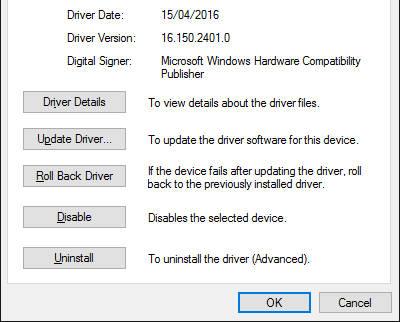
If an older version of the driver can work on your PC but can't download it via Roll Back Driver , go to the Driver tab , select Uninstall , and then follow the instructions in section 5.
7. Uninstall recent programs
For some reason, some programs cause touch screen errors. If the new touchscreen is broken, you should uninstall additional programs recently.
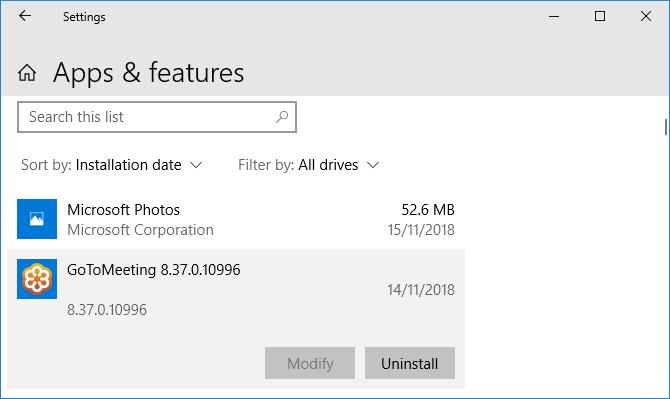
To do this, press Windows key + I to open Settings . Click Apps > Sort by > select Installation date .
Find the date when the touch screen error occurred. Click each application one by one and click Uninstall . Restart the computer each time you quit the program to see if it fixes the touch screen error.
8. Move to another room
It sounds strange and unbelievable, but this is really a good way to resolve touchscreen errors. Electronic devices near a PC can interfere with the touch screen in many cases, such as by plugging in a power source or placing too many computers side by side. Diagnosing this cause is very simple. You just need to bring the touch screen device to another room and start it up. If it works, electromagnetic interference is the cause of the error.

To remedy this situation, go back to the old room, turn off the other devices, then turn on each machine to see where the error arises. If there is no faulty device, check the area where electrical equipment is located nearby.
9. Contact the manufacturer
If you've tried all of the above methods and the touch screen still doesn't work, contact the system manufacturer immediately to find out the cause and help you handle it. At this point, the problem may be due to a hardware error rather than the system, the manufacturer will be responsible for fixing it.

Of course, if the computer is still under warranty, when encountering a touch screen error, do not hesitate to immediately bring it to the store to buy it to fix it for you.
Hopefully the above methods will help you fix touch screen error on Windows 10 quickly. If you know of any other solution, don't hesitate to share with us.