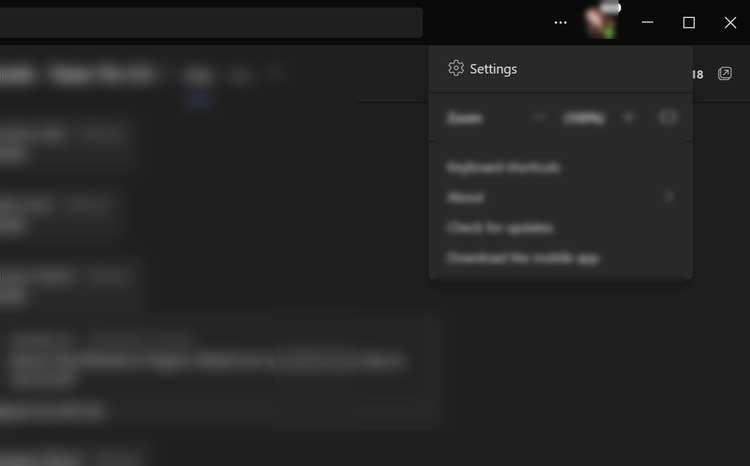Do you plan to take a vacation for a while and want to let your colleagues and partners on Microsoft Teams know about it? Teams' Out of Office feature will help you.
With Microsoft Teams , you can manually set your operational status. Out of Office is the option to notify others about your absence and inability to chat. Below are ways to set up out-of-office status on Microsoft Teams .
How to set Out of Office status on Microsoft Teams
If you're not working one day or are on vacation, you can set up Out of Office on Microsoft Teams. Then, when coworkers send you messages, they'll receive an automatic response about your absence.
You have two ways to set up an away status on Microsoft Teams for Windows and Mac: via account profile and settings.
Set absent status via Microsoft Teams profile
1. On your computer, open Microsoft Teams.
2. If you are a member of multiple teams, select the team or group whose status you want to edit. If not, skip this step.
3. Next, click the avatar in the upper right corner of the screen.
4. Click Set status message .

5. At the bottom of the pop-up window, click the Schedule out of office button . This action will open a new window.

6. From the Out of Office window, turn on Turn on automatic replies .

7. Then, enter your out-of-office or work message in the text box below the switch. Any messages you write here are sent to people who are contacting you in Teams or viewing your profile. It is also sent as an automatic response in Outlook. You can also enter your return to work notification here.
8. After adding a message, you have the option to enable automatic replies to people outside your company or organization. If you work outside the company, you should enable this option.
9. All you have to do is click the box next to Send replies outside my organization . If you only want to send a resignation notice to everyone in your contacts, check the Only to your contacts box . If you want to send it to everyone, select All external senders .

10. Next, set the message you want to send to the external partner. Type a reply in the dialog box provided, or you can copy & paste the message in the Teams status.
11. You also need to set up the time Teams sends automatic replies. Click the box next to Send replies only during a time period to activate it.
12. Finally, click Save .
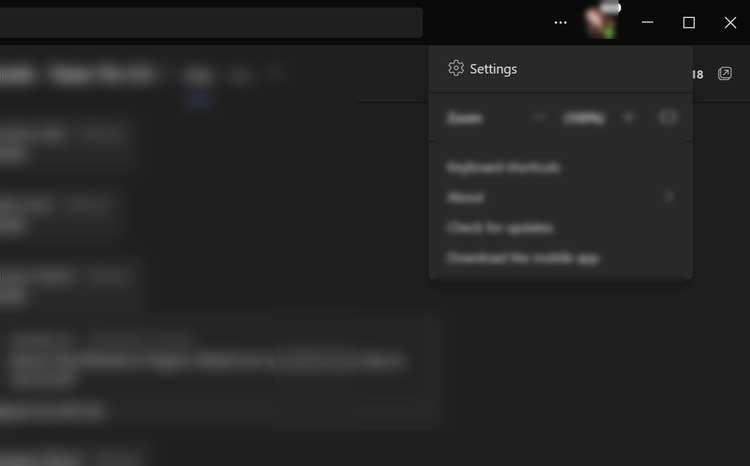
Set away status via Microsoft Teams Settings
1. Open the Microsoft Teams app on your computer.
2. Then, click the 3-dot menu next to the profile photo.
3. Select Settings .
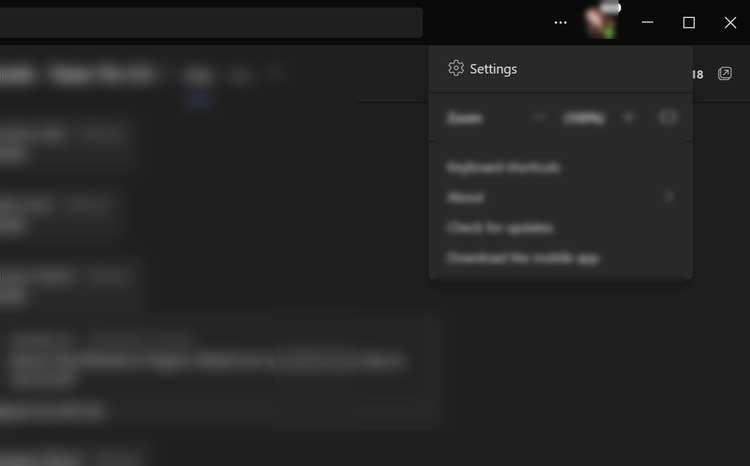
4. In the right navigation panel, click General . Next, scroll to the bottom of the General page and click Schedule . The Out of Office window opens.

5. Follow steps 6 through 12 in the previous instructions to set Out of Office status on Teams.
How to remove Out of Office status on Microsoft Teams
If you want to return to normal mode and turn off automatic replies, follow these steps:
- Go to Out of Office settings by clicking profile picture, then Set status message > Schedule out of office or via Settings by clicking Settings > General > Out of Office .
- Next, turn off the switch next to Turn on automatic replies > click Save .
Above is how to set absent or non-working status on Microsoft Teams . Hope the article is useful to you.