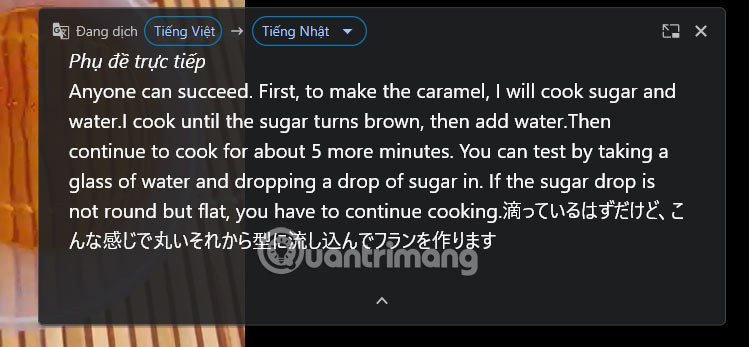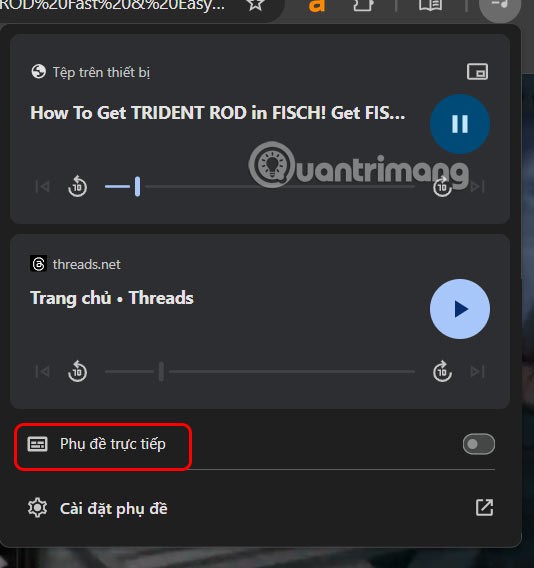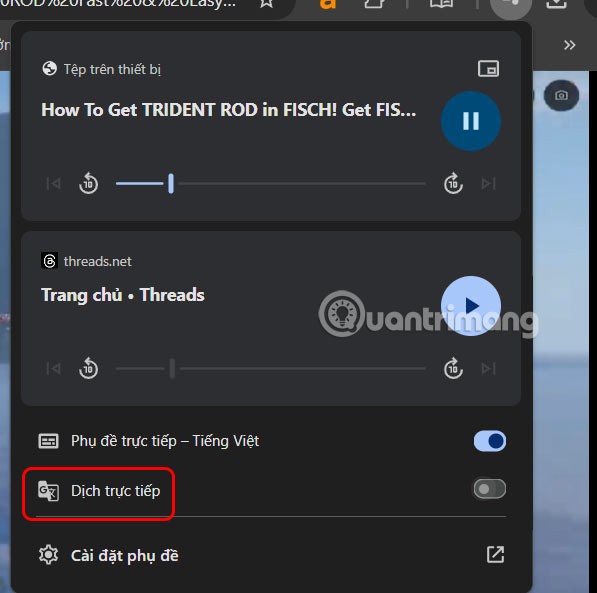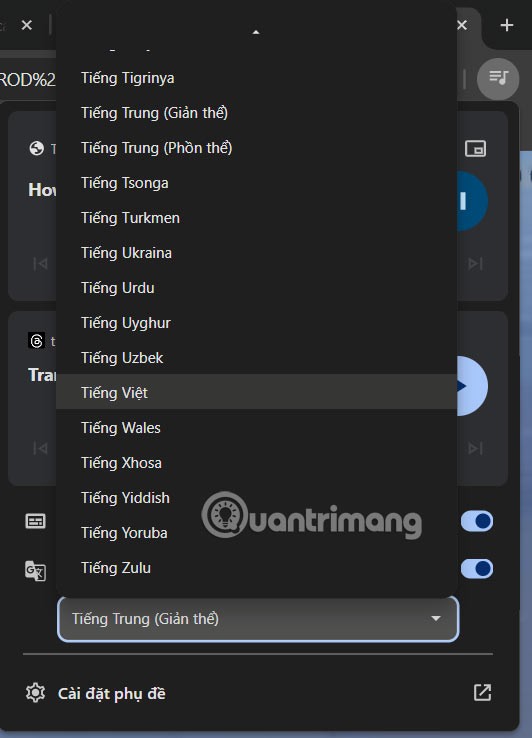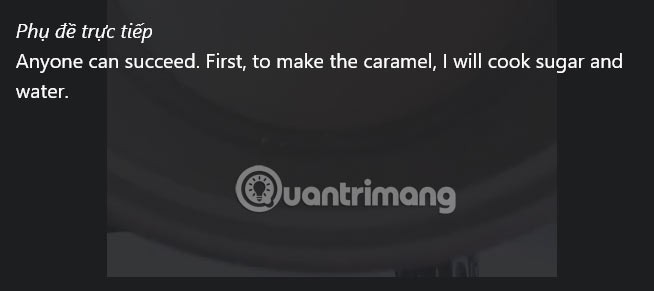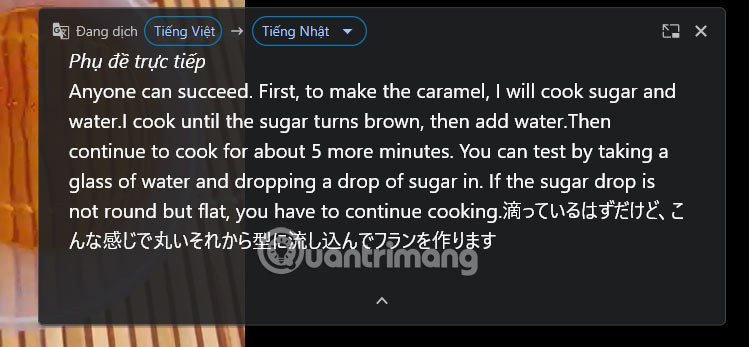Google Chrome browser has a music and video management and control interface so you can enable PiP mode in Google Chrome. In addition, this interface also has the option to enable subtitles for all videos on Chrome without the need for other applications. Accordingly, Chrome will download the subtitles of the video and translate directly when you watch the video. Below are instructions to enable subtitles for all videos on Chrome.
How to translate subtitles for any video on Chrome
Step 1:
You select the video on your computer then open the Chrome browser, then drag the video to the Chrome interface to open the video on the browser.

Step 2:
In the Chrome interface, click on the music note icon , then click to activate Live Subtitles .
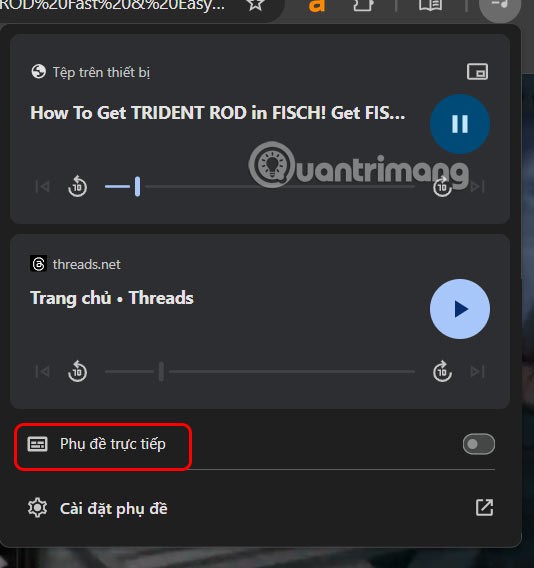
Step 3:
Now below you continue to activate Live Translation mode to translate subtitles on videos playing in Chrome.
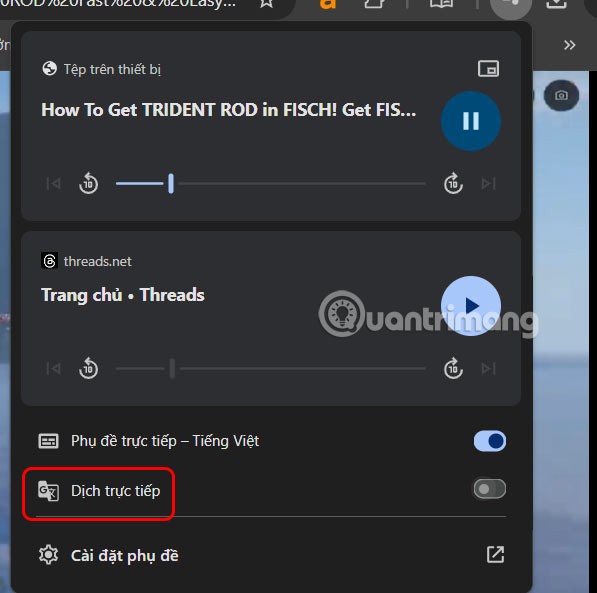
We will choose the language that the user wants to enable subtitle translation for the subtitles they want to follow.
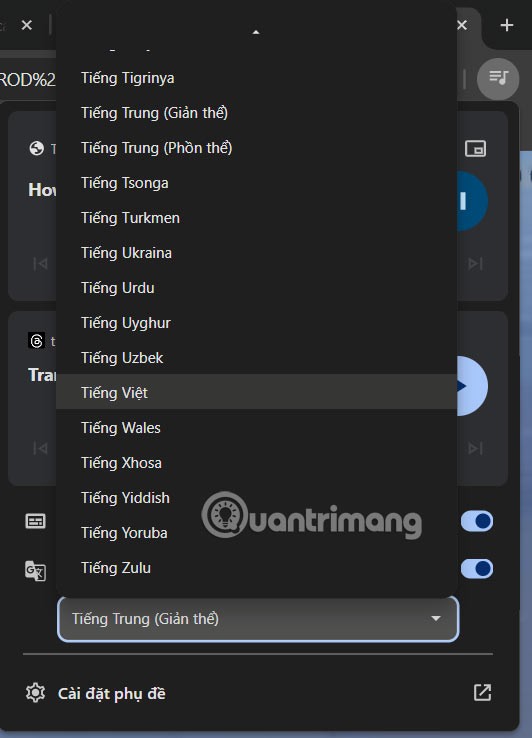
Step 4:
As a result, the user will see the video subtitles displayed as shown below.
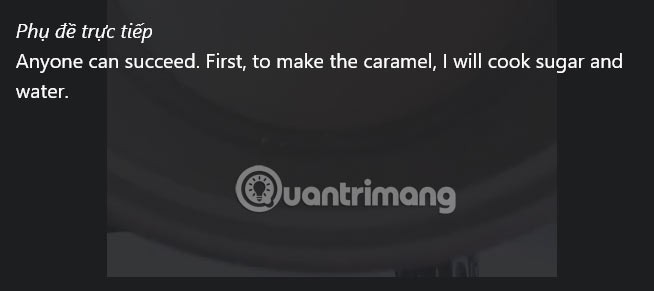
During the tracking process, you can switch to another translation language that you want.