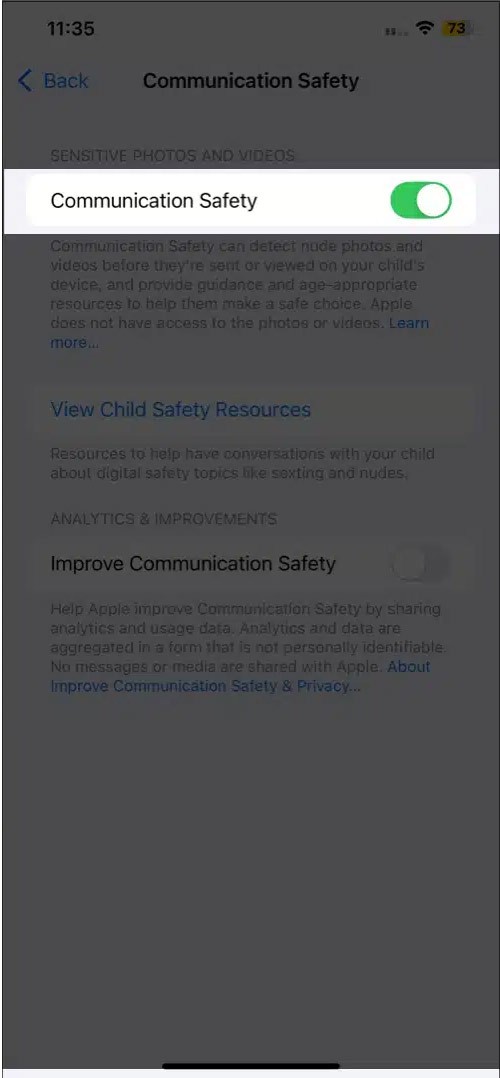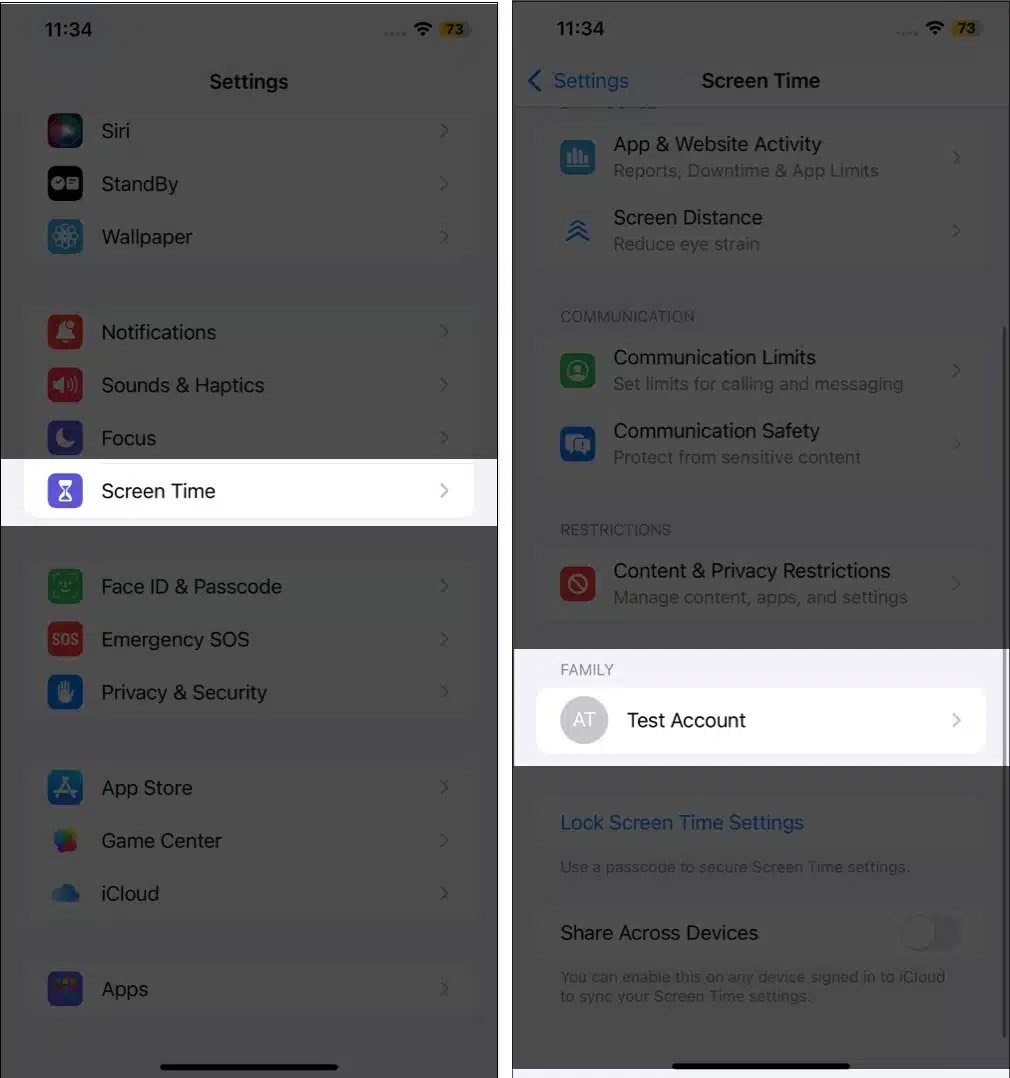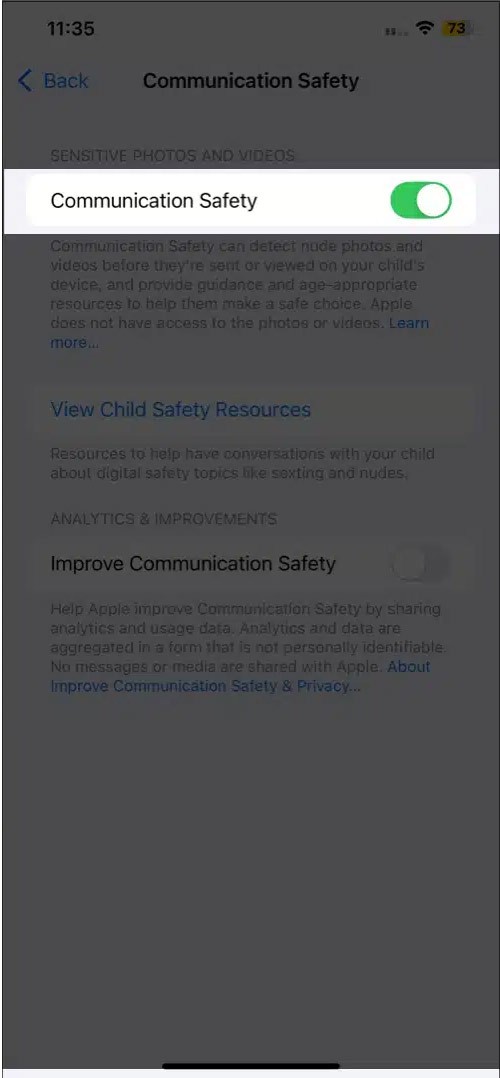When your child uses a phone, it is important to protect them from inappropriate content. Although there is a time limit feature on the iPhone to prevent children from accessing inappropriate websites, what if someone shares that content directly with them? The Communication Safety feature will blur sensitive images received on your child's iPhone via Messages, AirDrop. Here is a guide to using communication safety on iPhone.
How to use secure communication on iPhone
Step 1:
We access Settings then click on Screen Time . Now the user scrolls down to Family and clicks on the child's name .
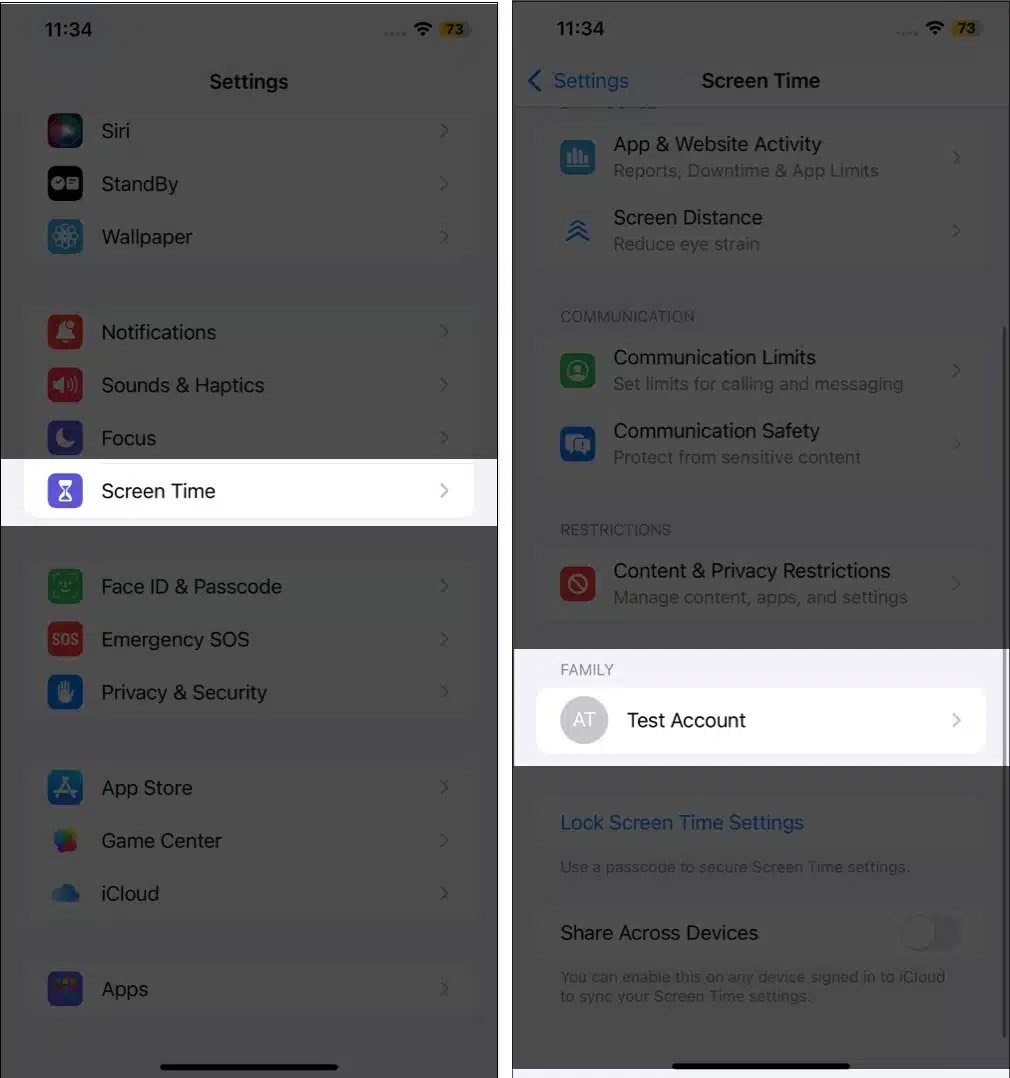
Step 2:
Tap on the Communication Safety feature and then enable it to use.
Note that when your child turns 18 according to their Apple account information, any previously applied screen time restrictions will be automatically disabled and they will have full control over their settings and can even leave the Family Sharing group.
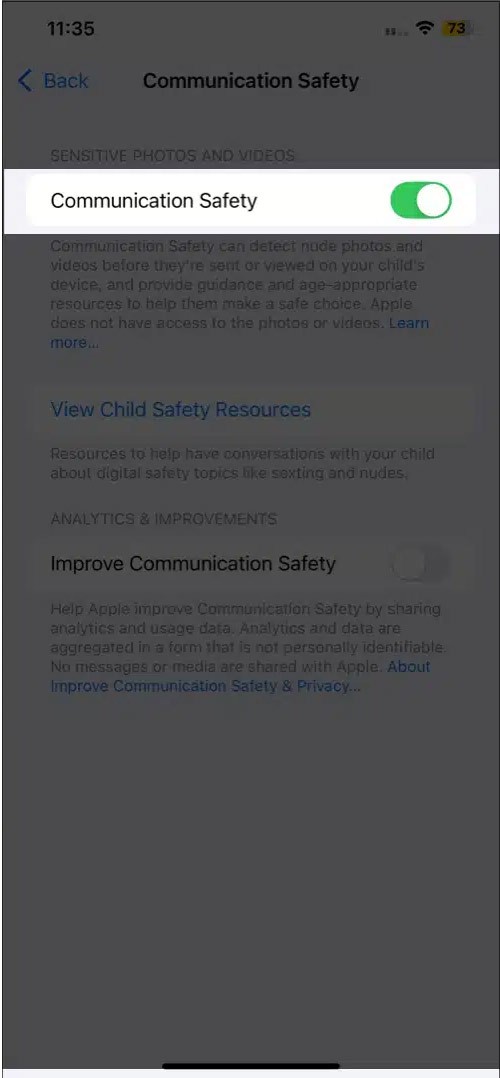
Step 3:
Once you've enabled this communication safety feature, you'll need to turn on sensitive content warnings in Apple apps via the Sensitive Content Warning feature .
Go to Sensitive Content Warning in Privacy & Security to enable it and select the app you want to cover inappropriate content for.