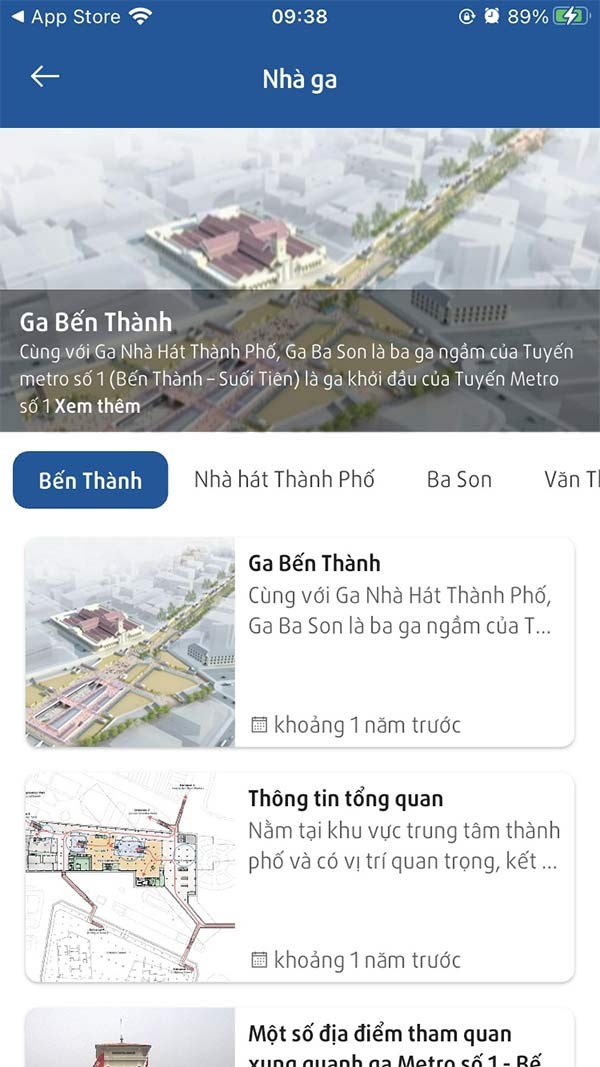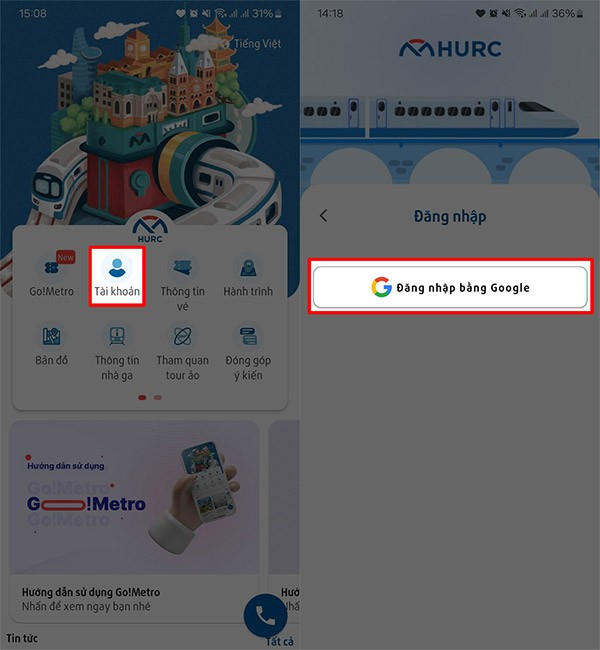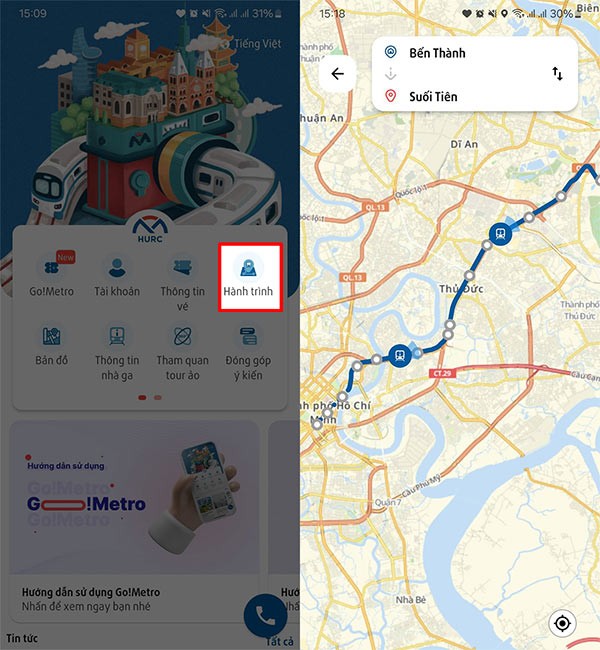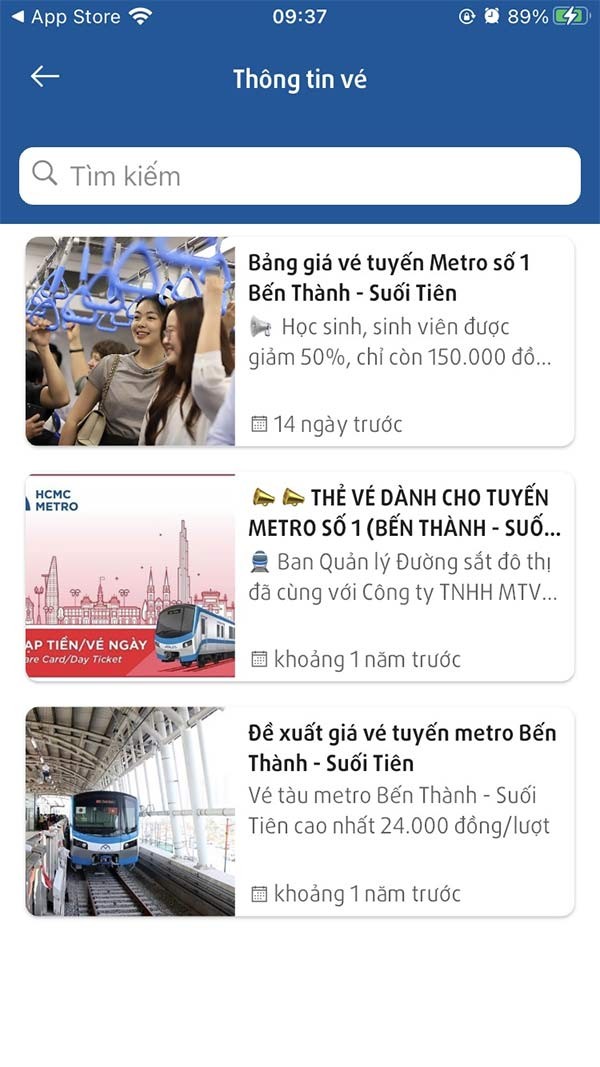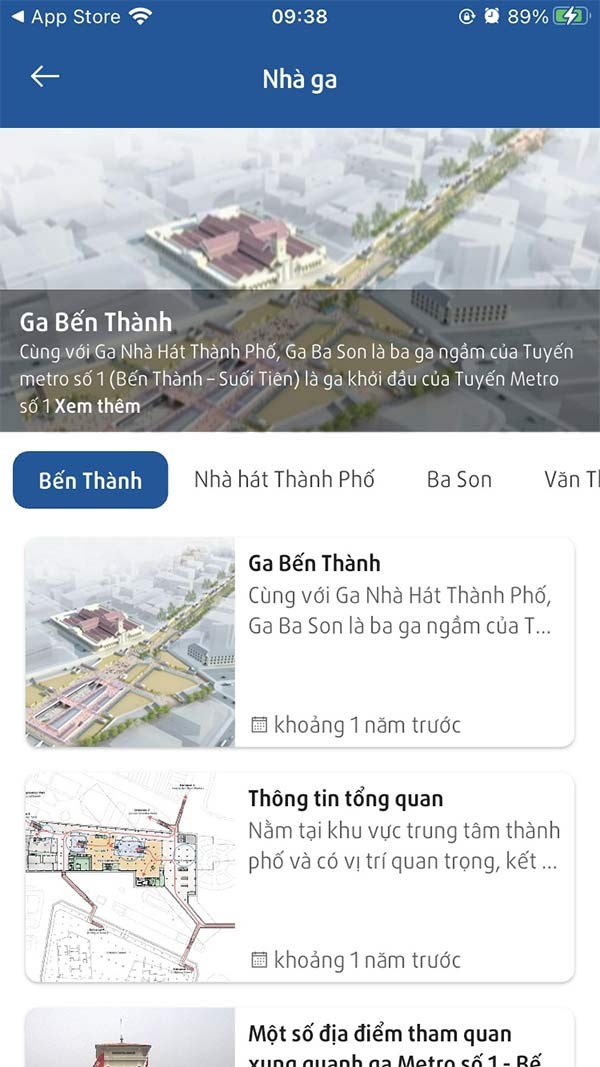To make it easier to find information on Metro Line 1, users should install the Metro HCMC application to get information about the stations they need to go to, ticket prices for each route or other necessary regulations. Thus, with the Metro HCMC application, users get the fastest and most necessary information to take the metro. Below are instructions for using the Metro HCMC application.
How to use Metro HCMC app
Step 1:
First, you install the Metro HCMC application on your phone using the link below.
Step 2:
Next, at the application interface, click on Account and then log in with your Google account to use the Metro HCMC application.
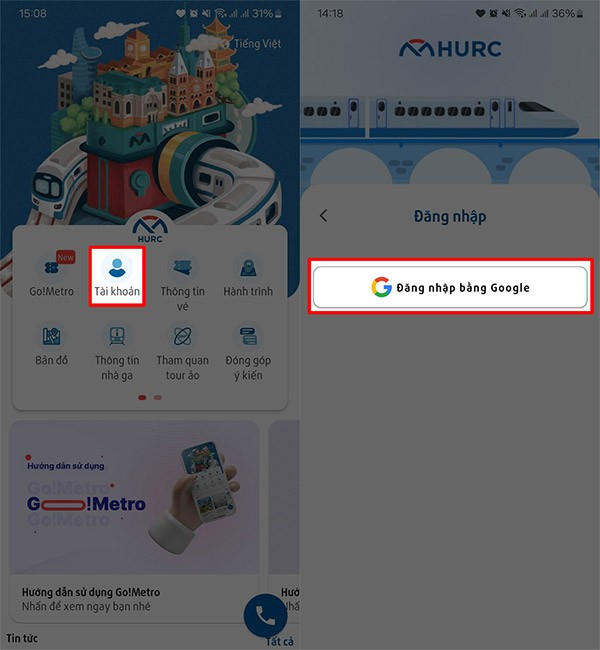
Step 3:
In the main interface of the application, you click on the Journey section , then the user will see the journey of Metro Line 1 from Ben Thanh to Suoi Tien. Each station stop to pick up and drop off passengers will have a symbol on the screen for passengers to follow.
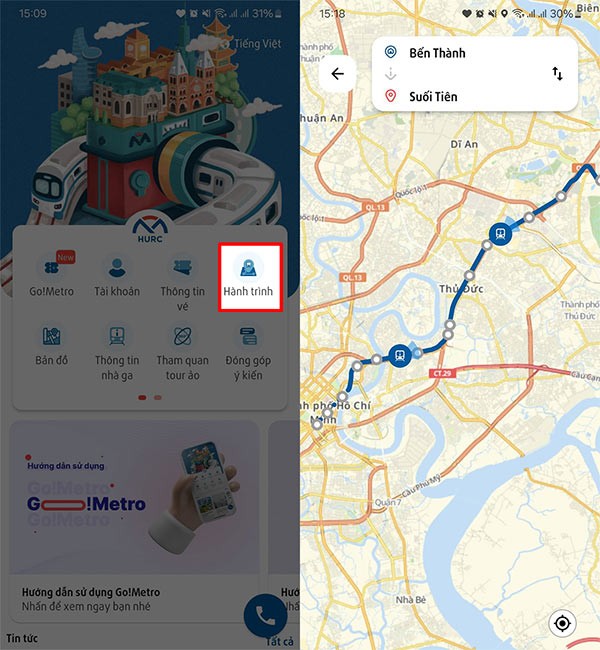
Step 4:
Click on Fare Information to see fares for different passengers when purchasing Metro tickets.
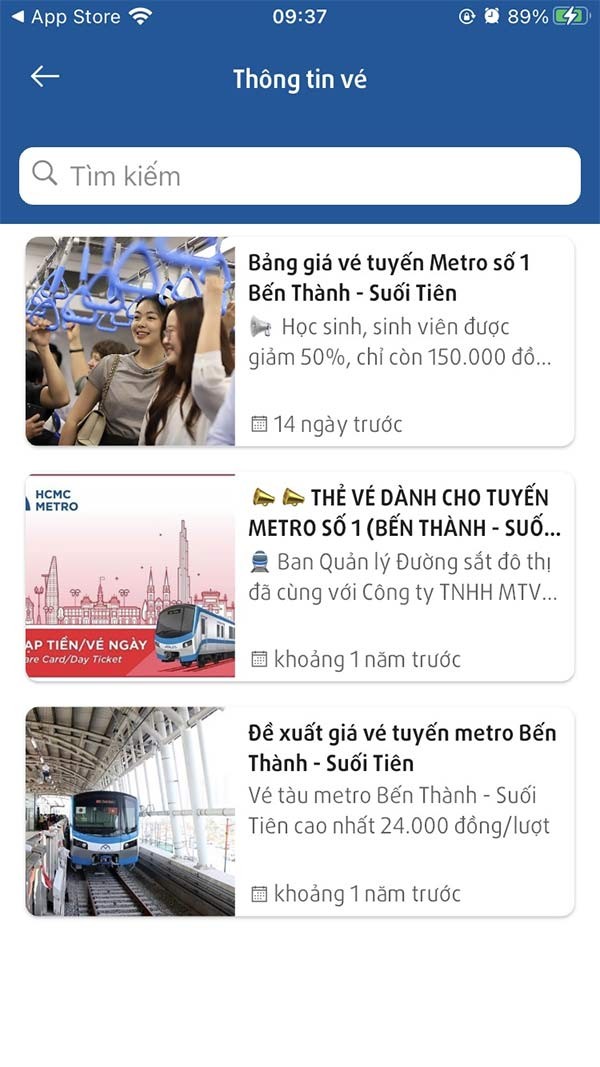
The Station section is the pick-up and drop-off locations along the journey of Metro Line 1. Click on each station to view information.