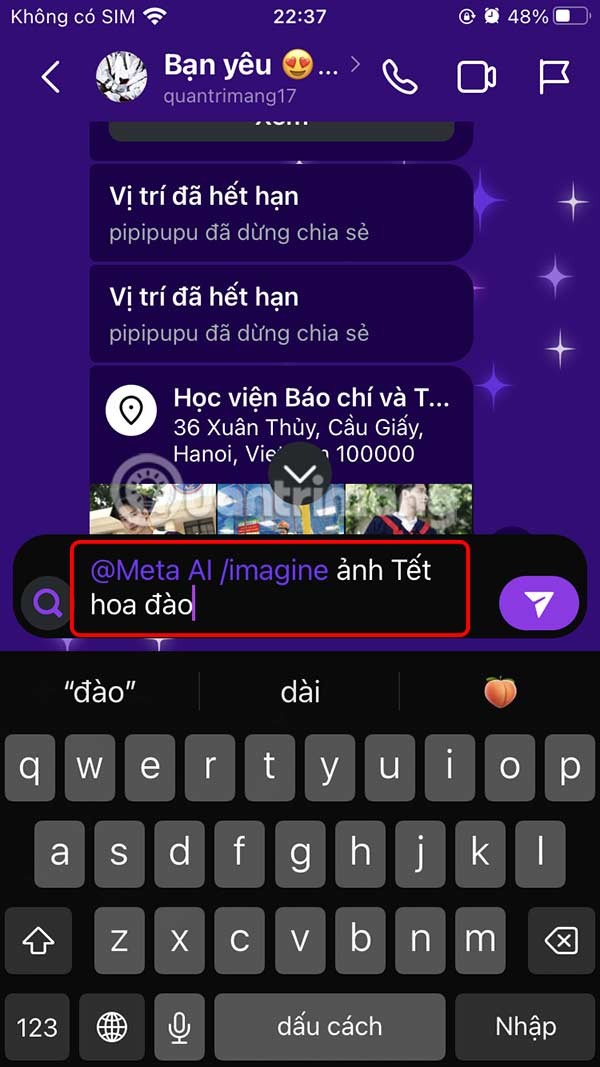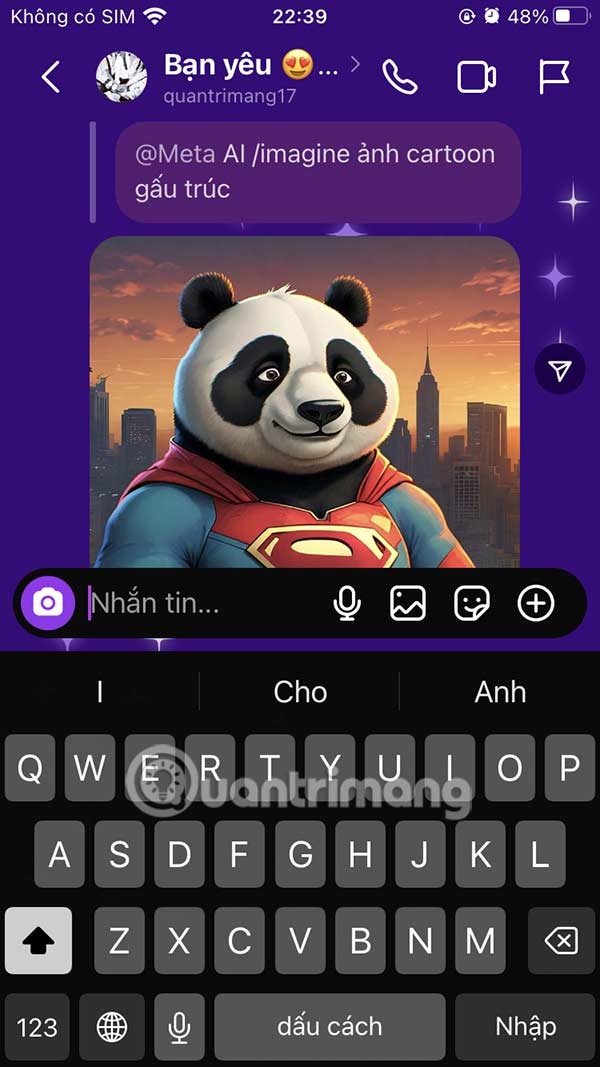Tulen is a mage with extremely powerful poke abilities . This general also has the ability to clear soldiers quickly and the ability to destroy enemy generals in teamfights extremely well. That is why this is a general often chosen to use in professional tournaments of Lien Quan Mobile . The following will be detailed instructions on how to play Tulen season S1 2023 for you.
Table of Contents
Tulen's move set
 |
Passive: Lightning
Hitting a skill helps Tulen accumulate Lightning Marks. When reaching 5 points, Tulen will create 5 sets of waves around himself, attacking nearby enemies (prioritizing champions) and dealing magic damage each wave.
|
 |
Move 1: Thunder Light
Tulen fires 3 lightning bolts forward. Each bolt deals magic damage. Targets hit by multiple bolts will take damage from the other bolts. Each bolt can only inflict 1 stack of Lightning.
|
 |
Move 2: Thunder
Tulen transforms extremely quickly, dealing magic damage to both the area he moves to and from. If an enemy is continuously affected by this move, their movement speed will be slowed. In addition, each target hit will receive 1 point of Lightning effect.
|
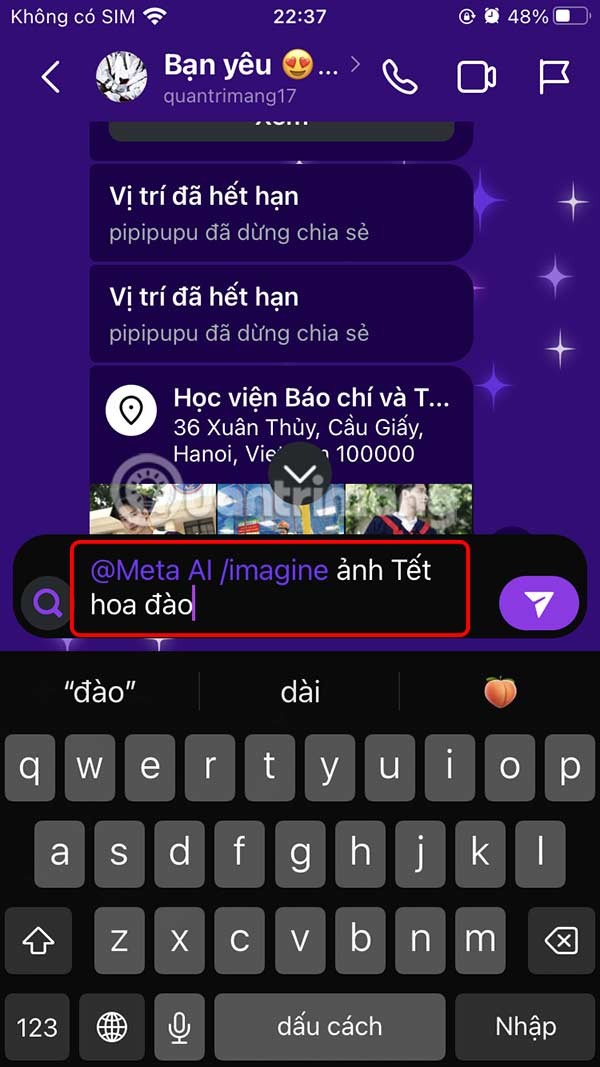 |
Move 3: Thunder Bird
Tulen can move and summon an electric bird to attack the designated target, dealing magic damage, and at the same time increasing himself by 1 Lightning mark. If the electric bird directly kills an enemy general, it will immediately activate the Lightning passive. At the same time, the cooldown of the Thunder Bird will be reduced. If the enemy general is killed before the Thunder Bird flies to him, Tulen will have this cooldown reduced.
|
Download Lien Quan Mobile on Android | Download Lien Quan Mobile on iOS
How to increase Tulen's skills
Tulen is a champion that needs to max out skill 1 first, so this is the reasonable skill upgrade order for this champion:

Summoner Spells for Tulen
In case you use this champion to go mid lane, the appropriate support spell for Tulen is Flash. It will help the already mobile Tulen become even more mobile.
In addition, in this S1 2023 season, players can completely use Tulen in another role - Jungle. And that means you must choose the Punish spell when playing Tulen in this position.
Gem table for Tulen season S1 2023
To increase Tulen's damage potential, players can use the suggested rune table below. This is a rune table system that you can use for both Tulen in the jungle and mid lane.
- Red Gem: Magic Power +4.2; Magic Penetration +2.4.
- Purple Gem: 5 Gems (Attack Speed +1% Movement Speed +1%) and 5 Gems (Magic Lifesteal +1.6%).
- Green Gem: Attack speed +0.6%; Magic penetration +6.4.

Tulen's badge in season S1 2023
For a mage with good damage potential like Tulen, using the Tower of Light and the Abyss of Chaos as badges will be the best choice. Specifically:
- Main Branch: Light Tower: Level 1 Contrast, Level 2 Radiant, Level 3 Divine Light.
- Sub-branch: Chaos Abyss: Level 1 Demonization, Level 2 Strong Attack.
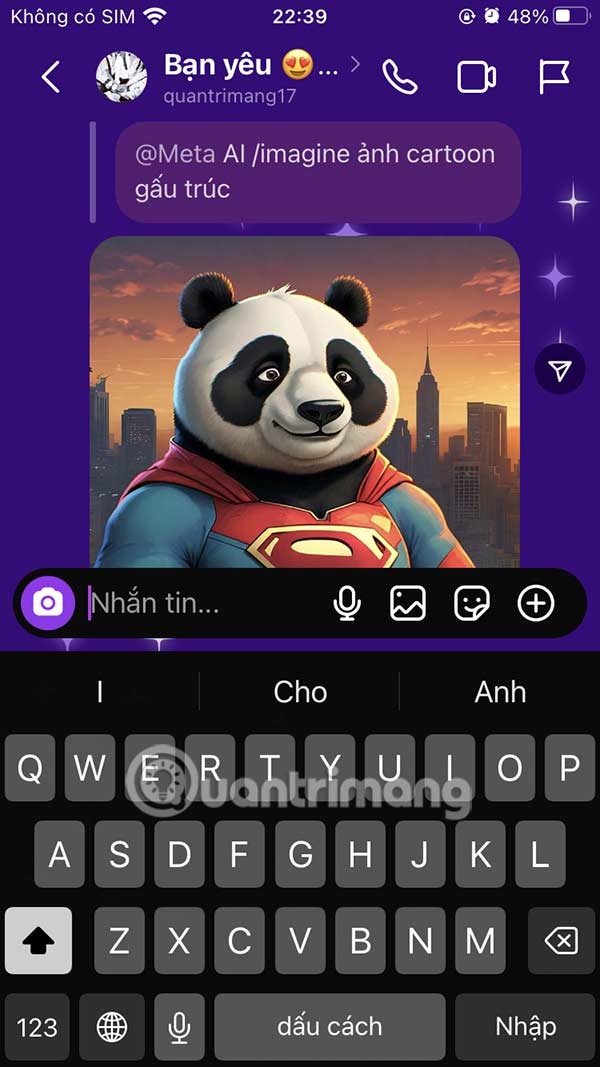
How to build items for Tulen season S1 2023
There are two ways you can build this champion. Specifically as follows:
Build items for Tulen mid lane
- Sorcerer's Shoes: +15% Cooldown Reduction, +60 Movement Speed.
- Berith's Mask: +120 Magic Power, +10% Cooldown Reduction, +30 Mana Regen/5s, +200
- Soul Book: +200 Magic Power, +10% Cooldown Reduction, +20 Energy Regen/5s, +300 Max Health.
- Hecate's Crown: +240 Magic Power, passive +35% Magic Power.
- Rhea's Scepter: +140 Magic Power, +10% Cooldown Reduction. Shield of Life: Gain a shield for 4 seconds that blocks (450+50*champion level) (40% bonus Magic Power) damage when champion is below 40% health. +25% Spell Vamp.

Build Tulen for jungle
- Loki's Sword: +100 Magic Power, +10% Cooldown Reduction.
- Sorcerer's Shoes: +60 Movement Speed, +75 Magic Penetration.
- Explosive Staff: +200 Magic Power, +30 Mana Regen/5s, +5% Movement Speed. Echo: Creates a small explosion that deals 100 (+40% bonus Magic Power) magic damage around the target hit.
- Hecate's Crown: +240 Magic Power, +35% Magic Power.
- Chaos Staff: +180 Magic Power, +10% Cooldown Reduction, +40% Magic Penetration.
- Rhea's Scepter: +140 Magic Power, +10% Cooldown Reduction. Shield of Life: Gain a shield for 4 seconds that blocks (450+50*champion level) (40% bonus Magic Power) damage when champion is below 40% health. +25% Spell Vamp.

Summary of how to build Tulen

Instructions on how to play Tulen Lien Quan Mobile season S1 2023
Early game
In the early game, you need to keep the Thunder passive to gank the dragon lane or Caesar. This is a champion with the ability to clear minions extremely quickly, so farming in the early game is extremely important. Tulen will increase the amount of gold faster, buy the first item early, increase the amount of damage the enemy has to suffer from Tulen's ultimate.

Thanks to his mobility, Tulen can also steal small monsters from the enemy team's jungle, increasing his advantage.
Mid and late game
When entering the mid and late game, players should not rush into combat because Tulen's health is quite low. This general should use skill 1 to hit as many enemy generals as possible to activate his passive, combining skill 2 to be flexible in participating in combat.
Especially when entering the combat phase, gamers holding the general Tulen must also pay attention to observe to be able to use the 3 last hit skill to be able to immediately destroy the enemy general.
Note that stacking the passive is extremely important for this champion.
Standard combo for Tulen
The combo for Tulen is extremely diverse, you can use the combo Thunderstorm > Thunderlight > Thunderstorm > Thunderbird. Or you can also use the combo Thunderstorm > Thunderlight > Thunderstorm > Passive > Thunderbird.

Mainly, players need to use skill 1 to hit as many targets as possible and use skill 2 to enter and exit the battle properly as well as successfully activate the passive. Finally, finish off the enemy general by using skill 3.
Allied and Counter General Tulen
When using Tulen, your team should have allied champions with good defensive and initiating abilities such as Richter, Maloch, Ormarr...
And if your team has assassin champions with the ability to deal damage quickly like Paine, Kriknak, Quilen... it will be very easy to counter Tulen.

Above are instructions on how to play Tulen Lien Quan Mobile season S1 2023 that you can refer to and apply.