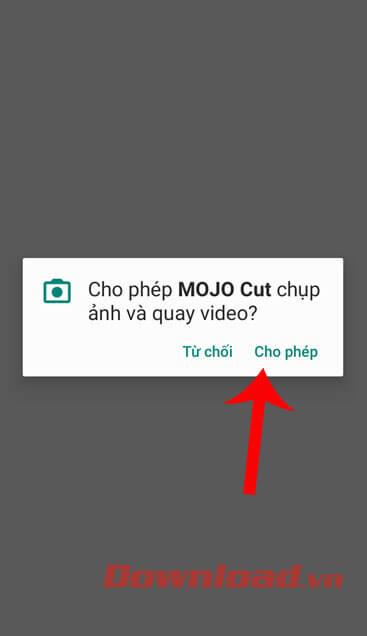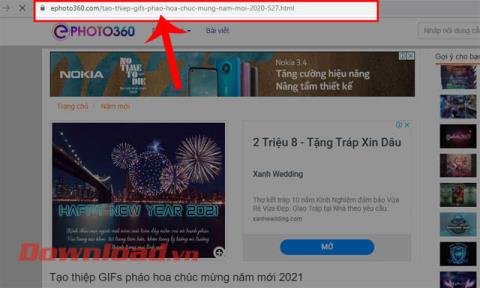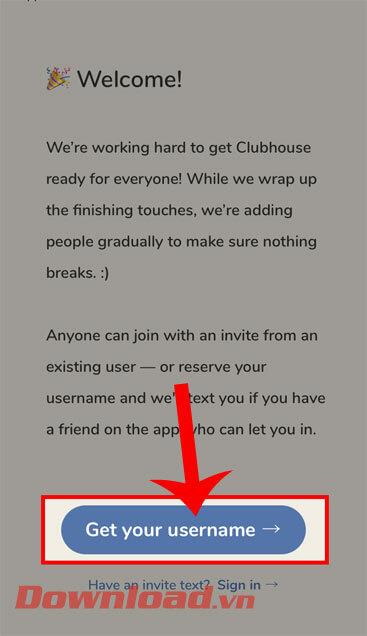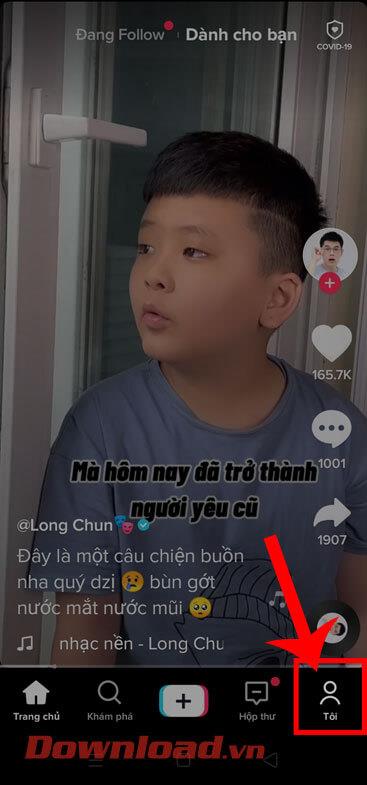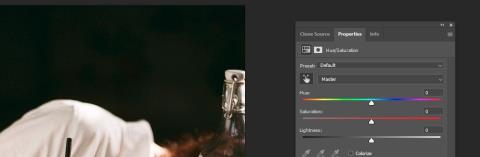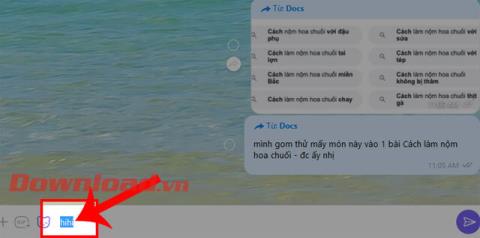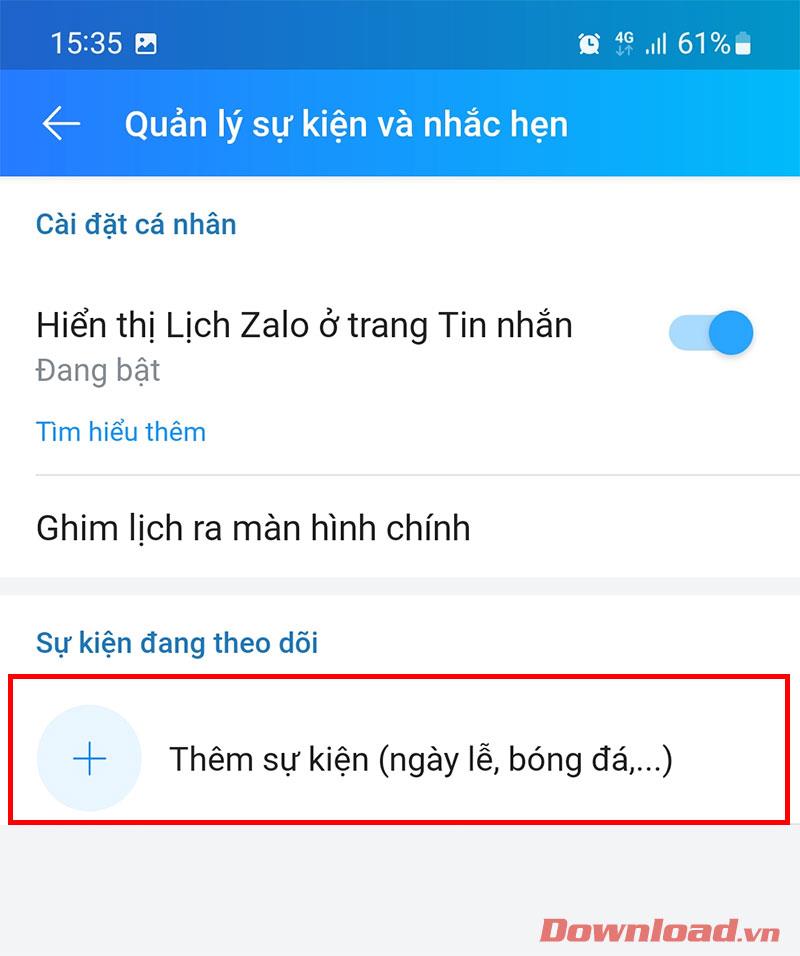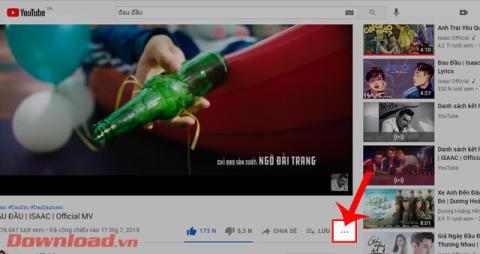Instructions to check who has your Facebook Story
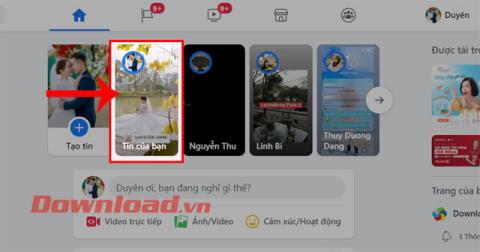
Instructions for checking who has viewed your Facebook Story. To know who has viewed your newsletter on Facebook, today WebTech360 will introduce a tutorial article.
If you know how to use the refrigerator properly, your family's monthly electricity bill will be greatly reduced. In addition to choosing to buy a refrigerator equipped with the optimal energy-saving inverter technology , you need to "pocket" a few tips for using an effective refrigerator to help prolong the life and increase the durability of the device.
The temperature around the refrigerator location affects heat dissipation and power consumption. Therefore, users should place the refrigerator in a well-ventilated place, limit placing it in narrow corners of the house. To ensure heat loss, the refrigerator's back and side walls must be at least 10cm away from the wall, because the cooling cable system behind the refrigerator needs cool air to cool down, otherwise the refrigerator is very costly and quickly down. level.

Need to put the refrigerator in a well-ventilated place
Also, placement refrigerator to avoid the heat, do not place the refrigerator next to the kitchen from , gas stove or window with the sun shining directly.
After a long time, the rear door seals may be damaged, causing the refrigerator to release much cold air. Tip to check: clip a note in the drawer, if it is easy to pull the school money through the gap, you need to replace the rubber seal.
Every time you restart, the refrigerator needs a sizable amount of electricity. So, do not turn on / off the refrigerator often, do not plug the refrigerator under the same outlet as any other appliance.
If you do not use the refrigerator for a long time, you need to disconnect the power source, but it is advisable to remove the food in it and cover it with dust cover.
Every time you open the door, cold air evaporates a lot, requiring the refrigerator to spend more electricity to cool it from the start. So don't open the refrigerator for too long and remember to close it closely.

It is advisable to limit opening / closing of the refrigerator, reducing the damage of the rubber seal and reducing the loss of cold air
A fridge filled with food and drinks will cool faster than an empty one. If you don't have a lot of storage in the refrigerator, you can put a few bottles of water in it.
However, too much food storage will prevent the circulation of cold air, resulting in less efficient cooling.
>> See also: How to keep food in the refrigerator always fresh
The temperature in the refrigerator should be suitable with the weather, not to be fixed for long periods of time. A temperature of 5 consumes a lot of energy. On hot days, you should increase the temperature to level 4. Conversely, on cold days you can adjust the cold to level 3.
An effective way of using the refrigerator, housewives should pay attention to keeping the contents in order, creating a reasonable gap for the easy circulation of cold air, limiting electricity consumption. Do not put hot food in the refrigerator immediately, let it cool completely. The arrangement of food in the compartments:
- Freezer compartment : Store fresh foods (meat, fish, seafood), make ice cubes, ice cream or yogurt.
- Refrigerator cooler: The door of the refrigerator (to put only dry foods or spices, sauces), top shelf (leftovers, drinks or ready-to-eat foods in the drawer), the lower shelves (put eggs, milk, meat or seafood that you want to use quickly or thawed), drawers (designed to help maintain the correct humidity for vegetables, fruits, and vegetables).

Arrange food neatly and tidy to avoid accidental damage
A simple and effective way of using a refrigerator that needs to be done regularly is to clean it to limit the growth of mold and bacteria. We need to clean 1-2 times a month or whenever the compartments get dirty. Note that cleaning the rubber edges at the door opens and closes to help the door close more tightly, avoiding cold escaping from causing energy consumption.
>> See also: How to effectively remove refrigerator odors
Simultaneously, once a year, users need to let a professional refrigeration operator check the refrigerant gas amount of the machine, if there is a shortage of gas, it must be promptly replenished, otherwise, this is the cause of power consumption.
>>> See more: Should I unplug the refrigerator when it stops using for a while?
Instructions for checking who has viewed your Facebook Story. To know who has viewed your newsletter on Facebook, today WebTech360 will introduce a tutorial article.
Instructions for separating photo backgrounds on your phone using Mojo Cut. Mojo Cut is an extremely useful live background separation application. Here we invite you to refer to it.
Instructions for installing and swapping faces using the Reface application. Reface is an extremely interesting video creation application that swaps the user's face with the main character.
How to set up LibreOffice Writer to work like Microsoft Word, If you're planning to switch from Microsoft Word to LibreOffice Writer but want a similar experience
Instructions for inserting affiliate links into Instagram Stories. Most recently, Instagram allows users to attach affiliate links to their images and videos posted to the newsletter. Day
Instructions for turning off saving videos on TikTok are extremely simple, to help people block others from downloading and saving their videos simply and easily. So today, WebTech360
How to permanently delete Discord account, How to delete Discord account on phone and computer is not difficult. Below are detailed step-by-step instructions for deleting a Discord account.
How to create a GIF fireworks greeting card for the new year 2021, To help everyone create a happy new year card to send to friends and relatives, then
Instructions for creating transparent song frames. Today WebTech360 will introduce to everyone the steps to create beautiful and impressive transparent song frames.
Instructions for creating genealogical charts and organizing them on Google Sheets. Google Sheets is an online office application that helps us easily edit online spreadsheets,
Instructions for registering a Clubhouse account, Clubhouse is an audio chat social network, allowing users to organize and participate in audio chats with many people.
Instructions for setting up Privacy for TikTok accounts. Like other social networks, TikTok also allows users to turn on Privacy mode for their accounts.
How to beat the drum to open the school year 2023 - 2024, How to beat the drum to open the school year 2023 - 2024 will give very detailed instructions on how to beat, the types of drumming and pages.
How to convert a photo to black and white but keep one color in Photoshop, How to make a photo black and white, except for one color in Photoshop is not difficult. Here are the details
Instructions for creating styles for messages on Viber. Recently, Viber has launched the feature to set font styles when texting. Next, WebTech360 invites you to join us
Instructions for making a chip-embedded Citizen Identification Card at home on Zalo. Currently, we only need to perform a few simple steps on Zalo to be able to register as a chip-embedded Citizen Identification Card.
Instructions for viewing song lyrics on Youtube, Today, WebTech360 will introduce an article on instructions for viewing song lyrics on Youtube, please refer to it.
How to import and manage multiple email accounts in Gmail, Want to manage all emails in Gmail? Let's learn how to manage and add multiple accounts with WebTech360
Instructions for using Mocha AE to track motion. Mocha AE helps users track motion when editing videos easily. Below is how to use Mocha AE.
How to hide music listening activity on Spotify, Not everyone likes to share their favorite music with others. If you want private listening on Spotify, you should