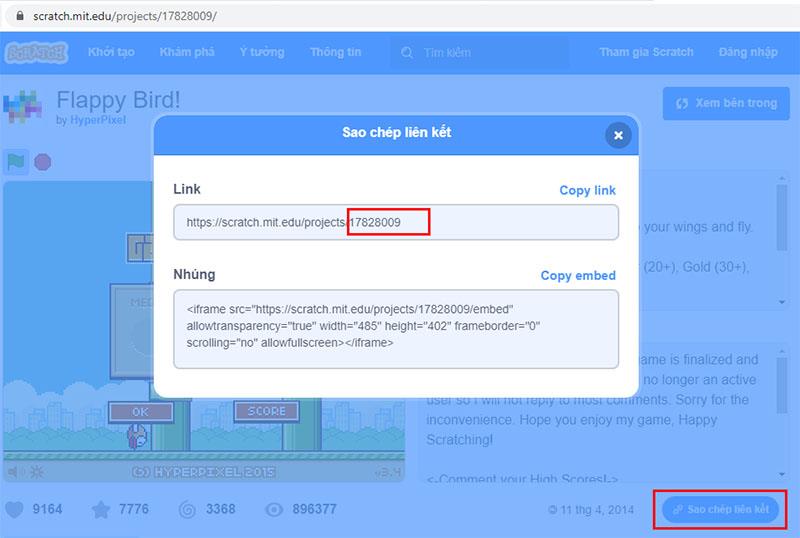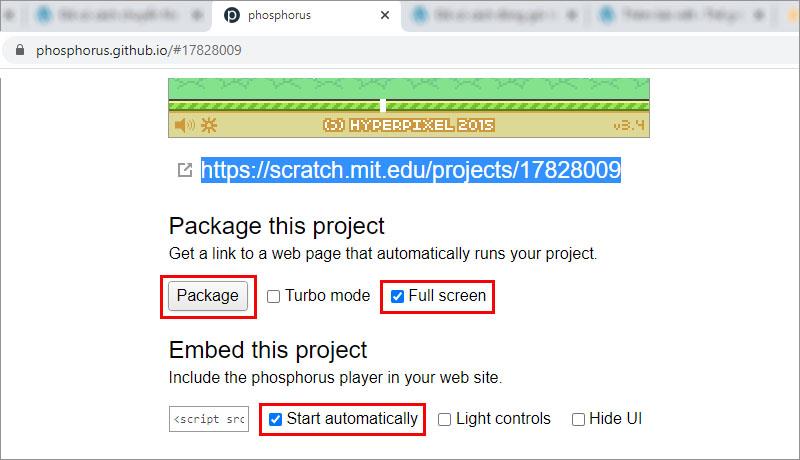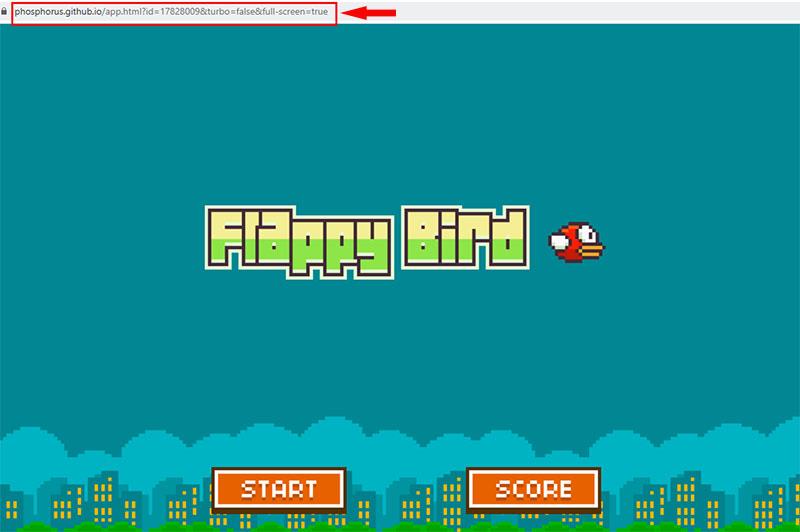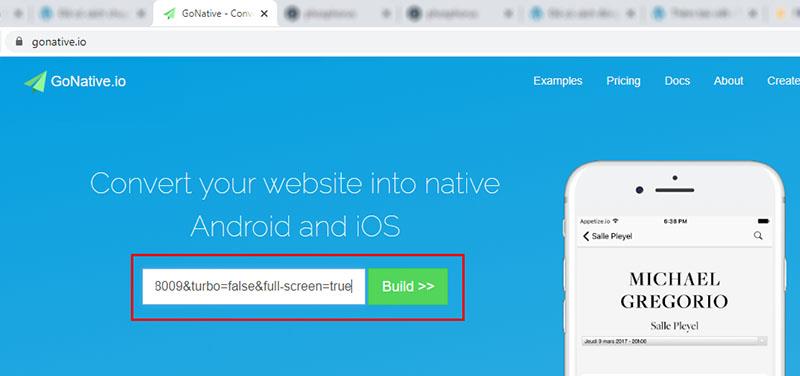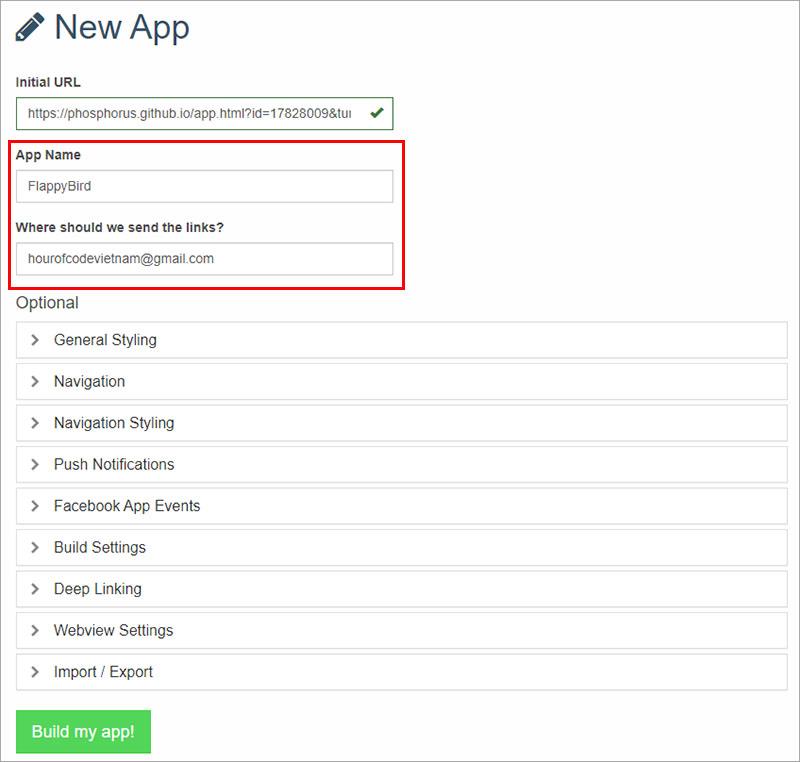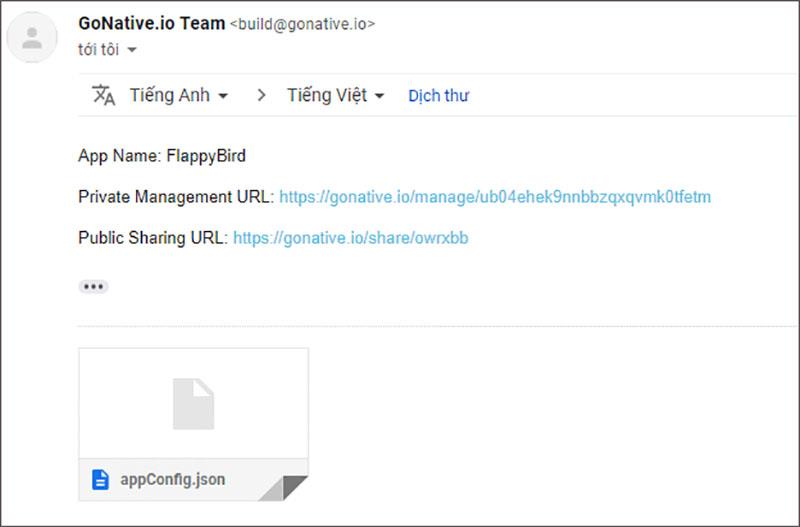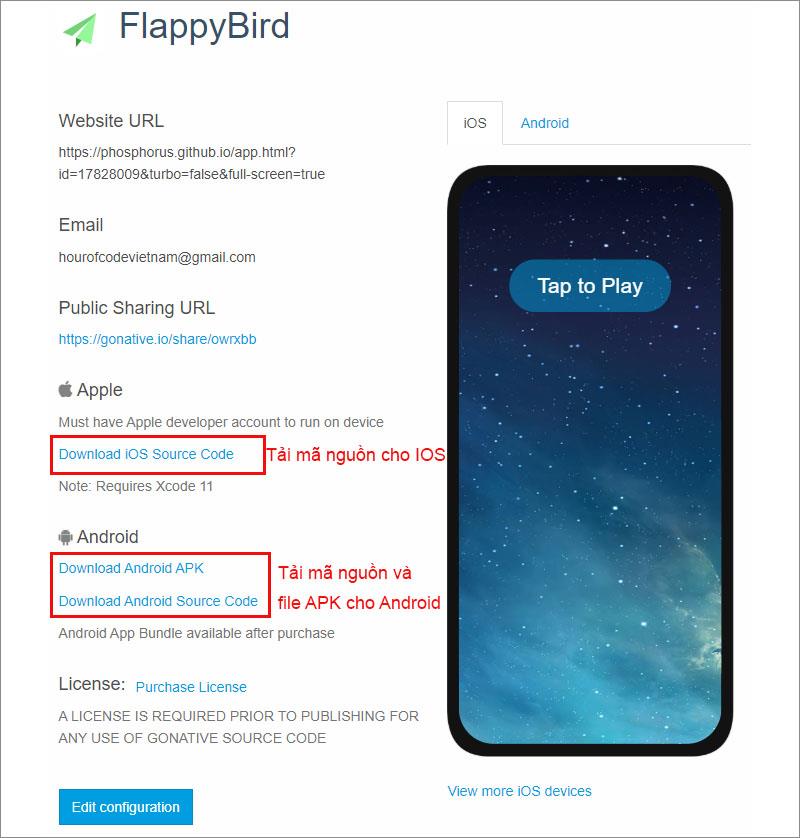Although Scratch is a programming tool designed for people who are completely new to programming. But the products created from Scratch are extremely rich and diverse with many different genres such as: Games, software, animation... However, Scratch still has the limitations that users are expecting such as converting files. scratch to mobile app for example. But don't worry, WebTech360 has found a way to help you bring your products to Android and IOS devices easily. Let's follow WebTech360 to convert Scratch file to Mobile App.
Instructions to convert scratch files to mobile apps
Step 1 : You go to https://scratch.mit.edu/ to create a project, or you can practice on your existing project or someone else's shared on the community.
After accessing your project, look in the address bar of your browser, copy the product code at the end of the link (URL) or click the SHARE button and copy the product key. For example in this article the product number is 17828009
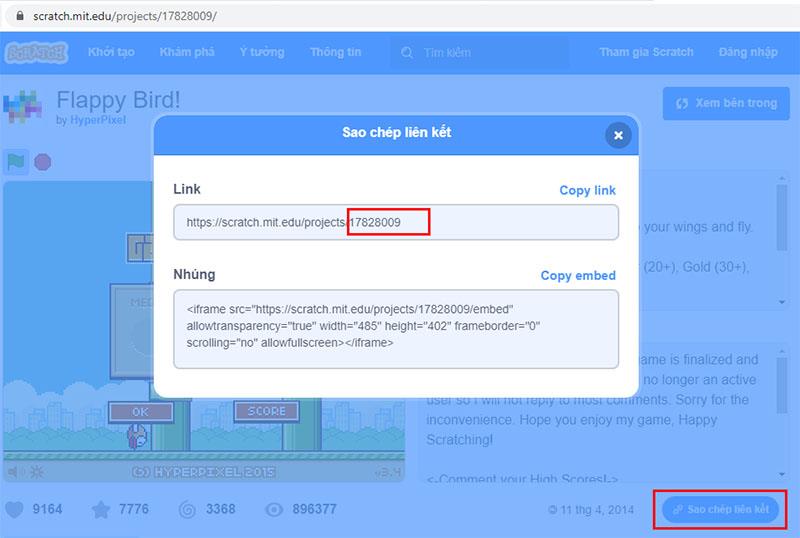
Step 2 : Go to the address: https://phosphorus.github.io/ paste the copied number sequence at the end of the URL as shown below
Step 3 : Select a few parameters as instructed and click Package
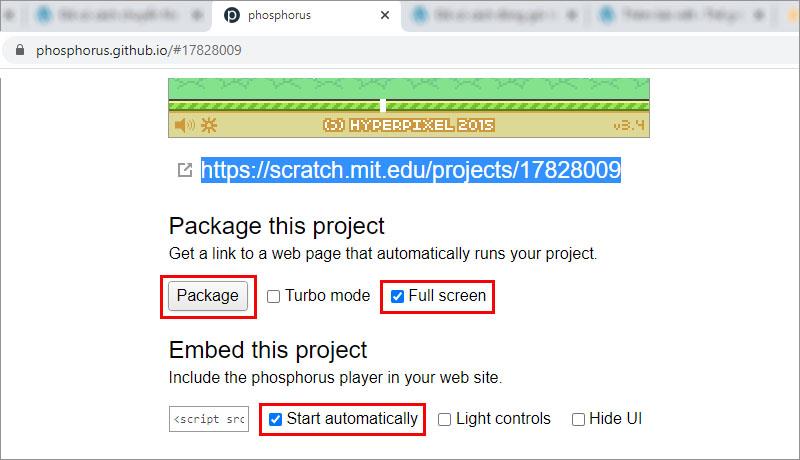
Step 4: After you click Package a new window pops up, your game shows up in the browser, copy the URL in the address bar of this window
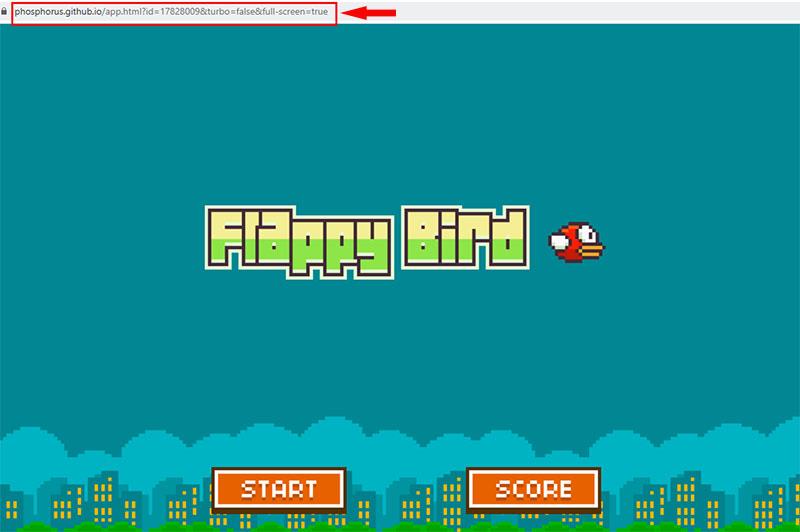
Step 5 : Visit: https://gonative.io/ to proceed with packaging to the app
Paste the copied address into the box as shown below then click Build >>
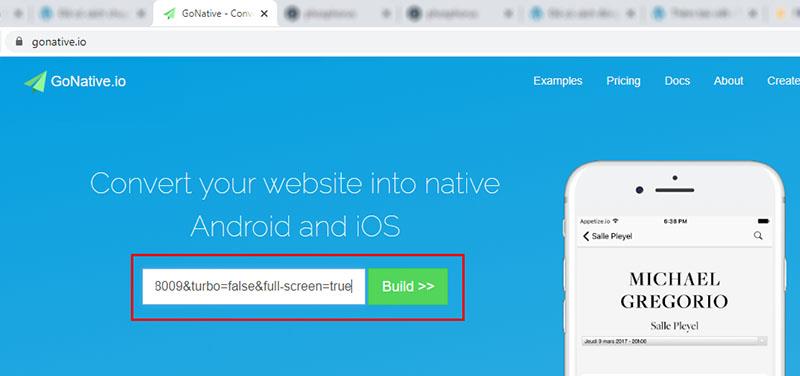
Step 6 : You enter the Name for the App and Email so that the system sends the download link to your email. You can also adjust the parameters in the Optional section if needed (If not, the system will fill in the default parameters)
Next enter your app name, email and click Build my app!
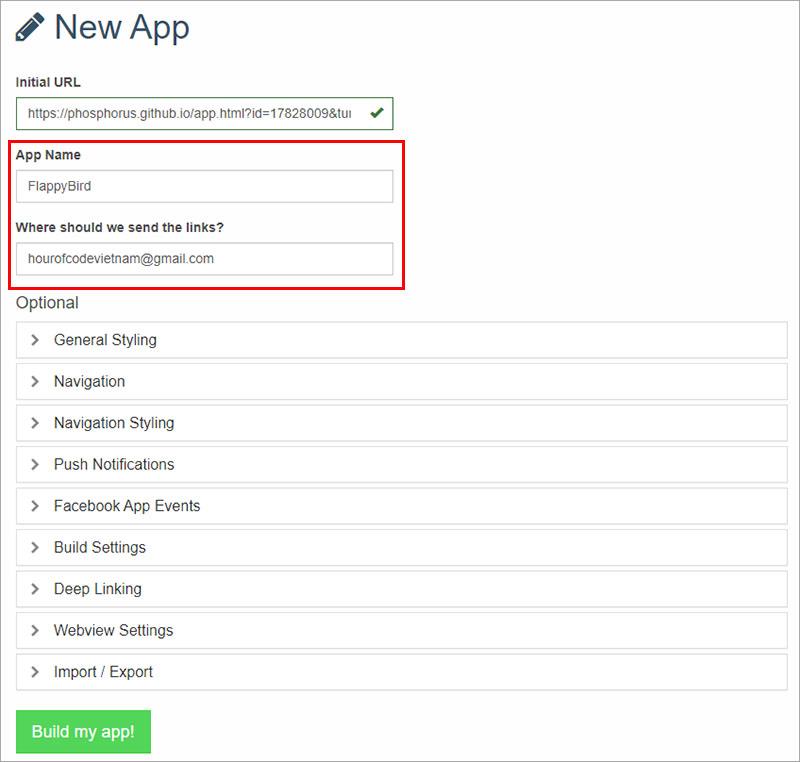
A notification that your application has been successfully created, you wait for about 2 to 3 minutes, the system will send an email with the link containing your app.
Step 7. You open your email to proceed with the download
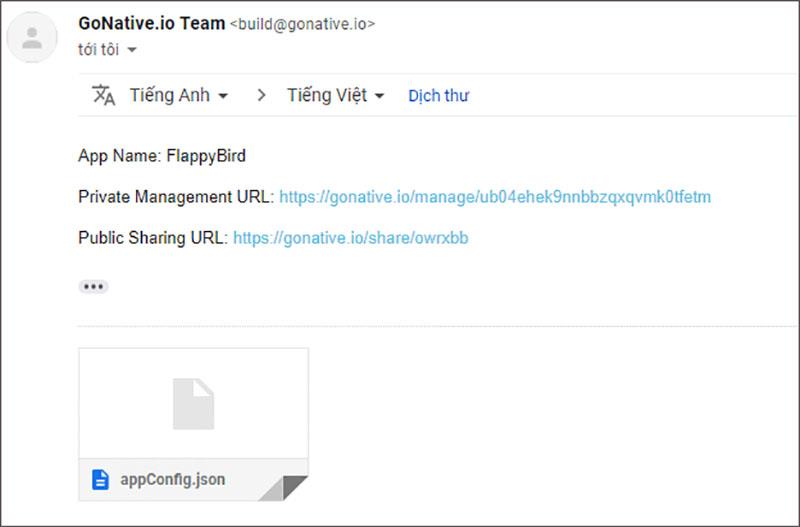
You click on the link in the email you just received from the system (you will receive a link with a config.json file) to download the app.
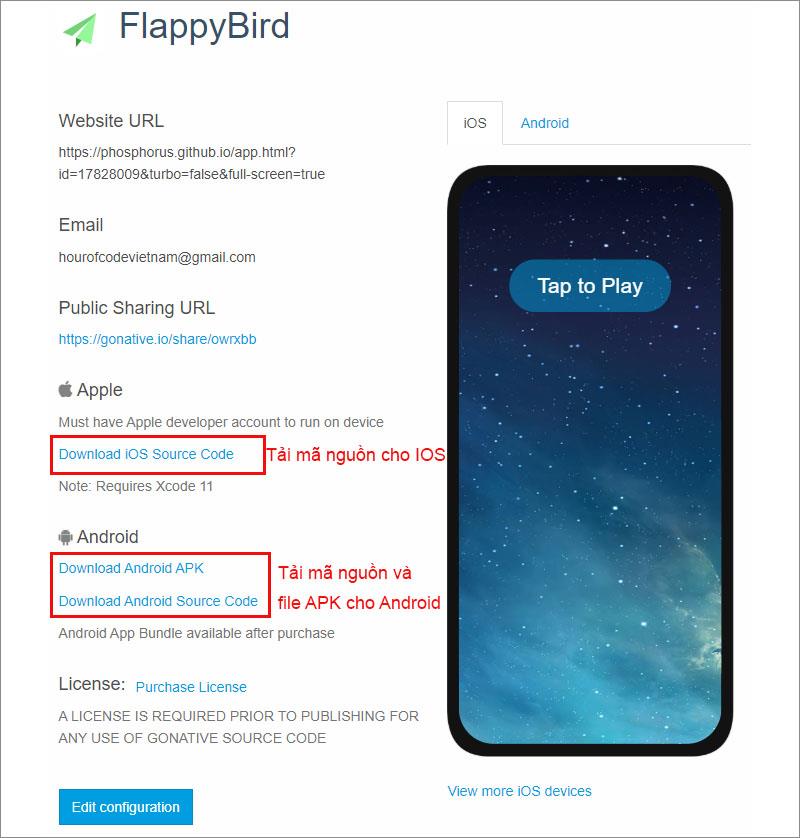
Here you can preview your app on your phone, you can download the iOS or Android source code to view and also download the APK file to install on your android phone to enjoy right away. For iOS only, you need to have a Develop account on your computer or phone to be able to download the app for iOS
How to install AKP file on Android is very simple, you can find out on Google yourself. If needed, you can inbox via facebook and I will guide you.
So you can convert Scratch file to mobile App on iOS or Android already. Although the application when converting like this seems heavy and has a lot of problems with the phone's touch handling (but you can completely fix it) , it's still interesting, isn't it? What are you waiting for, let's give it a try. Wish you success and have interesting experiences