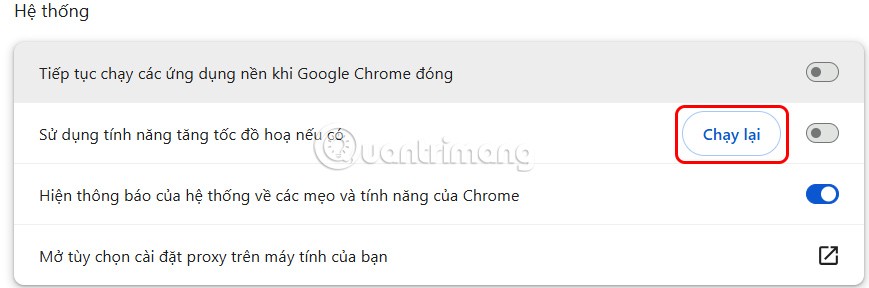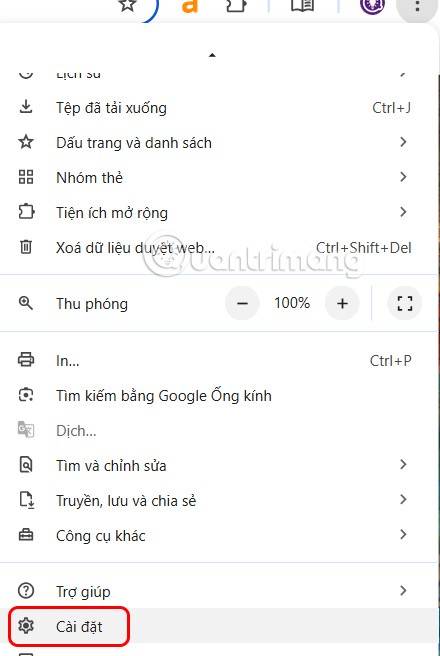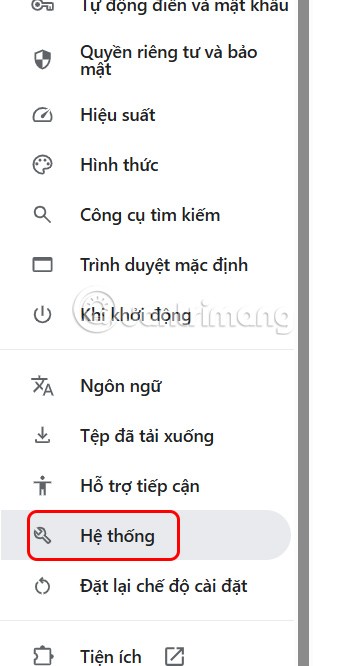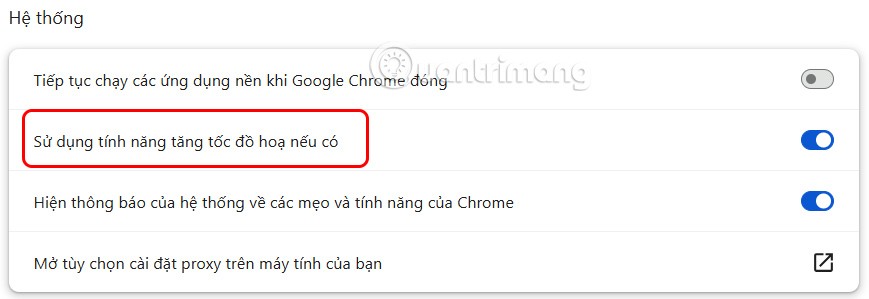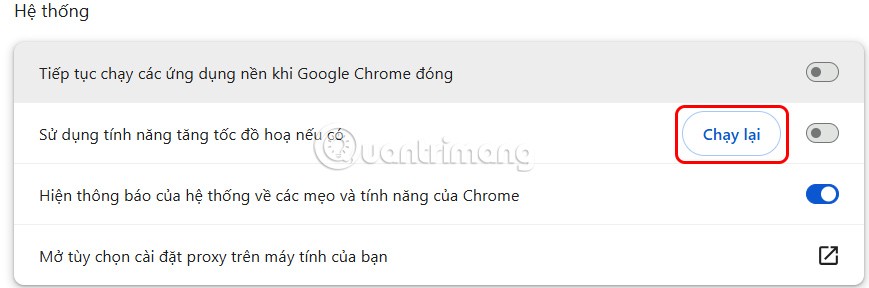The Hardware Acceleration feature in Chrome helps smoothen all operations on the browser from watching movies, surfing the web or playing games. However, this feature sometimes fails when your graphics driver is outdated or has some compatibility issues. If your computer encounters this situation, you should turn off Hardware Acceleration in Chrome, according to the article below.
Instructions to turn off Hardware Acceleration Chrome
Step 1:
We click on the 3 dots icon and select Settings in the displayed list.
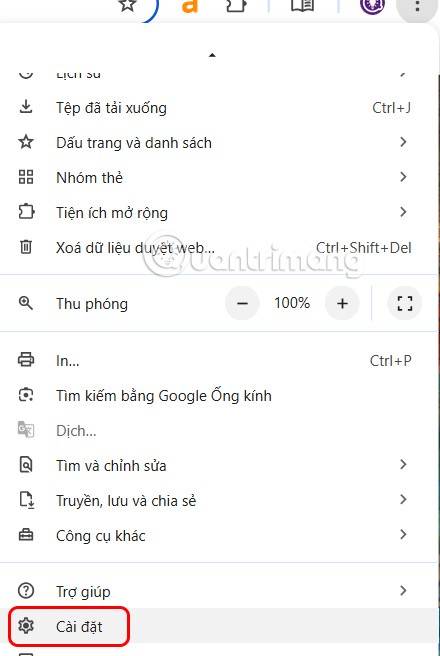
Step 2:
Switch to the new interface, the user clicks on the System item in the customization list on the left of the interface.
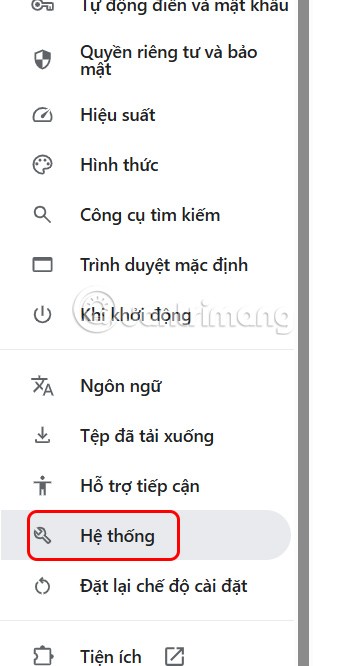
Step 3:
Looking at the interface next to it, we will turn off the Use graphics acceleration feature setting if available to proceed to disable the Hardware Acceleration setting on the Chrome browser.
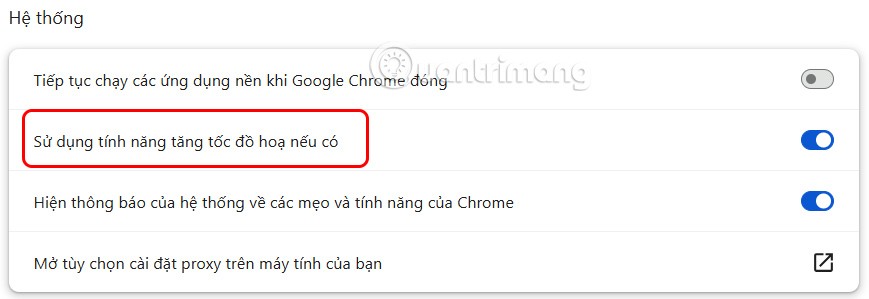
You will now see a Relaunch button to restart your Chrome browser and apply the new settings.