How to view saved Wi-Fi passwords on Android

How to view saved Wi-Fi passwords on Android, How to view saved Wi-Fi passwords on Android? Very simple. Let's learn with WebTech360 how to view passwords
Apple, along with the iPhone have completely changed the history of the mobile technology industry, opening up completely new concepts that the competing firms must always follow. Parallel to the device's success is its proprietary iOS operating system.

iOS is a mobile operating system developed by Apple and distributed exclusively for Apple hardware. Initially, iOS was announced in 2007 for the iPhone , then expanded to support other Apple devices such as iPod Touch (September 2007), iPad (January 2010), iPad Mini (November 2010). 2012) and second generation of Apple Ttivi onwards (September 2010).
By the end of 2011, iOS had a 60% share of the smartphone and tablet market. At the end of 2012, iOS accounted for 21% of the smartphone operating system market share and 43.6% of the tablet operating system market. And as of June 2014, Apple's App Store contained more than 1,200,000 iOS apps, and has been downloaded more than 60 billion times.
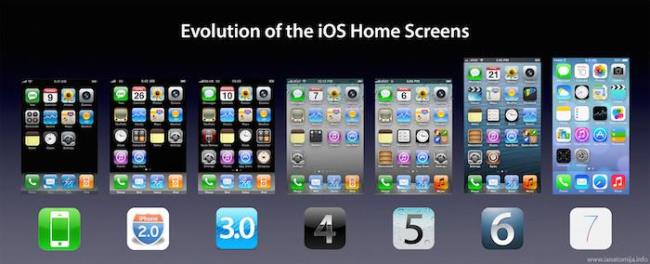
The user interface of iOS is based on the concept of direct manipulation, using multi-touch gestures. Console elements include sliders, switches, and buttons. Interaction with operating systems includes gestures such as touch, slide, and swipe.
New versions of iOS are released every year. The latest version is currently iOS 8.1.2, which was released on 12/09/2014.
A feature of the iOS operating system is that Apple restricts the installation of third-party applications (other than the AppStore) to the device, which can cause your iPhone to make some errors and no longer smooth.
The home screen appears whenever the user unlocks the device or presses the "Home" button (a physical button on the device) while in other apps. The default desktop background Apple does not allow users to edit. The screen has a status bar on top to display data, such as time, battery level, and signal strength. The rest of the screen is for the current apps. User can also set up passcode on this screen.

Apple provides critical iOS OS updates about once a year via iTunes. The latest version is iOS 8.1.2, compatible for iPhone 4S , iPhone 5 , iPhone 5C , iPhone 5S , iPhone 6 , iPhone 6 Plus , iPad 2 , iPad 3 , iPad 4 , iPad Air , iPad Air 2 , iPad Mini , iPad Mini 2 , iPad Mini 3 , iPod Touch.
Advantages:
+ Stable platform, application with high compatibility. Apps on iOS can run smoothly because it's only optimized for Apple devices.
+ High reliability and security.
+ The launch cycle is one year so you won't have to race too much.
+ Rich application, quality and faster update when there is a new version.
Due to the popularity and lack of many different sizes, iPhone phones are favored by many accessory manufacturers. IPhone users can easily select lot form bumper, leather different. There are even detachable lenses for the camera, wireless charging dock, external battery cover, decorative decals, sound amplifier base ...
Defect:
+ Cannot run multiple apps at the same time on the screen.
+ Data exchange must be through iTunes, causing inconvenience and time-consuming because this is the only way.
Limited customization possibilities.
iOS can only be bundled with the iPhone, while the price of Apple devices is not at all pleasant.
see more
How to view saved Wi-Fi passwords on Android, How to view saved Wi-Fi passwords on Android? Very simple. Let's learn with WebTech360 how to view passwords
How to use Mi Band to remotely control Android, Mi Band 5 and 6 are great fitness bracelets, but you already know how to use Mi Band as a phone control
How to automate Android smartphone as desired, Automation applications like Tasker, IFTTT allow you to set Android to automatically perform common tasks
Fake virtual money mining app on Android: Everything you need to know, Virtual money mining is the main trend of making money during the pandemic. However, be careful with your words
How to connect Apple Watch with Android phone, Apple Watch is one of Apple's outstanding products loved by many iFans, it can be said that this is an accessory.
How to take a screenshot of an app that doesn't allow it on Android, Need to take a screenshot of an app that limits this feature on Android? You have several ways to take screenshots
How to move apps to SD card on Android devices, Move apps to SD card easily on all Android versions to free up valuable storage space.
How to update custom ROM on Android, custom ROMs are usually updated more than Android phones running stock firmware. Here's how to update custom ROM
How to take screenshots in incognito mode on Android, If you want to take screenshots while browsing incognito on Android, here are a few ways to get around
How to upgrade Microsoft Surface Duo to Android 11, Android 11 is now ready to be used for Microsoft Surface Duo. Here's how to upgrade Microsoft Surface
How to use Material You on Android 12, Material You brings many customization options for Android 12. Join WebTech360 to learn how to customize Android 12
What is BlackRock Malware on Android? How to avoid BlackRock?, Android users who are installing apps from third-party app stores are at high risk of malware infection
Instructions to fix the error of not being able to open Google on Android. On the morning of June 22, 2021, many users of the Google browser on Android could not access the
Android 13: New features you should try, Android 13 is in testing with many interesting new features. Let's find out the features with WebTech360
How to fix lag error in LDPlayer Android emulator, How to play the emulator without lag? How to fix LDPlayer lag? Let's find it with WebTech360
Instructions for turning on the Google Translate bubble on Android, Google Translate is a useful application on the phone, supporting users to translate text from Vietnamese to English.
Instructions for registering to watch Netflix for free on Android phones. Most recently, Netflix has allowed us to freely watch movies and TV shows for free on Android phones.
How to fix TikTok error on Android, TikTok error while running on Android? Don't worry, you can apply the simple ways below to fix TikTok errors on Android.
Instructions for turning on and off Facebook Messenger chat bubbles on Android. Chat bubbles are an extremely useful feature of Facebook Messenger, helping users easily
How to backup secret chats on Telegram for Android, Want to save or transfer secret chats on Telegram to a new phone? You can


















