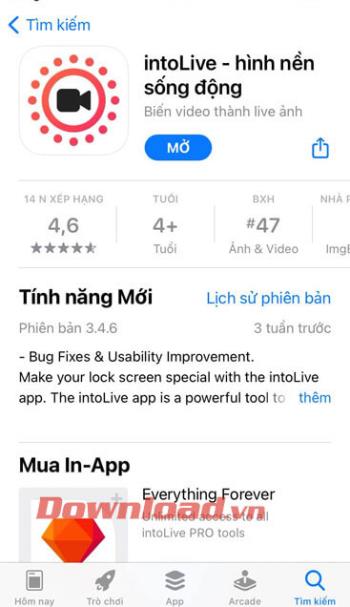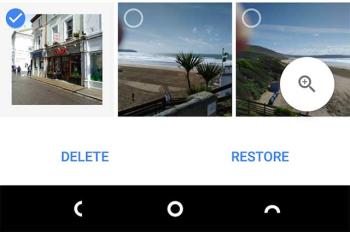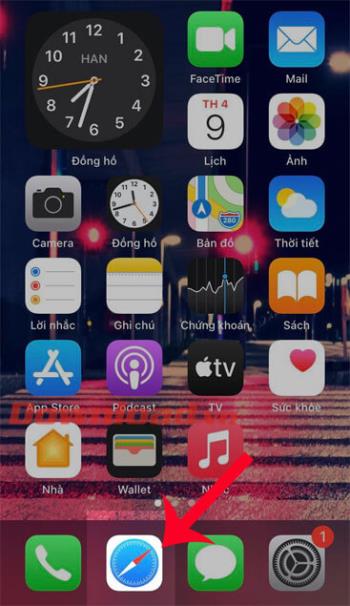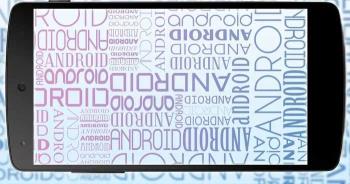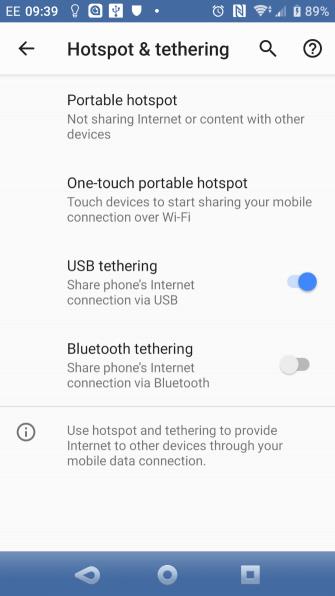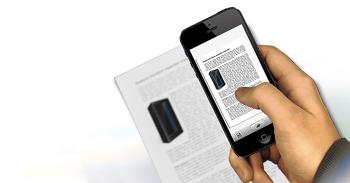Top ringtone cutting applications on Android

Top ringtone cutting applications on Android, To help everyone create a unique ringtone, today WebTech360 would like to introduce to you all a unique ringtone.

Having received a lot of complaints about the outdated design and not luxurious in flagship products, Samsung has absorbed and tried to change. The proof for this is that the Samsung Galaxy Note 4 has been designed with a metal frame and polished corners that are very luxurious and sturdy. However, for a large-sized product like Note 4, this frame sometimes feels uncomfortable for users if they have to hold the camera for too long.

Perhaps Samsung will not increase the screen size of the Note line any more because the 5.7-inch size is too large to use and manipulate. However, on Note 4 the resolution of the screen is raised to 2560x1440 with the new generation Super AMOLED technology to optimize display and color reproduction in the most accurate way.

In the race for the number of dots on the camera Samsung is not the leader, but the resolution on the camera of Note 4 is also a terrible today, the main 16MP camera is equipped with OIS optical image stabilization technology for quality. The best image quality is currently second. The biggest change comes from the camera again before it is upgraded to 3.7MP resolution with f / 1.9 aperture for 60% better light capture than before. When in the default selfie mode, the lens's shooting angle is 90 degrees, in addition it can optionally take a 120-degree wide selfie using the Wide Selfie feature, perfect for group shots. people. In terms of noise filtering, a third microphone has been added for better noise filtering separating the sound more clearly while recording.

The Note line always stands out with the Spen pen, in addition to the upgraded configuration and software, the sensitivity of the Spen pen has been doubled and the Note 4 in terms of tilt pressure and speed. As a result, two new writing modes are supported, one is fountain pen and the other is calligraphy pen.
Not only used as a pen, Spen can also act as a computer mouse, allowing you to select each word or highlight a piece of text, Smart Select feature takes a picture of a part of the screen and can capture. multiple photos at the same time to save to the temporary folder of the device and then share via email or message.

Like before, there will be two processor options of the Note 4 depending on the region. One version uses a 2.7GHz quad-core Snapdragon 805 processor and an octa-core Exynos 5433. It has a 3220mAh removable battery, memory card support and Qi wireless charging thanks to the optional back cover in this standard support.

In addition to super battery saving mode, Samsung Galaxy Note 4 is also equipped with fast charging technology. According to Samsung research, most people only charge their phone for thirty minutes while commuting or having a busy job. That's why fast charging technology on Note 4 helps 50% of the battery be fully charged in this 30 minutes.
Unlike the Galaxy Note 3 that supports USB 3.0, Samsung has reused the MicroUSB 2.0 standard for Note 4, possibly because fast charging technology only supports this standard and 3.0 is not nearly as effective.

Samsung Galaxy Note 4 will be sold in 4 colors: White, dark gray, copper gold, and pink. The price of this product is rumored to be 17 million and can be sold in early October.
Top ringtone cutting applications on Android, To help everyone create a unique ringtone, today WebTech360 would like to introduce to you all a unique ringtone.
How to manage multiple Google accounts on Android phones, If you have multiple Google accounts, you should know how to use them simultaneously on Android. Here's how
LDPlayer: Android Emulator for Windows PC & Laptop, LDPlayer is a free Android emulator on computer. Whether you are a PC or laptop user, LDPlayer is still available
Ways to fix the battery not charging error on Android phones. Are you experiencing the battery not charging error on your Android phone? Don't worry, the methods below will help you
If you want to empower your TikTok presence and boost your influence, Thunderclap.it is your go-to site to buy TikTok likes.
Vingo, the latest and the best online fitness app is a mixture of technology and tactics. This cool new app will transform your fitness routine into an adventure you will go on for your whole life. There’s just so much in the app that you can find something new in it every single day you use it.
Bitcoin has been the topic of discussion for a long time now, and many people have invested in it. However, because of the volatility of the cryptocurrency and its ever-changing prices, you might find it hard to get into the venture.
Smartphones are extremely popular devices today, and almost everyone owns one. The gadget has become an inevitable part of modern life and plays a crucial role in daily living, especially when it comes to communicating with others and gathering information.
How to turn any photo into a Live Photo on iPhone, If you want to transform your still image into motion but don't know how
Ways to recover deleted photos on any Android device, Is there a way to recover permanently deleted photos on Android? Let's learn how to get it back with WebTech360
Guide to AR presentation of the iPhone 12 launch event logo, The image of a blue apple with the logo of the iPhone 12 launch event is being liked by many people
How to turn the rabbit ear screen into cat ears, bear ears for iPhone, To make it easier for everyone to change the phone's rabbit ear screen, the following WebTech360
How to set up guest mode on Android, What is Guest mode on Android and how to enable guest mode on Android 10 and other versions? Let's join WebTech360
Simple ways to change the font on Android, Want to change the font on your Android device? Here are some beautiful ways to change Android fonts, easy to do with all
iOS 15 Launcher User Guide on Android, iOS 15 Launcher is a widely downloaded app for Android phones. Today, WebTech360
How to turn photos upside down on Android phones, Flip photos is really easy on Android. Here are some ways to turn photos upside down on Android phones.
Instructions to download the Black Unity wallpaper set on iPhone, The iPhone Black Unity wallpaper set will have the main color of the African Union (Pan-African) with the following colors:
Instructions for calling multiple people at the same time on Android, Did you know that, now Android phones allow users to make calls to multiple people (at night)
How to connect mobile network to computer via Tethering, Need an Internet connection for your PC or laptop but don't have access to public Wi-Fi? Simple solution
Instructions to convert paper documents to text with iPhone, With the help of your current iPhone you can convert text from paper documents to text