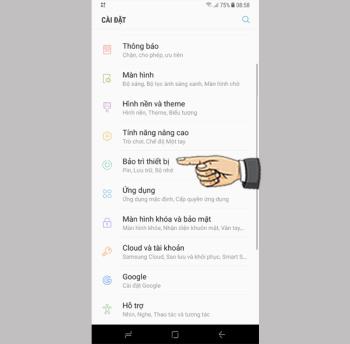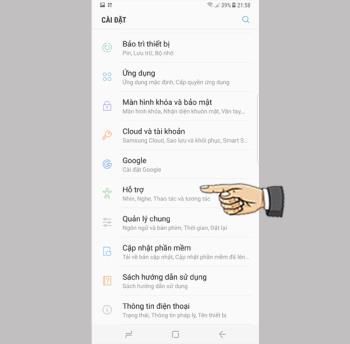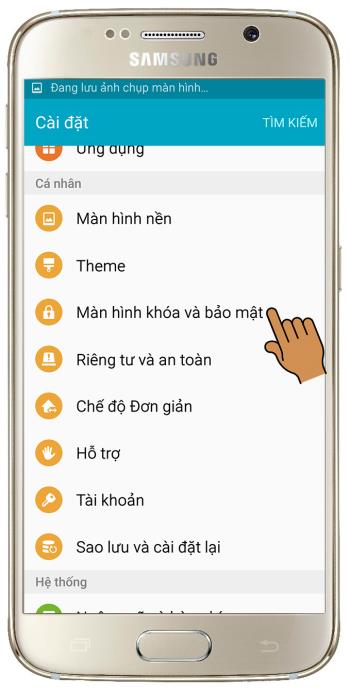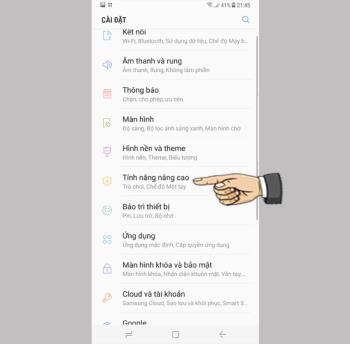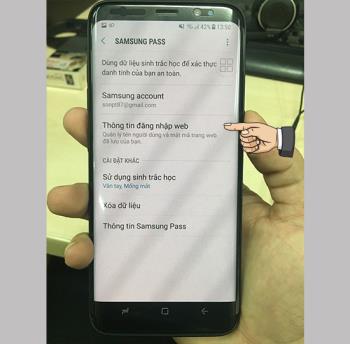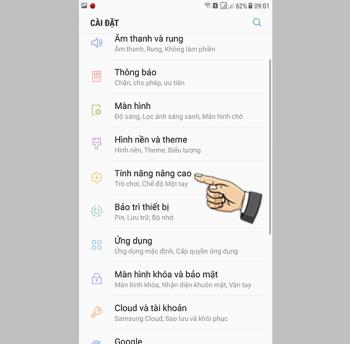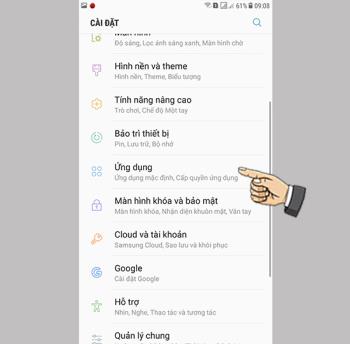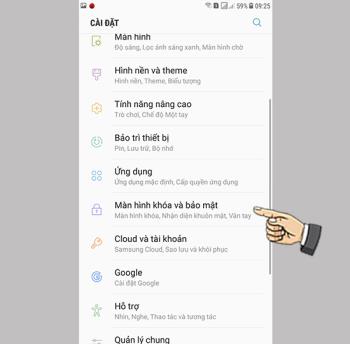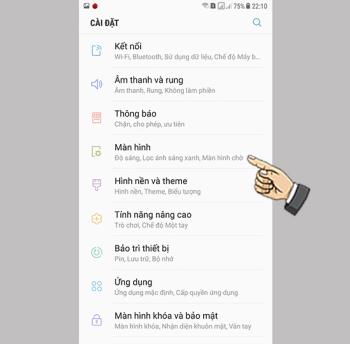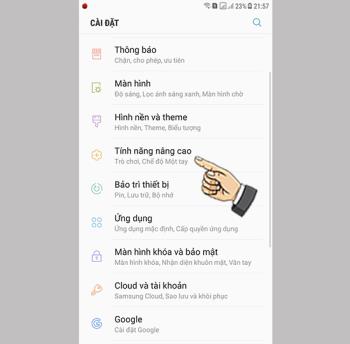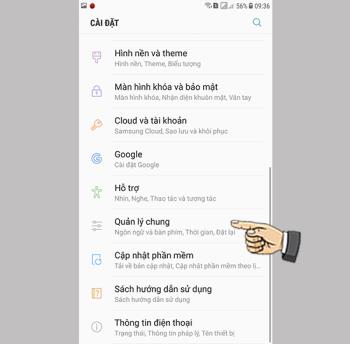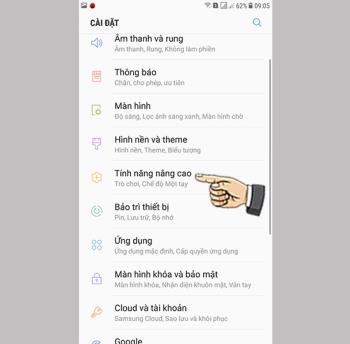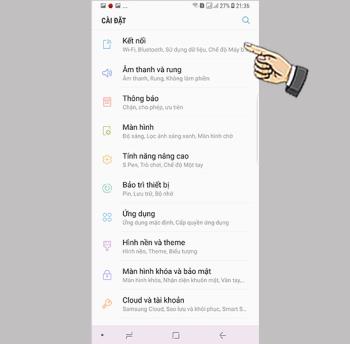Full screen app mode on Samsung Galaxy S8 Plus
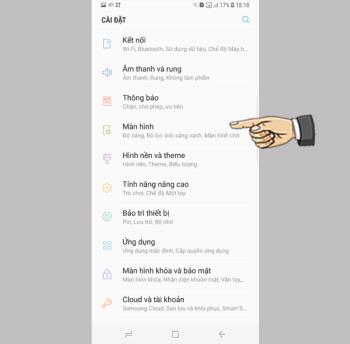
You can select the application you want to use in the full screen aspect ratio.
Duration: 116 minutes
Directed by: Otto Bathurst
Actors: Taron Egerton, Jamie Foxx, Ben Mendelsohn
Country: USA
Genre: Action, adventure
Premiere: November 23 , 2018

Surely, the childhood of many of you here know the image of a charismatic hero who stole from the rich and distributed them to the poor named Robin Hood, right? There have been a lot of movies from the big screen to the small screen, from theater to animation based on this character and recently, the Robin Hood (2018) movie continues to be filmed and officially hits theaters this week. Let's see how movies with WebTech360 have been criticized by world critics these days.
Plot: Still based on the tales of having a hooded hero working to save the poor, Robin Hood (2018) brings viewers tomagnificent England. to the Crusades . There, we are introduced to the life before becoming Robin Hood of the young lord Robin Loxley and the transformation in his mentality and thoughts to become a popular thief. .
In fact, digging into the life of Robin Hood as mentioned above is not much deeper because the hero's past in the film is not so impressive and his motivation to become Robin Hood is not enough. admire the audience very much. Viewers agree to spend money to reward Robin Hood 's plans and steals from the rich, but this point does not exploit well but spread into many stories. Affect the film circuit.
In general, the way of editing the film makes the movie go quite quickly, the situations are happening in succession and the viewer seems to be caught up in that film. This helps the audience to focus, not bored and unable to take their eyes off the screen, but in exchange, it is easy to forget. Due to the lack of necessary climaxes, although the movie is quite good in terms of entertainment, but walking out of the theater, viewers do not find it a bit impressive. Perhaps that is why the film was badly criticized even though it was still a good view.

The villain in this movie is too shabby, though it is scripted in the way that an entire villainous corporation with powerful forces is behind. However, in the film we do not see the danger of the villain and so Robin Hood 's side becomes unbalanced , thereby reducing the attractiveness of the film.
The film also has a lot of irrational details in the presets set by the movie makers, so I advise you to watch the movie not to be too questioned. The film also does not provide a specific lesson for viewers and does not have emotional episodes, so let's define Robin Hood 2018 as watching a pure action movie and do not expect too high. Then for sure you will enjoy that movie. WebTech360 marks the 5/10 storyline .

Image: This is probably the best part of the movie where the action is beautifully filmed. The slomotion scene isextremely artistic and satisfying. Anyone who loves archery will definitely love this film because the arrow shots are extremely powerful and decisive. However, if the movie has a real bow and arrow match between Robin Hood and a villain, then surely the movie would have been a lot better.
The British scene of the Crusader period is well re-enacted, but the film uses too many fake scenes with CGI technology too much so it doesn't look real at all. Also, mentioning Robin Hood we will think of the forest - where he often hides, but in this movie, the forest only appears a little at the end of the movie. Movie costumes look too modern, not suitable for the period when the film is building the story. WebTech360 marks this part 7/10 .

Audio: This part of Robin Hood (2018 ) is also decent. The background music has something both heroic and stolen, making viewers quite excited when the action takes place. The sound of explosions and arrows sounded fine, but not really unique and left many impressions. So, WebTech360 takes this part 6.5 / 10 .
Actor: The actor of the Kingsman series- Taron Egerton takes on the role of Robin Hood, but in addition to his young handsome looks, his role as Robin Hood is really lacking in accents and his expression is quite a color. The speech encouraged the public,Taron's thick English accentmade his speech look weak and lack the steel to be believed. The feeling has not come yet.

Robin Hood 's teacher - John is played by Jamie Foxx and is probably the best performer, though his face as a villain is more suitable. I also do not understand how to build this John character of the production team because seeing this person from time to time, not consistent by any type of character.
As mentioned above, the villains in the movie are extremely fuzzy and not dangerous at all, making it easy for viewers to forget. The female lead of the movie is quite old compared to the male lead, she is beautiful at first, but later she does not feel beautiful anymore and her acting is all about smiling and repeating like that. WebTech360 marks this part 6/10 only.

International scale:
IMDB: 5.3 / 10 (5,235 ratings)
Metascore: 33/100
Rotten Tomatoes: 16 /100 (Tomatoes rot)
In short , Robin Hood (2018) is not a good movie, but it's not that bad either. If you do not set your movie expectations too high, you will find that the movie is also quite good with many continuous action sequences that make you attracted to every detail of the movie. If you don't have a choice yet, WebTech360 thinks you should still watch this movie, at least it's better and easier to understand than Fanstatic Beats 2 .
You can select the application you want to use in the full screen aspect ratio.
Choose different performance modes according to the task you are using to get the best out of your phone.
Add a floating camera key you can move to any position on the screen in Auto and Selfie modes.
The edge screen on Samsung phones makes it easy and fast to manipulate your favorite apps, lists, etc.
Answering and ending calls quickly saves you more time and operations.
Screen pinning is a new feature introduced since Android 5.0, which saves users from worrying about other people's curiosity when they lend their Samsung Galaxy S6.
To silence incoming calls and alarms, place your hand on the screen or turn the device upside down.
In part 1, I introduced the Samsung Pass feature on the phone and next in this article I will guide you to edit your web login information and change the security password for Samsung Pass.
The feature allows you to block spam messages or messages that you do not want to receive.
Call blocking helps you avoid being disturbed by unwanted people.
Your device vibrates when picked up to notify you of missed calls and messages.
You can manage permission preferences for the apps you want to easily manage your device.
This feature helps the screen always display information about the time, email, calls, messages or notifications from the application when the screen is locked.
The camera supports many functions and integrates shooting modes that bring many conveniences to users.
Blocking messages helps you avoid being disturbed by unwanted people or promotional messages.
Adjusting the screen mode helps you to optimize the screen to fit your eyes.
One-handed input mode can make pressing the numeric keypad with one hand faster and more comfortable.
Sometimes when accessing the Internet is not possible, we can clear the network settings so that the machine can access the Internet normally again.
Dual Messenger feature allows you to use two separate accounts for the same application such as: Facebook, Zalo...
The feature allows you to combine Wi-Fi and mobile networks together to load when your network is weak.