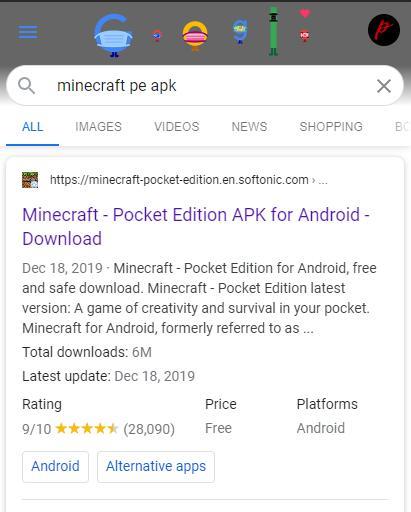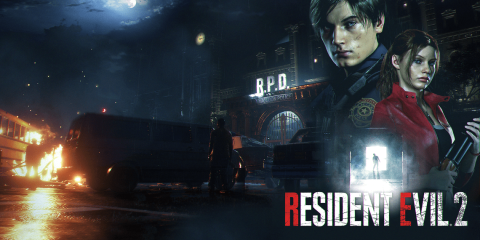Refer to Top 5 Best Offline PC Games 2023

As a game enthusiast, you should definitely not miss the top 5 best PC Offline Game titles. Explore with WebTech360 in the article below
Mind map is one of the ways to help you create, remember and plan for all effective ideas and projects. The following article will guide you on how to create mind mapping easily.
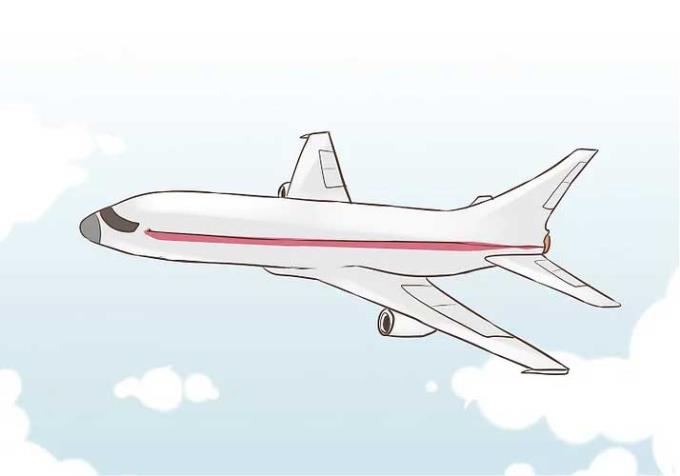
When you visualize or see an airplane in the sky, it will be the center of attention in you then. However, at this time, your brain does not stop there. It immediately began to reference, incorporating many different factors for that aircraft. They can be sky colors, different types of aircraft, how they fly, pilots, passengers, airports ... Why is that? Because we think in pictures, not words. These combined thoughts are often presented as images.
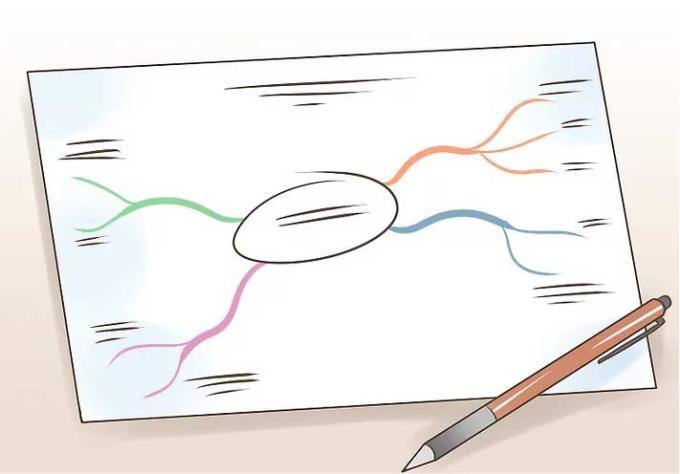
For a conceptual concept map, write the PLANE on the center (the trunk of a spider or the trunk) of a blank sheet of paper. Then radiating from this word were branches of different colors (branches or spider legs). You will write combinations related to the aircraft in these branches, for example AIRPORT, AIRPORT. Each branch can have other small combinations. You only need to write the content on each line. For example: Pilots are wages or training, training ... Mind mapping will develop like that.

The world leading expert in thinking method, Tony Buzan calls this method of radiant thinking. When the brain focuses on something - ideas, sounds, images, emotions ... - it becomes the center of thought. The brain will radiate it with a multitude of different ideas, images, emotions and more.
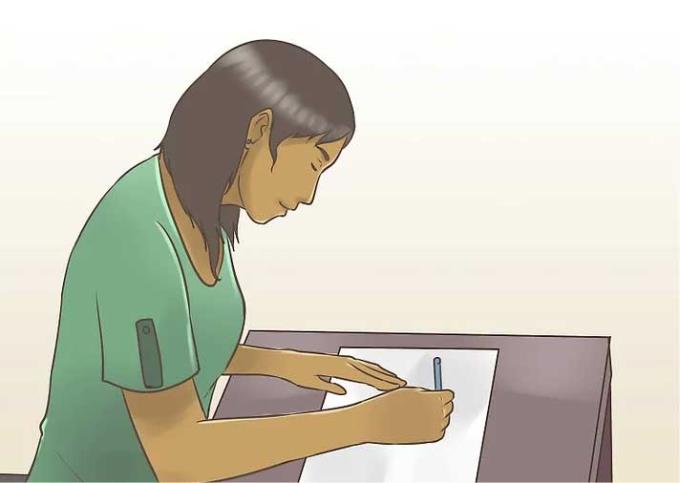
These combinations allow you to implement each idea quickly, effectively and naturally. Use words, pictures, lines, colors, symbols, numbers, etc. to identify and link concepts. Research shows that writing and visualizing both improve memory, promote creativity and process information. Color is also an excellent memory enhancer. Combining them, you will create impressive mind maps.
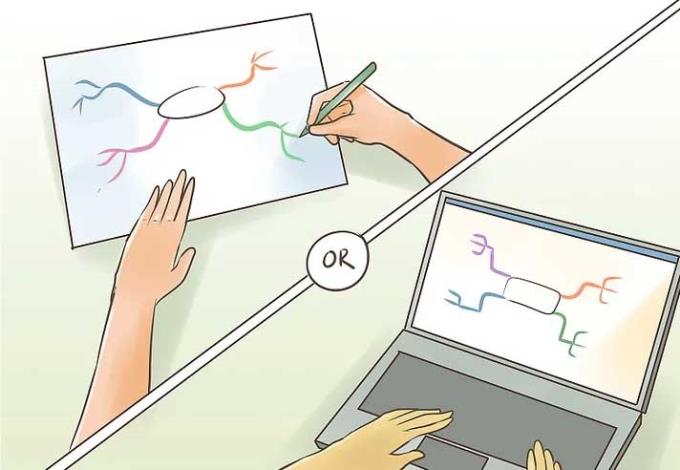
Manual mapping is a manual method that has been used for decades and is still effective today. But, they will be even better when you use professional mind mapping software. These software are increasingly used widely in the enterprise from meeting minutes to project management.

Mind maps should always have a clear topic structure. You do this by proving the importance of the link between ideas as well as how they affect each other. You can keep an eye on it and remember that information later. However, first, you must develop ideas & connect them to the central theme.

You should think about the topic before you start drawing, especially if you don't want to be "overwhelmed" with information. You can do this task yourself or in a group discussion. Write down everything you can think of related topics. Use keywords or phrases as opposed to sentences or paragraphs.

Many people like to draw when they have an idea. But don't be in such a hurry. First, write the subject in the center of the paper. Make sure you put the paper in landscape and middle mode, write the subject name in 1 to 2 words, and draw the circle that circles it. You should write the topic name in lowercase or uppercase to reduce distractions and read it quickly. Also, you can color words and circles.
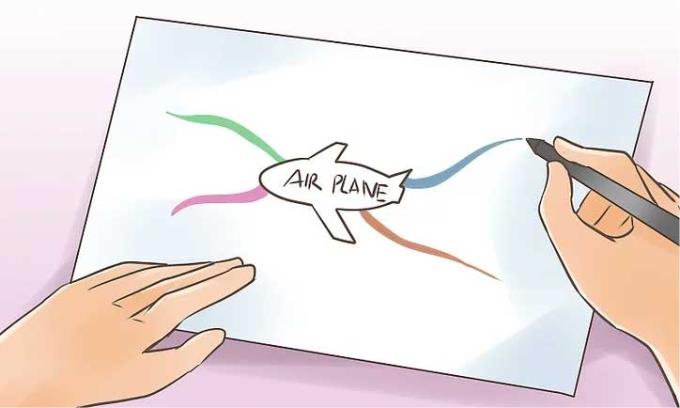
Draw a simple line for each subcategory extending from the circled topic names and label them with a word, short phrase or picture for them. Do not use abbreviations. Please write the full name, for example: AIRPORTS, PILOTS. The whole line or branch needs to be connected in the mind map. The seam connecting the first branches radiating from the main theme should be the thickest.
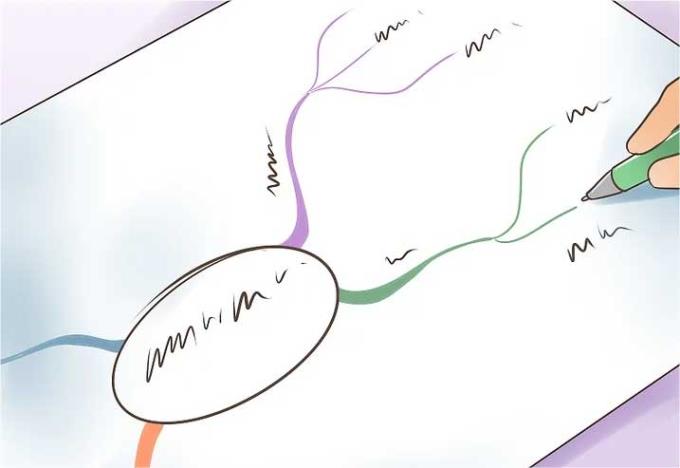
These branches are thinner than the first. Think of things related to the subcategory first. Assess any important issues or facts related to them? For example, with the airport concept, what would you combine with it? Flight delay? Security? Expensive food?
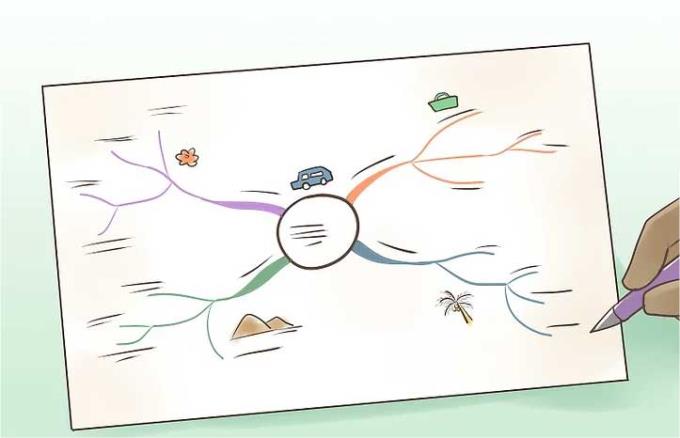
Keep developing the idea by breaking down the main sub-branches in a concept until you see that your mind map is complete. Italian roads will get thinner and thinner. You can even add the first branch of ideas when you suddenly think of content that was accidentally forgotten.
You should decentralize subcategories for easy reference. For example, if the subcategories are "flight delays", "security", "expensive food", you should draw 3 lines or branches for each idea. Then, put what you think is the most important subcategory up above or the first line.
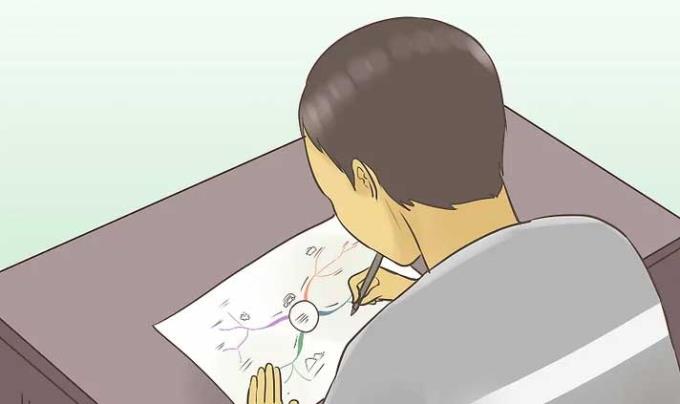
You can continue to add ideas, correct or develop new links in the mind map. If you want, you can create a complete version, then check for consistency and errors in thinking to map more closely and tidy.

Software and applications for creating mind maps are increasingly expanding features to meet the needs of users. Some of them even contain premium features that are completely free. These apps allow users to collaborate online in real time, brainstorm and discuss, edit other people's diagrams, whiteboards, draw freely in meetings or presentations, and serve their individual needs on the phone. , complex project management from grassroots level, planning ...
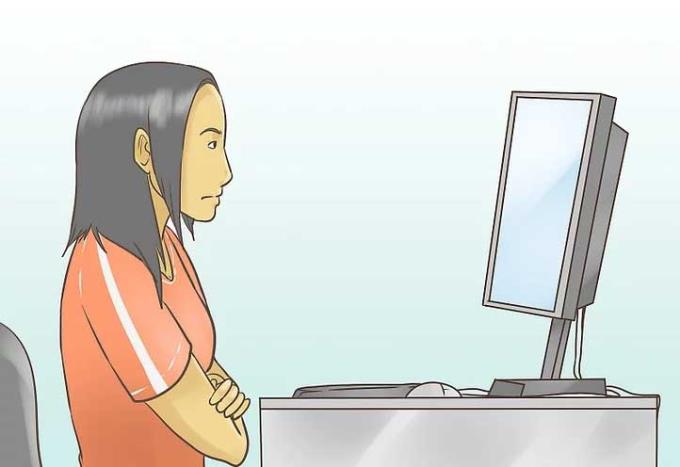
Functional differences between software / apps can sometimes limit the nature of the mind map. For example, a program may allow you to insert an arrow of a sub-folder link, while other software does not provide this feature. Creating image links is quite important in the mind map.
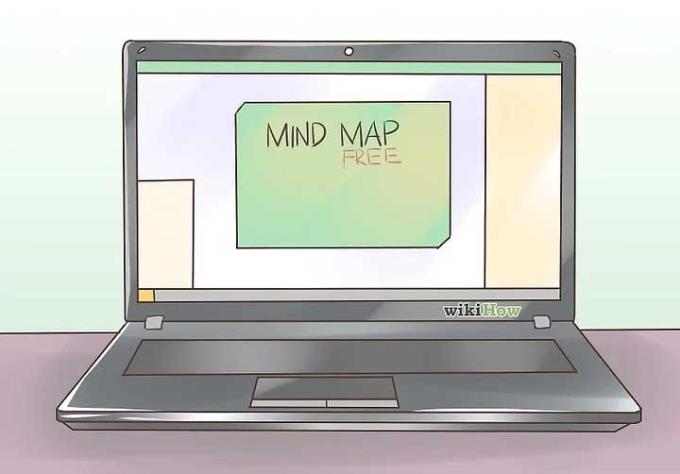
Don't be afraid to try out mind maps when possible because this is an opportunity to help you understand their basic function. It also helps users to make an informed choice about whether or not to upgrade the program. Also, read online reviews to see if the software has received positive or negative feedback. A software / app can be a great team collaboration option, but tracking project progress is inefficient. So, consider carefully.
Above are ways to draw basic thinking diagrams by both traditional and modern methods. Hope the article is helpful to you.
As a game enthusiast, you should definitely not miss the top 5 best PC Offline Game titles. Explore with WebTech360 in the article below
Are you looking to play an attractive open world game that allows you to experience the vast world? WebTech360 would like to introduce you to the top best open world games.
If you have a passion for the highly realistic and attractive game genre, let's join WebTech360 to refer to the top 6 best PC role-playing games below!
Shooting game, becoming a sniper, you definitely can't miss the following sniper games for PC. Let's find out with WebTech360!
You think that no game can make it difficult for you? If yes, let's check if the top of the most difficult games in the world will make you give up or not!
If you want to fix your computer lag or slowness when playing games, let's join WebTech360 to refer to the top 6 best PC game acceleration software!
If you want to fix your computer lag or slowness when playing games, let's join WebTech360 to refer to the top 6 best PC game acceleration software!
If you are passionate about fighting games to survive, then WebTech360 will summarize the top 6 best survival games for PC and mobile through this article!
Gaming has become a familiar and very popular recreational activity. WebTech360 will share Android games to reduce stress the more you play, the more you like it
Many people do not know well how to download Minecraft on phones and computers for free. Therefore, everyone please follow the article below!
Let's explore the best Moba game on PC with WebTech360 to try to choose the right one for your own preferences right through this article.
Horror games always bring a sense of suspense. So, the following article will introduce more best horror games on PC, phone!
Devil May Cry 5 still receives warm attention from players. Read WebTech360's Devil May Cry 5 review to find out!
If you want to challenge with a game with confusing content, WebTech360 will introduce games with "bad" storylines but still worth playing in this article!
Let's learn with WebTech360 the 6 most popular game genres today. With all genres will bring you a very interesting experience.
WebTech360 will help you re-experience those childhood games, namely the top 5 best immortal "Intense Childhood" PC games of all time.
We present to you the top best pet games for Android. Let's go back to childhood with these hot games!
Naraka: Bladepoint was born, bearing the style of the Battle Royal series but following the hack and slash gameplay instead of shooting.
WebTech360 would like to introduce to you the top 5 games worth playing during the break, so you can connect with friends without worrying about the distance.
Lost Ark gives users the ultimate online gaming experience, especially those who love the ARPG genre.