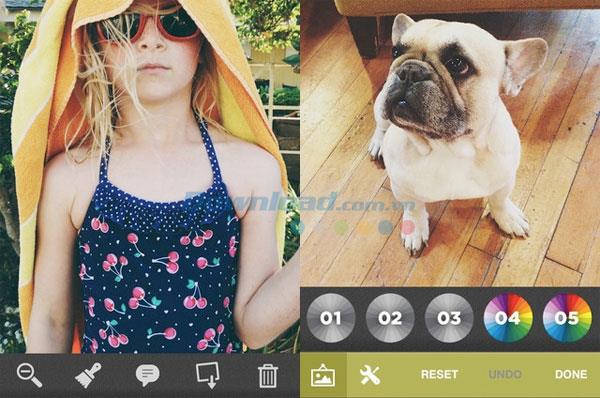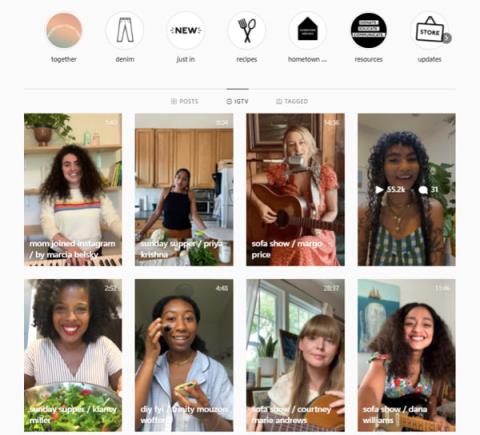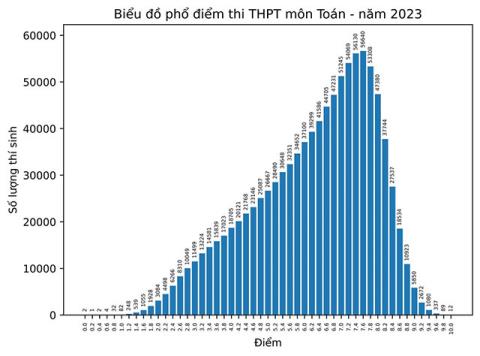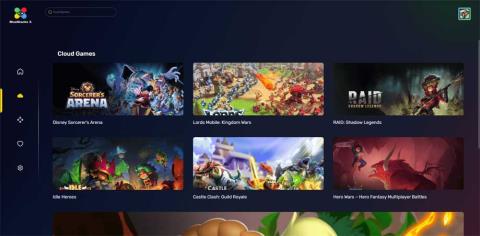With hundreds of millions of users every month, Instagram is undeniably an addictive social network not inferior to Facebook . With billions of photos interacting every day, how does your shot get the attention and love of the crowded Instagram community? The following pocket tips will definitely help you more or less in conquering this extremely demanding Instagram community!
Focus on the image
Touch the device screen to focus and increase image clarity (conditions apply only when taking photos outside Instagram). When opening the camera, tap once on the screen to focus on the image. A yellow square will appear to adjust the focus and exposure for that area.

You can also lock focus and exposure to get the correct lighting of the outside environment by pressing and holding your finger on the screen. When AE / EF Lock information appears at the bottom of the screen, the focus and light cannot be changed automatically.

Choose the appropriate background and backdrop
Ancient walls, rough brick walls or a contrasting color backdrop with your outfit are the ideal locations for a full-body photo. In general, the context and background can determine up to 50% of the success of a photo because they have a great effect in enhancing the main subject of the shot.

Light is the deciding factor
Taking photos in moderate light conditions will create details and shadow effects for photos. In contrast, the outside sunlight or the lights cast out can create shadows and lights on the main subject in the image, making the image more sparkling and artistic than ever.

Choose the optimal shooting angle
The frontal shot makes the photo boring and monotonous. Always choose an unusual angle to create special effects for photos - such as shooting from the bottom up, shooting from the top, tilting ... The more creative the higher the angle of the camera effect.

Focus on the depth of the image
The camera built into Instagram cannot create depth for a photo by blurring some details and lines. So you have to use straight lines, iterations and spaces on the foreground and background images to do that. Or simply use the Tilt Shift effect in Instagram to blur the context in a straight line or circle.

Look at the world in a square frame
You must always keep in mind the Instagram rule of square 1: 1 photography. When taking photos with the built-in camera in Instagram, let the main subjects fall into the cropping points of the photography grid for the best effect.
On the other hand, if you take a photo outside of Instagram, align the composition so that when cropping into a square photo, you won't lose important details.

Hold the device steady while shooting
You are the tripod (camera tripod) for the device, so it is necessary to maintain a standing position to avoid the case of image shake and blurry details. If there is a pillar or table next to it, lean on it for support.
Master 20 photo filters in Instagram
The number of 20 image filters is not much, but it is enough for "lazy" users to handle their photos without relying on external photo editing programs. However, depending on the composition, lighting conditions and the type of image you should choose the right filter to achieve the best effect.

For example, Ludwig is suitable for applying on selfies because of the ability to increase image contrast, optimize the accents, angles on the face to create sharp lines while retaining the natural spirit of model in photo. Or Slumber is used for landscape photos, streets by the ability to spread over many details instead of focusing on a fixed subject. Crema is indispensable for food photos thanks to the low contrast, the smoothness of the water that makes the dishes become more attractive than ever. Nature photos will become more natural and vivid thanks to the Perpetua filter - the red light in the filter enhances the greenness of the natural vegetation and emphasizes the deep orange and red colors of other subjects. in the photo.

Take photos like playing goods
Not confident in your face or physique? Are you running out of ideas? Don't worry, you'll still have photos to post to Instagram by displaying the items you have - prepare accessories, fashion clothes, food ... then arrange them in a certain order, press With a few unique items, bringing the eye-catching items to the top, you have a shot that impresses your followers.

Accessory specifications when taking fashion photos
Fashion photos taken from A to Z sometimes become blurred between a forest of fashionista and stylist on Instagram. Instead, focus on unique accessories such as necklaces, earrings, bags, shoes ... they will make the image easier to focus than taking a whole set of items.
Own the perfect beach photos
You do not always have the opportunity to go to the sea, so take advantage of this moment to take impressive photos in the beautiful natural sea. The sunshine, the sea breeze, the white sand dunes, the waves rushing the banks ... all create a beautiful natural setting to pose.

You can take photos while playing sports on the beach, record images of sand castles, waves, eye-catching bikinis ... then apply impressive photo filters to share with everyone.
Should take photos in the day, in good lighting conditions to take sharp and brilliant shots, consistent with the playful style of seafaring. Backlit shooting mode also brings unexpected effects , especially with the unique ability to cast shadows.
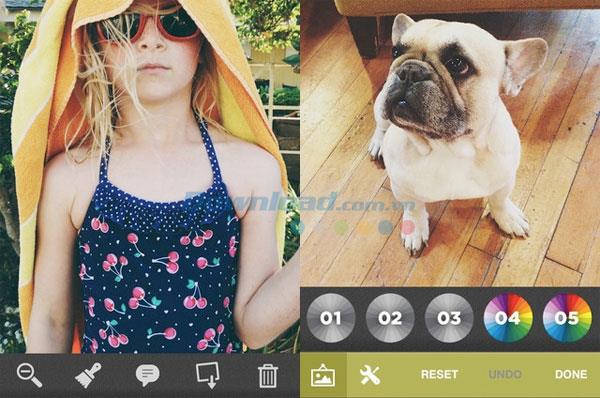
Use external photo editing programs
If the 20 photo filters available on Instagram do not satisfy you then use other photo editing applications. VSCO Cam is an option that many users recommend with countless advanced image filters, creating many different styles for a shot. There are also Snapseed , professional photo editing applications from Adobe ...