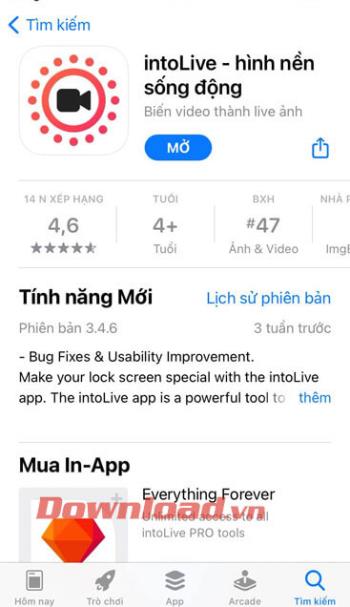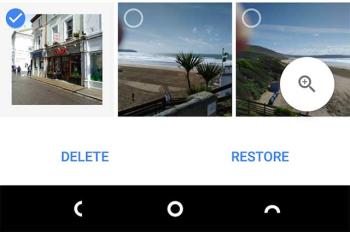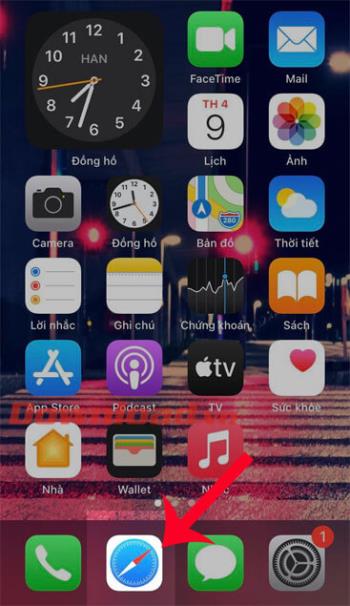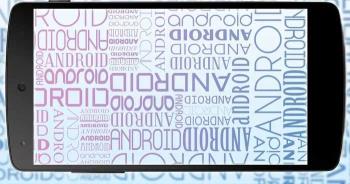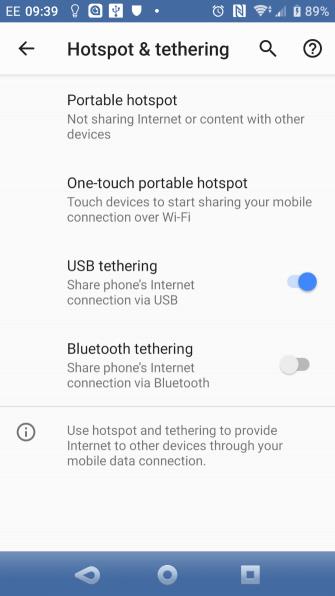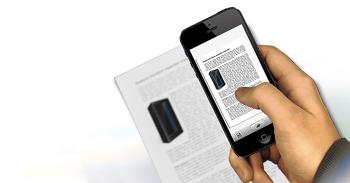Top ringtone cutting applications on Android

Top ringtone cutting applications on Android, To help everyone create a unique ringtone, today WebTech360 would like to introduce to you all a unique ringtone.
Google's Android operating system has just defeated Microsoft Windows to become the most popular operating system in the world. Not surprisingly, developers are increasingly creating new applications for the platform. One of the advantages of applications on the Andoid operating system is that most are free and users can choose the paid version if they want to remove annoying ads.
It is only the early months of 2017 that we have experienced some great new applications. The following is a list of the best Android apps released in early 2017.
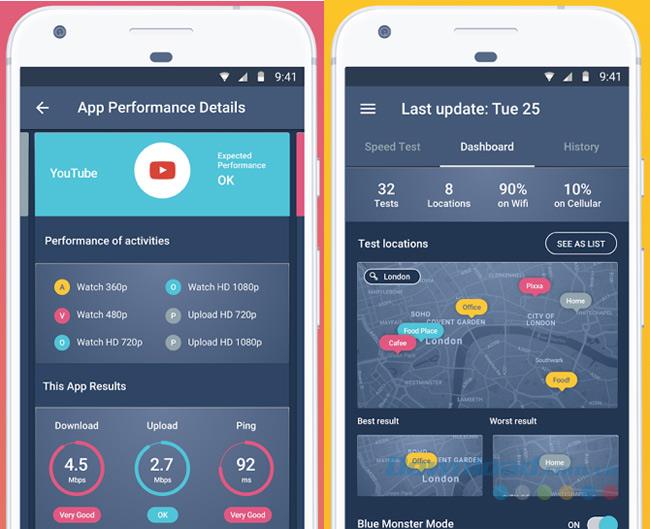
Meteor is an application that tests Internet speed and application performance on mobile devices. Based on Internet connection speed, Meteor will quantify whether you can watch 480p, HD or Full HD videos on YouTube. It supports popular applications that you have installed such as Netflix, YouTube , Spotify ...
In addition, Meteor remembers the location of each test you perform, so you know where the best connection speed is.
Developers created FastKey Launcher with the purpose of helping users quickly select and find the applications they need. If you spend too much time searching for an application in a type of app installed on your phone, with the support of FastKey Launcher, you will see that application right before your eyes. You only need to type the application name with the fixed keyboard that it provides.
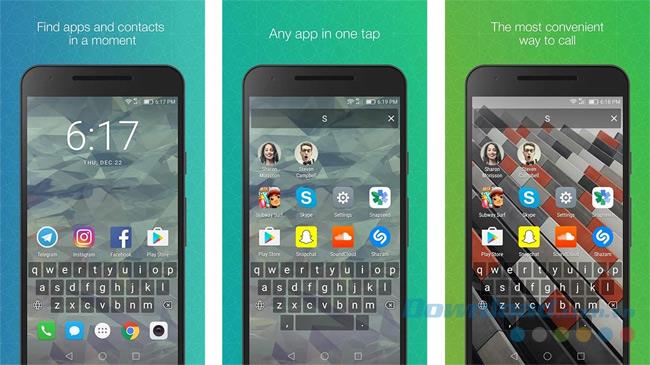
In addition, FastKey also has the ability to search your contact list, so if you want to call someone, just type the name and the results will be displayed immediately.
If you're looking for a free weather forecast app, Today Weather will be one of the best options you should consider. This great app provides accurate weather forecasts for any city in the world, letting you know information about temperature, air quality, humidity, visibility, wind speed. and more.
It complements this data with beautiful photos tailored to each weather condition. You can even share photos with weather information on it.
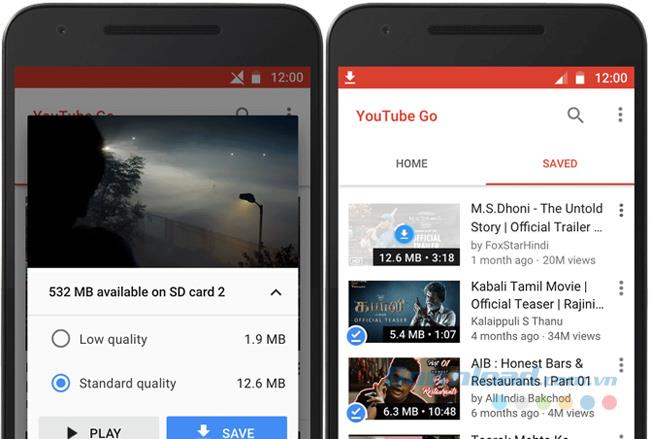
After Facebook Lite and Messenger Lite , now the YouTube Go version of YouTube has been born to serve viewers with poor Internet connection. YouTube Go allows users to download videos to save on streaming costs. Users can also set a limit for the amount of data that the YouTube Go app can use. In addition, it is like the regular YouTube app so you will experience all the features that YouTube offers.
The APK, the app installer on the Android operating system is not an application on CH Play, so it will not automatically update, but you should check regularly to see if there is an update.
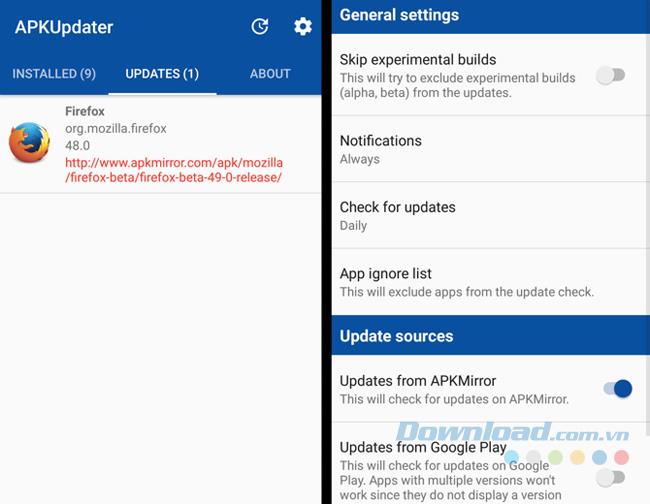
APKUpdater makes your testing process easier by scanning the list of installed applications and showing you which apps have available updates. It also includes direct links to APK Mirror. However, APKUpdater will not automatically update apps for you that you have to manually do.
Truecaller has been officially updated this year and Truecaller 8 now has the best features of Truemessenger such as SMS confirmation from unknown numbers and spam blocking.
The new Flash feature is like an instant messaging service built into Truecaller. It allows you to send regular messages like "Where are you?", "What are you doing?", Or choose an emoji with just a few touches without having to type or type. In addition, Truecaller 8 also integrates with the Google Duo application to make video calls.
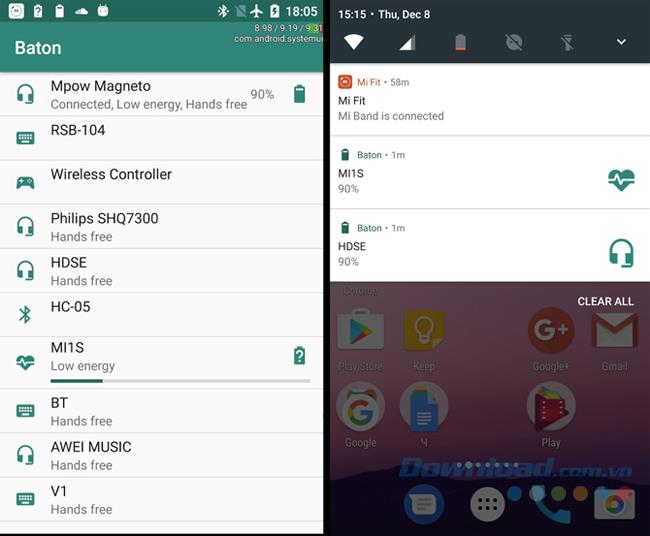
If you connect a wireless headset or Bluetooth speaker to a mobile device, you might find it annoying not to know the remaining battery life of those devices, while the iPhone will show the battery level for many devices. on the screen. Therefore, BatOn was born for devices running Android operating system. It displays the current battery level of any Bluetooth device you connect.
There is no doubt that PocketsCast is one of the best podcast apps available today, but users have to pay to get it. If you're looking for a free Podcast app for Android, then Podcast Go will be a great option. You can easily find, listen to podcasts and get updates when new versions are released.

Podcast Go can download data to your phone or a memory card that allows you to view it offline. If you're using Android Marshmallow, you can even change the playback speed to watch podcasts faster.
If you often go to live comedy shows that you don't find interesting, download and install Laughly. Laughly is an online streaming application with a focus on comedy-related content. Laughly provides a varied comedy content from hundreds of famous artists such as Louis CK, Amy Schumer, Aziz Ansari, Sarah Silverman, George Carlin ...
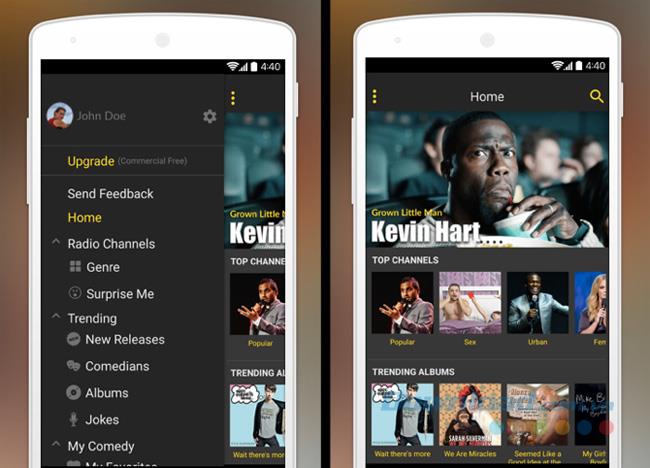
However, you have to pay $ 3.99 per month to use this application but you will experience many features, especially not bothered by ads during use and not limited in the number of listeners.
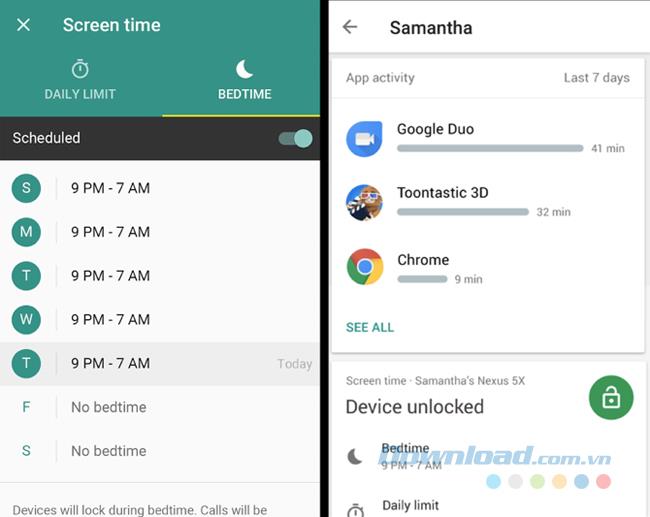
In the age of technology development, children are increasingly exposed to mobile devices. Therefore applications for parents with the purpose of controlling and managing children's phone usage are born. And Google Family Link is one of the applications that are appreciated for its friendly interface and close features. With Family Link, parents can see exactly how long each application runs, track weekly usage reports, and even limit phone time. In addition, children must seek parental permission before downloading any application on CH Play.
Google emphasizes that this application is for parents with children under the age of 13, who is not currently supported by Google to create accounts. In addition, if you find your child is just staring at the phone screen but is lazy to communicate with people, parents can lock the device remotely.
Above is an article introducing a list of the best apps for Android devices that was launched in the early months of 2017. Hopefully, you will gain a lot of necessary information and choose your favorite application. .
Good luck!
Top ringtone cutting applications on Android, To help everyone create a unique ringtone, today WebTech360 would like to introduce to you all a unique ringtone.
How to manage multiple Google accounts on Android phones, If you have multiple Google accounts, you should know how to use them simultaneously on Android. Here's how
LDPlayer: Android Emulator for Windows PC & Laptop, LDPlayer is a free Android emulator on computer. Whether you are a PC or laptop user, LDPlayer is still available
Ways to fix the battery not charging error on Android phones. Are you experiencing the battery not charging error on your Android phone? Don't worry, the methods below will help you
If you want to empower your TikTok presence and boost your influence, Thunderclap.it is your go-to site to buy TikTok likes.
Vingo, the latest and the best online fitness app is a mixture of technology and tactics. This cool new app will transform your fitness routine into an adventure you will go on for your whole life. There’s just so much in the app that you can find something new in it every single day you use it.
Bitcoin has been the topic of discussion for a long time now, and many people have invested in it. However, because of the volatility of the cryptocurrency and its ever-changing prices, you might find it hard to get into the venture.
Smartphones are extremely popular devices today, and almost everyone owns one. The gadget has become an inevitable part of modern life and plays a crucial role in daily living, especially when it comes to communicating with others and gathering information.
How to turn any photo into a Live Photo on iPhone, If you want to transform your still image into motion but don't know how
Ways to recover deleted photos on any Android device, Is there a way to recover permanently deleted photos on Android? Let's learn how to get it back with WebTech360
Guide to AR presentation of the iPhone 12 launch event logo, The image of a blue apple with the logo of the iPhone 12 launch event is being liked by many people
How to turn the rabbit ear screen into cat ears, bear ears for iPhone, To make it easier for everyone to change the phone's rabbit ear screen, the following WebTech360
How to set up guest mode on Android, What is Guest mode on Android and how to enable guest mode on Android 10 and other versions? Let's join WebTech360
Simple ways to change the font on Android, Want to change the font on your Android device? Here are some beautiful ways to change Android fonts, easy to do with all
iOS 15 Launcher User Guide on Android, iOS 15 Launcher is a widely downloaded app for Android phones. Today, WebTech360
How to turn photos upside down on Android phones, Flip photos is really easy on Android. Here are some ways to turn photos upside down on Android phones.
Instructions to download the Black Unity wallpaper set on iPhone, The iPhone Black Unity wallpaper set will have the main color of the African Union (Pan-African) with the following colors:
Instructions for calling multiple people at the same time on Android, Did you know that, now Android phones allow users to make calls to multiple people (at night)
How to connect mobile network to computer via Tethering, Need an Internet connection for your PC or laptop but don't have access to public Wi-Fi? Simple solution
Instructions to convert paper documents to text with iPhone, With the help of your current iPhone you can convert text from paper documents to text