How to view saved Wi-Fi passwords on Android

How to view saved Wi-Fi passwords on Android, How to view saved Wi-Fi passwords on Android? Very simple. Let's learn with WebTech360 how to view passwords
Content management system is a web-based application designed to create and update web content. They may have themes and plugins to expand functionality and simplify website management.
If you are planning to set up your own blog and search for a suitable content management system, the following list of 10 best online content management systems will help you make your choice easier. .
WordPress has always maintained to be one of the most widely used content management systems, so it would be flawed if WordPress was not on the top 10 CMS list. Many of your favorite websites are based on WordPress, not to mention popular blogs.
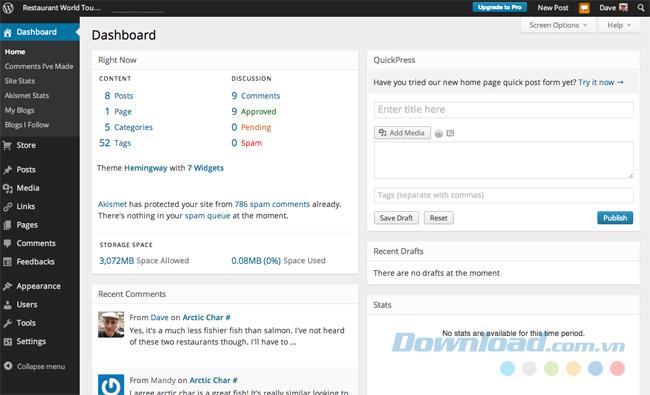
You can install WordPress quickly and easily. In addition, WordPress works with a large developer community to design and provide a rich collection of plugins, improvements and a wide range of themes. Most of these are free.
Google Sites is rated by users as the most user-friendly content management system available today, making creating and editing websites as easy as creating documents in Microsoft Word.
Google Sites provides a friendly, intuitive interface with many technologies from Google including Google Drive , Google Maps ..., you can easily create a website to share information as you like. Note that this is not a tool to download and install on the server.

While many of the CMS apps on this list are free, ExpressionEngine offers both free and paid versions for $ 299. ExpressionEngine is a simple but powerful content management system. You can create your own templates with some easy-to-use custom tags.
With the paid version, ExpressionEngine will provide a full range of features while ExpressionEngine free version will provide a limited selection.
SilverStripe is an open source web content management system that provides SEO (search engine optimization) and multilingual tools along with the standard WYSIWWYG editor. In addition, it supports a number of utilities for additional functions and has a flexible design (HTML, CSS and JavaScript are all possible). You can preview how a post or page is presented to edit and update them before officially posting.
TextPattern was developed for both bloggers and designers. With a capacity of 2MB, you can easily download and use it in just a few minutes. If you want to modify the design, all aspects of XHTML and CSS can be manipulated through the administration interface.
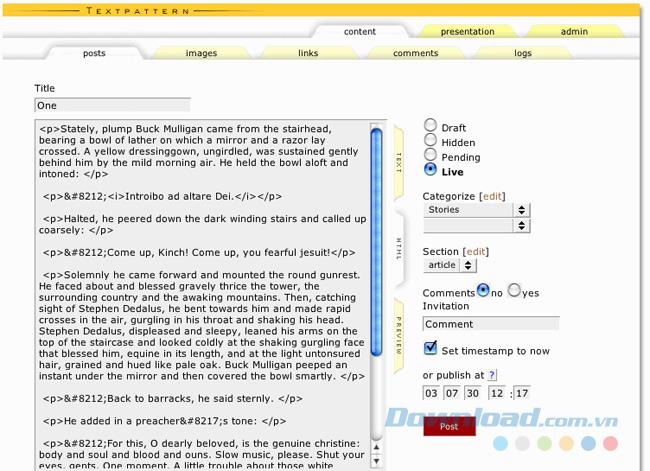
For bloggers, TextPattern brings them the most benefit. It provides an anti-spam commenting system and if you need help in any case then you will get help from a friendly and helpful forum.
With its compact admin interface and flexible design tools, TextPattern will be a great choice to consider when looking for a blogging tool.
RefineryCMS is a free and open source content management system. Refinery v 3.0.5 has been downloaded more than 500,000 times. Why is RefineryCSM so popular? Because it has a clear interface, clean and easy to use. In addition, RefineryCMS offers a large number of plugins from the developer community and you can also design your own.
Over the years, this content management system has become more and more stable and has become a great alternative to WordPress
There are many reasons that any browser on this list can replace WorkPress and Ghost as one of them. It was designed by old WordPress developers. Ghost is a harmonious combination between blog and subscription management. If you are just focusing on your blog and are not interested in complex coding or custom levels, then Ghost is the right choice for your field.

You can download and install Ghost easily on your computer. The paid version costs $ 19 a month while WordPress is $ 49 for the same time period. This is one of the most attractive points to use Ghost instead of WorkPress. However, Ghost does not provide an e-commerce solution. If you want to own a business website then WordPress is always the most appropriate choice.
If you're looking for a CMS tool similar to WorkPress or looking for a new way to manage your website, Jekyll might be a bad choice. Ignoring attention to the database and commenting censorship, Jekyll focuses primarily on your content. Jekyll provides import tools for a wide range of blog platforms from WordPress to Blogger . The result is that Jekyll helps keep things simple and perfect for modest business websites.
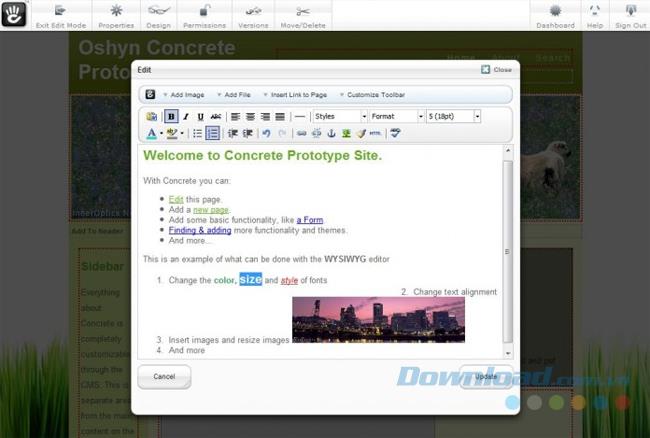
Concrete5 is an easy to use CSM that is extremely impressive. You can go to any page on your website and perform content editing operations through the editing toolbar that provides all the controls you need. Concrete5 is a time-saving solution for developers, designers and administrators.
Concrete5 is widely used because it provides the tools needed to edit or redesign their blog.
Launched in 2005, MODX is running over 100,000 websites for businesses of all sizes. It is easy to use and allows anyone to create content, even deploy multiple styles for the same website. MODX was developed to provide content for search engines without the SEO add-on. It is a CMS that everyone should try.
MODX has also been developed with a focus on security. MODX has such features as flexibility, scalability, strong security ... making it an ideal choice for use on high-end websites.
According to the US national risk database, MODX has only 14 security holes while WordPress has 1217 vulnerabilities. This is achieved in part by the xDPO database layer, which ensures that the data is always cleaned ("sanitized") before being saved to the database. Therefore, if you want to keep your website safe, MODX is a CMS not to be missed.
Joomla is one of the most popular free CMS applications trusted by a lot of people from beginners to professional web developers thanks to its attractive features, easy-to-choose interface and easy access. change, customize as you like ...
Drupal is a free and open source PHP-based content management system for building websites, providing a range of features and services like user administration, news aggregation, content sharing. ...
TinyCMS is a free database-based CMS instead of a few PHP files. This makes it the ideal choice for small scale websites.
Each content management system has its own advantages and disadvantages, but you can rest assured that they will help you create quality websites. Hopefully, with the article introducing the 10 best content management systems above, you will choose a suitable CMS for you.
Good luck!
How to view saved Wi-Fi passwords on Android, How to view saved Wi-Fi passwords on Android? Very simple. Let's learn with WebTech360 how to view passwords
How to use Mi Band to remotely control Android, Mi Band 5 and 6 are great fitness bracelets, but you already know how to use Mi Band as a phone control
How to automate Android smartphone as desired, Automation applications like Tasker, IFTTT allow you to set Android to automatically perform common tasks
Fake virtual money mining app on Android: Everything you need to know, Virtual money mining is the main trend of making money during the pandemic. However, be careful with your words
How to connect Apple Watch with Android phone, Apple Watch is one of Apple's outstanding products loved by many iFans, it can be said that this is an accessory.
How to take a screenshot of an app that doesn't allow it on Android, Need to take a screenshot of an app that limits this feature on Android? You have several ways to take screenshots
How to move apps to SD card on Android devices, Move apps to SD card easily on all Android versions to free up valuable storage space.
How to update custom ROM on Android, custom ROMs are usually updated more than Android phones running stock firmware. Here's how to update custom ROM
How to take screenshots in incognito mode on Android, If you want to take screenshots while browsing incognito on Android, here are a few ways to get around
How to upgrade Microsoft Surface Duo to Android 11, Android 11 is now ready to be used for Microsoft Surface Duo. Here's how to upgrade Microsoft Surface
How to use Material You on Android 12, Material You brings many customization options for Android 12. Join WebTech360 to learn how to customize Android 12
What is BlackRock Malware on Android? How to avoid BlackRock?, Android users who are installing apps from third-party app stores are at high risk of malware infection
Instructions to fix the error of not being able to open Google on Android. On the morning of June 22, 2021, many users of the Google browser on Android could not access the
Android 13: New features you should try, Android 13 is in testing with many interesting new features. Let's find out the features with WebTech360
How to fix lag error in LDPlayer Android emulator, How to play the emulator without lag? How to fix LDPlayer lag? Let's find it with WebTech360
Instructions for turning on the Google Translate bubble on Android, Google Translate is a useful application on the phone, supporting users to translate text from Vietnamese to English.
Instructions for registering to watch Netflix for free on Android phones. Most recently, Netflix has allowed us to freely watch movies and TV shows for free on Android phones.
How to fix TikTok error on Android, TikTok error while running on Android? Don't worry, you can apply the simple ways below to fix TikTok errors on Android.
Instructions for turning on and off Facebook Messenger chat bubbles on Android. Chat bubbles are an extremely useful feature of Facebook Messenger, helping users easily
How to backup secret chats on Telegram for Android, Want to save or transfer secret chats on Telegram to a new phone? You can


















