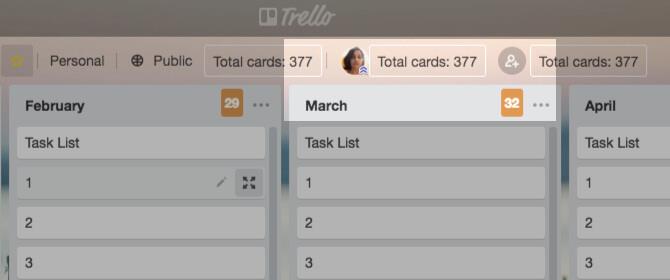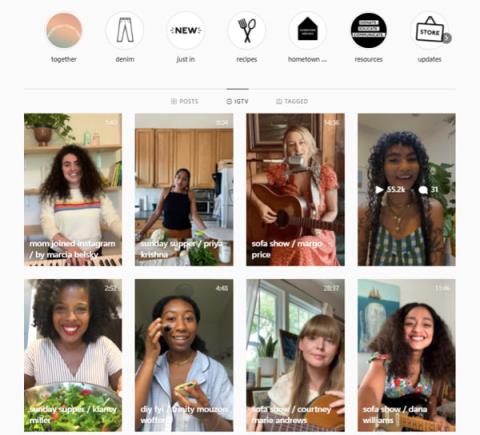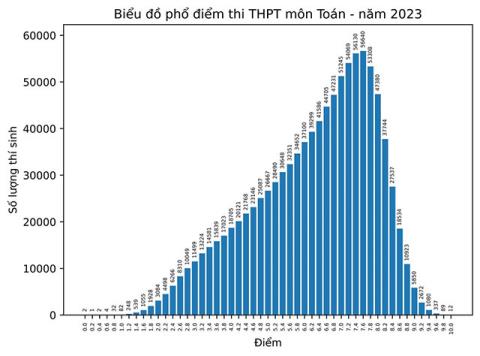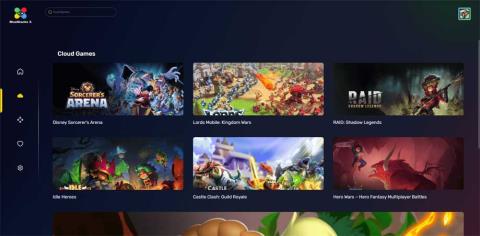| Shortcut keys |
Action |
| Before pressing the dedicated shortcut key (card), mouse over the card to select it. |
| ← |
Select the card on the left |
| → |
Select the right card |
| ↑ |
Select the card above |
| ↓ |
Select the card below |
| k |
Select the card above |
| j |
Select the card below |
| Enter |
Open the card |
| Esc |
Close the card |
| ¹n |
A comment dialog (popover) to insert a new card |
| @ (Shift + 2) |
Select members from the auto-complete list while creating cards |
| # (Shift + 3) |
Choose labels from the auto-complete list while creating the card |
| ^ (Shift + 6) |
Choose to list names or locations from the auto-complete list when creating cards |
| ^ top |
Brings the card to the top of the list while creating a card |
| ^ bottom |
Bring the card to the bottom of the list when creating a card |
| Shift + Enter |
Open the card immediately after creating it |
| e |
Enter fast card editing mode |
| l |
Open the Labels annotation menu for the card |
| first |
Green label |
| 2 |
Yellow label |
| 3 |
Orange label |
| 4 |
Red label |
| 5 |
Purple label |
| 6 |
Blue label |
| ; (semi-colon) |
Turn on / off the display of label names on all tables |
| , (comma) |
Move the card to the bottom of the list on the left |
| . (dots) |
Move the card to the bottom of the list on the right |
| |
Move the card to the top of the list on the left |
| > (Shift +.) |
Move the card to the top of the list on the right |
| a |
Open the Members annotation menu for the card |
| m |
Open the Members annotation menu for the card |
| Spacebar |
Add / Remove yourself from the card |
| d |
Open the card expiration date selector |
| c |
Card storage |
| q |
See the cards assigned to you on the board |
| t |
Edit tag title (rename tag) |
| S |
View / uncheck card view |
| v |
Add / Remove voting cards from the card when activating Voting Power-Up |
| ²Ctrl + x |
Copy the tag link or tag you want to move |
| ²Ctrl + c |
Copy the tag link or tag you want to duplicate |
| ²Ctrl + v |
Paste the tag link or paste the card on any board to move or copy it |
| x |
Clear all active card filters |
| b |
Open the Boards menu (the title menu with a list of tables) |
| w |
Enable / disable table menu (sidebar menu appears) |
| f |
Focus on the Search Cards box (card filter menu) in the sidebar |
| ³Esc |
Close the menu or cancel editing |
| ? (Shift + ⁄) |
Open the Shortcuts page |
|
Search for activity
The search filter returns matching tags across all tables (you can also use this filter to search for specific tables)
|
| / |
Bringing the search box to the center |
| member: Person |
Tag people involved |
| @Person |
Tag people involved |
| @me |
Tag for you |
| label: Label_Name |
Attach Label_Name label for the tag |
| label: Label_Color |
Label Label_Color to tags |
| board: Board_Name |
Open the card on the Board_Name board |
| list: List_Name |
Tags are in the List_Name list at every table |
| name: keyword (s) |
Tags tag keywords in their names |
| description: keyword (s) |
Tags with keywords in the description |
| checklist: keyword (s) |
Tags with keywords in the checklist name or content |
| comment: keyword (s) |
Tags with keywords in the comment |
| is: starred |
Open the card on the star board |
| is: open |
Open or activate the card |
| is: archived |
Open the archive card |
| has: attachments |
Card attachment file |
| has: description |
Tag with description |
| has: cover |
Card with cover |
| has: members |
Card with member assignment |
| has: stickers |
Tag with sticker |
| due: day |
The card expires in the next 24 days |
| due: week |
The card expires in the next 7 days |
| due: month |
Card expires in the next 28 days |
| due: overdue |
Card has expired |
| due: complete |
Card has not expired |
| due: incomplete |
Expired card has been marked completed |
| created: day |
Cards created within the last 24 hours |
| created: week |
Cards created within the previous 7 days |
| created: month |
Cards created within the previous 28 days |
| created: X |
Cards created within X days |
| edited: day |
Cards have been edited within the last 24 hours |
| edited: week |
Cards edited within the last 7 days |
| edited: month |
Cards edited within the last 28 days |
| edited: X |
Cards edited within the last X days |
| Ortsort: created |
Sort tags by creation date |
| Ortsort: edited |
Categorize cards by revision date |
| Ortsort: due |
Classify cards by expiration date |
| -operator |
Remove results that match the activity |
|
Syntax Markdown - I
Process description tags, comments, checklist and Trello biography
|
| ** text ** |
Emphasize content by bolding the text |
| * text * |
Italicized text |
| ~~ text ~~ |
Strikethrough |
| [Anchor_Text] [URL] |
Create hyperlink |
| `text` |
Insert inline code |
| \ text |
Remove Markdown format for text |
| ⁵! [Alt_Text] (/ path / to / img.jpg) |
Embed photos |
Syntax Markdown - II
Handling descriptions and comments in tags |
|
| --- |
Insert lines horizontally |
| `` text '' |
Insert formatted code |
| > text |
Indent text or insert block quotes |
| #text |
H1 format for title |
| ## text |
H2 format for title |
| ### text |
H2 format for title |
text
--- |
H2 format for title |
| Bookmark |
|
| Your Home Feed |
trello.com |
| Your tables |
trello.com/Your_Username/boards |
| Profile settings |
trello.com/Your_Username |
| Account activity |
trello.com/Your_Username/activity |
| The card is assigned |
trello.com/Your_Username/cards |
| Account Settings |
trello.com/Your_Username/account |
| Trello Guide |
trello.com/guide |
| Trello Templates |
trello.com/inspiration |
| Trello Help |
help.trello.com |