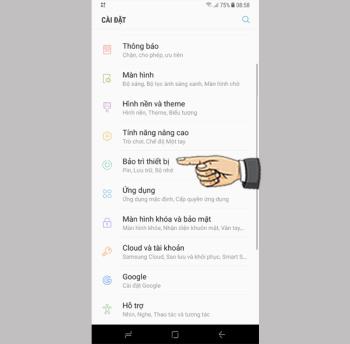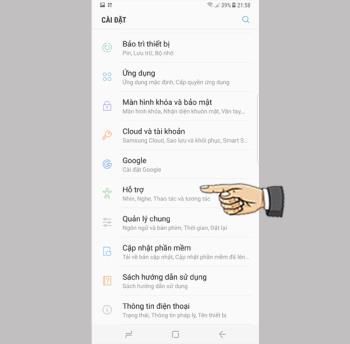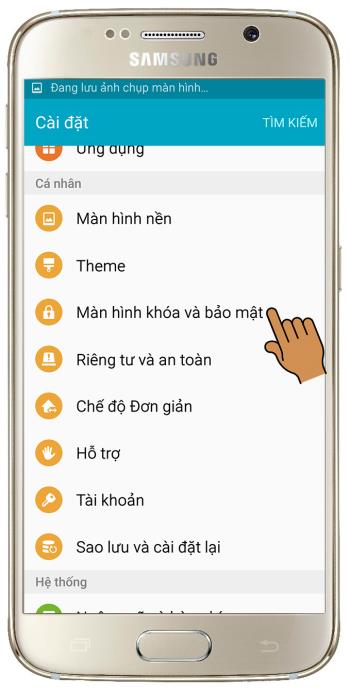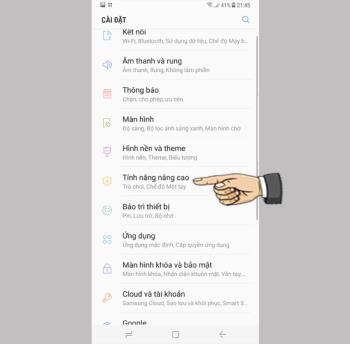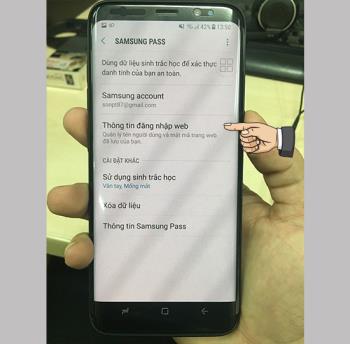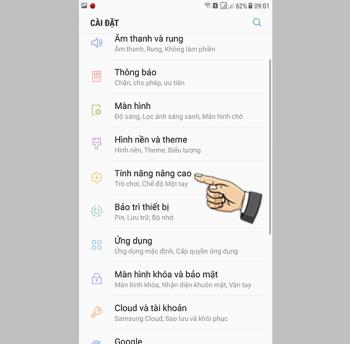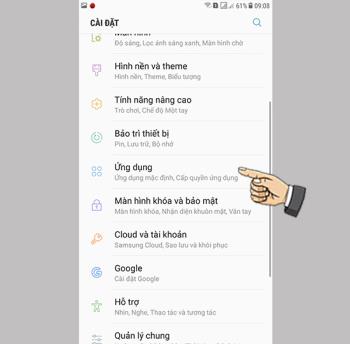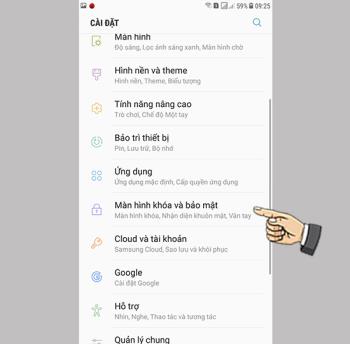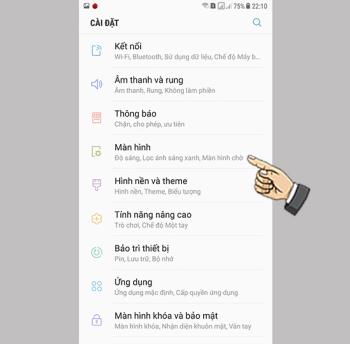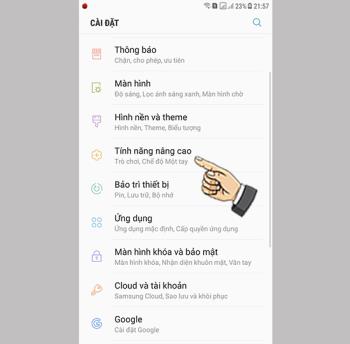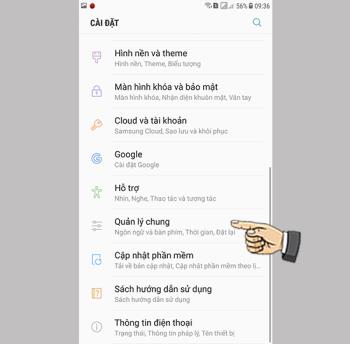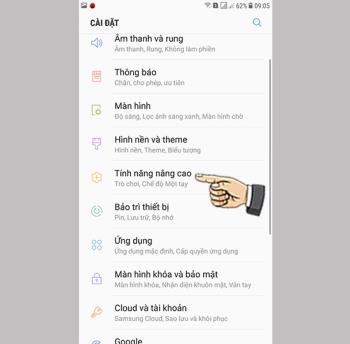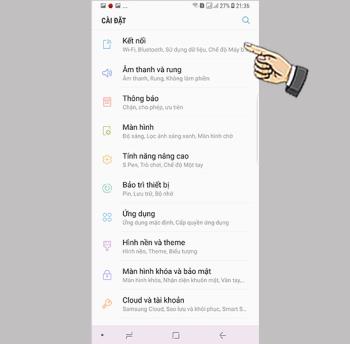Full screen app mode on Samsung Galaxy S8 Plus
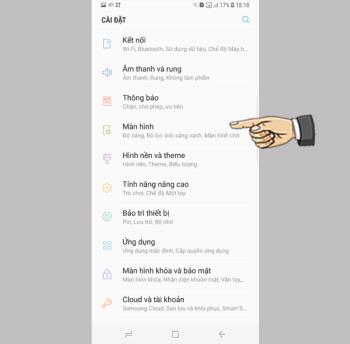
You can select the application you want to use in the full screen aspect ratio.
802.11ax is the 6th version of the 802.11 standard, so it is called Wi-Fi 6 , used to transmit wireless networks or commonly known as Wi-Fi.
Wi-Fi 6 is not a new tool for connecting to the internet - instead, it's an upgraded standard that compatible devices, especially routers, can leverage for transmission. more efficient Wi-Fi performance.

6th generation Wi-Fi will meet the needs of the growing information technology industry today and in the future.
Wi-Fi Alliance (WiFi Alliance) officially launched Wi-Fi 6 on September 16 with high speed, wide coverage and higher security than the previous generation.
Wi-Fi 6 offers lower latency compared to previous Wi-Fi generations, Wi-Fi 6 delivers the ability to process data between devices as quickly as possible.
Wi-Fi 6 also provides data transfer rates of more than 10,000 Mbps, higher than Wi-Fi 5, which is only 7,000 Mbps.
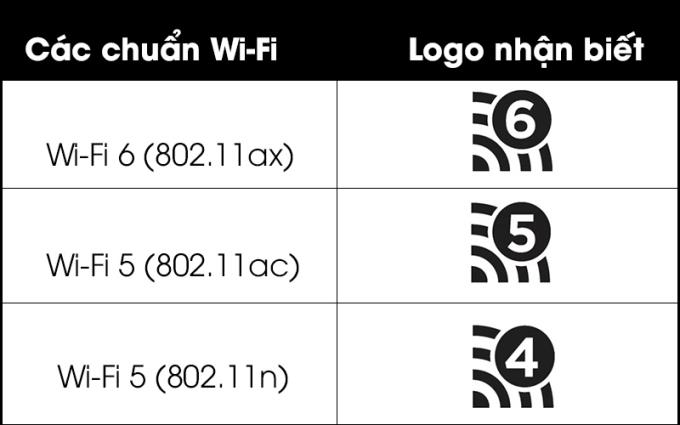
To identify which Wi-Fi standard is working on routers, phones , laptops , tablets or other devices, you can find the Wi-Fi 6 logo printed on the product box or stick directly onto the product. products (for laptops), ...
However, the Wi-Fi Alliance (WiFi Alliance) has also proposed plans to display the Wi-Fi generation. These icons look similar to a regular Wi-Fi signal with the number circled out in the signal.
The first is the lower latency compared to previous generation Wi-Fi standards. Meaning there is no waiting time for data to be sent, and it improves the download speed , helping to avoid lost connections and other problems.
Because Wi-Fi 6 uses more advanced technologies such as OFDMA (orthogonal frequency division multiple access). Basically, it helps to encapsulate data into better signals .

Of course, Wi-Fi 6 is also faster, with full support for technologies like MIMO * , the quality of the connection will be dramatically improved for Wi- compatible mobile and laptop devices Fi 6, while also speeding up content delivery.
(*) What is MIMO?
MIMO (Multiple In, Multiple Out) is a way of using multiple antennas to transmit and receive signals of a wireless connection. Thanks to that, electronic devices such as smartphones, tablets, and laptops can receive wifi more easily and exploit the full capacity of the Wifi Router. In other words, MIMO is a part of wireless communication technology, depending on the number of antennas and transceivers, so the connection speed is corresponding.
Even if you don't increase your internet speed, these improvements will increase your Wi-Fi speed.
From 2020, there will be more and more laptop devices supported with Wi-Fi 6, improving the speed of internet access, thereby improving daily work efficiency.
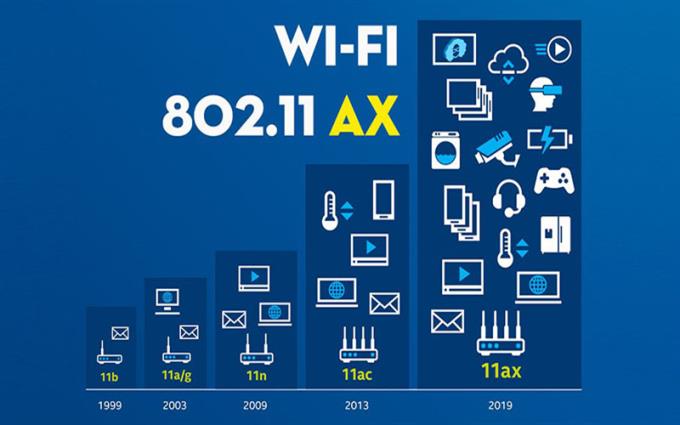
Wi-Fi 6 has less signal resistance thanks to improved beam direction, allowing beams to pass through walls with less signal breakage compared to older Wi-Fi standards. .
Beam orientation is the trick your router uses to focus the signal on a particular device, especially if that device has problems with connectivity.

The new "target wake time" (TWT) feature helps smartphones, laptops and other Wi-Fi enabled devices to have longer battery life.
Specifically, Wi-Fi 6 technology will automatically recognize when your device is active to activate Wi-Fi and when your device is not in use (not using range 30 minutes) to automatically disconnect Wi-Fi. This will help save more energy as your device will spend more time in "sleep" mode and that means longer battery life.
There are very few devices on the market that support 6th generation Wi-Fi connection. But they are really necessary at this time. It is expected that by the end of 2019 it will officially launch on the market with the 802.11ax Wi-Fi standard. Accompanying WPA3 is a new wireless security protocol that will also come along with this standard.

So you need to check if your outer r can get a more secure WPA3 firmware update. If not, then you have to buy yourself a new device to help improve your Wi-Fi.
This 6th generation Wi-Fi standard is well known since the launch of the Samsung Galaxy S10 , Galaxy S10 + super duo . In the near future, Wi-Fi generation 6 will be more popular and available on lower-segment smartphones.
Since the beginning of 2020, there are also many laptops supported with Wi-Fi 6 such as Acer Nitro 5 Laptop AN515 55 58A7 , Acer Aspire A514 53G

See more:
>>> Wifi standards on laptops .
Hopefully the above information has helped you better understand the 802.11ax Wi-Fi (Wi-Fi 6) standard, if you have any questions, please leave a comment below for WebTech360 to answer!
You can select the application you want to use in the full screen aspect ratio.
Choose different performance modes according to the task you are using to get the best out of your phone.
Add a floating camera key you can move to any position on the screen in Auto and Selfie modes.
The edge screen on Samsung phones makes it easy and fast to manipulate your favorite apps, lists, etc.
Answering and ending calls quickly saves you more time and operations.
Screen pinning is a new feature introduced since Android 5.0, which saves users from worrying about other people's curiosity when they lend their Samsung Galaxy S6.
To silence incoming calls and alarms, place your hand on the screen or turn the device upside down.
In part 1, I introduced the Samsung Pass feature on the phone and next in this article I will guide you to edit your web login information and change the security password for Samsung Pass.
The feature allows you to block spam messages or messages that you do not want to receive.
Call blocking helps you avoid being disturbed by unwanted people.
Your device vibrates when picked up to notify you of missed calls and messages.
You can manage permission preferences for the apps you want to easily manage your device.
This feature helps the screen always display information about the time, email, calls, messages or notifications from the application when the screen is locked.
The camera supports many functions and integrates shooting modes that bring many conveniences to users.
Blocking messages helps you avoid being disturbed by unwanted people or promotional messages.
Adjusting the screen mode helps you to optimize the screen to fit your eyes.
One-handed input mode can make pressing the numeric keypad with one hand faster and more comfortable.
Sometimes when accessing the Internet is not possible, we can clear the network settings so that the machine can access the Internet normally again.
Dual Messenger feature allows you to use two separate accounts for the same application such as: Facebook, Zalo...
The feature allows you to combine Wi-Fi and mobile networks together to load when your network is weak.