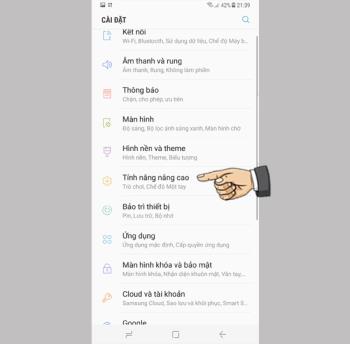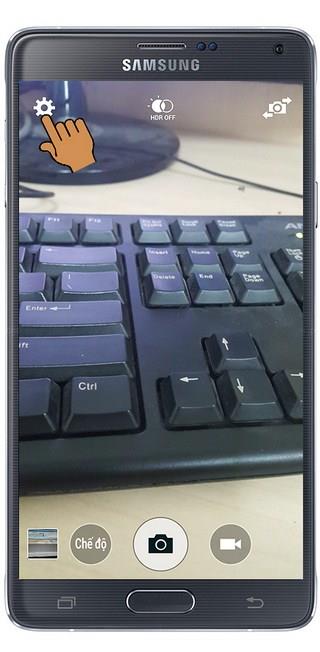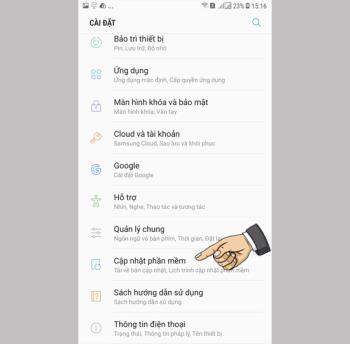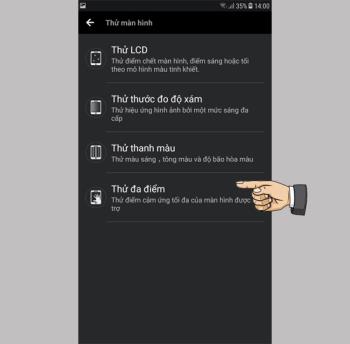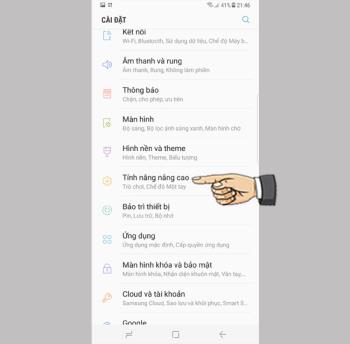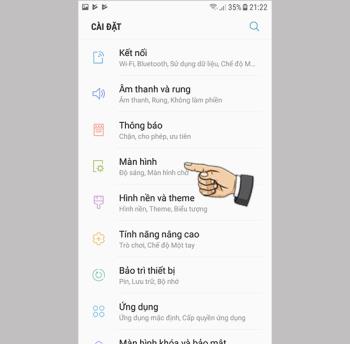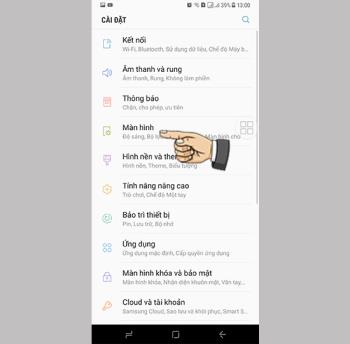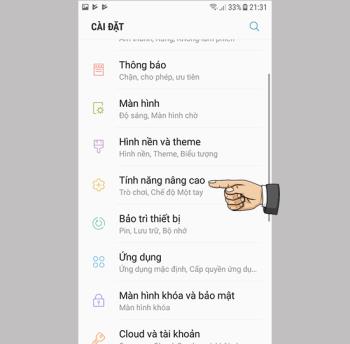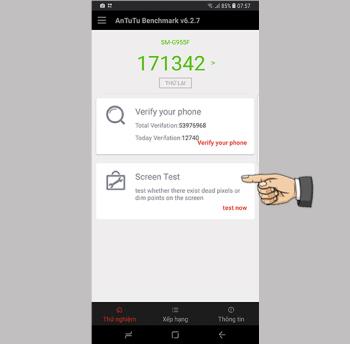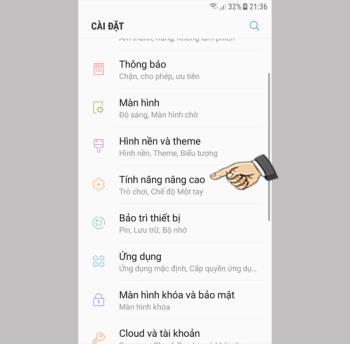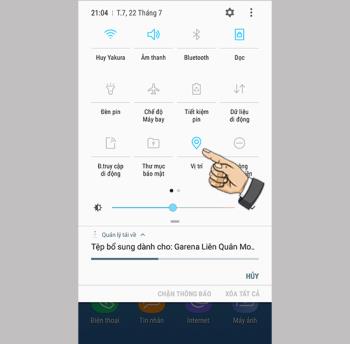Enable easy mute on Samsung Galaxy Note 8

The feature allows to mute incoming calls and alarms by placing your hand on the screen or turning the phone upside down.
1. Redesigned lock screen with refreshed passcode digits. Now, right in the lock screen, you can swipe up to see all notifications without having to "reach" your hands like iOS 10 anymore.

2. Control Center has been completely reworked, allowing you to customize the quick settings. At first you will probably be confused and unfamiliar, but this "new version" has many faster shortcuts, especially the 3G toggle feature.

3. iMessage's app bar will have its own set of effects for you to choose from right below the screen. This app bar is hidden when you open the keyboard.

4. AppStore is also refreshed by Apple with images, the content of the application is displayed loud and easier to see. In addition, the company also added the "Application of the day" (Today) to display outstanding and typical software.
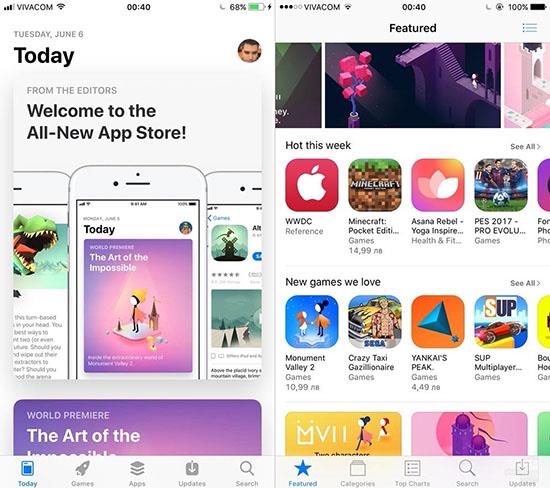
5. For the first time Apple also allows you to return to the screen of your iPhone / iPad without using third-party apps.
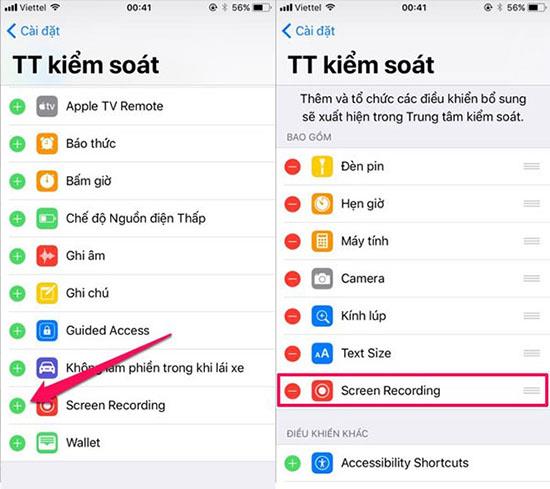
6. Live Photo is a feature exclusive to iOS. Now after iOS 11, this feature is like a tiger growing wings with effects: Repeat, reverse effect (like Boomerang app), and Long Exposure.

7. In the Settings section now Apple also allows you to turn off the machine without having to hold down the traditional power key.

8. The screen capture feature has also been reworked, instead of after taking a screenshot, the captured photo will be automatically saved in Photos, now Apple will give you a photo in the left corner of the screen and You can freely edit, draw on the screenshot before saving.

9. For iPhone users with low capacity, the full memory happens quite often and Apple integrated into iOS 11 a new feature is to automatically delete the applications no longer in use. The app is automatically removed, but the application's data and documents are kept. After the reinstallation, the user can still use the old data normally.
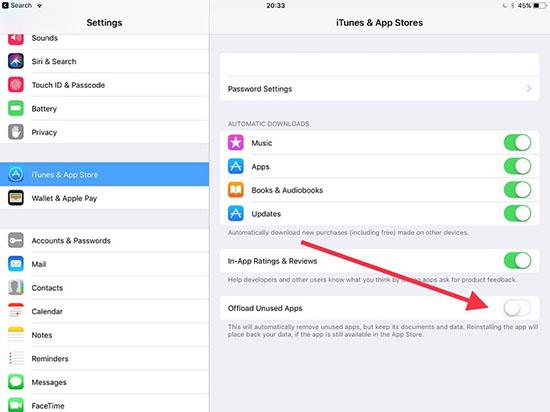
10. File manager application first appeared to help users easily manage files similar to Finder on Mac, compatible with cloud services such as iCloud Drive, Dropbox ...

11. The Notes application has a built-in scanner capable of converting images into PDF files, from which users can edit (and search) the content inside.

12. One-handed keyboard helps users to quickly type characters, extremely handy if you are using iPhone Plus. To use, hold down the emoji key and select One-handed Typing, the entire keyboard will approach the direction of the finger you used to type.
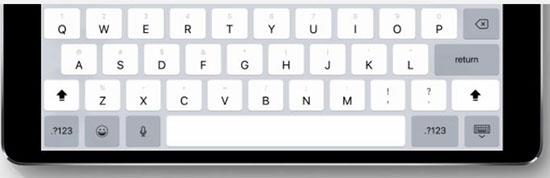
13. Camera iPhone, iPad can scan QR codes directly like Snapchat or Wechat.

14. iPad-only features The Dock is brought to the iPad for the first time to help us quickly access and switch between apps.

15. Next, Apple also brings a "drag / drop" mechanism that makes the iPad's multitasking capabilities really useful. Users can split the screen to run two apps in parallel.
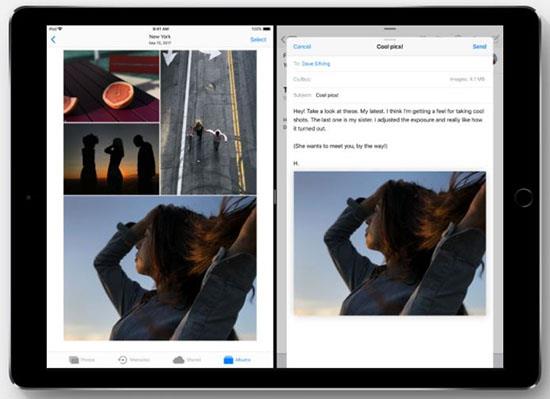
See more:
>>> Tips for saving battery power for your phone
>>> Summary of good tips on iPhone X
>>> Instructions to activate iMessage on iPhone
>>> How to check old iPhone before buying
The feature allows to mute incoming calls and alarms by placing your hand on the screen or turning the phone upside down.
Manage the games on your computer into a folder that makes it easier for you to use.
When this feature is enabled, Samsung Galaxy Note 4 will have the function of pressing the volume up and down keys to take pictures or zoom when recording videos.
Checking for software updates on Samsung Galaxy J7 Pro helps the device enjoy changes and fix system errors.
The feature allows the lock screen wallpaper to change to different effects when you tilt your phone in different directions.
Touchpoint is a technology that allows on a screen surface the ability to recognize the presence of more than one or more than two points.
In some special cases you need to save the call recordings.
The widget on your device helps you monitor and quickly access the applications on your device.
How to unlock the screen Samsung Galaxy S7 Edge used in case you forgot the password and can't open the device, plus the following unlocking method does not lose your data.
Swipe your contacts or phone to the right to make a call, to the left to send a message.
Delete installed apps
You can connect your phone to your computer via a USB cable to retrieve and copy data.
Outdoor mode helps you see and manipulate the screen more accurately.
The feature allows you to hide apps that you want to keep from being seen by others.
The feature allows you to turn off drawing permissions on other applications on your device.
Your device vibrates when picked up to notify you of missed calls and messages.
The more touch points a touch phone has, the smoother and more responsive the touch will be.
You can send an emergency message to recipients in an emergency situation by pressing the power button 3 times in a row.
The biggest disadvantage of the portable Samsung Galaxy Note 3 models is that it does not support the Vietnamese language that comes with the operating system.
The location feature helps locate you or your phone if it is lost or accidentally lost somewhere.