How to use Conversation Awareness and Live Listen on AirPods

At first glance, AirPods look just like any other true wireless earbuds. But that all changed when a few little-known features were discovered.
Samsung phones contain a lot of applications and settings. Below are the settings you should do when you first buy a Samsung smartphone .

Settings for new Samsung smartphones
The first thing you need to do when setting up your Galaxy device is create a Samsung account. This helps you back up data to Samsung Cloud in case your phone is lost or just want to restore it when upgrading to a new Galaxy device.
When your smartphone is lost, you need a Samsung account to use Find My Mobile services . Without this service, Samsung cannot help you find that device.
If you don't have a Samsung account, you can create one by going to Settings > Accounts and backup > Manage accounts > Add account > Samsung account and following the account creation instructions here.
Pressing the power button for a while will open the power off menu. But on Samsung phones, this action activates the Bixby virtual assistant by default.
This may not be the way you normally want to use your phone. Having to use voice commands instead of just touching a button often takes more time. To change this setting, go to Settings > Advanced features > Side key and select Power off menu under Press and hold.
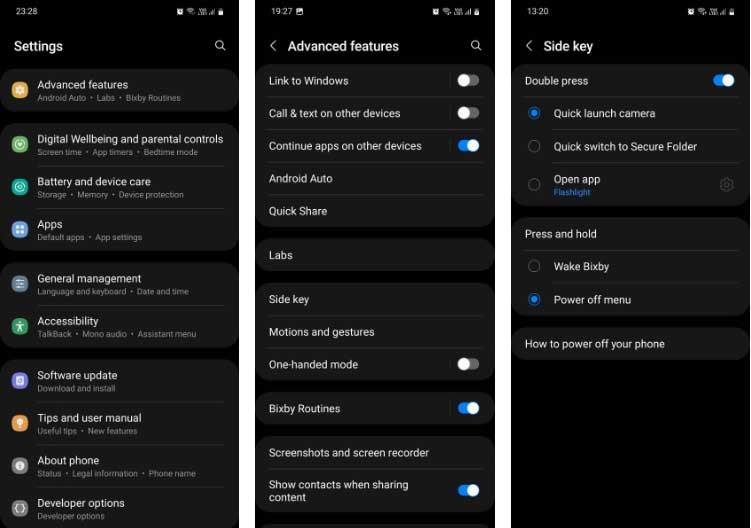
Now when you press the power button for a while, the phone will display a power off menu where you can turn off or restart the phone, turn on Emergency mode or open the device in Safe mode instead of waking up Bixby. This is one of the simplest ways to make Samsung phones more user-friendly.
A very simple but useful setting that is not enabled by default on Samsung is swiping down from the Home screen to open the notification panel. So you're forced to reach the top of the screen, making the device less usable for those with small hands.
To change this setting, go to Settings > Home screen and enable Swipe down for notification panel . Now you can swipe down anywhere on the Home screen and it will pull down the notification panel. Swipe down again. It opens the Quick Settings panel .
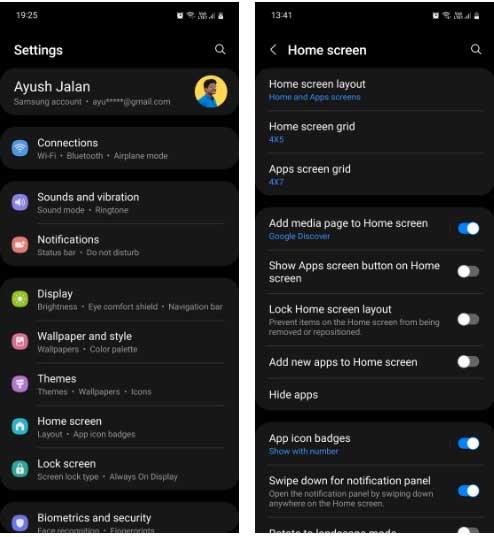
If you prefer to use Google apps rather than Samsung's, you can set them as your default choice by going to Settings > Apps > Choose default apps .
Tap the category like Browser app and select Samsung Internet or Google Chrome or any other browser installed on the device. Works similarly for other categories, including Digital assistant app, Phone, SMS...
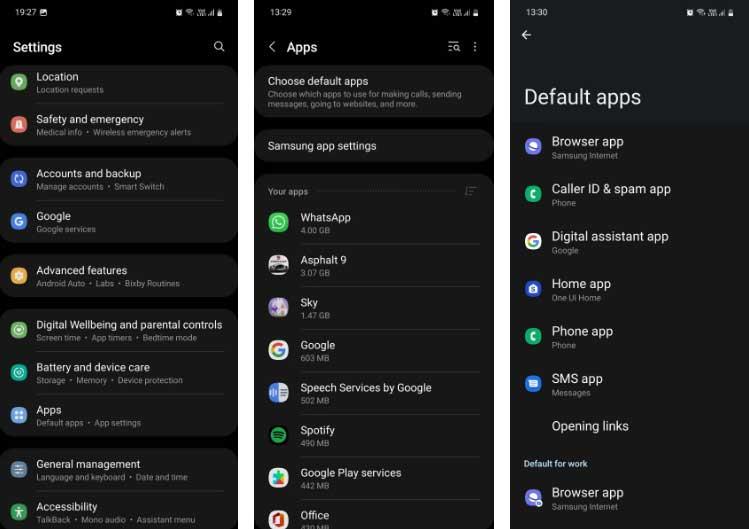
Most Samsung phones have about 30 pre-installed apps, not including system apps like Clock and Calendar. Some of them are quite useful. To uninstall unwanted apps, go to Settings > Apps , then tap an app to open its information page, then tap Uninstall > OK to remove it.
If you want to uninstall a lot of apps at once, this method can take a lot of time. In that case, you can batch uninstall apps as follows:
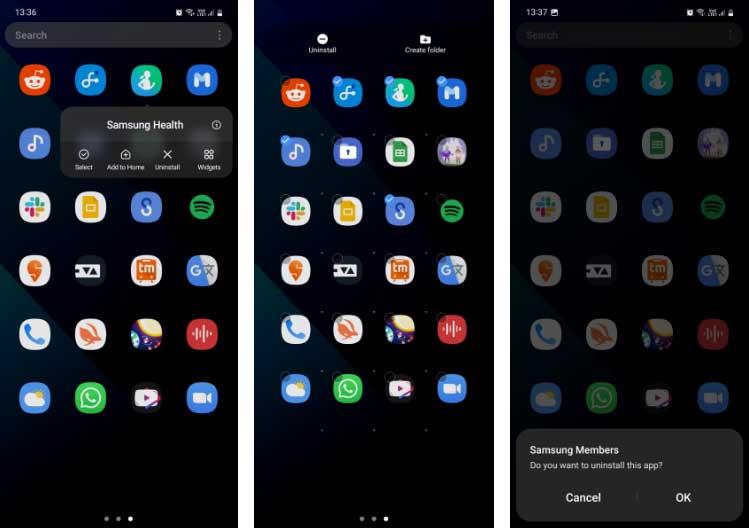
Note that some Samsung applications including Galaxy Store, Bixby, Secure Folder, My Galaxy, AR Zone, Samsung Free... cannot be uninstalled because they are an integral part of One UI. Some of them cannot even be disabled.
Above are some settings you should do when buying a Samsung smartphone . Hope the article is useful to you.
At first glance, AirPods look just like any other true wireless earbuds. But that all changed when a few little-known features were discovered.
In this article, we will guide you how to regain access to your hard drive when it fails. Let's follow along!
Dental floss is a common tool for cleaning teeth, however, not everyone knows how to use it properly. Below are instructions on how to use dental floss to clean teeth effectively.
Building muscle takes time and the right training, but its something anyone can do. Heres how to build muscle, according to experts.
In addition to regular exercise and not smoking, diet is one of the best ways to protect your heart. Here are the best diets for heart health.
The third trimester is often the most difficult time to sleep during pregnancy. Here are some ways to treat insomnia in the third trimester.
There are many ways to lose weight without changing anything in your diet. Here are some scientifically proven automatic weight loss or calorie-burning methods that anyone can use.
Apple has introduced iOS 26 – a major update with a brand new frosted glass design, smarter experiences, and improvements to familiar apps.
Yoga can provide many health benefits, including better sleep. Because yoga can be relaxing and restorative, its a great way to beat insomnia after a busy day.
The flower of the other shore is a unique flower, carrying many unique meanings. So what is the flower of the other shore, is the flower of the other shore real, what is the meaning and legend of the flower of the other shore?
Craving for snacks but afraid of gaining weight? Dont worry, lets explore together many types of weight loss snacks that are high in fiber, low in calories without making you try to starve yourself.
Prioritizing a consistent sleep schedule and evening routine can help improve the quality of your sleep. Heres what you need to know to stop tossing and turning at night.
Adding a printer to Windows 10 is simple, although the process for wired devices will be different than for wireless devices.
Diet is important to our health. Yet most of our meals are lacking in these six important nutrients.
You want to have a beautiful, shiny, healthy nail quickly. The simple tips for beautiful nails below will be useful for you.













