How to play High Tech team DTCL season 14

The DTCL High-Tech lineup offers flexible gameplay, combining strong resistance and damage thanks to buffs that add health and attack speed.
Marksmen return in TFT season 14 and are still a powerful clan with the ability to deal outstanding long-range physical damage, combined with the unique Marksmen mechanism to increase damage. Although the number is small, these are always the names that are prioritized in many different lineups. If you are looking at Marksmen in this season 14, scroll down below to refer to the TFT Marksmen lineup season 14.
TFT Marksman Season 14 Passive

Marksmen gain bonus physical damage, after 8 seconds they gain 100% physical damage.
In the 5 Marksman generals, there is no additional overlap of clans. But that's okay, because you shouldn't put too many carries in the back line and forget the front line. The bright spot is that 2/5 Marksman generals have up to 3 clans, making the formation more flexible.
DTCL Season 14 Marksman Squad
You can flexibly combine Marksman champions and many other champions to create a balanced lineup between damage and resistance in Truth Arena season 14. Simply build tanks in the front row and damage in the back row, along with paying attention to the buffs or debuffs of the champions in the team.
The Beginning

Focus on maintaining a steady cash flow and activating the 2 marksman bonus. Try to find low-cost marksmen like Jhin and Kindred, combined with tanky supports and additional synergies in the team. Use basic items that increase damage and protection to maintain the initial damage.
Mid Game

When possible, try to complete the 4 marksman milestone to achieve an additional 45% STVL although Combine marksman champions with tank or support units to ensure a solid frontline and spread damage.
Make sure your marksmen stay in combat for over 8 seconds to activate the 100% AD boost.
Endgame

Collect all the Marksmen you come across, you can remove one Marksman that you find redundant and unnecessary. Besides that, throw items to 4-gold generals, now Magnet has a lot of items to remove, so when you have leveled up the 4-gold generals well, remove the items of the low-cost generals and give them to the high-cost generals.

Simply, you gather the Vanguard and 4 Marksmen above, along with a 5-gold general to activate the clan and depending on the current needs, you choose tank or damage, support. Note that always place the Marksmen in the back row to maximize the bonus effect after 8 seconds, and at the same time arrange a solid defense line in the front line to protect the formation.
Equipment for DTCL Season 14 Marksman
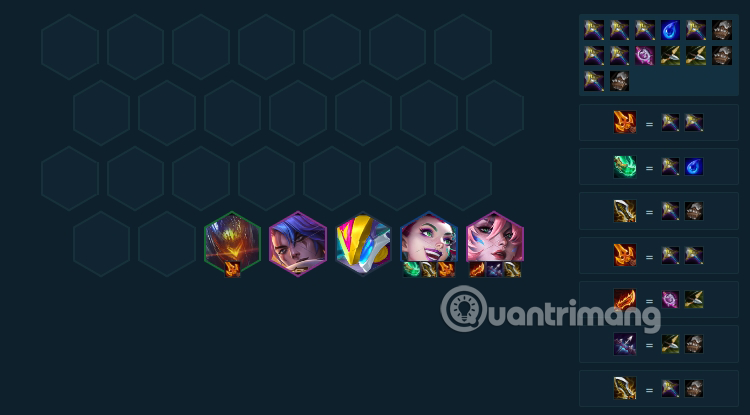
Since every Marksman can carry items for each other, you should equip Jhin or Kindred if you find it convenient to increase stars. Later, when you have more items, add more, otherwise, remove items with Magnet and throw items from low-cost champions to high-cost champions. Marksman items include:
In addition to the above equipment, you can also consider Death Sword, Hurricane or other support equipment such as Hand of Justice.
Useful Tips for Marksmen
Details of Marksman champions
Kindred – Squad x Marksman x Combo (1 gold)
Kindred is a standard AD carry. The skill releases a wolf to bite the target, dealing physical damage. If it kills, the remaining damage will spread to the nearest enemy, this is a small but delicious detail, not wasting any damage. With 3 clans at 1 gold, Kindred is a great buy for you to buy in the early game. The Link system combines perfectly with the Marksman, providing both AD and attack speed.
Jhin – High Tech x Electromechanical x Marksman (2 gold)
Jhin makes good use of the Marksman system with his ability to split damage between 4 enemies (and reduce armor). If he has a Technology item, the extra attack speed will work well with the AD from the Marksman. As a 3-gene champion, Jhin is worth picking to expand his strategy.
Jinx – Street Demon / Marksman (3 gold)
Jinx's Wrath of the Wild skill shoots random rockets around the target, each subsequent cast adds 1 rocket - automatically scales if staying in combat for a long time. Combining Marksman with the Street Demon signature, Jinx's AD increases dramatically, the potential for carrying in the mid-game is extremely strong.

Aphelios – Taurus x Marksman (4 gold)
Aphelios is a backline carry with AoE abilities. He deals physical damage based on AD and AP to a crowd, then equips Chakram based on the number of enemies hit. This requires a hybrid AD and AP build, which is a bit different, but the AD buff from the Marksman is a good place to start if you see Aphelios showing up early.
Xayah – Super Beast x Marksman (4 gold)
Xayah's abilities are similar to Kindred's in that they spread damage if they kill the primary target. Her piercing feathers deal physical damage, then seek out the nearest enemy to "skewer" next. Each feather is a separate source of damage, making the most of the AD buff from the Marksman.
The Marksman lineup in TFT season 14 is a strong and flexible choice when there are few Marksman champions but many combinations with other champions. Because there are 2 champions of 3 races, the combination will be easier when forming a team. It is even easier when the equipment of the Marksman champions can help each other, so the damage will be guaranteed to be stable from the beginning to the end of the game.
The DTCL High-Tech lineup offers flexible gameplay, combining strong resistance and damage thanks to buffs that add health and attack speed.
Leaving aside all the season 13 champions, we will come to the season 14 champions of Truth Arena: Technology City.
Butcher of Truth Arena season 14 is one of the favorite clans because it has many main damage dealers, balancing between tank and attack.
What will DTCL Season 14's Clan System have in the direction of a modern world? Let's find out below.
Struggling with Microsoft Edge microphone and camera permissions not working? Discover quick, step-by-step fixes to restore access in the latest Edge version. No tech skills needed!
Struggling with Microsoft Edge "Audio Interface" ASIO Driver crashes, no sound, or latency? Discover proven, step-by-step fixes to restore smooth audio playback and eliminate errors fast. Works on latest Windows updates!
Tired of "Connection Lost" ruining your Valorant Console Beta 2026 matches? Discover proven fixes for PS5 & Xbox, from quick restarts to advanced network tweaks. Stable connection starts here!
Frustrated with sluggish Microsoft Edge on your slow PC? Unlock lightning-fast browsing with our expert guide on how to speed up Microsoft Edge performance. Simple, effective tips for instant results!
Struggling with leftover clutter after uninstalling Microsoft Edge? Learn proven steps to clean up Microsoft Edge leftover files, free up disk space, and optimize your PC performance effortlessly. Step-by-step guide for Windows users.
Tired of Microsoft Edge Winaero Tweaker settings fix issues? Get permanent fixes for settings that won't stick, resets, and tweaks failing in the latest Edge versions. Step-by-step guide with screenshots for quick resolution.
Tired of frustrating delays? Learn how to fix Microsoft Edge "Google Search Lag" Error 2026 with proven, step-by-step guides. Restore smooth Google searches instantly – updated for 2026!
Discover the best offline browsing features in Microsoft Edge 2026 that keep you productive anywhere. From advanced caching to AI summaries, explore how Edge dominates offline web access.
Tired of Microsoft Edge crashing with Status_Access_Violation? Follow our step-by-step troubleshooting guide for quick, reliable fixes to restore smooth browsing. Works on latest Edge versions!
Struggling with Microsoft Edge? Discover the easiest way to uninstall Microsoft Edge via Command Prompt (CMD). Step-by-step CMD guide for Windows 11/10, complete removal without reinstalls. Works on latest updates!
Master how to update Microsoft Edge to the latest 2026 version with easy steps for Windows, Mac, Android & iOS. Boost speed, security & features instantly!
Struggling with Microsoft Edge crashes or errors after Winaero Tweaker tweaks? Get the ultimate guide on How to Fix Microsoft Edge "Winaero Tweaker" Fix 2026. Step-by-step solutions for smooth browsing in the latest updates. Quick, reliable fixes!
Discover proven ways to fix the Microsoft Edge Laptop Battery Threshold issue. Extend your battery life with step-by-step instructions, quick tweaks, and advanced tips for optimal performance on Windows laptops. Say goodbye to unexpected drain!
Struggling with unwanted Microsoft Edge WebView2 on Mac? Discover how to permanently delete Microsoft Edge WebView2 on Mac with our foolproof guide. Free up space, boost privacy, and reclaim your Mac effortlessly. Latest methods included!
Struggling with Microsoft Edge hogging integrated graphics memory? Discover step-by-step troubleshooting for Microsoft Edge "Integrated Graphics" Memory issues, boost performance, and reclaim your GPU resources today.

















