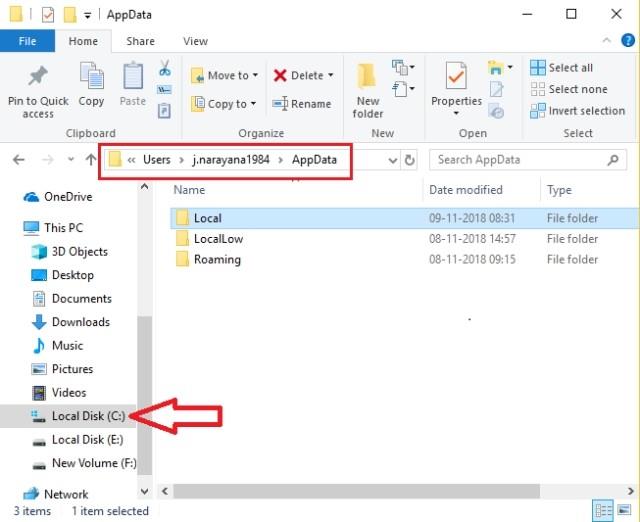You launch a software on the computer but cannot and the error " Configuration system failed to initialize ". This is a quick and easy fix.
Do you ever get the " Configuration system failed to initialize " error when opening an application on a Windows computer? I got this error when connecting VyprVPN on Windows 10.
The software works well and doesn't have any problems. However, one day when I turned on the computer and tried to connect to VyprVPN, it failed to start and showed an error Configuration system failed to initialize . The way to fix this problem is very simple. Please follow the instructions below!
Cause of error "Configuration system failed to initialize"
The reason for this error is very simple: Your computer cannot run the configuration file of that application.
Instructions to fix the error: Configuration system failed to initialize
Once you know the reason, the fix is easy: You need to fix your application configuration file, or delete the configuration file and reinstall.
Fortunately, you do not have to edit the configuration file. Just delete it and launch the application, the application will automatically reinstall the configuration file. To delete the configuration file, follow these instructions:
1. Go to C: / Users / Your Username> App Data> Local
Or C: / Users / Your Username> App Data> Roaming
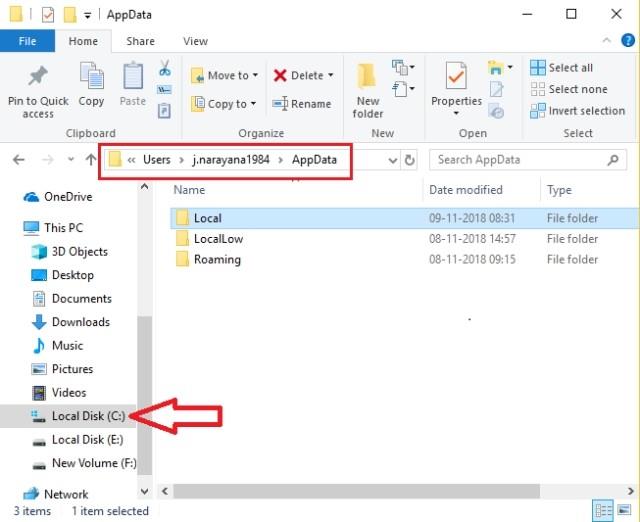
Find the configuration file in the Local or Roaming folder
2. You will see all your application folders in the Local or Roaming folder .
3. Open the application directory you need, find the configuration file and delete it.
In my case, I found the configuration file in the Local folder. If you can't find the config file in the Local directory, try searching in the Roaming folder.
My configuration file name is of the form user.config . So you can find a file with the same name. Just delete that file.
4. Restart the application you need. Once there, you will see that the software boots up normally without any problems. When you check the same path as before, you will also see the automatically generated configuration file in the same location that you previously deleted it.
Hope this guide will help you fix the error Configuration system failed to initialize successfully!