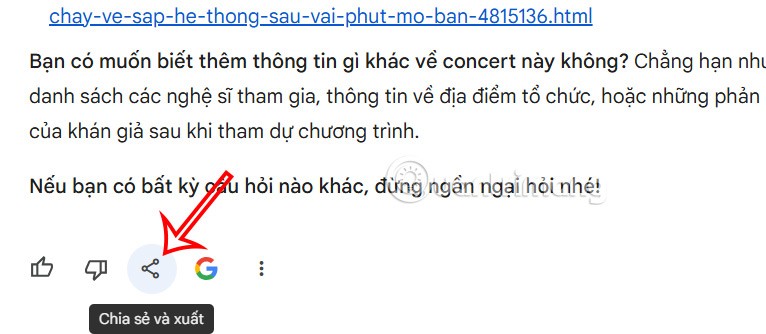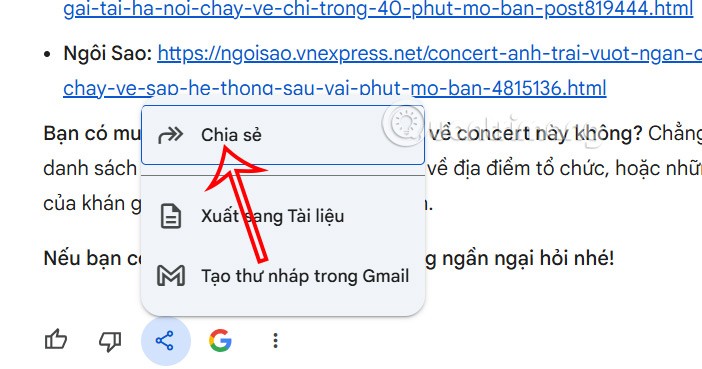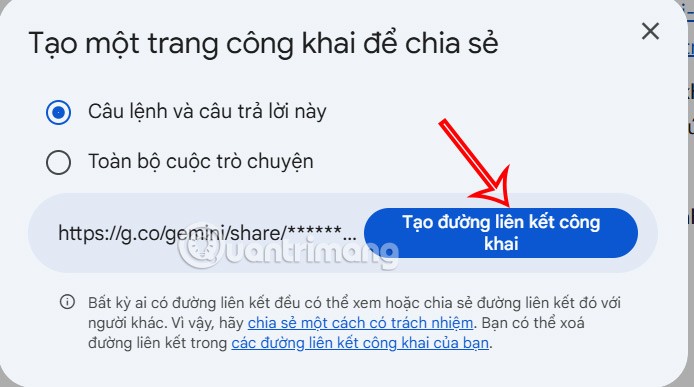Google Gemini now allows users to share their conversations with others via a public link similar to sharing chats on ChatGPT . Users can share a single response or the entire conversation and edit the title while sharing. Anyone with the link can access the chat content, even if you don't share the link with them directly. Here's how to share a Gemini chat.
How to share Gemini chat via link
Step 1:
We access Gemini and then chat with Gemini as usual. Next, you select the conversation you want to send to others and click on the share icon as shown.
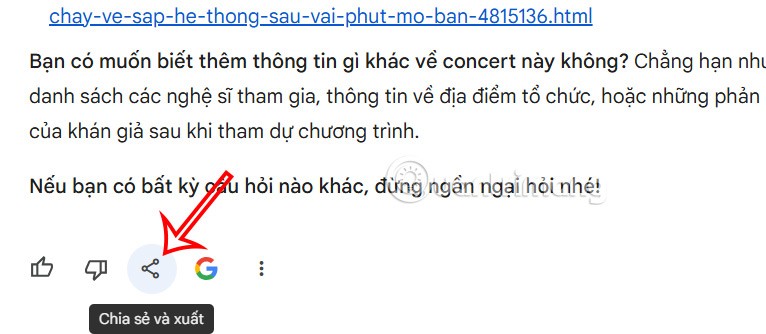
Step 2:
At this point, the user will see a number of options for sharing the Gemini chat as shown below. We will click Share to do so.
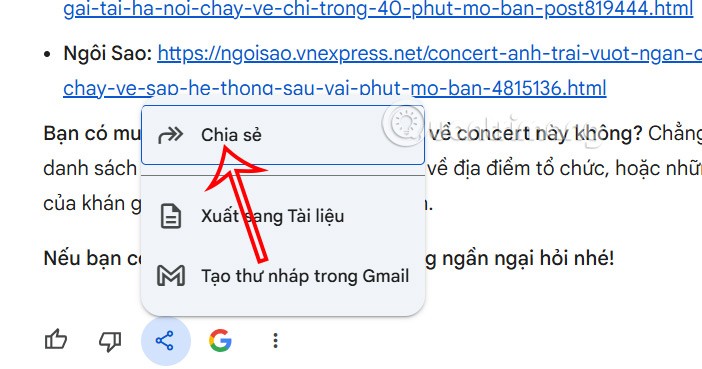
Step 3:
At this point, the user is asked whether they want to share the Gemini chat individually or share the entire chat content that you are doing with Gemini. We choose the need to share the chat on Gemini and then select Create public link . Then the chat link has been copied to the clipboard.
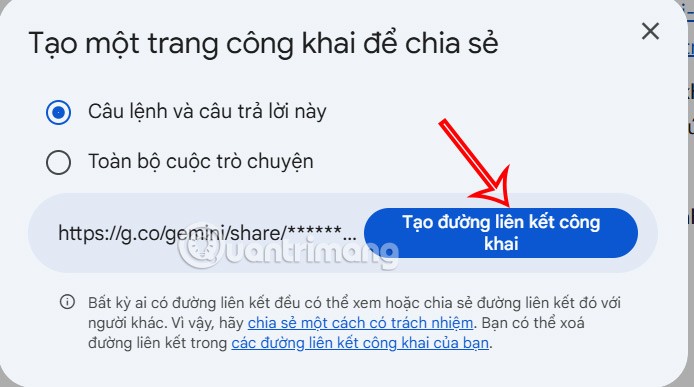
Step 4:
The person who receives the link when accessing can continue to participate in this conversation, click Continue this conversation and you're done.