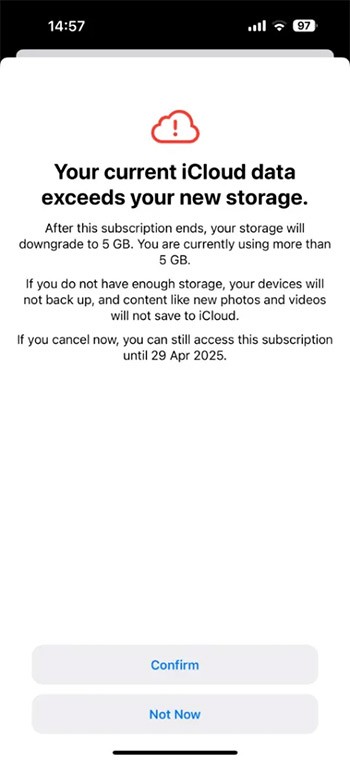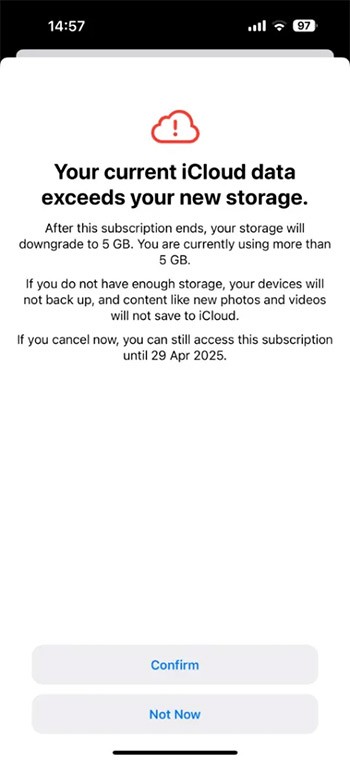iCloud+ gives you everything iCloud offers plus premium features, including iCloud secure forwarding, Email Address hiding, secure video support, custom email domain support, and more. If you no longer want to subscribe to iCloud+, you can cancel your iCloud+ subscription. Here's how to cancel your iCloud+ subscription on iPhone.
How to cancel iCloud+ subscription on iPhone
Step 1:
First, go to Settings on your iPhone and then tap on your Apple account . Next, tap on Media & Purchases in the settings below to check the services you have subscribed to.

Step 2:
Display the new interface, the user clicks on Subscriptions to display the subscription service.

Step 3:
Here you just need to click on the iCloud+ package you have subscribed to see the information and options inside. Here users will see the storage capacity you have subscribed, the amount you have to pay each month and the renewal time. Click Cancel Subscription to cancel the iCloud+ service subscription and click Confirm to confirm and you are done.