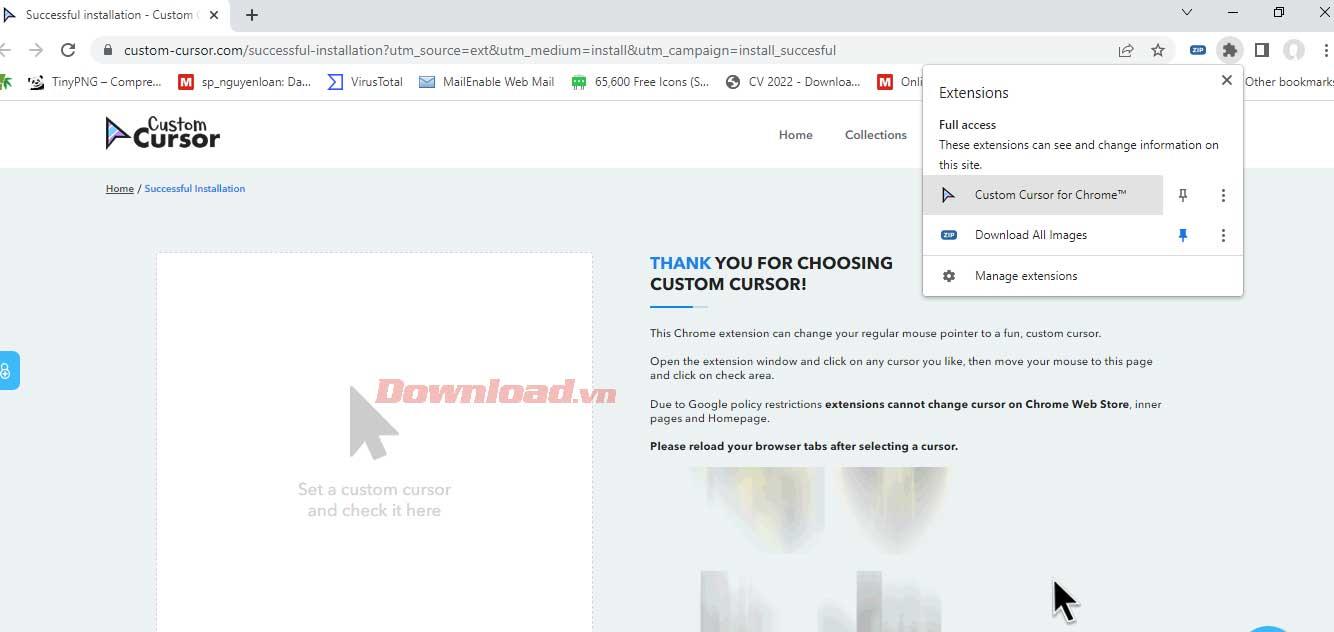Changing the cursor in Google Chrome is very simple. Here is a step-by-step guide on how to change the cursor in Google Chrome .

When browsing data on your PC, the cursor will always appear. It allows you to open documents, click on links, enter text and more. Changing the cursor is a great way to make web browsing more enjoyable, and it also helps improve productivity. Therefore, this article will show you how to change the cursor in Google Chrome.
How to install custom cursors for Chrome extension
If you're looking to customize your Chrome browser, changing the cursor is the easiest process. All you have to do is install the Chrome extension .
To install Custom Cursor for Chrome extension, below are detailed step-by-step instructions:
1. Open Chrome Web Store.

2. Go to Custom Cursor for Chrome .
3. Click Add to Chrome - Add to Chrome .

2. In the window that appears on the screen, select Add extension .

How to change the cursor with Custom Cursor for Chrome
The best part about this extension is the diverse collection of cursor designs you can choose from, including popular games like Pac-Man, cartoons like Angry Birds, and a bunch of other anime characters. Whatever your preference, you can find options here.
Now you can customize the cursor on Chrome as follows:
1. Open Chrome .
2. Go to the Extensions icon in the top right corner.
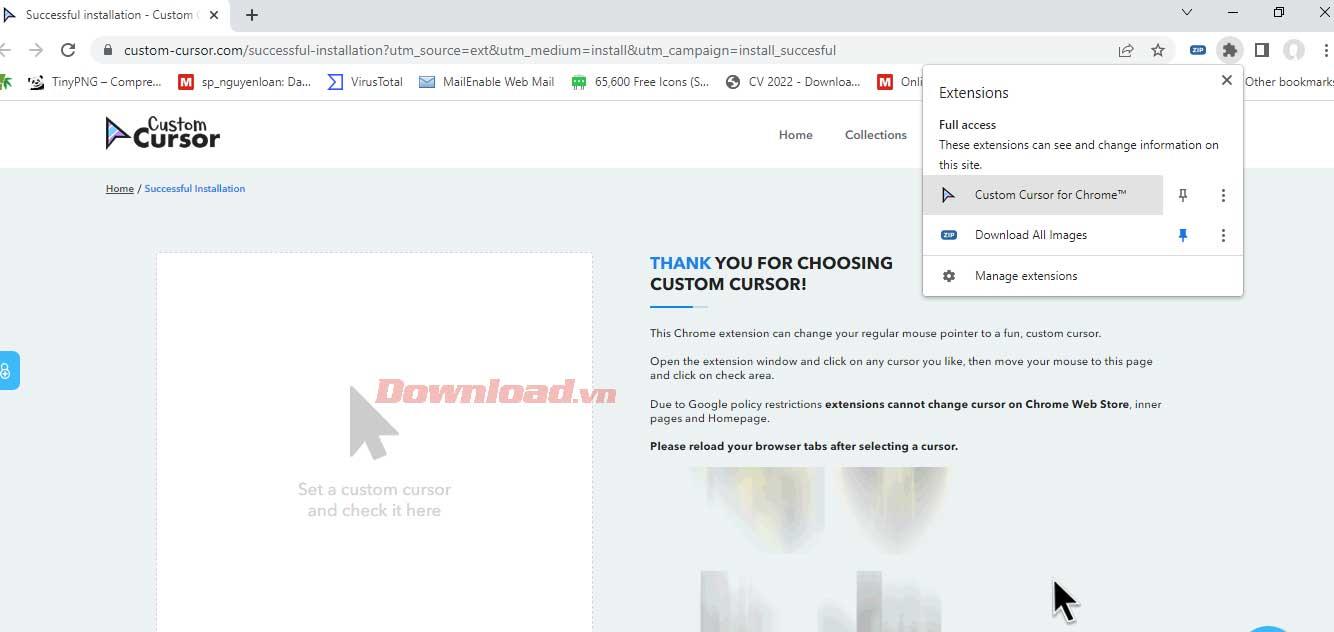
3. Click Custom Cursor for Chrome .
4. Select the cursor by clicking on one of the items on the page.

If you want to explore other cursor options in this utility, do the following:
1. After clicking the Extensions icon, on the Custom Cursor extension page , select More cursors .
2. On the new page that opens, click the search icon for a specific pointer or click Collections to explore the options.

3. Select Add next to the collection or cursor you like. The pointer you added will appear in the gallery.
If you want to customize the cursor to a higher level, this extension also allows you to upload your own designed cursor by adding an image with a transparent background.
Some other pointer utilities to try
- Cute Cursors : Customize the mouse pointer in a cute style.
- Cursor Cat : Mouse cursor changing tool for cat lovers. This utility makes you feel like having a pet always by your side when surfing the web. You have up to 11 cats to choose from, including popular characters like Pokemon , Spider-man and Batman.
If you want to enhance your web browsing experience, customizing the cursor is the simplest and most interesting way. Above is a guide to help you do that easily. Hope the article is useful to you.