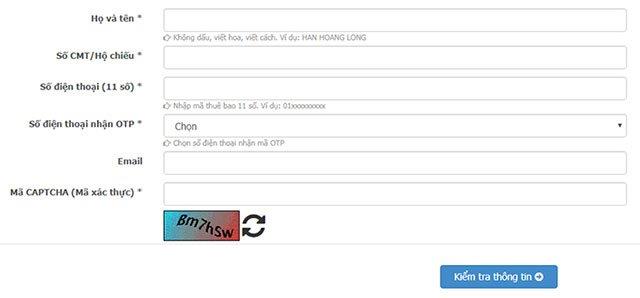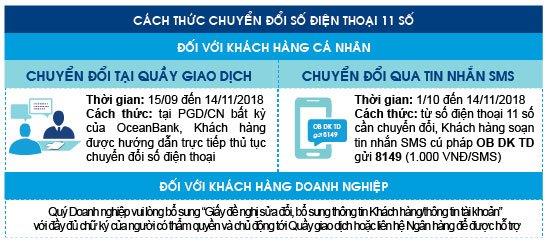Recently, when the Ministry of Information and Communications officially applied the provisions under Decision No. 798 / QD-BTTTT changing all 11-digit phone numbers to 10 , creating a lot of trouble for users. Besides the phonebook being reversed, this change also affects OTT applications such as Viber , Zalo , etc. Especially, the bank account of the user is also associated with the phone number so to receive notifications, balance changes, etc. you will have to update it with the bank. So if you are using banking services such as SMS Banking, Internet Banking, Mobile Banking with the old number (11 digits) to quickly change to ensure uninterrupted transactions.
As we know this problem actually accounts for a large number of users, banks have to build a common processing system to help customers easily change phone numbers with banks without right to the bank. We will change the home phone number according to the instructions below for all banks.
Instructions to change the phone number registered bank account
1. Vietcombank

Method 1: Compose a message to the operator
Compose a message with the syntax: VCB DK send to 6167 and follow the instructions (support period is from September 15, 2018 to June 30, 2019).
Method 2: Change on the application, website of the bank
Visit Vietcombank app on iPhone or Vietcombank on Android , or the official website of Vietcombank and confirm to agree to change your phone number according to the instructions at the screen (support period from October 15, 2018 to 30 / June 2019).
The range of services to be registered for phone number conversion includes: All electronic banking services (V CB-SMS B @ nking, VCB-Mobile B @ nking, VCB-iB @ nking, Bankplus, VCBPAY, Deposit - Withdraw e-wallet ).
Note : You only need to sign up for a conversion once for all services using the 11-digit phone number. For the service of e-wallet recharge, after registering to change the phone number at Vietcombank, users also need to change the phone number at the e-wallet management unit.
The bank will maintain the service from September 15, 2018 to November 14, 2018. Starting from November 15, 2018, Vietcombank will stop maintaining e-banking services for customers who have not registered to change phone numbers. Particularly for Smart OTP , you can still use the service by 11-digit phone number until the application requests reactivation.
2. Agribank Bank

For SMS Banking Service:
Compose a message in the syntax: VBA doiso [Sodienthoaimoi] and send to 8149 (support period is from September 20, 2018 - November 14, 2018).
For BankPlus Services:
Text message with VBA doiso [Sodienthoaimoi] content and send to 9889 (support period from September 25, 2018 - November 14, 2018)
Services that need to be registered for conversion of phone numbers include electronic banking: Internet Banking, Agribank E-Mobile banking, SMS banking, Bankplus, M-Plus, e-Wallet Recharge, Card service, service automatic collection and other account information services of Agribank.
Note: For service of Deposit - Withdrawal of e-wallet, automatic collection to pay telephone charges for postpaid mobile subscribers, you should go to the branch where you register the service to make the conversion.
Individuals using electronic banking services (Internet Banking, Agribank E-Mobile banking, SMS banking, BankPlus, M-Plus), you can go to 2,300 branches and transaction points nationwide, for card services alone. , users need to go to the right branch where they register for the service or do so through Agribank's electronic channels.
Note: If you register to use 5 services, you need to change the phone number 5 times.
From September 15, 2018 to the end of November 14, 2018, Agribank maintains all services for customers who have not registered to change phone numbers. After that time, Agribank will maintain the service for those who do not register for conversion.
3. BIDV Bank
Method 1: Text the switchboard
Compose a message with the syntax: BIDV CNMM [full name] [ID number] send to 8149 to change information.
For example: BIDV CNMM NguyenVanA 123456789, then send to 8149.
Method 2: Change on the bank's website
Step 1:
Directly access BIDV website and log in with the corresponding account.
Step 2:
In the main interface of the website, click Customer Support to convert 11-digit to 10-digit mobile subscriber information.
Step 3:
At the interface to enter personal information, enter all the items including: name, ID card number, 11-digit phone number, phone number to receive authentication code, email if available then click Check information.
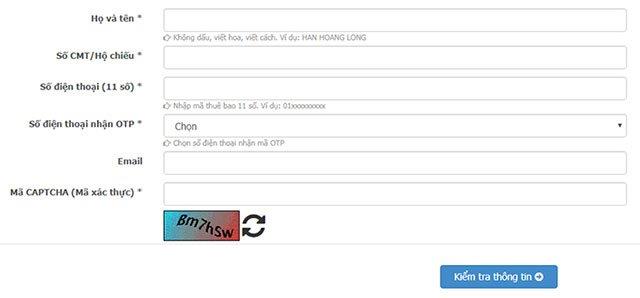
The phone number to receive the authentication code is the 11-digit phone number that customers have registered with BIDV or the 10-digit phone number has been converted in accordance with the regulations of the Ministry of Information and Communications. If all information is correct, the system will send the verification code to the phone. After about 5-7 minutes, the system of BIDV will automatically change the customer phone number on all services.
4. VietinBank

Option 1: Change on the bank's website
Visit the official website of VietinBank : https://ebanking.vietinbank.vn/register/mobile/ with a smartphone or computer, enter the corresponding phone number and OTP code to complete.
Method 2: Text the switchboard
Text : Syntax: CTG DS send 8149 to complete registration.
In case users do not / do not perform the conversion, updating phone numbers will affect and interrupt related banking services such as: Electronic banking services - Mobile / Internet Banking, communication services. account balance changes - SMS Banking, online payment services, electronic wallets, Bank Plus, VNTOPUP, etc.
5. Asia Bank (ACB)

Method 1: Compose a message to the operator
Users can confirm the agreement for ACB to automatically convert network code information by composing a message in the syntax: ACB DKCD ID / Passport to 997
Note: Customers using ID / Passort number registered at ACB
Method 2: Call the customer center
Contact the 24/7 customer service center of ACB at 2 numbers: +84 1900 54 54 86 and +84 028 38 247 247.
6. Sacombank Bank
Compose a message with the syntax: STB DK send to 8149
After November 15, 2018, if you have not updated your phone number, you will not receive Sacombank's transaction notification message. At this time you can only go to the bank to change the phone number.
7. Military Commercial Joint Stock Bank (MB Bank)

Method 1: Compose a message to the operator
You only need to use your registered phone number with the bank and compose a message in the syntax: MB Y sent to the switchboard 8136 from September 25, 2018.
Method 2: Implement via MB Bank application
Implemented via the smartphone banking application, specific instructions will be sent to users from October 1, 2018.
8. Techcombank

Individual customers compose a message with the syntax: TCB Y sends to 8149 to update the phone number information with Techcombank .
Business customers compose a message with the syntax: TCB DN Y and send to 8149 to update information on Homebanking service phone number, Internet Banking and information of Corporate customers.
All transactions with Techcombank via 11-digit phone numbers remain normal until the end of November 14, 2018. 24/7 Techcombank Customer Service: 1800 588 822 (toll free) or 84-24-3944 6699
9. Dong A Bank (Dong A Bank)
Customers text the syntax: DAB DSDT to 8149.
Time: from October 8, 2018 to November 10, 2018.
10. Oceabank Bank
Compose a message with the syntax: OB DK TD send 8140 message fee: VND 1,000 per message
By the end of November 14, 2018, if customers have not performed the conversion of 11-digit phone numbers, Oceabank's current banking services based on this phone number will be interrupted.
HOTLINE 24/7 (free of charge): 1800 58 88 15
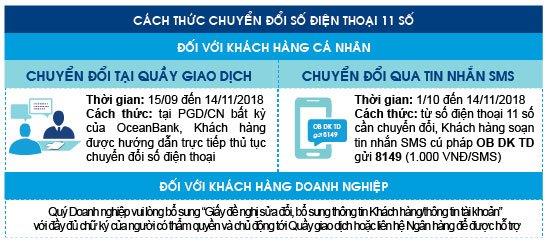
Above is the specific guidance of each bank that we have summarized. Hopefully, with the above information, you will quickly change your phone number at home without going to the bank.