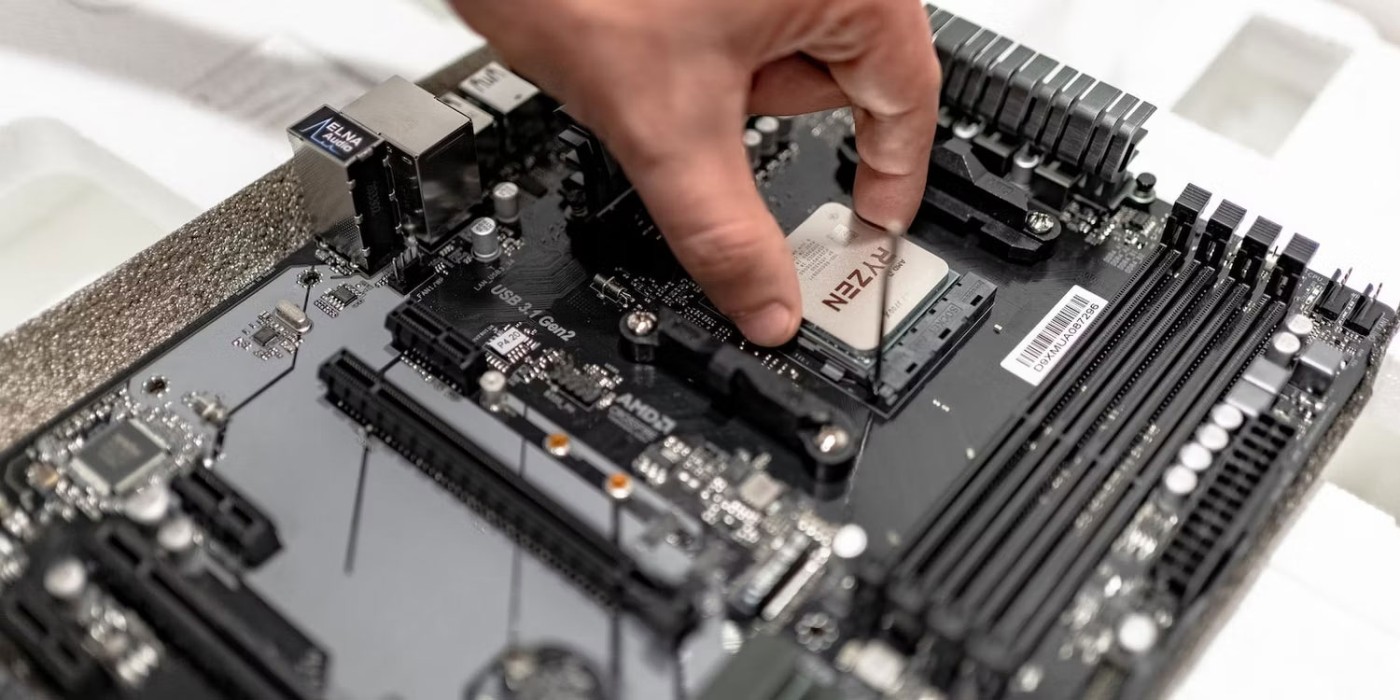It's scary to see a red light on your motherboard while your system won't boot, especially if your motherboard refuses to tell you why the light is on.
However, when you follow the steps correctly, fixing the red light error on the motherboard is surprisingly simple.
Why does the red error light on the motherboard appear?
The red LED on your motherboard can light up for a number of reasons. This error usually occurs due to improperly connected cables or problems with the hardware configuration. Sometimes motherboards have multiple red lights next to labels that are very helpful.
If your motherboard has these labels, troubleshooting will be faster, but not always as you might expect. Otherwise, you should be able to resolve the problem through general troubleshooting.
How to fix red error light appearing on motherboard
As with any troubleshooting procedure, the ideal place to start is with the simplest steps. You should start by checking the label next to the red LED and making sure all the cables are connected properly. If that doesn’t work, you can consider steps like replacing the motherboard or PSU .
Note : Before you begin, disconnect your computer from any power source, remove any peripherals, and if necessary, remove any batteries installed in your computer.
Check if the red light has a label
Before you do any further troubleshooting, you should check to see if the red lights on your motherboard are labeled. Most modern motherboards have four red LEDs labeled CPU, DRAM, BOOT, and VGA. Depending on the type of motherboard you have and which LEDs are lit, you can narrow down the troubleshooting steps you need to take.

The most common LED to light up is the CPU light. It will appear if the POST detects any problems with your CPU , including compatibility issues and improper installation. Possible causes of the CPU light include:
- Your BIOS version is older than your CPU and needs to be updated.
- Your CPU is not compatible with your motherboard (check your motherboard QVL).
- Your CPU is not installed properly or the CPU has bent pins.
- The cable to your CPU is not connected properly.
- Thermal paste is spilled where it shouldn't be.
- Your CPU is dead or faulty.
Less common is the DRAM light coming on. This indicates a problem with your RAM. Possible reasons for the DRAM light coming on include:
- Your RAM stick is not seated properly.
- The RAM sticks you are using are not compatible with each other.
- Your RAM stick is not compatible with your motherboard (check your motherboard QVL).
- The clips holding your RAM are not properly seated.
- Your RAM stick may be faulty or damaged (try testing one stick at a time).
- Your CPU pins may be bent (not explained, but this can cause the DRAM light to come on).
You may also see the BOOT light on your motherboard come on. You can safely assume that your HDD/SSD is the cause of this indicator. There are a number of reasons why the BOOT light may come on, including:
- You do not have an operating system installed.
- The hard drive/SSD is not properly seated or connected.
- The SATA port the HDD/SSD is connected to is faulty or disabled.
- Your PC is trying to boot from one of the non-bootable hard drives/SSDs.
- Your hard drive/SSD is dead or damaged.
- BIOS cannot detect your hard drive/SSD.
- Your motherboard does not support the specified hard drive/SSD type or interface protocol.
The rarest error light is the VGA light. Like the CPU light, the VGA light comes on when the POST detects a problem with your graphics card. Possible reasons why the VGA light might come on include:
- The GPU or PSU power cable is not connected properly.
- The PCIe socket latch on the GPU does not click into place.
- The GPU is not installed in the correct slot or the GPU or PCIe slot is damaged.
As you can see, while a red motherboard light error is a good starting point, it doesn't always indicate a motherboard failure - so additional troubleshooting steps are required.
Verify that the cable is properly plugged in.

If the previous troubleshooting steps don't work—or if your motherboard is an older model that just has an unlabeled red LED—you'll need to take more general, broad steps to determine what's causing the problem. If you haven't already, try unplugging and reconnecting any cables to the motherboard or components installed on it.
Check if your hardware is compatible
If the connection isn't the culprit, the problem may be with incompatible hardware. Make sure your motherboard, hard drive/SSD, RAM, GPU, CPU, and PSU are all compatible. There are a number of ways you can check your hardware compatibility, but the easiest method is to use a site like BuildMyPC, PC Part Picker, or NewEgg's PC Builder. You can also use your motherboard's QVL to check compatibility.
Reset motherboard BIOS
In some cases, a faulty configuration can cause the motherboard's red light to light up. This is especially common with unstable overclocking configurations. If the previous troubleshooting methods fail, you can try restoring your motherboard by resetting the BIOS to its default settings .
Remember that resetting your BIOS will also erase any installed BIOS updates. If your CPU relies on a BIOS update to function properly, you will need to reinstall the BIOS update before your system will boot.
Alternatively, you can reset the BIOS by removing and reinserting the CMOS battery .
Reposition motherboard hardware components
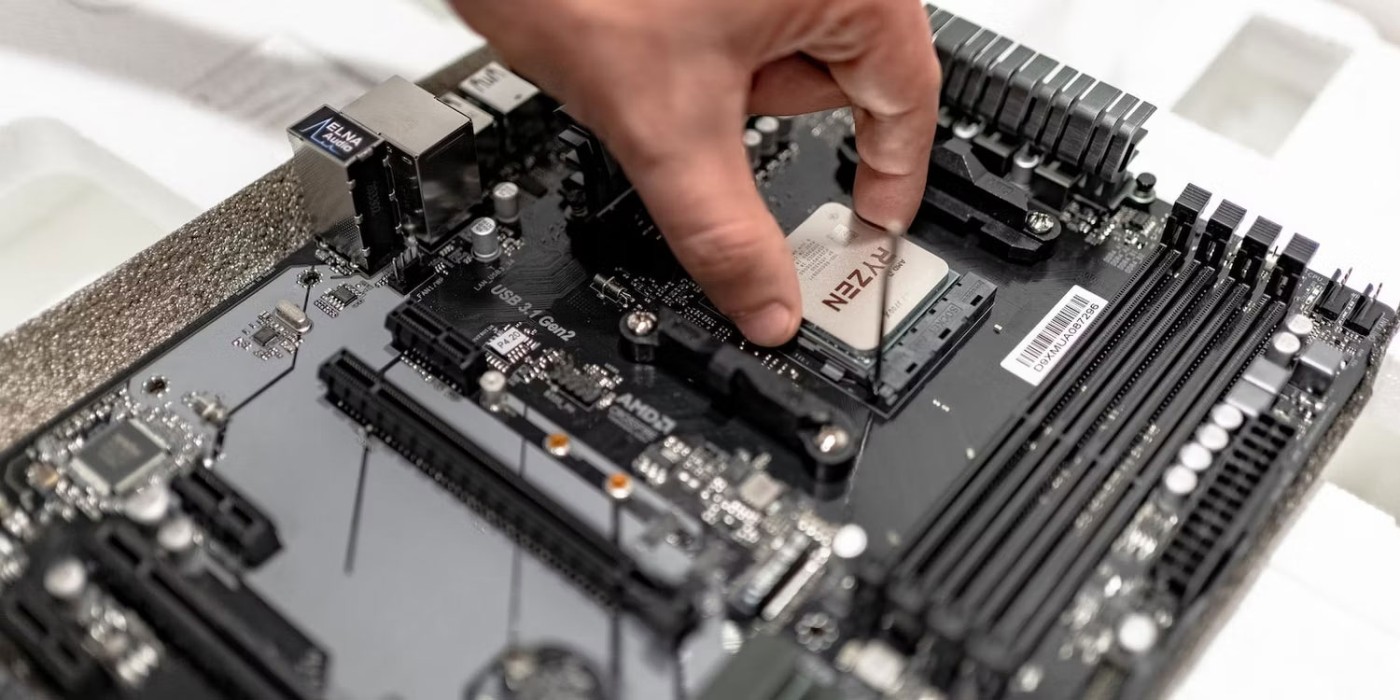
Since incorrect connections can cause red lights on your motherboard to come on, you should also check that all the hardware on your motherboard is seated properly. Release the latches and remove the RAM, then reseat it. Plug your PC into a power source and check to see if the lights are still on. You should also try resetting your CPU, HDD/SSD, GPU, and PSU.
Replace CMOS battery
It's fairly common for a dead CMOS battery to cause a red light to come on on your motherboard. In most cases, you can quickly replace the CMOS battery by purchasing and installing a CR2032 battery - but be sure to double-check that it's the correct type. The location of the CMOS battery depends on your motherboard model.
Check if the motherboard or PSU is about to die
Last but not least, a dying motherboard or PSU can cause a red light on the motherboard to light up. If you think the PSU is the problem, try connecting it to another system and replacing the cables. If none of the other troubleshooting methods work and replacing the PSU doesn’t work, your motherboard may be damaged and you should look for a replacement.