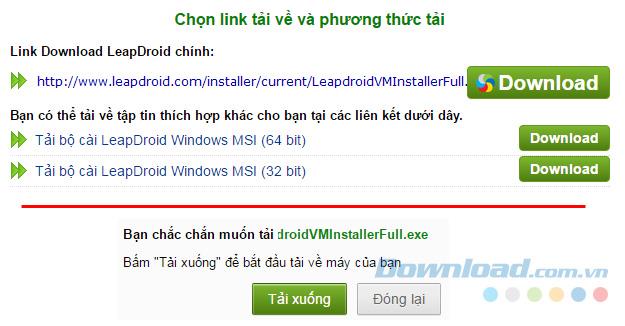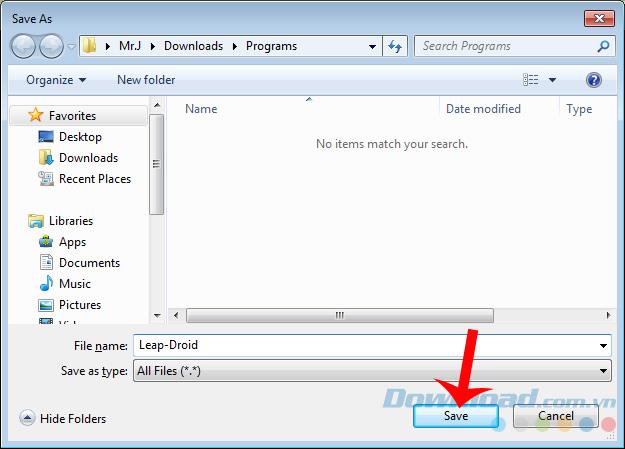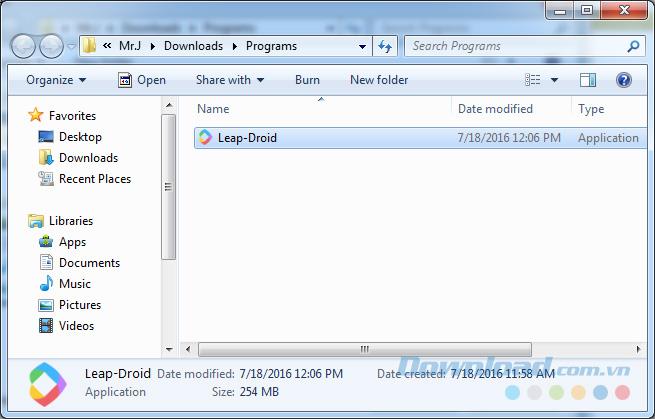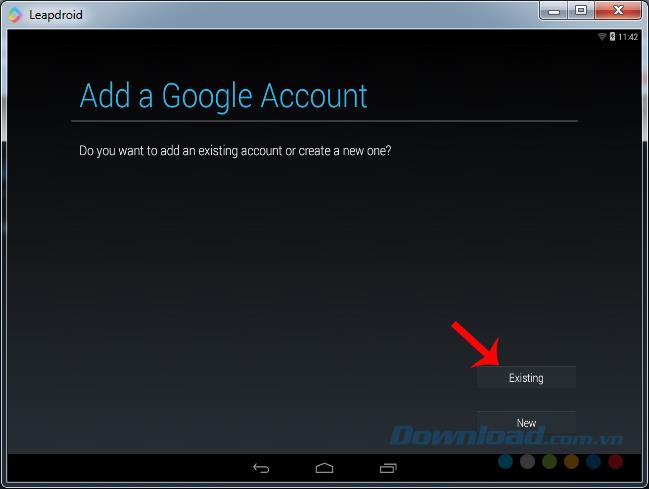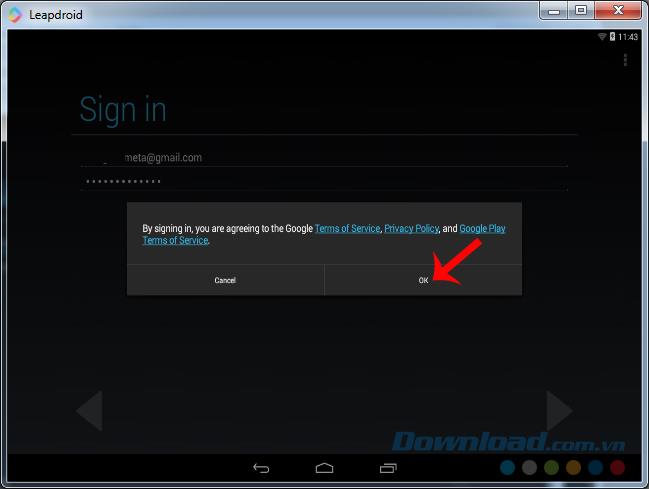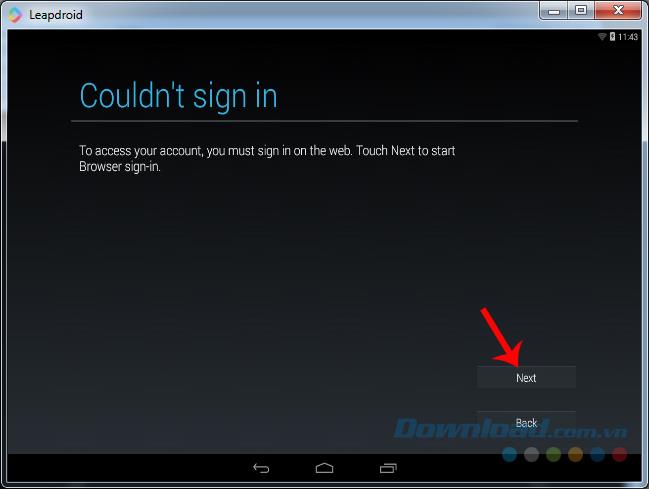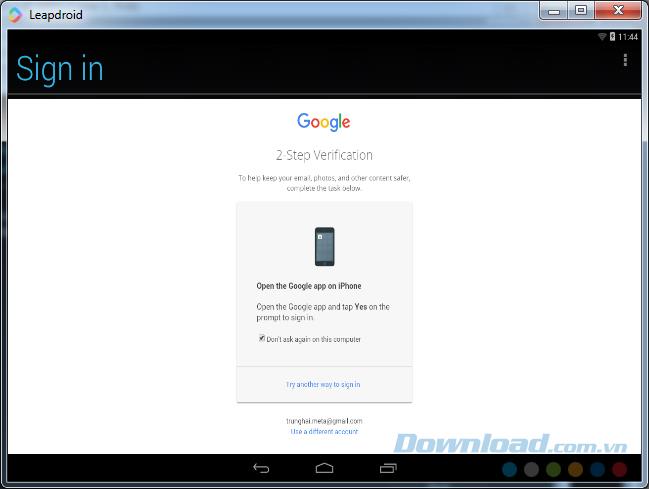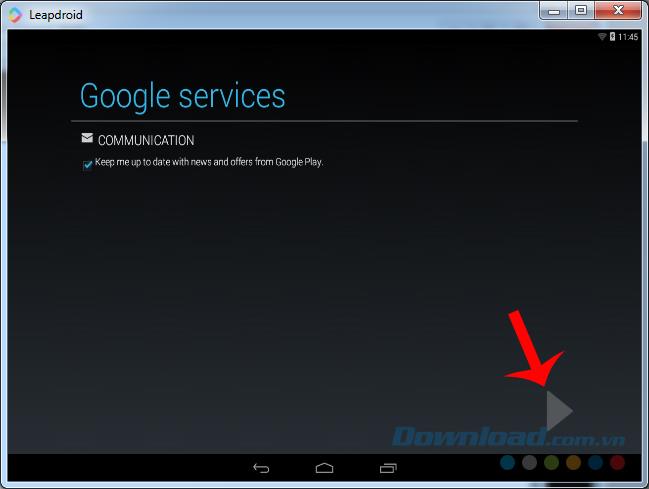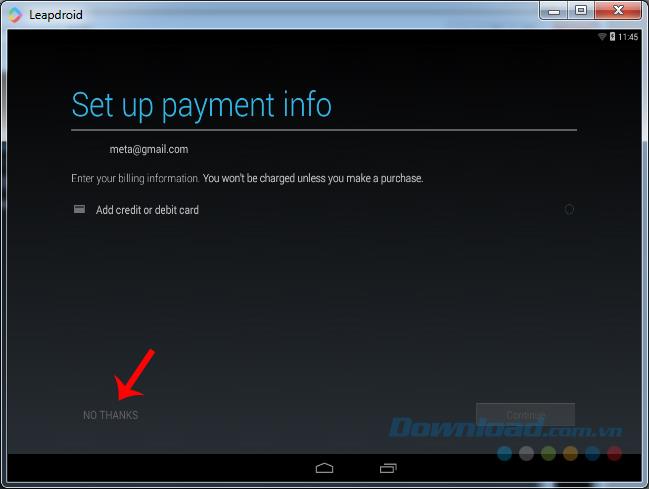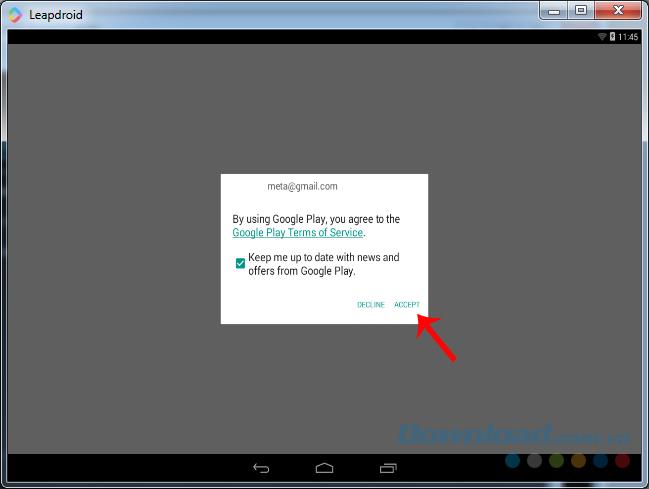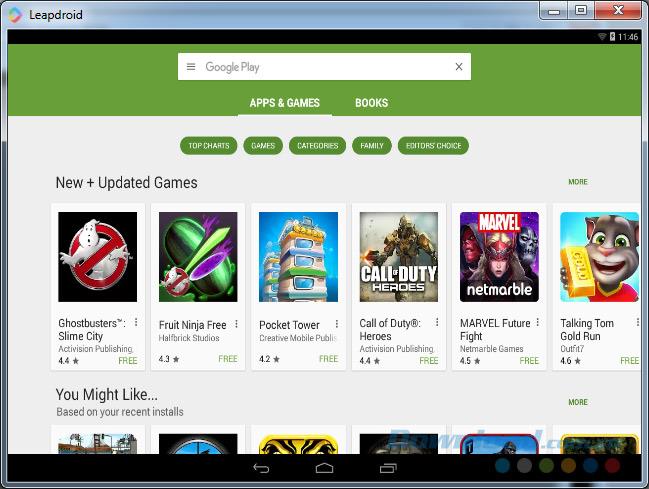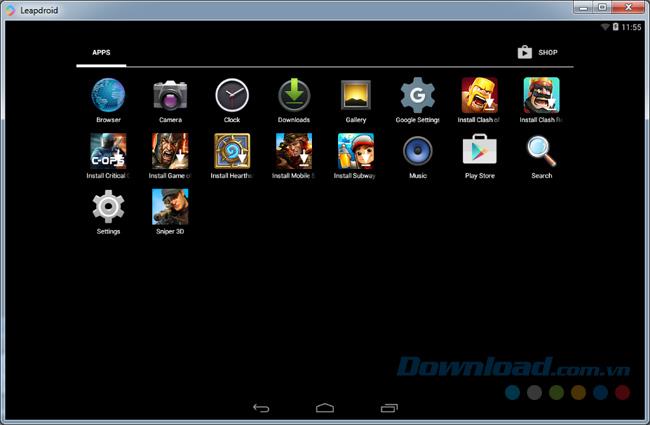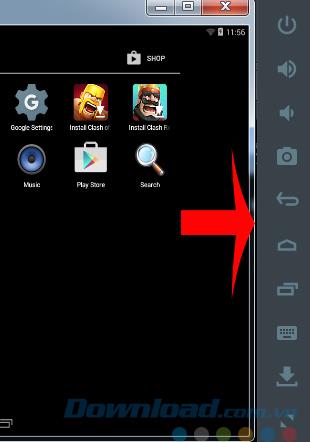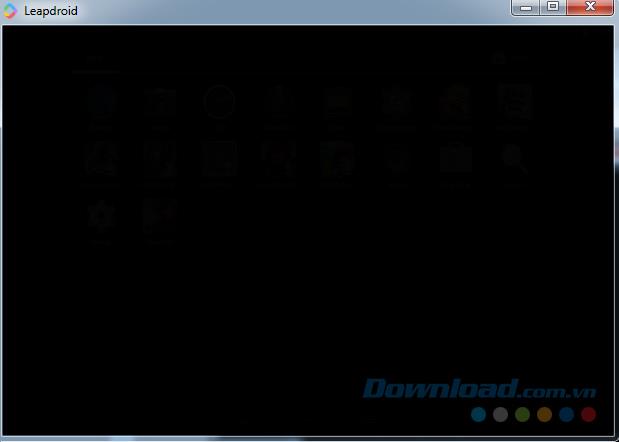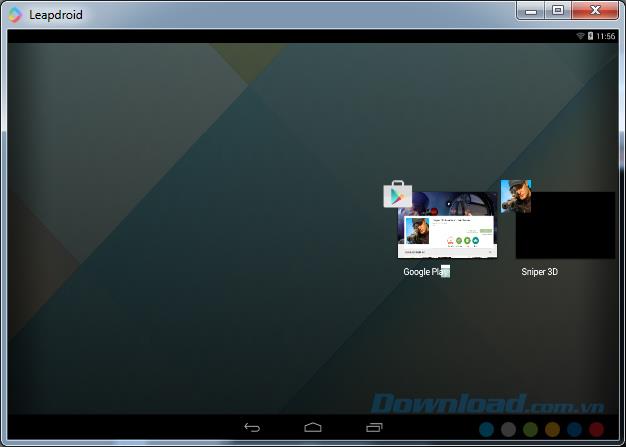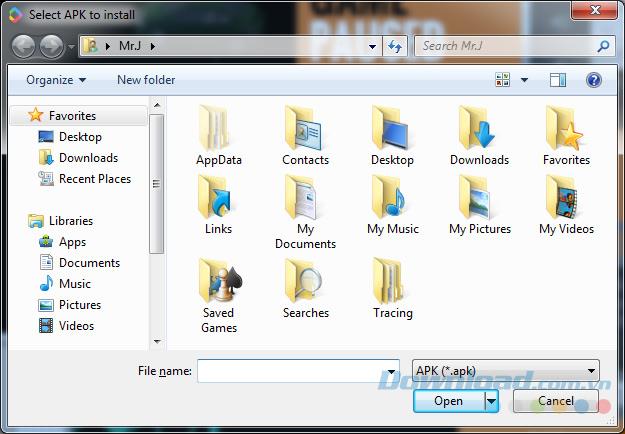LeapDroid is a new Android emulator that has appeared on the market these days. With LeapGL technology and Virt Fiber I / O, this emulator is "asserted" by the developers themselves to run faster and smoother on computers. Real damage, how can not rely on the words or reviews of individual writers, you can download and install LeapDroid now and experience for yourself the latest Android emulator.
If talking about Android emulators, the most popular names today are BlueStacks , Droid4X or Nox App Player ... However, these emulators also have their own advantages and disadvantages. For example, BlueStacks requires a "terrible" device configuration, Droid4X supports inferior games ..
If it is not easy to say which emulator is better, so in order to accurately evaluate LeapDroid, we must experience it for ourselves.
How to download the LeapDroid emulator for computers
Step 1: You access the link above, select Download.

Continue to select an appropriate path, then left-click Download.
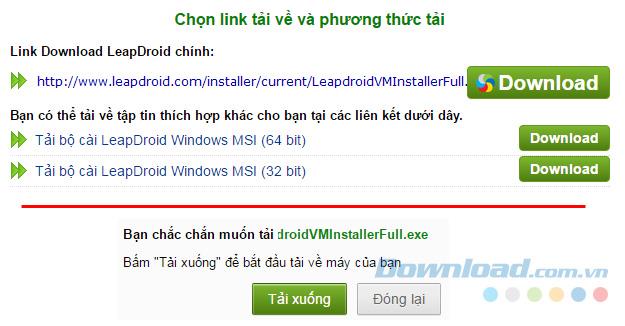
Step 2: Find the location to save the file and name (if desired), then select Save .
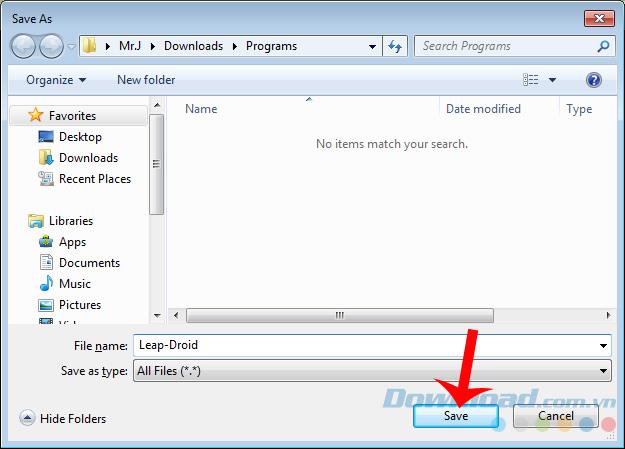
Install LeapDroid on the computer
Step 1: Go to the location where the file was downloaded, double-click the file.
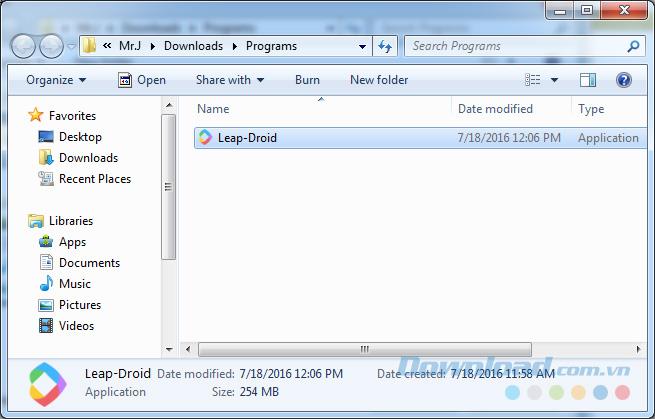
Step 2: The installation interface of LeapDroid appears, wait a bit for the process to complete.

Wait about 5 minutes to complete the installation of LeapDroid
How to use LeapDroid on your computer
This is the main interface of LeapDroid, you can see quite clearly the "shape" of BlueStacks in this new simulator. From the interface, the layout design and the sidebar Menu bar.

Step 1: Before using (or downloading a game or application from the Google Play store), the emulator will ask us to log in. Choose one of the two suggested ways:
- Existing : Account available.
- New : Create a new account.
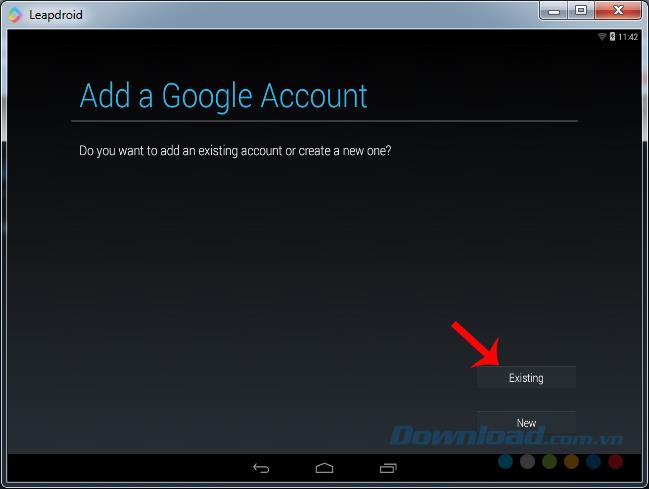
Step 2: Because this login will use your Google account , if available, you can choose Existing, then enter your account information in Sign in / OK .
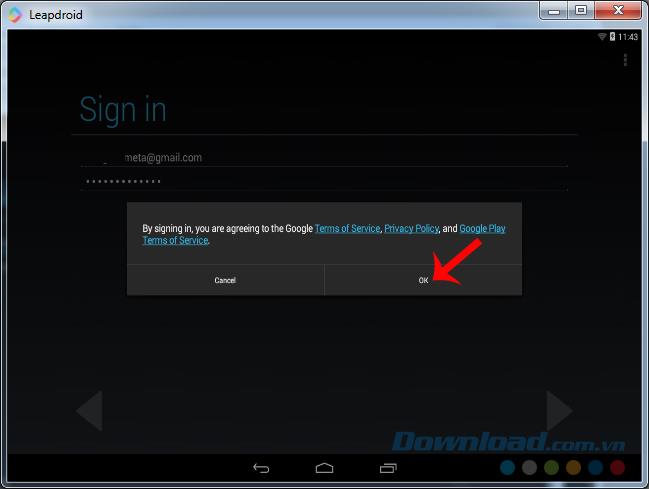
Step 3: Click on Next .
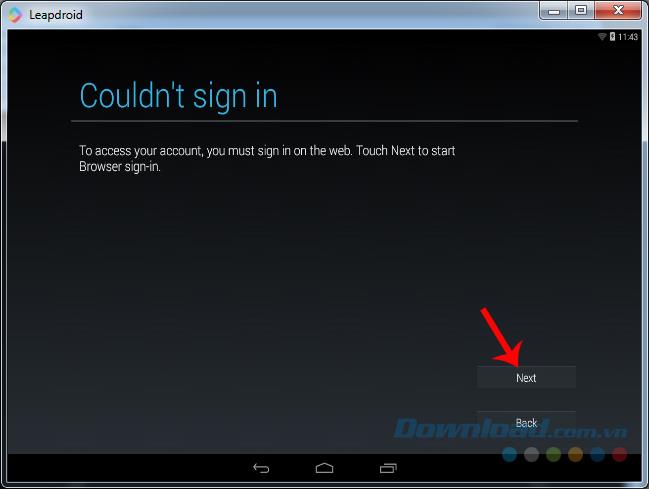
Here, you will have to perform the declaration and login account again on LeapDroid.
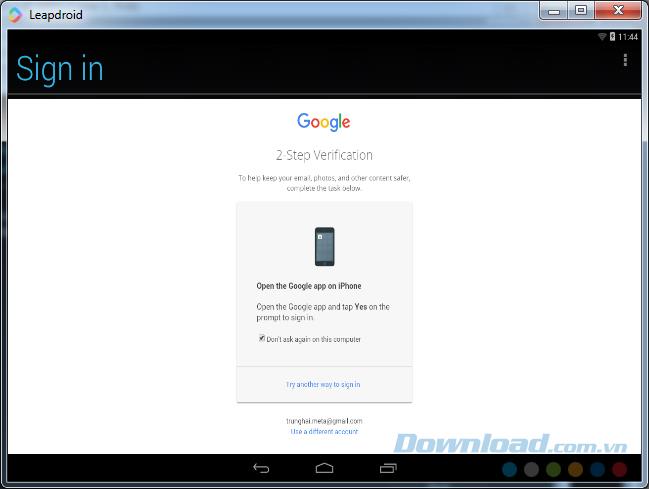
Step 4: Login successfully, left click on the triangle icon below, right corner of the screen.
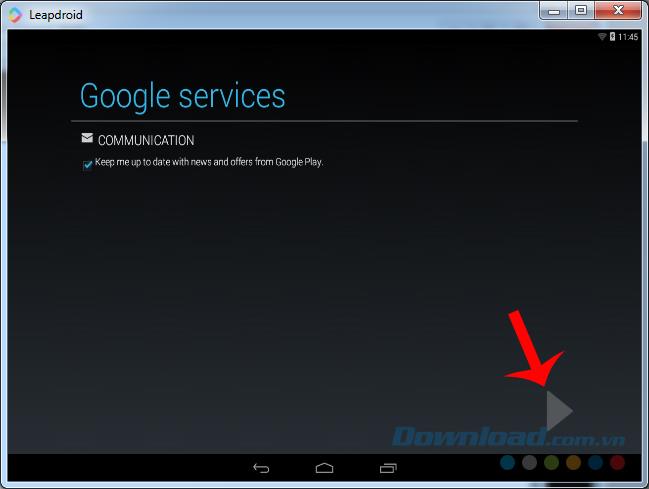
Select No, Thanks.
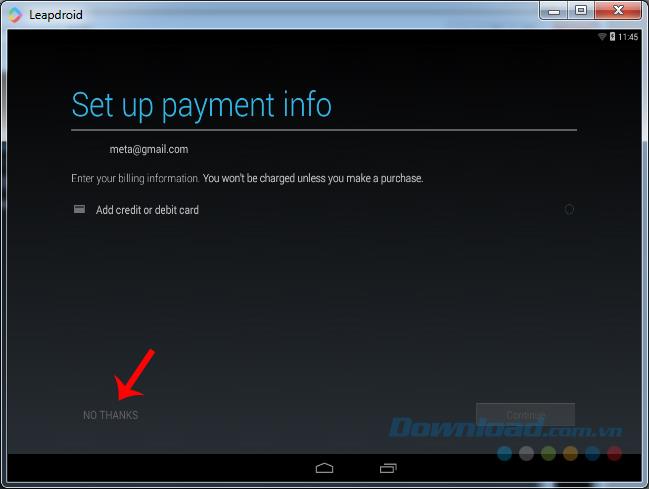
Left click on Accept to continue.
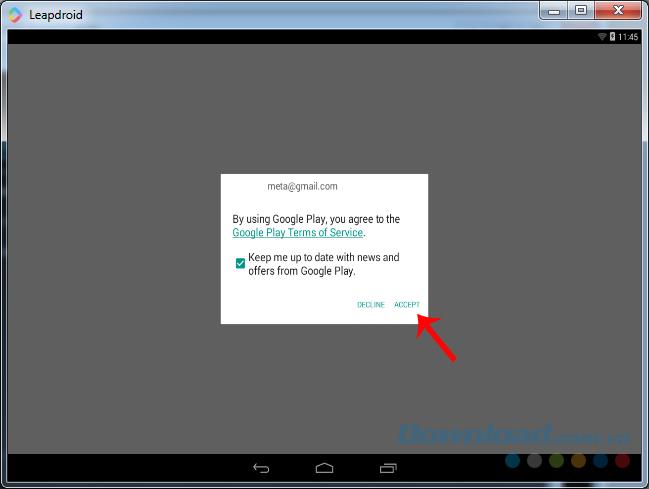
Step 5: Log in your account successfully, you can use as with BlueStacks.
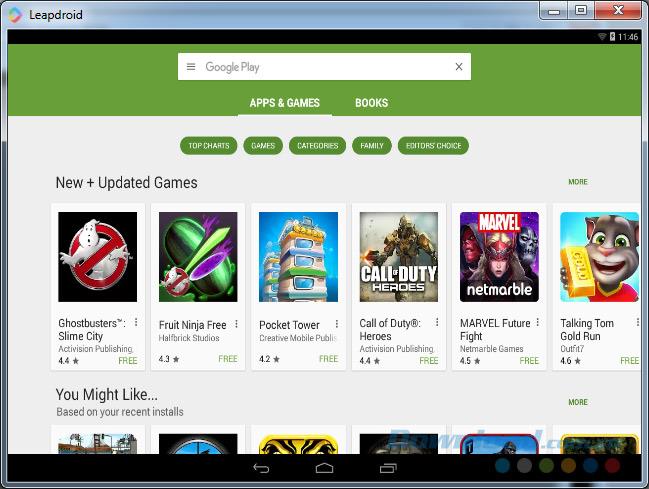
Some features of LeapDroid
From the main interface of LeapDroid we can click the circle icon with 6 dots in the middle of the screen to change the interface.

Now LeapDroid will change to black as below.
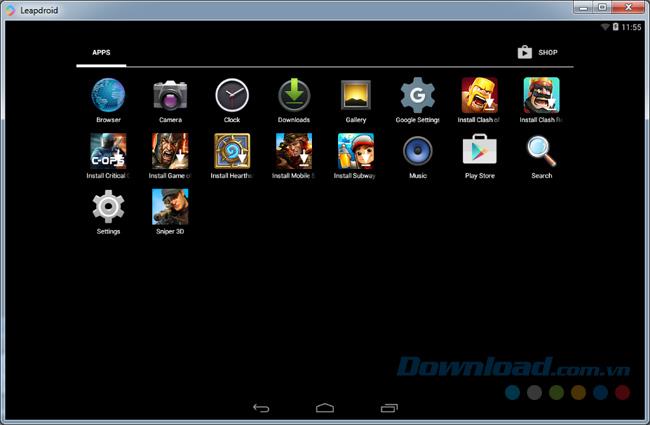
At the same time, on the right, you will see a submenu bar, showing quite a lot of different options such as (from top to bottom):
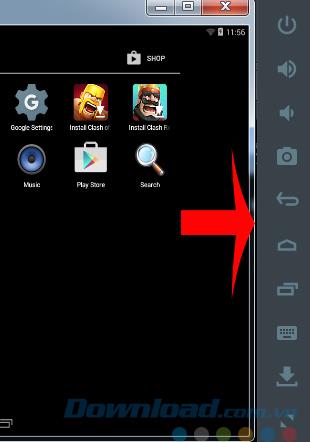
- Power icon (Power): Temporarily "turns off the screen". When used, the LeapDroid screen will display a single black (OFF mode), click Power again to ON and use again.
- Two speaker icons (Volume Up - Down) : Adjust the volume up or down.
- Camera icon (Screen Shot): Take a screenshot (including computer screen and LeapDroid interface screen).
- Arrow icon (Back): Go back.
- House icon (Home): Return to the main interface screen.
- Rectangle icon (Overview): View recently accessed applications and games.
- Keyboard icon (Key Mapping): Set the keyboard to play the game.
- Down arrow icon (Install APK): Install the APK file from the computer into LeapDroid.
- .Side arrow icons (Fullsreen): Maximize the interface to full size.
Here are some images when using this submenu bar:
Black screen when Power off.
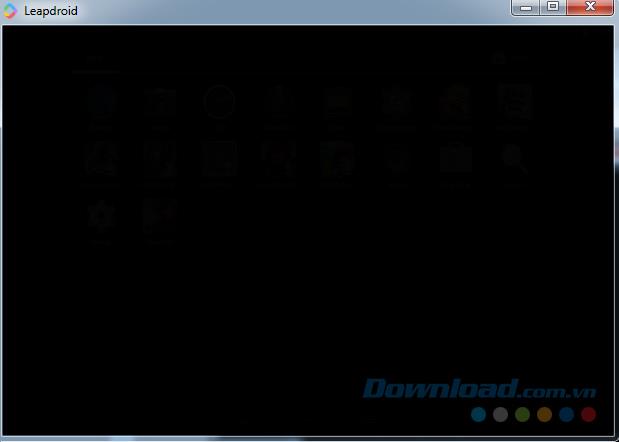
Power Off
Display the most recent applications and games.
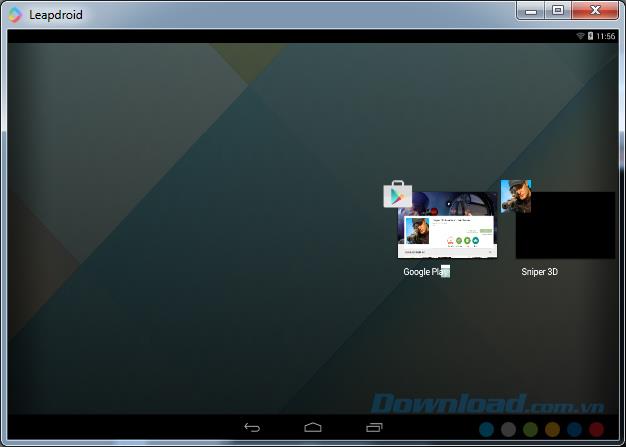
This is the virtual keyboard interface, this keyboard setup will help users play games better.

Installing the APK file for LeapDroid is also made quite simple.
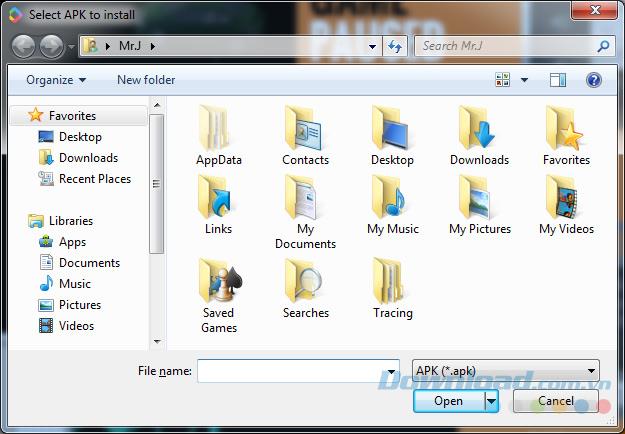
Select the APK file from the computer and then Open
A special feature is that LeapDroid can support users to use multiple windows, each window can use a different Google account to login.

Above are detailed instructions on how to install and use LeapDroid - the new Android emulator on your computer. It is unknown whether the support for the game and the gaming process of this emulator is really stable or not? But personally, the ability to easily left-click and hold, move to resize as well as the operations performed quite quickly are the advantages that we can see immediately.
Clip for installing and using LeapDroid:
Let's find out more about this emulator in the following articles to compare its quality with the "elder" and see if we are getting a chance, adding a new option to install and play Android games. on the computer or not!
I wish you successful implementation!