How to uninstall GS Auto Clicker

How to uninstall GS Auto Clicker, GS Auto Clicker is a great auto-clicking software, but if you no longer need it, you should uninstall it. Below are 2 ways to remove it
GS Auto Clicker is a user-friendly auto-clicking tool designed to simplify your clicking tasks. Whether you are an avid gamer, a busy professional, or someone who needs repetitive clicking, GS Auto Clicker can help save you time and effort. This article provides a step-by-step guide to installing and using GS Auto Clicker effectively.
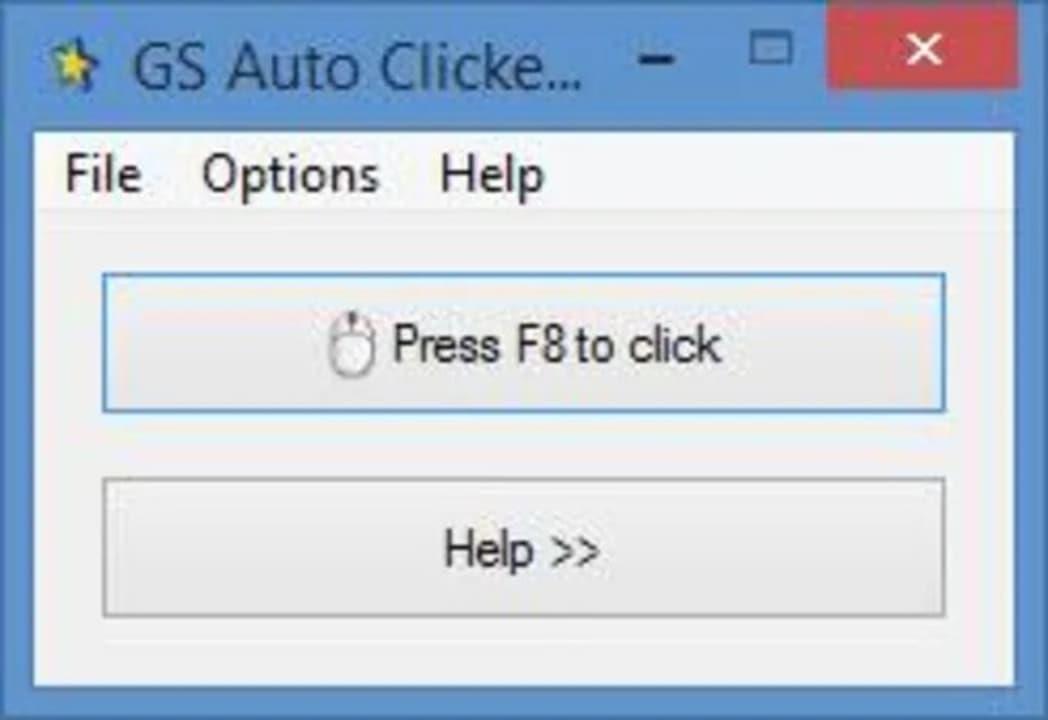
To begin, open GS Auto Clicker on your computer by double-clicking its icon on the desktop. Alternatively, access it via the Start menu. Once opened, navigate to the top menu and click on the Options tab.
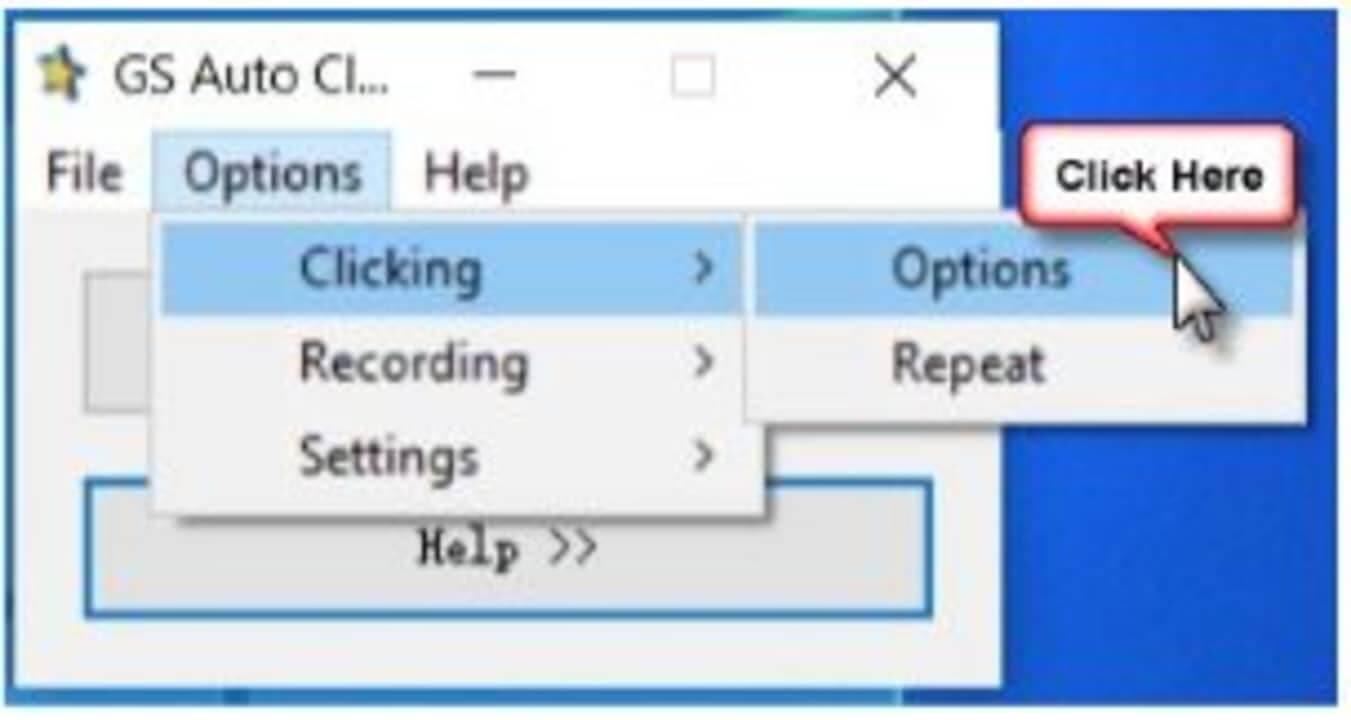
In the drop-down list, click on Clicking. From the options that appear, select Options again.
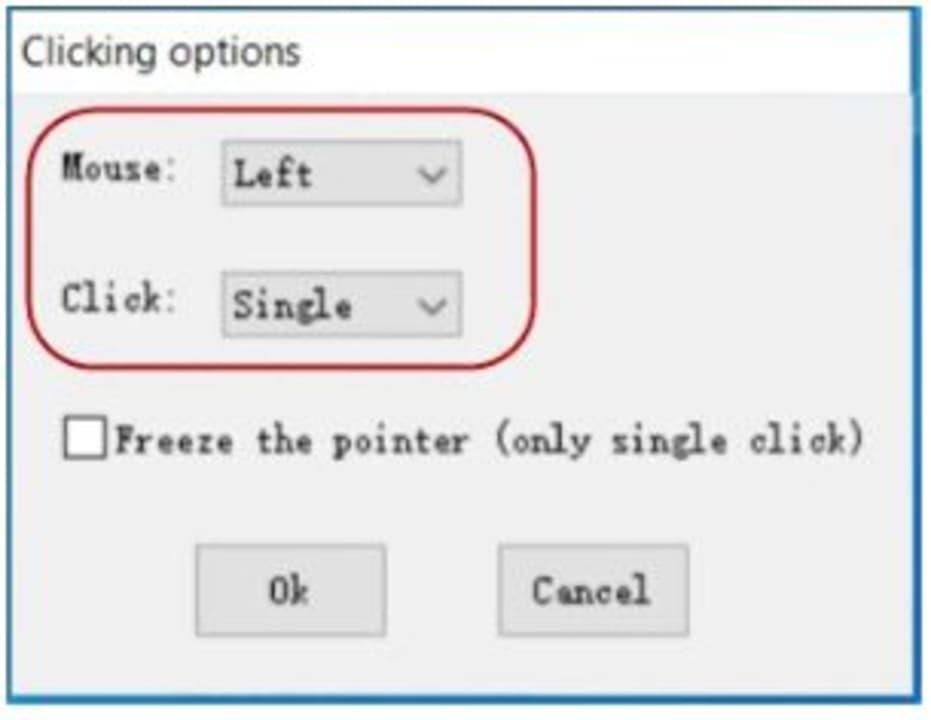
In the new window that opens, change the default click type from Single to Hold Down. Now, when you press the default shortcut key F8, GS Auto Clicker will click and hold the mouse cursor. Press that shortcut again to release the automated click.
By using GS Auto Clicker, you can automate several tasks and repetitive mouse clicks on your computer. This software allows users the flexibility to click multiple times or across various areas on the screen while holding down the mouse button automatically. This time-saving tool is especially beneficial for those who require repetitive actions!
How to uninstall GS Auto Clicker, GS Auto Clicker is a great auto-clicking software, but if you no longer need it, you should uninstall it. Below are 2 ways to remove it
Installing the automatic mouse click software GS Auto Clicker helps us save time and other unnecessary operations.
Growth doesn’t always look like adding more. Sometimes it looks like cutting away what’s no longer helping. Across industries, a quiet shift is happening among business owners who’ve stopped chasing every new trend, subscription, and “solution” that lands in their inbox. Instead, they’re pruning.
Transporting bulky goods presents a unique set of challenges. Whether you’re moving furniture, heavy machinery, construction materials, or large appliances, ensuring that these items reach their destination safely, on time, and without unnecessary expense requires a carefully thought-out approach.
If you no longer need to use Galaxy AI on your Samsung phone, you can turn it off with a very simple operation. Below are instructions for turning off Galaxy AI on your Samsung phone.
If you don't need to use any AI characters on Instagram, you can also quickly delete them. Here's how to delete AI characters on Instagram.
The delta symbol in Excel, also known as the triangle symbol in Excel, is used a lot in statistical data tables, expressing increasing or decreasing numbers, or any data according to the user's wishes.
In addition to sharing a Google Sheets file with all sheets displayed, users can choose to share a Google Sheets data area or share a sheet on Google Sheets.
Users can also customize to disable ChatGPT memory whenever they want, on both mobile and computer versions. Below are instructions for disabling ChatGPT memory.
By default, Windows Update will automatically check for updates and you can also see when the last update was. Here is a guide to see when Windows last updated.
Basically, the operation to delete eSIM on iPhone is also simple for us to follow. Below are instructions to delete eSIM on iPhone.
In addition to saving Live Photos as videos on iPhone, users can convert Live Photos to Boomerang on iPhone very simply.
Many apps automatically enable SharePlay when you FaceTime, which can cause you to accidentally press the wrong button and ruin the video call you're making.
When you enable Click to Do, the feature works and understands the text or image you click on and then makes judgments to provide relevant contextual actions.
Turning on the keyboard backlight will make the keyboard glow, useful when operating in low light conditions, or making your gaming corner look cooler. There are 4 ways to turn on the laptop keyboard light for you to choose from below.
There are many ways to enter Safe Mode on Windows 10, in case you cannot enter Windows and cannot enter. To enter Safe Mode Windows 10 when starting the computer, please refer to the article below of WebTech360.
Grok AI has now expanded its AI photo generator to transform personal photos into new styles, such as creating Studio Ghibli style photos with famous animated films.















Penny the Parrot -
I was looking for something like GS Auto Clicker for my craft projects, but didn't know where to start. Thanks a lot
Oliver P. -
I appreciate the humor in your writing! Made the instructions more enjoyable to read
Bob IT Guy -
If anyone’s looking for alternatives, I found some other auto-clickers too, they might work just as well
Natasha S. -
Is it free? I'm all about free tools, especially ones that help me with clicking tasks
Meg N. -
By the way, can anyone recommend similar software for Mac users? I need something that will hold clicks too!
Anna L. -
This is fantastic! It's like having a personal assistant for clicking. Just what I needed!
Mike the Cat -
Can somebody tell me if GS Auto Clicker works on Mac? I'm thinking about trying it out but I need compatibility info
Ryan from Texas -
Thanks for sharing this! I feel like I've found the Holy Grail for my productivity!
John Smith -
Great guide! I never knew how easy it was to install GS Auto Clicker. Thanks for breaking it down into three simple steps
Kelly R. -
LOL I got so excited when I saw this article! Finally, no more sore fingers after long gaming sessions!
Adam the Gamer -
Does anyone here use GS Auto Clicker for gaming? I'd love to hear your experiences
Jack F. -
Perfect! I have been struggling with tasks that need constant clicking. This will save me a lot of time!
Chloe J. -
Went smoothly for me! Couldn’t believe how fast it was. Thanks for the clear steps!
Pat H. -
What a lifesaver! I’ve been struggling to click through presentations, but this software makes it effortless!
Bill The Builder -
Wow, I didn’t know this software existed! Can’t wait to give it a try
Grace Y. -
I just installed and tested it. So far, it works perfectly for holding my mouse button down
James K. -
I have to admit, I was skeptical at first, but this really works well! Thanks again
Chris C. -
It's great that it's just three steps. Sometimes tech stuff can be overwhelming, but you made it straightforward
Sarah H. -
What a great tool for streamlining workflows! I wish I found this sooner. Highly recommend
Susan Q. -
This is super helpful! I often need auto-clicking for some of my tasks. Thank you for sharing
Debbie Q. -
So easy to follow! Your instructions were spot-on. This has really helped me out
Hannah W. -
I finally found a solution to my repetitive clicking tasks! GS Auto Clicker has been a game changer for me
Victor O. -
This is just what I needed for my workflow! Now I can finish my tasks without carpal tunnel flare-ups!
Lily 89 -
Does this software have a trial version? I'm a bit wary about downloading things without trying them first
Benji Paws -
I find it funny how something so simple was so hard for me to figure out. Thanks for clearing it up
Nick W. -
I’m really impressed with how effective this is! Thank you for putting this together
Rose K. -
Will definitely try GS Auto Clicker for my online gaming! Have heard great feedback
Carla M. -
Has anyone run into bugs or issues after using GS Auto Clicker? I'm curious before I dive in
Mia S. -
Fantastic article! I'm sharing this with all my friends who are too lazy to keep clicking
Emily R. -
Just wanted to say a big thank you! This made my life so much easier when I need to hold the left mouse button!
Linda Mae -
I appreciate the detailed instructions! Just installed it successfully. Can't wait to use it for gaming
Leo T. -
I’m just amazed at how effective this tool is. Perfect for my repetitive tasks!
Tom 123 -
Awesome post! However, I faced some issues with permissions on my system. Any ideas how to fix that?
Jessie M. -
This was such a revelation for me! Finally no more aching fingers!!! Thank you