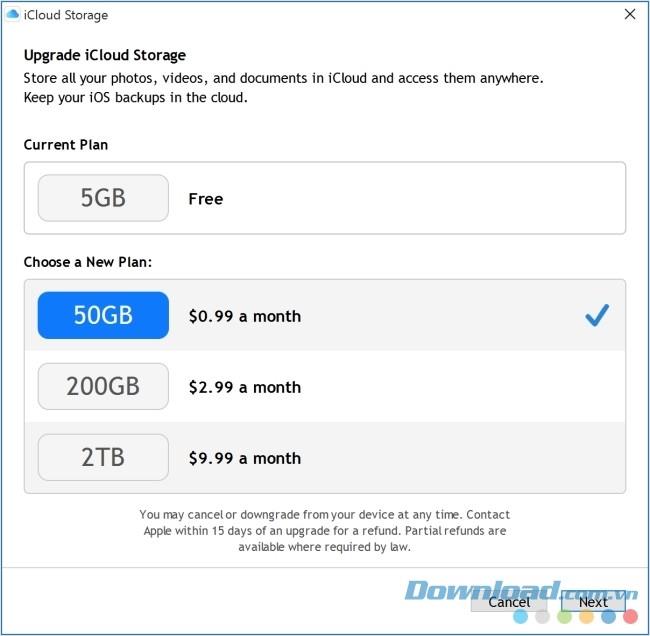iCloud 2024 is an "all in one" service developed by Apple. Essentially, iCloud operates on cloud computing technology, allowing users to store and access data from all Apple devices and synchronize data across iOS, Mac OS, and Windows.

iCloud Drive serves as a storage feature of iCloud, enabling users to view all files uploaded to Apple's cloud service. This feature is comparable to other services like Dropbox, OneDrive, and Google Drive.
Starting from iOS 8, devices such as the iPhone, iPad, and iPod Touch are compatible with iCloud Drive. Downloading software helps Windows computers access these files. Set up iCloud on your devices, then download and quickly configure it on your PC with a few simple steps.
What can iCloud for Windows 2024 do?
| Feature |
Description |
| Access on Any Device |
Sync and manage all your data, including photos, videos, and files across all your devices after installing iCloud on Windows. |
| Photo & Video Management |
Use iCloud Photo Library to manage your media, downloading or uploading easily between your Windows PC and iCloud. |
| Storage Upgrades |
Upgrade your iCloud storage instantly for a fee, with options for 50GB, 200GB, and 2TB. |
Access Everything You Love on Any Device
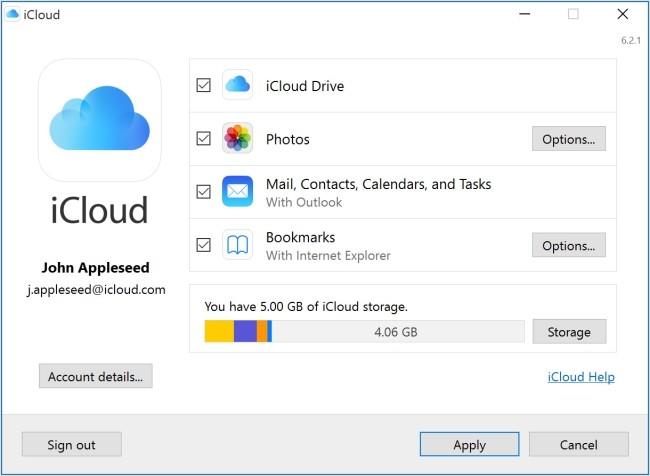
After downloading and installing iCloud on your Windows computer, all your photos, videos, mail, files, and bookmarks will sync seamlessly across your devices.
Manage All Your Photos and Videos in One Place
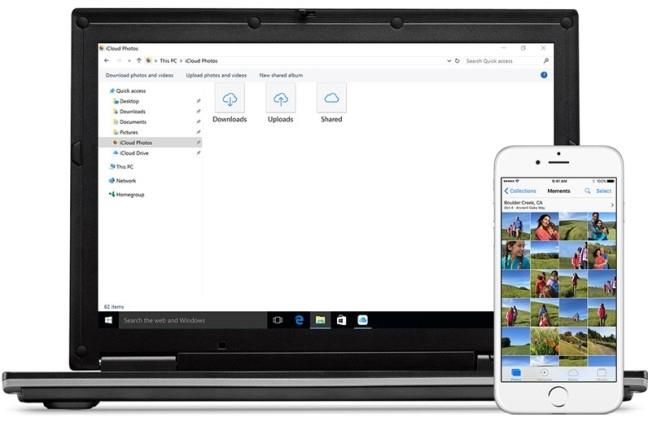 Use iCloud Photo Library to easily upload and download photos from your Windows Pictures library to iCloud.
Use iCloud Photo Library to easily upload and download photos from your Windows Pictures library to iCloud.
iCloud Storage Upgrade Options
Initially, users receive 5GB of free iCloud storage. For more space, upgrade easily with different plans:
| Plan |
Price |
| 50GB |
$0.99 / month |
| 200GB |
$2.99 / month |
| 2TB |
$9.99 / month |
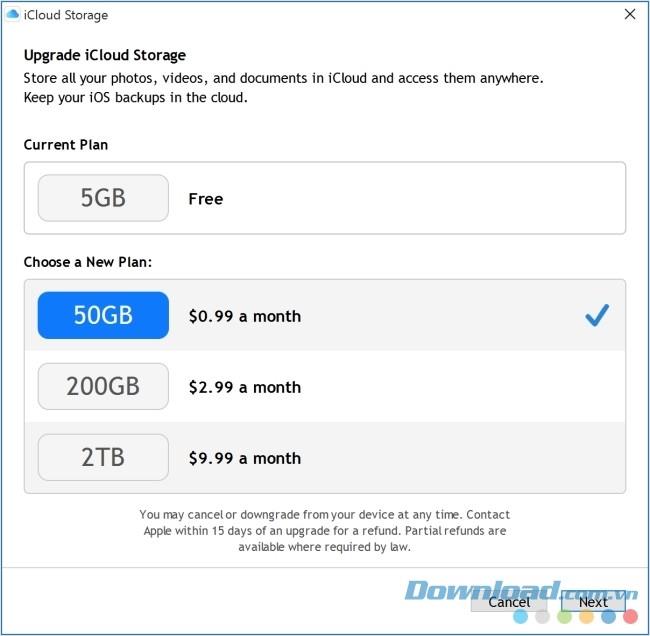
To upgrade your iCloud storage, follow these steps:
- Open iCloud on PC.
- Click Storage > View Account.
- Enter your Apple ID password.
- Select a plan and follow the prompts.
For syncing data, also consider downloading and installing iTunes to manage your Apple devices comprehensively.
For more assistance, check out these guides:


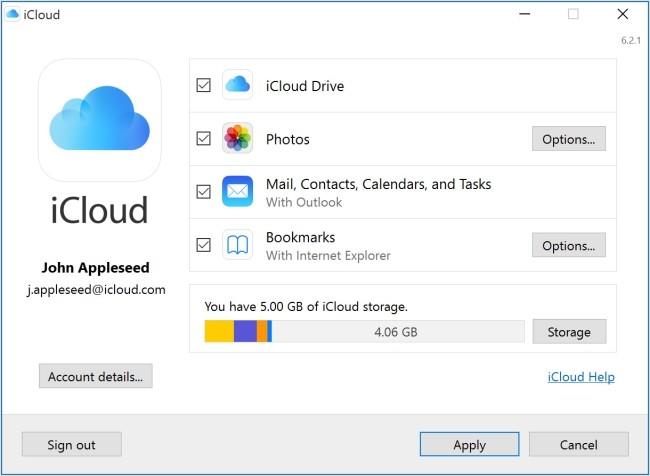
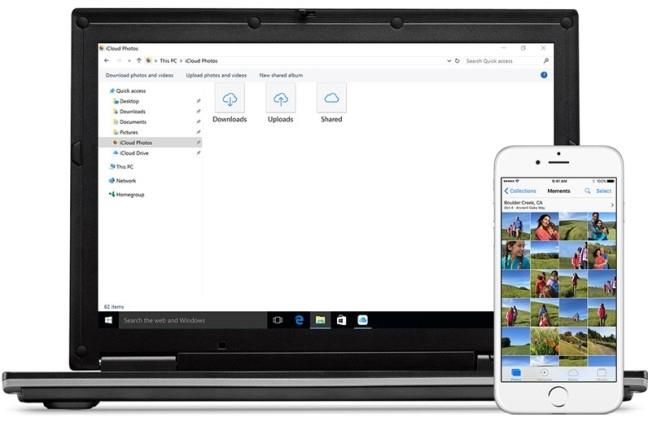 Use iCloud Photo Library to easily upload and download photos from your Windows Pictures library to iCloud.
Use iCloud Photo Library to easily upload and download photos from your Windows Pictures library to iCloud.