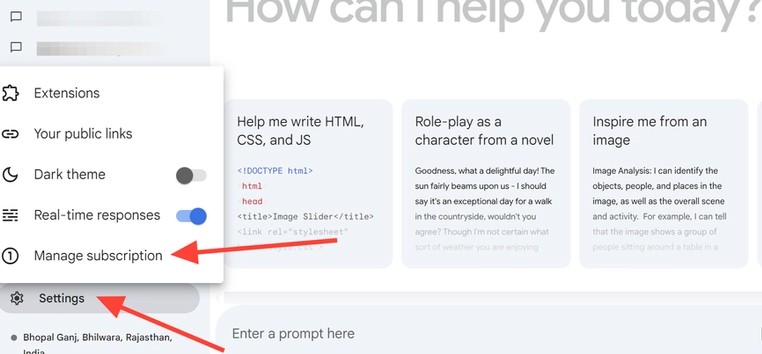Gemini Advanced is a paid subscription from Google that gives you access to a more advanced AI model with many advantages such as top-notch AI models, superior processing capabilities thanks to the 1.5 Pro model. After the Gemini Advanced subscription period, if you no longer need to use it, you should cancel the Gemini Advanced package, according to the article below.
How to cancel Gemini Advanced subscription
Step 1:
First, you also log in to your Gemini Advanced account, then click on Settings and then click on Manage Subscription in the displayed list.
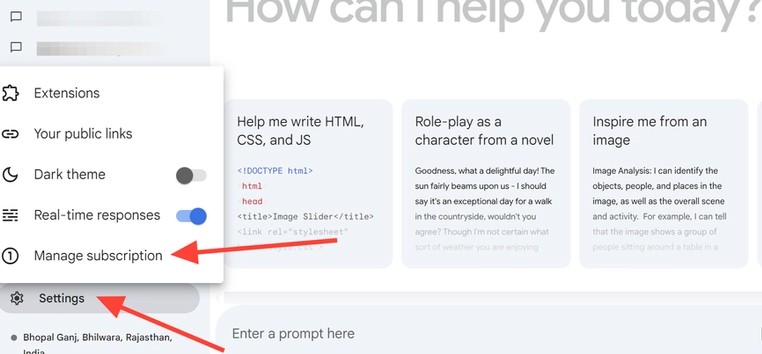
Step 2:
Switch to the Google One interface with Google account management items with service packages that users register for. Click on Cancel membership to proceed to cancel the Gemini Advanced subscription package.
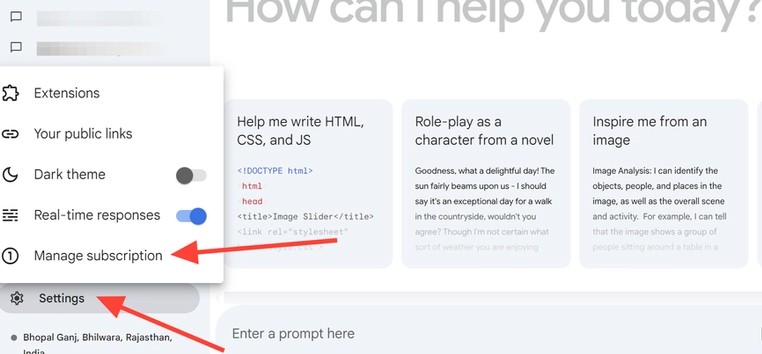
So you have successfully canceled the Gemini Advanced package. However, you need to note that using Gemini Advanced requires subscribing to the Google One AI Premium package. This package not only includes access to Gemini Advanced but also other Google One benefits such as large cloud storage capacity. So when canceling Gemini Advanced, you will need to cancel Google One AI Premium and other benefits.