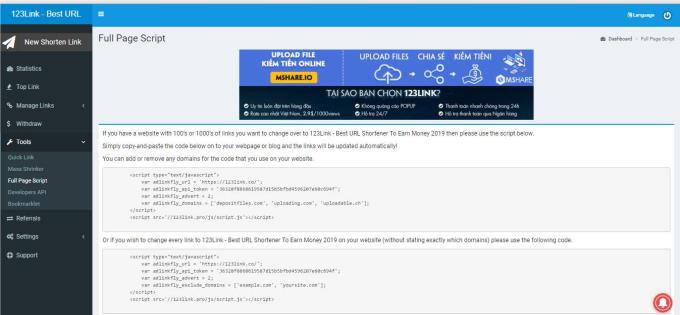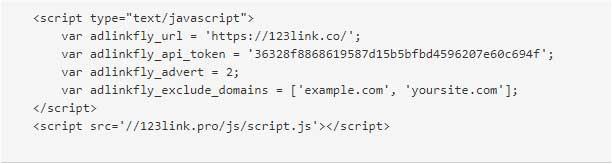If you have a website with thousands of URLs and want to shorten links to make money through 123Link , very simple, copy and paste the code into your website or blog. After that, the link will be updated automatically.
Below is a detailed step of shortening links with 123Link
Step 1 : Log in to your 123link.co account.
Step 2 : Click Tools => menu Full Page Script .
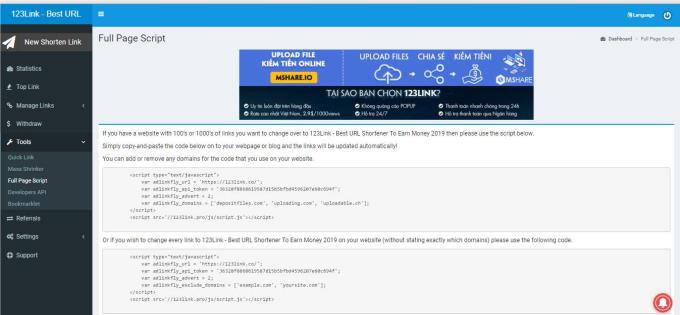
On the right you will see two scripts
1. The first paragraph when inserted into the website or blog will automatically shorten all links containing domain names as follows: depositfiles.com, uploading.com, uploadable.ch

If you want to change each link to 123Link to make money on the web (without specifying the domain name), use the script below.
2. This second script, when inserted into a website or blog, will automatically shorten all links except the following domain name: example.com, yoursite.com. Therefore, you only need to replace the blog or web domain that do not want to shorten the link automatically. For example: 123link.co, 123Link ...
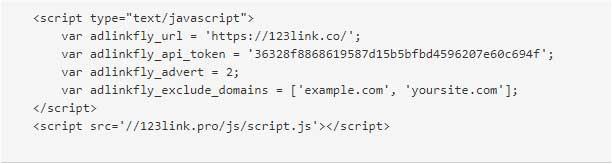
How to add scripts to the web and blog
Just copy the last customization script into the website's </head> .
Above is how to shorten the URL via 123Link. Hope the article is helpful to you.
Good luck!