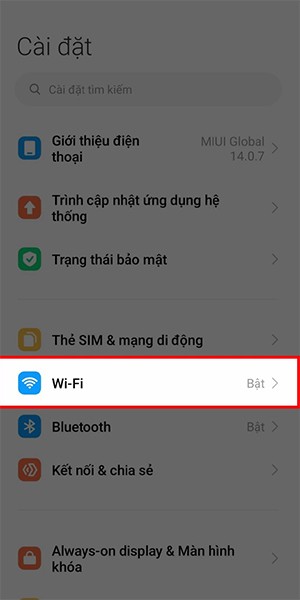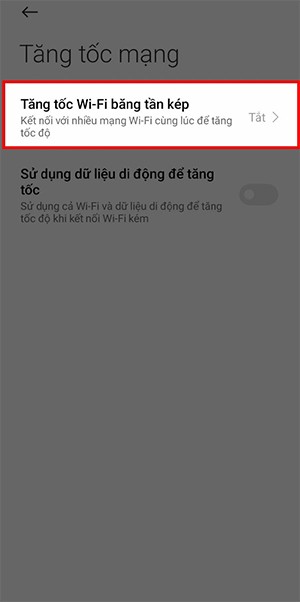On Xiaomi phones, there is a WiFi acceleration option to improve WiFi transmission quality as well as speed up WiFi on the phone . When you activate this option, WiFi on Xiaomi phones will be improved a lot. Below are instructions to speed up WiFi for Xiaomi phones
Instructions to speed up WiFi on Xiaomi phones
Step 1:
On the interface on Xiaomi phone, we click on Settings and then select WiFi to adjust the settings for WiFi.
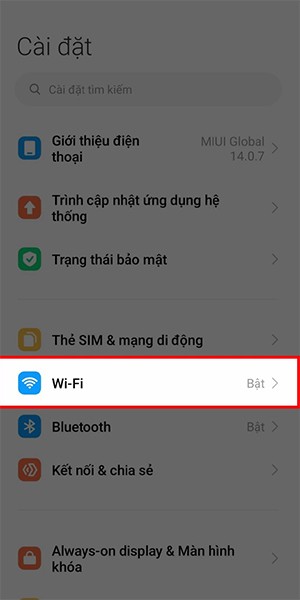
Step 2:
Go to the WiFi settings interface on your phone, enable WiFi if it is not already on . Next, the user clicks on Network acceleration to enable this mode.

Step 3:
Next, we will activate Dual-Band Wi-Fi Acceleration mode so that the phone can connect to multiple WiFis at the same time, thereby optimizing the phone's network speed.
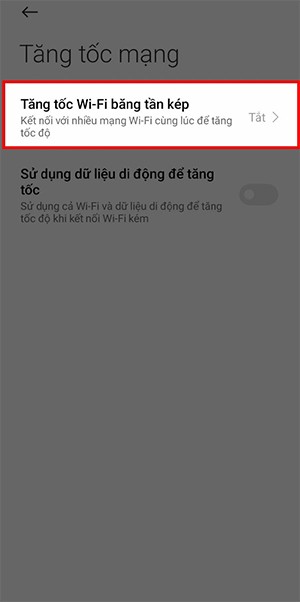
There is also an option below to Use Mobile Data for Speed Up, in case there is not much WiFi to connect to. But please note that it will consume a lot of data on your phone.