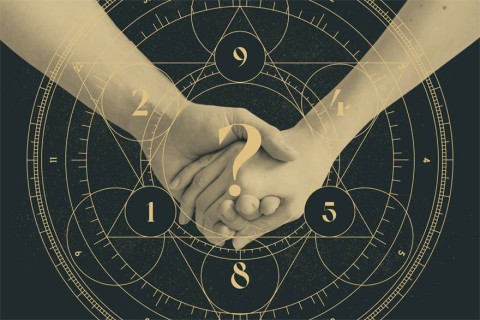Analyzing How Kabbalah Numerology Works
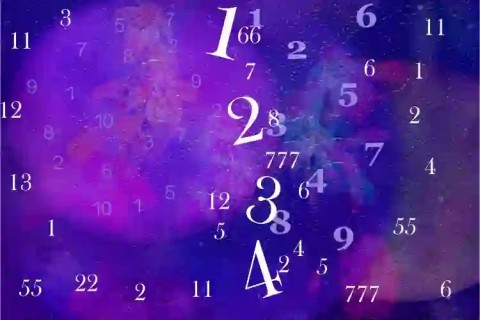
Kabbalah Numerology is a way to determine your inner purpose and life path. Let's analyze how Kabbalah Numerology works.
Numerology reveals exactly what's in your name. From destiny to soul path, here's how to calculate your numerology chart based on your name .

Numerology assigns numerical values to the letters in your full name . By performing various mathematical equations with those letters and numbers, you can learn what numerology says about you, such as what makes you happy, the key elements of your personality, and what your purpose in this life is.
How to create and interpret a numerology chart by name
Write your full first, middle, and last name on a piece of paper, then assign the numbers from the table below to each letter.
| Number | Corresponding letters |
| 1 | A, J, S |
| 2 | B, K, T |
| 3 | C, L, U |
| 4 | D, M, V |
| 5 | E, N, W |
| 6 | F, O, X |
| 7 | G, P, Y |
| 8 | H, Q, Z |
| 9 | I, R |
Your destiny number represents all of your past life accomplishments as well as the energy patterns you are working with. In short, this number represents what you need to do in this life. Destiny numbers are always calculated using the full name on your birth certificate.
Note:
Whether you are working with just one name (like your first name) or three (or more) like a first name, middle name, last name, if the sum of the numbers for the letters is more than one digit, you will need to reduce that number. For example, if you sum your name to 12, you will need to add 1+2 together to get 3.
Take for example an English name: Stacey Ann Peterson.

To calculate this number, you will use your full name as it appears on your birth certificate. This number represents where your heart is or where you feel happiest. It all depends on what you are here for.
Important to know:
If the sum of the individual names or all three names together is 11, 22 or 33, they are not reduced. They are master numbers, kept as is and interpreted as such.
For example, using Stacey Ann Peterson again:
In short, with the number 1, Stacey is happiest when in a leadership position or blazing new trails.
To calculate your personality number, use your full name as it appears on your birth certificate. Your personality number represents how you appear to the outside world.
For example, Stacey's personality number looks like this:
In short, as a number 4, Stacy is seen as stable, steady, and calm.
Kabbalah Numerology is a way to determine your inner purpose and life path. Let's analyze how Kabbalah Numerology works.
Do you have the number 9 in your personal Numerology? You may have some or all of these Numerology Number 9 traits.
The best way to start learning numerology is to understand the different types of numerology. Here is what you need to know about Numerology before you decide to delve deeper into this field.
What does angel number 333 mean is a question that many people are interested in. If you are also curious about that, let's find out together what angel number 333 means!
Love requires being on the same wavelength. Love compatibility according to Numerology explains this concept in detail.
If you're looking for the right partner, numerology offers a way to gauge your compatibility with others. This compatibility chart will tell you who you're most likely to have a long-term relationship with.
Stuck with Microsoft Edge Installer Error 124? Get proven, step-by-step fixes to resolve it quickly. Master troubleshooting for smooth Edge installation on Windows. No tech skills needed!
Tired of Microsoft Edge "Page Unresponsive" error freezing your tabs in 2026? Get proven, step-by-step fixes to restore lightning-fast browsing. No tech skills needed!
Stuck with the Edge browser "No Internet Secured" glitch in 2026? Discover proven, step-by-step fixes to restore your connection fast. Clear cache, reset settings, and more for seamless browsing.
Tackle Troubleshooting Microsoft Edge "Transparency" Multi GPU issues head-on with step-by-step fixes. Restore smooth, crystal-clear tabs and effects on dual NVIDIA/Intel setups effortlessly.
Tired of Microsoft Edge "Status In Page Error" ruining your browsing? Get proven, step-by-step fixes to resolve it fast. Clear cache, reset settings, and more for seamless surfing.
Struggling with Microsoft Edge Certificate Mismatch warning? Discover step-by-step troubleshooting fixes for this common SSL error. Clear cache, update Edge, and more for secure browsing.
Struggling with a sluggish Microsoft Edge? Discover how to reset Microsoft Edge to default factory settings in minutes. Step-by-step guide with visuals to fix crashes, pop-ups, and performance issues effortlessly.
Struggling with YouTube black screen on Microsoft Edge in 2026? Discover proven, step-by-step troubleshooting fixes to restore smooth video playback instantly. Quick solutions that work!
Tired of Microsoft Edge sidebar not opening glitch? Discover quick, effective troubleshooting steps to restore your sidebar instantly. Step-by-step guide with latest fixes for seamless browsing.
Tired of Microsoft Edge "Firewall" blocking your games? Discover proven, step-by-step fixes to unblock games quickly. Get back to seamless gaming with our ultimate guide – no tech skills needed!
Unlock why Microsoft Edge surpasses Chrome in 2026 with blazing speed, unbeatable battery life, AI power, and ironclad privacy. Discover game-changing features that make Edge the smartest switch for power users.
Struggling with PDF Preview Handler Errors in Microsoft Edge? Discover step-by-step fixes to restore seamless PDF previews in File Explorer. Quick troubleshooting, registry tweaks, and prevention tips for the latest Edge versions. Get it fixed now!
Discover how to effortlessly manage Microsoft Edge multiple profiles and sync across devices. Create, switch, sync favorites, passwords, and more for personalized browsing without hassle.
Struggling with Microsoft Edge HSTS Attack Warning? Get the ultimate 2026 fixes with step-by-step guides to resolve this frustrating security alert fast. Clear cache, reset settings, and stay secure!
Struggling with Microsoft Edge Core Isolation not turning on? Discover step-by-step fixes for Core Isolation issues, including BIOS tweaks, driver updates, and Windows repairs to boost your security instantly.