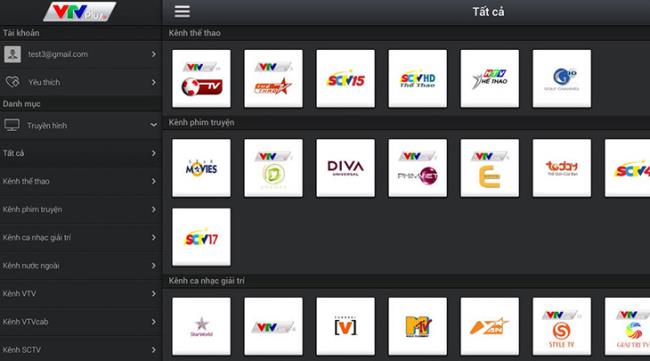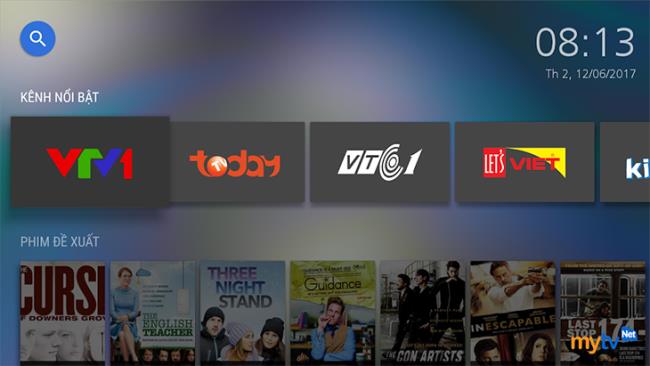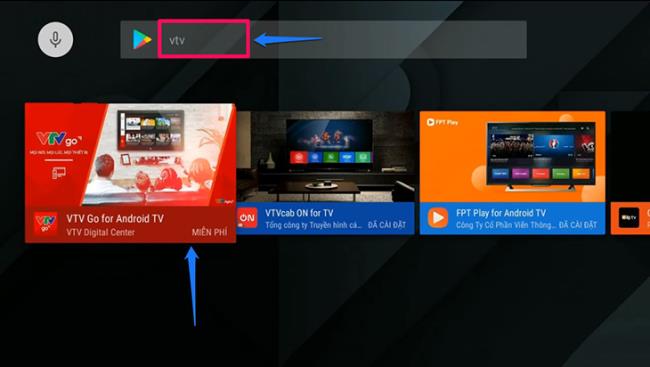If you own an Internet TV or Smart TV , immediately download 8 apps to watch many free online TV channels with a variety of attractive domestic and foreign TV programs, helping you relax. relax after every hard working day. How to watch live VTV3, VTV3 HD
1. HTV Online
Advantages
- It's free to use and still watch many attractive channels.
- HTV Online is available on the television with the Android OS and Tizen as Smart Samsung TV , Internet TV Samsung , Smart TV Sony , ...
- Diverse channels, high quality images.
- Convenient broadcast schedule feature, helping users easily track broadcast time.
- Categorize and update well each Movie, Game Show, allowing to enjoy the shows missed.
Defect
- Foreign channels are quite few.
- You must login your HTV Online account every time you use it on Smart TV.
- When you forget the login password, the user cannot be retrieved directly on the TV.

How to install HTV Online application
Step 1: Press the SMART HUB button on the remote to enter the application store.

Step 2: Select the icon on the screen HTV Online and then select the box "Download".

See also: Evaluation of HTV Online application on Smart TV
2. FPT Play
Advantages
- The only English Premier League awarding app that's copyrighted in Vietnam.
- With more than 30 channels TV in countries considered free as VTV, CVTV, VTC, ... and music videos, TV shows, comedy variety, good image quality.
- No account needed, no fees, but still watch many channels.
- Stable transmission speed.
- Popular application in TVs with Android, Tizen and WebOS operating systems, with the ability to watch TV online on all TVs such as Sony , LG , Toshiba, Sharp, Samsung, ...
Defect
- Complex login operations.
- No broadcast schedule feature.

How to install FPT Play
For TVs with FPT Play application available in the application store such as Internet TV, Samsung Smart TV, Sony Internet TV, you just need to press the Home button on the remote and select the FPT Play icon to open the application.
As for other models, go to the App Features section of the Home button and install the application.

See also: Things to know about FPT Play apps on TV
3. VTV Plus
Advantages
- The number of TV channels is abundant and diverse: feature films, sports, music, children's programs, ... are regularly updated.
- You can keep using the trial and stay tuned to the free channels forever.
- Support for Tizen OS and Android operating systems.
Defect
- You will be limited in the number of TV channels and not be able to watch the hot channels because they are locked when using the trial, you have to pay to watch those channels.
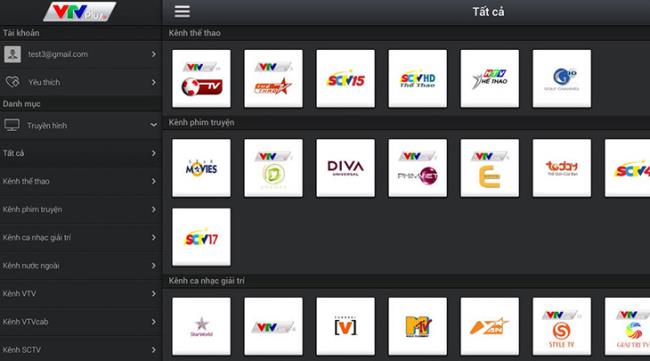
How to install VTV Plus
Step 1: Press the SMART HUB button on the remote and find VTVPlus application. If the interface does not appear, go to the search field and enter "vtv".

Step 2: Select the icon VTV Plus and choose to download.

4. Flix
Advantages
- Simple, beautiful and user-friendly interface.
- Support for convenient features, creating comfort for users.
- The picture quality is high, the sound is good, the speed is stable, with less stuttering or freezing when viewing.
- Many foreign channels are popular, VTC, VTV, local channels,… especially, many of these channels have HD quality .
Defect
- Flix is not completely free . This application only allows you to try it out for 30 days with certain channels . After the trial period, you have to pay CODE fee of 50,000 VND / month to maintain using, otherwise all channels will be locked.
- The number of channels and content stores is small compared to some other paid apps.
- The Flix app is currently only available on TVs with Tizen operating systems.

How to install Flix TV
You will download the Flix app in the application card by pressing the Smart Hub button on the remote, choose to download and you have the Flix app to watch TV online right away.

See more:
- How to login and activate VIP Flix TV account on Samsung Smart TV
- Reviews on Flix TV app on Smart TV
5. MyTV Net
Advantages
- Owning more than 100 popular domestic TV channels such as: VTV, HTV, VTC, TV Today, HCA TV, Kids TV, iTV, VOV TV ... and some prominent foreign channels. In addition, if you pay a premium you can watch over 200 different TV channels with high quality.
- MyTV Net is popular on all Tizen OS, Android, and Tizen operating systems such as Samsung TV, LG, TCL, ...
- Many unique features such as allowing viewing, reading newspapers on TV ...
- Next to the TV channel is a repository of rich and attractive content such as music, sports, health consulting ...
- Reasonable monthly fee from 60000-135000 copper / 1tivi / 1 month.
Defect
- Free content on old and little TV.
- Lack of football channels.
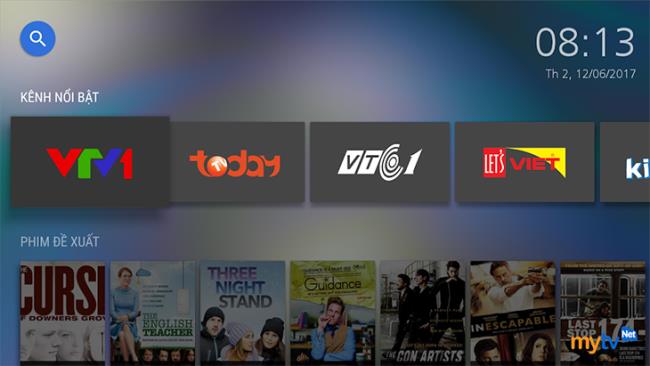
See also: Evaluation of TV service MyTV .
How to install MyTV
Step 1: Press the Home button, select the application item, then find and select MyTV application.

Step 2: Click the icon MyTV and download.

6. VTV Go
Advantages
- The application is completely free.
- With images in HD quality.
- Many channels under VTV such as: VTV1 / 2/3/4/5/6/9 and provincial VTV channels such as Da Nang, Phu Yen, Can Tho, Hue. Even if you miss out on your favorite show, you can follow it again with this app.
- Exclusive and exclusive official TV application.
Defect
- The quality of the channels depends on the quality of the transmission line.
- Suitable for Android operating system.
How to install VTV Go
Step 1: Go to the Google Play Store app store and type in the search box "vtv".
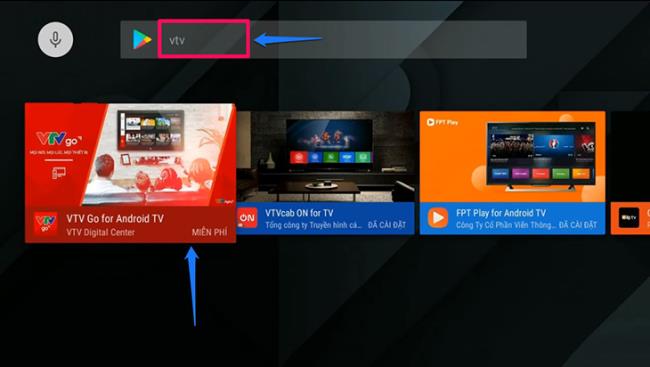
Step 2: Select the icon of the application and download it.

7. Clip TV Box
Advantages
- Clip TV Box is a multi-platform Internet television service (Web, wap, mobile app, TV app and TV Box) with rich and diverse content stores : feature films, sports, comedy, TV shows, ... . 100% of the rights .
- With more than 100 domestic and foreign TV channels , bringing you the best moments of entertainment and relaxation.
- There are programs such as: learning English, drawing lessons, exploring, ... for children, helping them think and learn better.
- Image quality is smooth, viewing is not jerky.
- Compatible with all current Smart TVs with Android, Tizen and WebOS operating systems.
Defect
- There is a monthly fee to watch all of Clip TV's channels and movie stores.
- If you don't pay, you can only watch 65 broadcast channels .
- Cannot switch channels with numeric key.

How to install Clip TV Box
You go to settings, find and select the Clip TV Box application and install. Then, open the app and log in and use it.

8. ViettelTV
Advantages
- Watch the blockbuster HD movies or watch live exciting football tournaments such as: Premier League. Champions League, Europa League, Wolrdcup, V-League, ... right in Vietnam.
- Perfect experience through 147 online TV channels of familiar stations: VTV, VTC, HTV, THVL, VTVcab (BongDaTV, TheThaoTV) and 63 local channels.
- The app is available on Smart TVs with Android and Tizen operating systems.
Defect
- Support application is completely free only when using 3G or 4G of Viettel .
- You must be logged in to use the application.

How to install Viettel TV
Step 1: Press the Home button on the remote, select the App item on the TV.

Step 2: Select Entertainment and type in the search box "viettel", then select the application and download it.