Instructions on how to upgrade RAM on PC and laptop
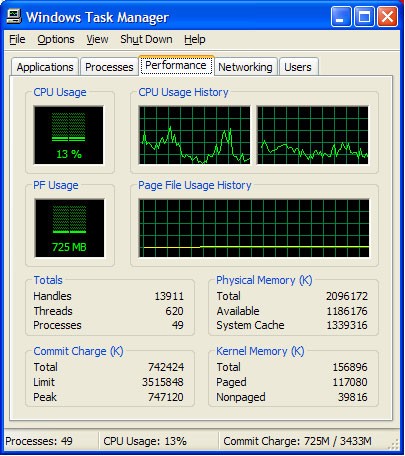
Installing more RAM is the most effective solution to speed up your computer. Even if your computer is new, after only a few years of use, you will have to install more RAM to ensure better speed. In addition, new operating systems also require more memory. When a computer does not have enough RAM, it will exchange data streams with the hard drive, and that is the reason why your system runs slowly.
