How to Add Recycle Bin to File Explorer
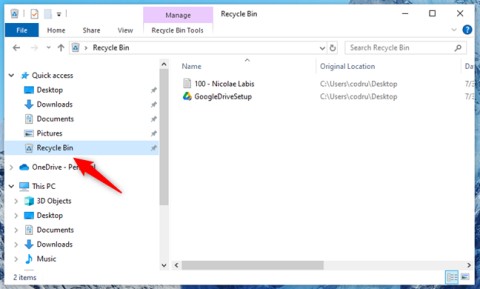
This guide will show you all the steps needed to show the Recycle Bin in File Explorer, regardless of whether you are using Windows 10 or Windows 11.
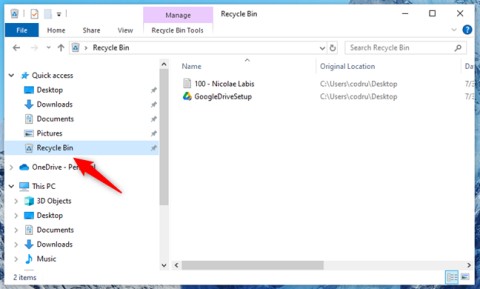
This guide will show you all the steps needed to show the Recycle Bin in File Explorer, regardless of whether you are using Windows 10 or Windows 11.
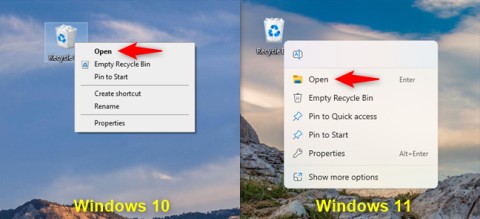
This guide will help you answer the question Where is the Recycle Bin in Windows 10? and let you choose the most comfortable way to reach the Windows 10 Recycle Bin location:
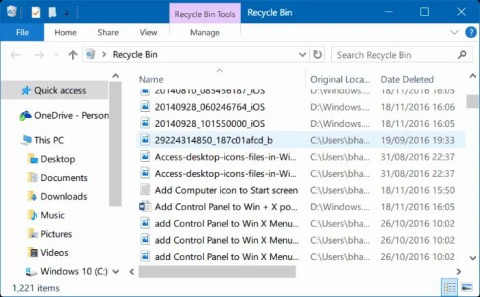
Normally, when you delete any file on your Windows 10 computer by right-clicking on the file and selecting Delete or selecting the file and pressing the Delete key, the file will be moved to the Recycle Bin. Or another way to delete files permanently is to press the Shift + Delete key combination, and Windows will move these files from the Recycle Bin.