How to turn off Sleep mode in Windows 10/11
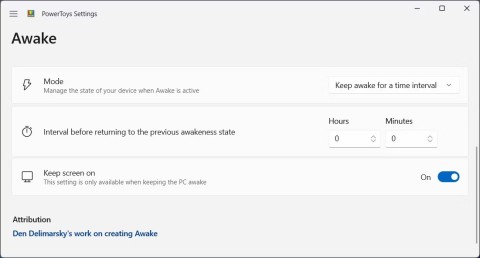
Sleep mode on Windows will put the computer into the lowest power consumption mode, extending the battery life of the computer when not using the device.
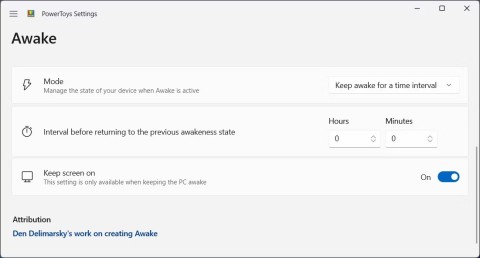
Sleep mode on Windows will put the computer into the lowest power consumption mode, extending the battery life of the computer when not using the device.
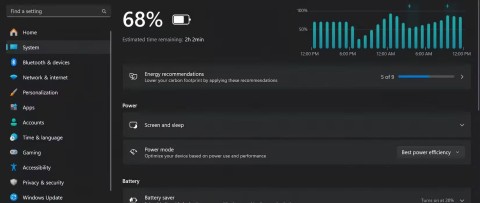
Using Sleep mode frequently can do more harm than good, and that's why you should never put your PC into Sleep mode.
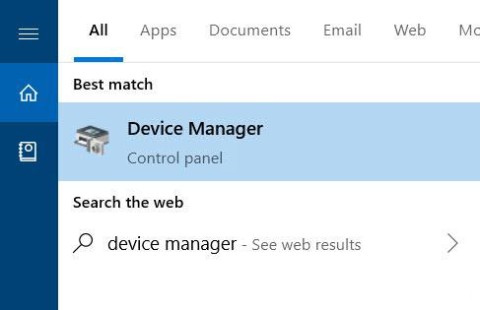
Putting your PC to sleep is a great way to save power and still be able to continue using your computer when you want. But what do you do if your PC “wakes up” or goes into sleep mode automatically?

How to turn off PlayStation 5, Here is how to turn off PlayStation 5 (PS5) using the Quick Menu on the system and buttons on the console.

The process of handling errors in sleep mode is also complicated depending on the manufacturer of the PC. The best way to solve the problem is to try different solutions. The following article will list the troubleshooting steps and tell you how to fix sleep mode related errors in Windows 10.