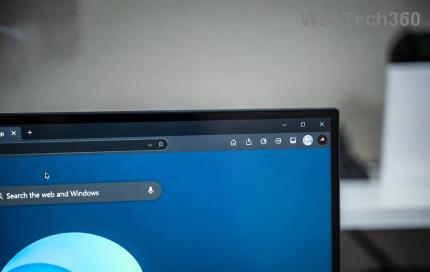How to Backup Microsoft Edge Data Before a System Reset

Discover foolproof ways to backup Microsoft Edge data including bookmarks, passwords, and extensions before a system reset. Step-by-step guide ensures zero data loss.