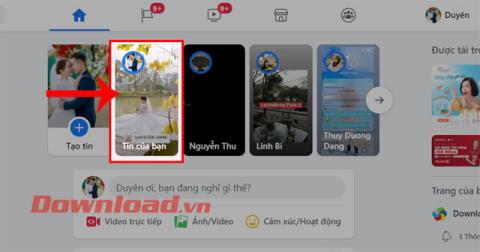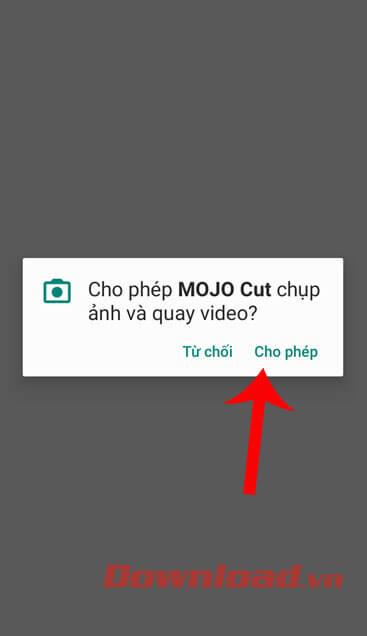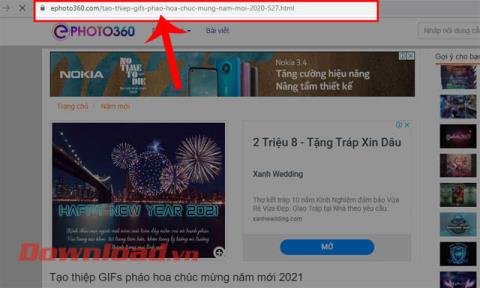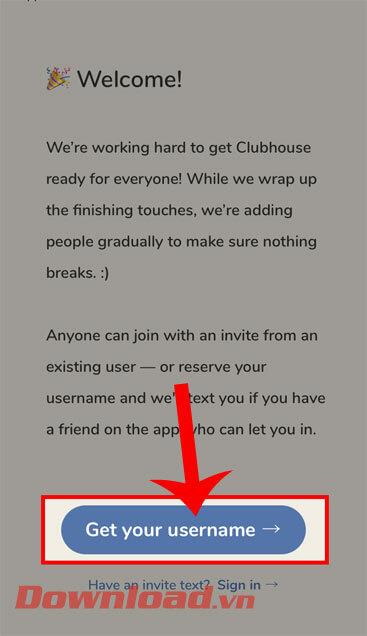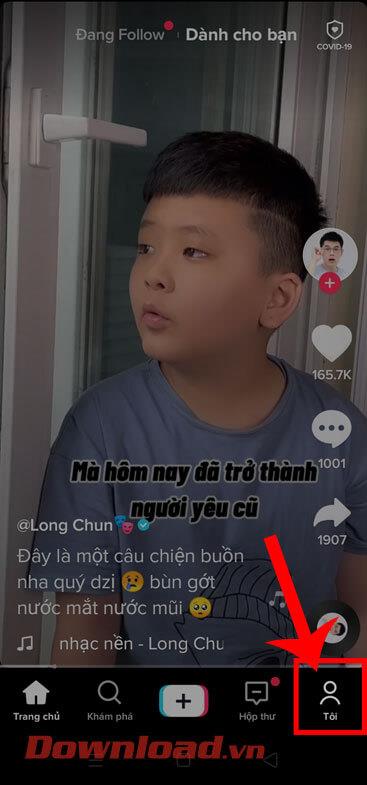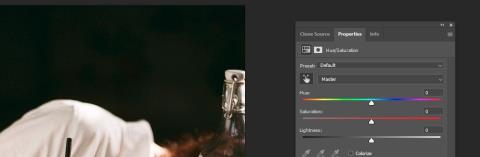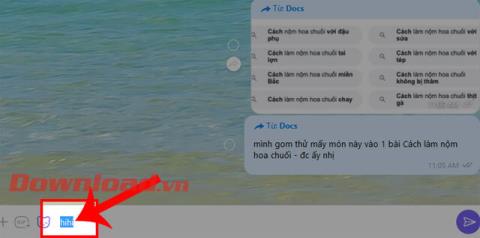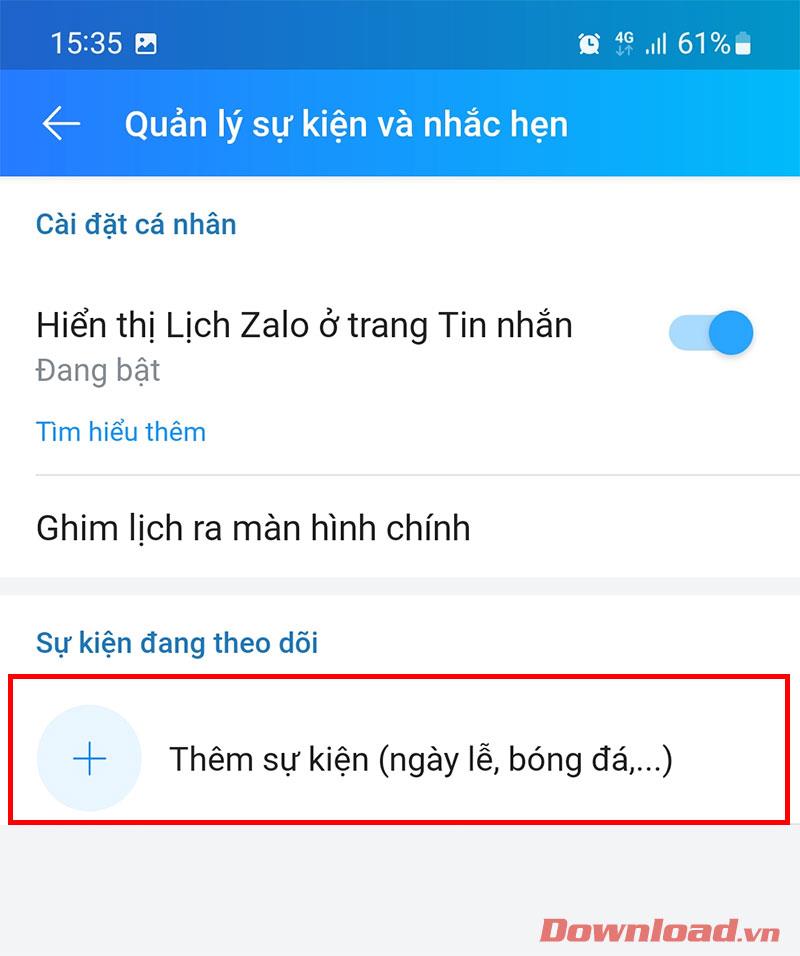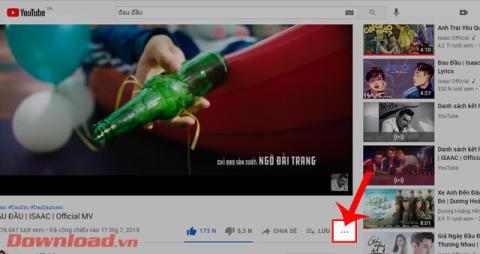Zalo is one of the free calling and messaging applications currently used by many people. Currently there are many people who do not know how to suddenly stop logging in Zalo.
In the morning of December 9, 2019, Zalo PC and Web users could not log in. When logging in on the computer, "Invalid information" even though entering the information is very accurate, and on Zalo Web, only showing the loading icon, but it takes a few dozen minutes. To help people can fix this error, we invite you to refer to some ways to fix the error of not being able to login Zalo .
Solution to fix unable to login Zalo
1. How to fix on the computer

If people can not login Zalo on the PC, then it is possible that the version you install on the computer is not suitable for your operating system. Here are some solutions to fix the error on the computer.
a. Install another version
If Zalo software on your computer is too old, it is also one of the errors that prevent you from signing in. So please download and install the latest Zalo on your computer to fix this error. You can update the new version by clicking on one of the two download buttons below:
Download Zalo on Windows Download Zalo on Mac
b. Use Zalo by accessing the Web version
You have updated a new version for Zalo on your computer but still cannot log in, the best solution is that we should use Zalo Online application through the Web platform. To be able to use this version, please click the download button below:
Access Zalo on the Web
c. Use Zalo on mobile devices
You have done both ways on but still can not login in Zalo, this will be the last solution that we need to do is switch to using this software on your phone. In essence, the version on the phone was first launched so using it will be more stable. You can install this application by clicking the download button below:
Download Zalo on iOS Download Zalo on Android
2. Fix Zalo error on the phone

a. Check network connection
It can be said that the network connection is also one of the main reasons why we can not login Zalo. The first thing people need to do is try accessing the Facebook or other network applications to see if it can work, if not, please check if the network sources are okay. But other software still works normally, maybe your Zalo encounter another error.
b. Error Zalo 2028
This is an error that occurs when you use the application with a non-native version, which will prevent us from logging in. To be able to fix this error, please refer to the article to fix Zalo 2028 .
We hope that after consulting the solutions to fix the problem of not being able to log in to Zalo, people will be assured to use this application without having any problems. Also you can refer to a number of articles such as: Fix not type Vietnamese on Zalo, How to fix common errors when using Zalo , ....
I wish you successful implementation!